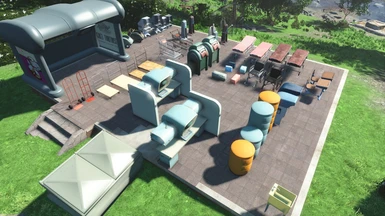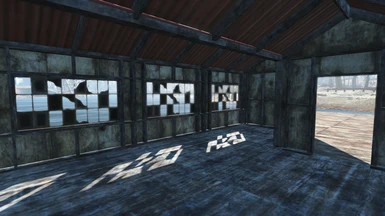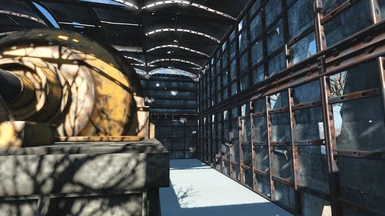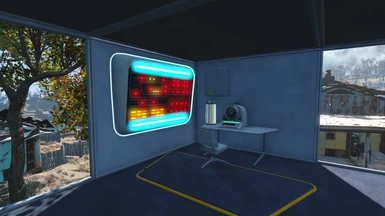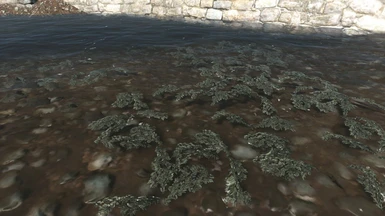|
'The Homestead' lived in Log Cabin Manor at Red Rocket - Settlement Transfer Blueprint.
|
|
|
(Blueprint) (Starlight Drive-in) Mega City Platform Layout
|
|
|
(Empty) Sanctuary Compound - WIP
|
Required for Institute Objects |
|
(Horizon) NER - Acadia Hunting Lodge
|
|
|
(Horizon) NER - Atlantica Assembly Hangar
|
|
|
(Horizon) NER - Atom's Shanty
|
|
|
(Horizon) NER - Bunkertown
|
|
|
(Horizon) NER - Camp Abernathy
|
|
|
(Horizon) NER - Dalton Docks
|
|
|
(Horizon) NER - Diamond City Bunker
|
|
|
(Horizon) NER - Finch Plantation
|
|
|
(Horizon) NER - Fort Covenant
|
|
|
(Horizon) NER - Fort Hope Minutemen HQ
|
|
|
(Horizon) NER - Forward Operating Base Borea
|
|
|
(Horizon) NER - Forward Operating Base Calypso
|
|
|
(Horizon) NER - Forward Operating Base Damocles
|
|
|
(Horizon) NER - Grand Coalition Forward Operating Base Apollyon
|
|
|
(Horizon) NER - Grand Coalition Forward Operating Base Montauk
|
|
|
(Horizon) NER - Helenia Colony
|
|
|
(Horizon) NER - Jamaica Tower
|
|
|
(Horizon) NER - Kingsport Water Treatment Facility
|
|
|
(Horizon) NER - Murkwater Depot
|
|
|
(Horizon) NER - New England Republic Capitol and Embassies
|
|
|
(Horizon) NER - Nordhagen Pier
|
|
|
(Horizon) NER - Nuka-World Grand Coalition Occupation Zone
|
|
|
(Horizon) NER - Oberland Central Station
|
|
|
(Horizon) NER - Port Nahant (Croup Manor)
|
|
|
(Horizon) NER - Port Parsons (Slog Build)
|
|
|
(Horizon) NER - Red Rocket Depot
|
|
|
(Horizon) NER - Revere Outpost
|
|
|
(Horizon) NER - Smoothbore Colony
|
|
|
(Horizon) NER - Somerville Listening Post
|
|
|
(Horizon) NER - Starlight Airfield
|
|
|
(Horizon) NER - Taffington Castle
|
|
|
(Horizon) NER - Tenpines Outpost
|
|
|
(Horizon) NER - Waker Colony
|
|
|
(Horizon) NER - Zimonja Tower
|
|
|
(Horizon) NER All-In-One
|
|
|
3 Tier Sanctuary Institute
|
|
|
A Different Sanctuary
|
|
|
A Different Sunshine Tidings
|
|
|
A Little Piece of Far Harbor - A Egret Tours Marina Blueprint
|
|
|
A Very Simple Red Rocket
|
|
|
A Very Simple Starlight Drive-In
|
|
|
A Wicked Shipping Blueprint (2021)
|
Required |
|
Abandoned Falls Station (aka Salvage Site 13)
|
(with the 'lights use passive power' option) |
|
Abernathy 10.0
|
|
|
Abernathy Base
|
|
|
Abernathy City
|
|
|
Abernathy Farm
|
|
|
Abernathy Farm - Little Village BLUEPRINT for Transfer Settlement
|
|
|
Abernathy Hall - Settlement Blueprint
|
|
|
Abernathy Not Abernasty
|
|
|
Abernaty Farm Overhaul-Trensfer Settlement Blueprint
|
|
|
Airship Haven Blueprint
|
Optional |
|
Akalie's Settlement - Greentop Diner and Greenhouse
|
|
|
All New Starlight
|
|
|
All settlements complete and fortified new game plus
|
|
|
Alternate (easier) Start with lore
|
|
|
Alva Fredriksson Starlight Ownership Modded
|
|
|
American Gothic At Somerville
|
|
|
Animated Normal Toilet Modders Resource - Vanilla and Homemaker patch
|
|
|
Arlathan Castle
|
|
|
Athanatos Modern County Crossing V2
|
Required |
|
Athanatos Modern Egret Tours Marina
|
Required |
|
Athanatos Modern Finch Farm V2
|
Required |
|
Athanatos Modern Greentop Nursery V2
|
Required |
|
Athanatos Modern Kingsport Lighthouse V2
|
Required |
|
Athanatos Modern Murkwater Construction Site
|
Required |
|
Athanatos Modern Nordhagen Beach V2
|
Required |
|
Athanatos Modern Nuka World Red Rocket
|
Required |
|
Athanatos Modern Oberland Station V2
|
Required |
|
Athanatos Modern Outpost Zimonja V2
|
Required |
|
Athanatos Modern Somerville Place
|
Required |
|
Athanatos Modern Spectacle Island
|
Required |
|
Athanatos Modern Taffington Boathouse V2
|
Required |
|
Athanatos Modern Tenpines Bluff V2
|
Required |
|
Athanatos Modern Walled Coastal Cottage
|
Required |
|
Athanatos Modern Walled Graygarden
|
Required |
|
Athanatos Modern Walled Sanctuary Version 2
|
Required |
|
Athanatos Modern Walled Starlight Drive-In V2
|
Required |
|
Athanatos Modern Walled Sunshine Tidings
|
Required |
|
Auto Doors German
|
|
|
Auto-Build Starlight Drive-In - Transfer Settlements
|
|
|
Auto-Close workshop Door Redux
|
|
|
Ave Sanctuary Hills
|
Only need Homemaker Without Redundants |
|
Badass crater bar (Borderlands 2 Torgue DLC)
|
|
|
Bates Motel Settlement Blueprints
|
|
|
Battle of Abernathy - Trench Blueprint for Abernathy
|
Not Req. Minor decorations but mostly for lanterns. |
|
Beach House on Spectacle Island
|
REQUIRED (a must have for all settlement builds) |
|
Beach Resort on Spectacle Island
|
REQUIRED (a must have for all settlement builds) |
|
Beach Resort on Spectacle Island -- Blueprint
|
REQUIRED (a must have for all settlement builds) |
|
Beachfront Hotel
|
|
|
Bearcules' Builds - Updated 7-14-2019
|
|
|
Bedford Station train yard Transfer settlement
|
|
|
Big E's 2 for 1
|
|
|
Big E's Outpost Zimonji
|
|
|
Big E's Red Rocket Regional Headquarters
|
|
|
Big E's Section 9
|
|
|
Big E's Sweet Haven
|
|
|
Blackburn Manor
|
(with the 'lights use passive power' option) |
|
Bladerunner Tribute at Hangmans alley
|
|
|
Blake's Clean and Tidy Settlement Blueprints
|
|
|
Blueprint Croup Manor
|
|
|
Borderlands Map Collection
|
|
|
BoS Outpost Zimonja blueprint
|
|
|
Boston Airport BOS supply-Transfer Settlement Buleprint
|
|
|
Boston Airport Brotherhood ground base
|
|
|
Boston Airport Modded settlement
|
|
|
Boston International Airport
|
|
|
Boston Marina(Egret Tours Marina) - Transfer Settlement Blueprint
|
|
|
Brants Echo Lake Lumber (BSIS)
|
|
|
Brick's HQ - Buzzard Factory (Borderlands 2)
|
|
|
Brotherhood of Steel Outpost Blueprints
|
Mandatory |
|
Brute Force Returns (Tex and Friends in The Commonwealth)
|
|
|
Bunker Hill
|
|
|
BYOV - Sanctuary - Vault 69
|
|
|
BYOV - Starlight Drive-In - Vault
|
|
|
C.H.A.K. Animation Pack
|
(Recommended) - Required If you want Homemaker furniture to work with this pack |
|
Cabot Pyramid
|
|
|
Cambridge Diner Home Settlement Blueprint
|
|
|
Carrot Plantation For Convicts (Atlantic Ocean Blueprint Settlement)
|
Essential for the building materials |
|
Castle Brolift
|
|
|
Castle Rock - A Unique Castle blueprint
|
|
|
Castle Settlement Build
|
|
|
Castle the realy military strong - Transfer Settlement Blueprint
|
|
|
Castle View
|
|
|
Citadel. A Player Home.
|
(with the 'lights use passive power' option) |
|
Clap Trap's Place (Borderlands 2)
|
|
|
Clean Homemaker Greenhouses
|
|
|
Clean National Park Visitor Center Blueprint
|
|
|
Cliff's Edge Hotel rebuilt in the Commonwealth's Glowing Sea
|
(with the 'lights use passive power' option) |
|
Coastal cottage bunker player home settlement blueprint
|
|
|
Coastal Cottage Retreat
|
(with the 'lights use passive power' option) |
|
Coastal Cottage Settlement blueprint
|
|
|
Coastal Cottage Version for those who like a swim
|
|
|
Coastal Manor (Transfer Settlement Blueprint)
|
|
|
Coastal Mansion - A Coastal Cottage Blueprint
|
Essential building parts |
|
Coastal SMH Settlement blueprint
|
|
|
CoastalCottage
|
|
|
Commanding Castle - The Castle - Transfer Settlement Blueprint
|
|
|
Commonwealth Fish Farm - Blueprint
|
|
|
Commonwealth Hydroelectric
|
(with the 'lights use passive power' option) |
|
Companion Hotel - a place to keep all your compations
|
required |
|
Country Crossing the Country Love-Transfer Settlement Blueprint
|
|
|
County Crossing
|
|
|
County Crossing Institute Blueprint
|
Optional; Some decorations & bathrooms |
|
County Crossing SMH Settlement blueprint
|
|
|
Covenant
|
|
|
Covenant Gardens By Final Render
|
|
|
Covenant walls for County Crossing - Homemaker Version
|
|
|
Covenant walls for Finch Farm - Homemaker Version
|
|
|
Covenant walls for Starlight Drive-In - Homemaker Version
|
|
|
Crazy Earl's house (Borderlands)
|
|
|
Croup Manor Military Settlement
|
|
|
Crow's Nest Bar - Blueprint
|
|
|
Crustacean Queen's Home Plate
|
|
|
CyberLag's Settlement Blueprints
|
|
|
CyberPunk City
|
Recommended |
|
Cyberpunk Road Tunnel
|
Unfinished version |
|
D's Institute Spectacle Island Settlement
|
Yet another foundation mod of this entire settlement |
|
D's Institute County Crossing Settlement
|
Yet another foundation mod of this entire settlement |
|
D's Institute Mechanist Lair
|
Yet another foundation mod of this entire settlement |
|
D's Institute sunshine tidings co-op
|
|
|
D's Institute Vault 88
|
|
|
Dartmouth Professional Building Penthouse
|
|
|
Def13 Blueprint - Red Rocket truck stop
|
|
|
Destiny Maps Collection
|
|
|
Digi-Fu's Abernathy Farm blueprint - Restoring the Commonwealth
|
Required for building pieces |
|
Digi-Fu's Covenant blueprint - Restoring the Commonwealth
|
Required for building pieces |
|
Digi-Fu's Graygarden blueprint - Restoring the Commonwealth
|
Required for building pieces |
|
Digi-Fu's Hangman's Alley blueprint - Restoring the Commonwealth
|
Required for building pieces |
|
Digi-Fu's Nuka-World Red Rocket blueprint - Restoring the Commonwealth
|
Required for building pieces |
|
Digi-Fu's Oberland Station blueprint - Restoring the Commonwealth
|
Required for building pieces |
|
Digi-Fu's Outpost Zimonja blueprint - Restoring the Commonwealth
|
Required for building pieces |
|
Digi-Fu's Red Rocket Truck Stop blueprint - Restoring the Commonwealth
|
Required for building pieces |
|
Digi-Fu's Starlight Drive-In blueprint - Restoring the Commonwealth
|
Required for building pieces |
|
Digi-Fu's Sunshine Tidings Co-op blueprint - Restoring the Commonwealth
|
Required for building pieces |
|
Digi-Fu's Taffington Boathouse blueprint - Restoring the Commonwealth
|
Required for building pieces |
|
Digi-Fu's Tenpines Bluff blueprint - Restoring the Commonwealth
|
Required for building pieces |
|
Digi-Fu's The Castle blueprint - Restoring the Commonwealth
|
Required for building pieces |
|
Digi-Fu's The Slog blueprint - Restoring the Commonwealth
|
Required for building pieces |
|
Digi-Fu's Vault 88 blueprint - Restoring the Commonwealth
|
Required for building pieces |
|
DISsumSAUCE's Castle Military Outpost
|
|
|
DISsumSAUCE's Finch Farm Retreat
|
|
|
DISsumSAUCE's Minutemen Naval Base (Croup Manor)
|
|
|
DISsumSAUCE's Starlight Getaway
|
|
|
Double Helix Casino Hotel Settlement Blueprint
|
for decoration. not essential to structural build. possibly for lighting? you should have this anyway |
|
Dragon--A Flying Battleship at Nordhagen Beach
|
|
|
DrOblivion's Nuka-World Red Rocket Blueprint
|
Various decorative items, balconies and such |
|
DrSPH's Castle Settlement Blueprint
|
|
|
DrSPH's Finch Farm Settlement Blueprint
|
|
|
DrSPH's Oberland Settlement Blueprint
|
|
|
DrSPH's Slog Settlement Blueprint
|
|
|
DrSPH's Taffington Settlement Blueprint
|
|
|
Dystopia (Nordhagen Beach) Settlement Blueprint
|
|
|
East Point Oil Platform
|
(with the 'lights use passive power' option) |
|
Echo Lake Lumber Mill
|
|
|
Echo Lake Lumber Mill - Mansion and more stuff- BLUEPRINT for Transfer Settlement
|
|
|
Echo Lake Lumber Rebuilt
|
V 1. & 2. |
|
Echo's Red Rocket Truck Stop
|
|
|
EDZ (European Dead Zone) (Destiny 2)
|
|
|
EffElO's Abernathy Immersive Tower Settlement Blueprint
|
mandatory - structures, furniture, decoration |
|
EffElO's Immersive Lexington Apartments Settlement Blueprint (no scrapping)
|
optional - 4 decoration items, |
|
Egret Marina
|
|
|
Egret Tours Marina V 2.0
|
|
|
Ellie's Garage (Borderlands 2)
|
|
|
Emily's StarLight Bunker 2
|
|
|
Emily's_Starlight_Bunker-Blueprint
|
|
|
Enclave outpost Homeplate
|
|
|
Enhanced Commonwealth Locations
|
|
|
evilviking13_inspired_tenpinesbluff_secretvault settlement blueprint
|
|
|
Fallout 4 - Mod (Francais) - Version 3
|
|
|
Fallout 4 - Parkour World Extended
|
Many elements were taken from here, a must have! |
|
Fallout 4 ALL SETTLEMENTS ARE UNIQUE
|
|
|
Fallout 4 Endgame
|
(with the 'lights use passive power' option) |
|
Fallout 4 Mod - Version 4
|
|
|
Fallout 4 Mod - Version 5 (VERSION FINAL)
|
|
|
Far Deep Into The Enclave
|
|
|
Far Harbor 2.0
|
|
|
fgambler's Settlement Blueprints - Abernathy Farm
|
Required. |
|
fgambler's Settlement Blueprints - Red Rocket
|
Required. This is non-negotiable. Like all other required mods. |
|
fgambler's Settlement Blueprints - Sanctuary
|
Required. This is non-negotiable. Like all other required mods. |
|
Final Sanctuary Build
|
|
|
Finch Farm
|
|
|
Finch Farm - Realism settlement blueprint
|
|
|
Finch Farm player home
|
|
|
Finch Farm SMH Settlement blueprint
|
|
|
Firebase Covenant
|
Some furniture objects. |
|
Flamerock Refuge (Borderlands 2 DLC Tina)
|
|
|
Flat and Walled-in Starlight Drive In - Settlement Blueprint
|
Rocks used to fix the floating road left behind after the scrapall |
|
FO4CC's Ultimate Tribute Sanctuary
|
|
|
FOB Bradburton
|
Required. Concrete walls, some doors and miscellaneous structure. |
|
FOB Bunker at Ft Hagen Battlefield
|
|
|
FOB Nordhagen Settlement Blueprint
|
|
|
Forested Diamond City Home
|
|
|
Fort Starlight
|
|
|
Fort tenpines bluff settlement blueprint
|
|
|
Fort Zamonja
|
|
|
four2nothin Hangman Alley Version 3 Blueprint
|
|
|
Franklin Barn TSB in The Farmlands WorldSpace
|
HARD Requirement. But if you like settlements you likely have this already |
|
Free Fred's Graygarden Towers (Settlement Blueprint)
|
|
|
Frosty's Home Plate
|
|
|
Frumph's Settlement blueprints
|
|
|
Fyrestone (Borderlands)
|
|
|
Gas station
|
|
|
General Atomics Galleria - Opportunities
|
Needed for some items and decorations in the blueprint, but namely more for the beds and furniture |
|
Gerry's landing Settlement - Gerry's Showroom
|
|
|
GingerBurg From Robbaz
|
|
|
Gingerton (Borderlands 2 DLC Mercenary Day)
|
|
|
Glass Roofs Stop Rain and Snow - Various Mod Patches
|
Needed for the patch to their mod. |
|
Gorshkov's County Crossing
|
|
|
Gorshkov's Dalton Farm
|
required |
|
Gorshkov's Egret Tours Marina
|
|
|
Gorshkov's Murkwater Construction Site
|
|
|
Gorshkov's Nuka-World Red Rocket Truck Stop
|
|
|
Gorshkov's Sanctuary Hills
|
|
|
Gorshkov's Somerville Place
|
|
|
Gorshkov's Spectacle Island
|
|
|
Graygarden
|
|
|
Graygarden - Gray House (TS Blueprint)
|
|
|
Graygarden - Romance Edition
|
|
|
Greentop Nursery
|
|
|
Greentop Nursery -The Settlement That Grew
|
|
|
Greentop Nursery Common Pool-Transfer Settlement Blueprint
|
|
|
Grrlie's Egret Tours Marina
|
optional for decor |
|
Grrlie's Starlight Drive-In
|
REQUIRED |
|
Gulper Island Compound
|
(with the 'lights use passive power' option) |
|
Hailey-a stealth save game
|
|
|
Hammerlock's Lodge (Borderlands 2 Hunt DLC)
|
|
|
Hangman Alley - Trading Raider Outpost
|
|
|
Hangman's Alley
|
|
|
Hangman's Alley - Little Japan
|
|
|
Hangman's Alley Overhaul(rebuild)-Transfer Settlement Blueprint
|
|
|
Hangman's Alley--Railroad Safehouse and Synth Hotel
|
Hard requirement |
|
Hangmans Alley Blueprint
|
|
|
Hangmans Alley Reimagined
|
|
|
Hangmans Trading Hub Transfer settlement Blueprint
|
|
|
Hangmen's Alley Hidden underground vault
|
|
|
Happy pig (Borderlands 2)
|
|
|
Hawkes Springs Villa
|
|
|
Heaven's Barge Mansion settlement
|
|
|
Hedy's Coastal Cottage
|
|
|
Hedy's Sanctuary
|
|
|
Helicarrier in Fallout
|
(with the 'lights use passive power' option) |
|
HellStorm Military Base (Vault 88 Blueprints)
|
|
|
Hoarders Anonymous Outpost Zimonja
|
|
|
Home plate 4
|
|
|
Home Plate Blueprint-My Version
|
For a multitude of items, bathroom radio, S.P.E.C.I.A.L. Poster |
|
Homemaker - Expanded Settlements - German Transl
|
|
|
Homemaker - Expanded Settlements - Russian
|
Ну а как без него? |
|
Homemaker - Expanded Settlements - Simplified Chinese Translation(SC)
|
Homemaker - Expanded Settlements简体中文翻译。主体文件,务必安装。 |
|
Homemaker - Expanded Settlements - Spanish Translation - V1.73
|
|
|
Homemaker - Expanded Settlements CTD Fix
|
|
|
Homemaker - Expanded Settlements Fr
|
|
|
Homemaker - Expanded Settlements ITA
|
|
|
Homemaker - Expanded Settlements Ukrainian translation
|
|
|
Homemaker - Settlements Expanded (Portuguese BR)
|
|
|
Homemaker Chinese translation
|
|
|
Homemaker Fallout 4 Loot Overhaul Compatibility Patch
|
|
|
Homemaker Hedge Fix
|
|
|
Homeplate SMH Settlement blueprint cluttered
|
|
|
Hometown Sanctuary
|
|
|
Homey Home Plate Blueprint
|
Required |
|
Huge Vault 88 Blueprint
|
for mod version |
|
Hunter's Cabin - Settlement Blueprint (Abernathy Farm)
|
|
|
Immersive Raider Castle
|
|
|
Improved Generator Output - Homemaker
|
|
|
Infinite's Home Plate Blueprint
|
|
|
Institute Hangman Penthouse Settlement Blueprint
|
Needed for BP |
|
Institute Outpost in Spectacle Island - Settlement Blueprint
|
|
|
Institute Outpost Project Mojave Ivanpah racetrack blueprint
|
|
|
Institute Rebuilt Prydwen
|
|
|
Institute Slog Base
|
|
|
Institution Island Outpost
|
|
|
Institutionalized Vault 88 (Transfer Settlement)
|
|
|
Io (Destiny 2)
|
|
|
Isle of LadyHa Transfer Settlement Blueprint
|
Required for Institute Objects |
|
Isolation Settlement
|
(with the 'lights use passive power' option) |
|
J.A..I.B - Boston Airport
|
|
|
J.A.I.B - Greentop Nursery
|
|
|
J.A.I.B - Outpost Zimonja
|
|
|
J.A.I.B - Tenpines Bluff
|
|
|
Jakobs Cove (Borderlands Zombie DLC)
|
structure and more |
|
Jamaica Plains Village
|
|
|
James' Minuteman Sanctuary - A lightweight Transfer Settlement Blueprint
|
|
|
Jellys Castle
|
|
|
Jellys New SAnctuary
|
|
|
Jellys Rustic Sanctuary
|
|
|
Jellys Sanctuary Hills
|
|
|
John Vattic Returns (Second Sight to the Commonwealth)
|
|
|
JT's Simple Settlement - Sanctuary Treehouse - Blueprint
|
|
|
JT's Simple Settlement - Vault 88 - Blueprint
|
|
|
Junk Yard Sanctuary - settlement blueprint
|
|
|
Kalel12 Sanctuary Blueprint
|
|
|
Kingsport Light House Settlement (Ghouls and Children Of Atom Included)
|
|
|
Kingsport Lighthouse Blueprint
|
|
|
Kingsport lighthouse castle
|
|
|
Kingsport lighthouse castle (refix)
|
|
|
Kinsport Lighthouse Build
|
|
|
La Galerie
|
|
|
Lachdog's Outpost Zimonjia Transfer Settlement Build
|
needed |
|
Lagman's Alley
|
|
|
Lakeside Settlement in The Wilderness Worldspace
|
Hard (ish), fixtures like toilets and towels and sone lights are from here. skipping it will lower immersion but not break the location. |
|
Large Settlement at Ivanpah Racetrack
|
HARD, but if you like settlements you likely have this already |
|
Le-xi's Sanctuary and Player Home
|
|
|
Le-xi's Scuba Park
|
|
|
Liar's Berg (Borderlands 2)
|
|
|
Lighthouse
|
|
|
Log home Sanctuary
|
|
|
Longfellow's Cabin Little Village
|
This blueprint is an old one. Without this the lighthouse will disappear, same for the radio-tower. |
|
Lore Be Damned aka NewWallington
|
|
|
LOST AWKCR VIS-G Patches
|
AWKCR and VIS-G patches for multiple mods! |
|
Lucky Jacks Red Rocket Truck Repair Depot
|
|
|
Lucky Jacks Sanctuary
|
|
|
Lyrans Vault 88 - Blueprint
|
semi important |
|
Mae's Sunshine Tidings Starter Blueprint Mod
|
|
|
Maedoosa Island
|
|
|
MAEDOOSA Manor- Transfer Settlement Blueprint
|
|
|
MAEDOOSA's Coastal Cottage Blueprint Settlement Mod
|
|
|
MAEDOOSA's Sunshine Tidings Blueprint Mod 2
|
|
|
MAEMAE'S County Crossing Blueprint Mod
|
|
|
Man Cave Mechanist Lair
|
|
|
MARS Enclave settlement
|
|
|
Mass Fusion Penthouse
|
|
|
Mazeneal's Urban Home Plate
|
|
|
Mechanist Club
|
|
|
Mercenary Base on Spectacle Island
|
Must have. |
|
METAL GEAR SOLID FALLOUT_STORY_REPLACER_and_WORLD_ALTERING complete mod expierience.
|
needed 100 percent |
|
Metro Exodus inspired metro station at Oberland Station
|
|
|
Mini Enclave Mobile Base Crawler at Boston Airport
|
|
|
Minutemen Bunker - Egret Tours Marina
|
|
|
Minutemen Capital Sanctuary
|
|
|
Minutemen FOB at Longfellow Cabin
|
|
|
Minutemen FOB at Wicked Shipping
|
|
|
Modern Ranger Cabin
|
|
|
Mojave outpost inspired Starlight Drive in
|
|
|
Molly's Sanctuary Blueprint (WIP)
|
|
|
Motel Drumlin Diner
|
Construction |
|
Mother's Castle
|
|
|
Moxxi Church (Borderlands 2 Wedding Day DLC)
|
|
|
Muh Custom Blueprints
|
|
|
Murkwater - Church of Atom (TS Blueprint)
|
|
|
Murkwater Building site
|
|
|
Murkwater Construction Site
|
|
|
Murkwater Settlement Blueprint
|
|
|
Murkwater SMH Settlement blueprint
|
|
|
My Abernathy Farm
|
|
|
My Castle Settlement Blueprint
|
|
|
My Echo Lake Lumber Mill
|
|
|
My Home-plate
|
|
|
My Red Rocket
|
|
|
My Somerville Place
|
|
|
My Tenpines Bluff
|
|
|
My Vault 88 (Property of the Terran Starship Command)
|
Required. |
|
Mystic Pines Retirement Home
|
|
|
Natick Power Plant Settlement Build
|
|
|
National Park Visitors Center
|
|
|
Neat Vault 88 Blueprint
|
|
|
Neo-Mesoamerican Croup Manor Blueprint
|
|
|
Neon Cafe' - Holiday Edition - Spectacle Island Blueprint
|
Hard Requirement |
|
Neon Cafe' - Spectacle Island Blueprint
|
Hard Requirement |
|
Nessus (Destiny 2)
|
|
|
New Commonwealth
|
|
|
New Hangman's Alley
|
|
|
New Haven (Borderlands)
|
|
|
New Rio (Sanctuary Hills) Transfer Settlement Blueprint
|
|
|
NMCSU Blueprint - Home Plate
|
|
|
NMCSU Settlement Blueprint - Abernathy Farm
|
|
|
NMCSU Settlement Blueprint - Boston Airport
|
|
|
NMCSU Settlement Blueprint - County Crossing
|
|
|
NMCSU Settlement Blueprint - Covenant
|
|
|
NMCSU Settlement Blueprint - Croup Manor
|
|
|
NMCSU Settlement Blueprint - Finch Farm
|
|
|
NMCSU Settlement Blueprint - Graygarden
|
|
|
NMCSU Settlement Blueprint - Greentop Nursery
|
|
|
NMCSU Settlement Blueprint - Hangman's Alley
|
|
|
NMCSU Settlement Blueprint - Jamaica Plain
|
|
|
NMCSU Settlement Blueprint - Nordhagen Beach
|
|
|
NMCSU Settlement Blueprint - Oberland Station
|
|
|
NMCSU Settlement Blueprint - Spectacle Island
|
|
|
NMCSU Settlement Blueprint - Starlight Drive-in
|
|
|
NMCSU Settlement Blueprint - Sunshine Tidings Co-op
|
|
|
NMCSU Settlement Blueprint - Taffington Boathouse
|
|
|
NMCSU Settlement Blueprint - Tenpines Bluff
|
|
|
NMCSU Settlement Blueprint - Zimonja Outpost
|
|
|
NOD Obelisk Custom Build - Theme Park Savegame
|
|
|
Nora (Weak 10) Transfer Settlement Builder
|
|
|
Nordhagen Beach
|
|
|
Nordhagen Beach - The Sea Port Settlement
|
|
|
Nordhagen Beach City
|
|
|
Nordhagen Beach Lighthouse
|
Have to have |
|
Nordhagen Town Settlement Blueprint
|
|
|
Norwood Depot Settlement Build
|
|
|
Nuka World Gate Town
|
|
|
Nuka-World Restoration Project (Fizztop Patio)
|
(REQUIRED) |
|
Oberland - Pain Train Station (TS Blueprint)
|
|
|
Oberland Estate
|
|
|
Oberland SMH Settlement Blueprint cluttered
|
|
|
Oberland Station
|
|
|
Oberland Station the secret consignment-Transfer Settlements Blueprint
|
|
|
Oberland Station Village
|
Required |
|
Oberland Station - Shipping Container Trade Post
|
|
|
Oberland Station Bunker
|
V. 1 & 2 |
|
Oberland Station City and Seaport
|
|
|
Oberland Station Institute Outpost
|
|
|
Oberland Trading Post
|
|
|
Oil Platform in the Commonwealth. A Player Home.
|
(with the 'lights use passive power' option) |
|
Olmech's Home Plate
|
|
|
Outpost Zimonja Bunker
|
Furniture and decoration |
|
Outpost Zimonja Maze
|
|
|
Overgrown Grass-Roof House
|
|
|
Overlook (Borderlands 2)
|
|
|
Overstrike 9 Returns or Project Fuse Rebooted (The Adventures of Isabelle Sinclair in the Commonwealth)
|
|
|
Pandemonium Protocol - Enclave Black Ops
|
|
|
Peabody Place - New Settlement Location
|
Not required but recommended for the plantable tarberries |
|
Pineview Retreat
|
Furniture and decoration (highly recommended) |
|
Piper's Alley - Hangman's alley settlement blueprint
|
|
|
Powered Doors- Activator Compatibility Patch
|
For v1.73. The newer version is now available 1.74. Therefore, it might be only compatible with certain doors if the latest version is used. |
|
pre war covenant - a green covenant mod
|
|
|
Pre-War Style Home Plate
|
|
|
Prefab Sanctuary
|
|
|
Private Island Mega Mansion
|
|
|
Project Mojave Nipton Rest Stop BP
|
|
|
Project Snowblind Rebooted (Nathan Frost Returns) (Fallout 4 edition)
|
|
|
Project_Sanctuary_2487_settlement
|
|
|
Prydwen Airship Layout
|
Placed terminals are from this mod; disregard if you wish to place your own terminals from a different mod. |
|
Prydwen II - Blueprint
|
|
|
Raider Sanctuary
|
Decoration |
|
Railroad bunker - a player home and settlement mod
|
|
|
Reaper's Castle - Clean Operational Base (TS Blueprint)
|
|
|
Red Rocket (Nicely Tweaked) - Settlement Blueprint
|
Basically Necessary for this blueprint (its a great mod) |
|
Red Rocket - Little Village BLUEPRINT for Transfer Settlement
|
|
|
Red Rocket - Scavenger Top House
|
|
|
Red Rocket Cleaned and Rebuilt
|
|
|
Red Rocket Companion Pad
|
|
|
Red Rocket Desert Oasis Settlement Blueprint
|
|
|
Red Rocket Extreme Build
|
|
|
Red Rocket Glowing Sea Set 2 by KoteWWA2
|
|
|
Red Rocket Institute style
|
Required for Institute Objects |
|
Red Rocket Minutemen Military Base
|
|
|
Red Rocket New Life-Settlement Blueprint
|
|
|
Red Rocket Players Choice
|
|
|
Red Rocket Redo
|
|
|
Red Rocket Settlement
|
|
|
Red Rocket Truck stop Sweet Spot
|
|
|
Red Rocket Vault Blueprint
|
For the other Stuff placed in the Vault |
|
Red Rocket with exclusive player home
|
|
|
Red Sanctuary Vault Wall (formerly Sanctuary Rocket Wall)
|
|
|
rednecks of Egret Tours Marina
|
|
|
RedRocket Outpost
|
hard |
|
Renovated Home Plate
|
|
|
Repaired and Functioning Colonial Lampposts - Homemaker Req
|
|
|
Repaired Wall-Clock - Vanilla and Homemaker Mesh Replacer
|
|
|
Residential park of Starlight Driven
|
|
|
Restored and Redecorated Castle
|
|
|
Restraint - Simple City Plans
|
|
|
Riverfront Sanctuary blueprint
|
|
|
Robotics Pioneer Park Settlement - The Lost Castle
|
|
|
Rock Villa
|
|
|
Rolling Acres Mall
|
|
|
Roman Villa By Zorgnak
|
|
|
Root Cellar Rebuilt
|
|
|
Roru's Sunshine Tidings Reclaimed
|
|
|
RSR's Home Plate Hangout Blueprint
|
|
|
RSV Walls - Guard Towers and Bridges
|
|
|
RSV Walls - Red Rocket Renewal Project
|
|
|
RSV Walls - RSV Wall Revised (formerly RSV Wall Revised part 1 and RSV Wall Revised part 2)
|
|
|
RSV Walls - Wallmageddon - No Vault 111 Wall
|
|
|
Rufio's Treehouse settlement blueprint
|
|
|
Sanctuary (Borderlands 2)
|
|
|
Sanctuary (Transfer Settlement Blueprint)
|
|
|
Sanctuary - A pre war outpost in a post war world
|
Essential |
|
Sanctuary - The Concrete Jungle
|
|
|
Sanctuary 49
|
|
|
Sanctuary a Reimagining
|
Required |
|
Sanctuary Base
|
|
|
Sanctuary Blueprint but SCI-FI build
|
hard |
|
Sanctuary City Settlement Blueprint
|
|
|
Sanctuary clean blueprint
|
|
|
Sanctuary Fortified
|
|
|
Sanctuary Hills
|
|
|
Sanctuary Hills Blueprint - Sanctuary City
|
|
|
Sanctuary Hills BP
|
|
|
Sanctuary Hills Settlement (SoulEaterHIM001)
|
Required |
|
Sanctuary Hills starting city-Transfer Settlement blueprint
|
|
|
Sanctuary Hills TS Blueprint
|
Recommended |
|
Sanctuary medieval city Settlement Blueprint
|
|
|
Sanctuary Rebuilt
|
|
|
Sanctuary Starter Home - Blueprint
|
|
|
Sanctuary Version Blue
|
|
|
Scarlette's Ship (Borderlands 2)
|
|
|
Settlement Blueprint Abernathy Farm
|
|
|
Settlement Blueprint Croup Manor
|
|
|
Settlement Blueprint for Brick Vault Bunker mod
|
|
|
Settlement Blueprint Murkwater
|
|
|
Settlement Blueprint Oberland Station
|
|
|
Settlement Blueprint Somerville
|
|
|
Settlement Blueprint Taffington Boathouse
|
|
|
Settlement Pack 2 - 5 in 1
|
|
|
Settlement Pack 3- 5 if by Sea
|
|
|
Settlement Pack 4 (Run-n-Gun)- Five in one pack
|
|
|
Settlement Pack 5- Nora the Explorer. 5 in 1 bundle
|
|
|
Settlement Pack 6- Waifs 'n Strays. 5 in 1 bundle
|
|
|
Settlement Pack 7- DLC 5in1 pack
|
|
|
Settlement Supplies Expanded vs. Homemaker - Expanded Settlements stylistic comparison map
|
Key items of this template |
|
Shawshank Prison Spectacle Island Blueprint
|
|
|
Sim Settlements 2 - Fort Sanctuary City Plan
|
|
|
Simple Flat Hangman's Alley Settlement Blueprint
|
|
|
Simple Minutemen Castle Blueprint
|
|
|
Simple Walled Sanctuary
|
|
|
SiN Reborn (The Adventures of John Blade in The Commonwealth)
|
|
|
Site V02 New Worlds Transfer Blueprint two
|
|
|
Sky city
|
|
|
Skyhold Castle - Blueprint
|
|
|
Skylanes Condo's.
|
(with the 'lights use passive power' option) |
|
Skyscraper and tree city at Spectacle Island (WIP)
|
|
|
Slog remade not so slogish
|
required |
|
Slog Town
|
Required |
|
Sole Survivor's Sniper Nest (Conquest) Settlement Blueprint
|
|
|
Somerville
|
|
|
Somerville 101
|
|
|
Somerville Treehouse City
|
|
|
Spanky's Red Rocket
|
|
|
Spectacle 17. A Player Home.
|
(with the 'lights use passive power' option) |
|
Spectacle 18
|
(with the 'lights use passive power' option) |
|
Spectacle 19
|
(with the 'lights use passive power' option) |
|
Spectacle Island 'Apartments' (A Transfer Settlements Blueprint)
|
|
|
Spectacle Island Aquarium - Blueprint
|
|
|
Spectacle Island City Undecorated
|
|
|
Spectacle Island Compund
|
|
|
Spectacle Island Minutemen Airship
|
|
|
Spectacle Island personal home
|
|
|
Spectacle island Prison Settlement blueprint
|
|
|
Spectacle island Prison settlement blueprint - no decor
|
|
|
Spectacle Island Queer Fortress
|
|
|
Spectacle Island Resort
|
|
|
Spectacle Island Resort Town
|
|
|
Spectacle Island Synth production settlement
|
|
|
Spectacle Island Village
|
Required |
|
Spectral Island Flak Tower
|
|
|
Sportsmad Island (Transfer Settlement Blueprint)
|
|
|
Stallbergs Gruva - Settlement Blueprint
|
|
|
Starhawk Reborn (The Return of Emmett Graves)
|
|
|
Starlight 'Living' Mall (Transfer Settlement Blueprint)
|
|
|
Starlight Ammo Plant with working wiers and conduits - Blueprint
|
|
|
Starlight City
|
|
|
Starlight Community - Clean Buildings version (Transfer Settlement Blueprint)
|
|
|
Starlight Community - Dirty buildings version (Transfer Settlement Blueprint)
|
|
|
Starlight cybercity
|
|
|
Starlight Drive In Complex
|
|
|
Starlight Drive In Steam City
|
|
|
Starlight drive in Theatre- Transfer Settlements Blueprint
|
|
|
StarLight Drive In Trading Center Settlement Blueprint
|
|
|
Starlight Drive-in City Trading centre
|
|
|
Starlight Drive-in Mall Ready to Build
|
|
|
Starlight Drive-In Science Fiction Style blueprint
|
hard |
|
Starlight Drive-in Settlement
|
|
|
Starlight Drive-in Settlement Blue Print
|
|
|
Starlight Drive-In small theater
|
|
|
Starlight Drive-In the new concrete jungle
|
|
|
Starlight Drive-In Trade and Entertainment Hub Transfer Settlements Blueprint (mods)
|
|
|
Starlight DriveIn Headquarters (VotW)
|
|
|
Starlight Flea Market - Blueprint
|
|
|
Starlight Institute
|
|
|
Starlight Landing Pad
|
|
|
Starlight NO Drive-In
|
Essential |
|
Starlight Player Home and Ammo Plant Blueprints
|
|
|
Starlight Safe Zone (Transfer Settlement Blueprint)
|
|
|
Starlight Village
|
|
|
starlight_210202180921
|
|
|
Starship Orion - Blueprint
|
|
|
Starter Housing
|
|
|
Startup Settlement Pack 5in1
|
|
|
Stone And Marble Works
|
|
|
StoryWealth Player Home TS Blueprint
|
|
|
Strong Sanctuary
|
|
|
Sun Coast Resort Settlement - Genesis blueprint (MODS)
|
|
|
Sunshine Blueprint
|
|
|
Sunshine Player Settlement Large Build Area
|
|
|
Sunshine Tidings Manor - the granary of the west
|
|
|
Sunshine Tidings - a compact blueprint
|
|
|
Sunshine Tidings - City of Trees
|
|
|
Sunshine Tidings Co-op 2
|
|
|
Sunshine Tidings Co-op Home City Build Transfer Settlement
|
|
|
Sunshine Tidings Co-op Shipping Container Wall
|
|
|
Sunshine Tidings Naturist Farm and Robot Resort - Settlement Blueprint
|
|
|
Sunshine Tidings remade
|
|
|
Swamp House Settlement in The Marshlands worldspace
|
HARD but if you like settlements you likely already have this. |
|
T-Bone Junction (Borderlands Knox DLC)
|
structure and more |
|
Taffington Boathouse
|
|
|
Taffington Boathouse - A New Fishing Village
|
|
|
Taffington Boathouse BluePrint Rust Town
|
|
|
Taffington Boathouse Reborn - Settlement Blueprint
|
|
|
Taffington Boathouse SMH Settlement blueprint
|
|
|
Taffington Center - A Taffington Boathouse Blueprint
|
Furniture and decoration (highly recommended) |
|
Tannis House (Borderlands 1)
|
|
|
Tartarus Station (Borderlands DLC Robolution)
|
|
|
Ten Pines SMH Settlement Blueprint
|
|
|
Tenpines Bluff but walled)
|
sandbag walls at the main gate) |
|
Tenpines Bluff Castle
|
|
|
Tenpines Bluff Forest Hotel - Transfer Settlements Buleprint
|
|
|
Tensai New Upgrade
|
|
|
ThatOneGuys Vault 88 Blueprint
|
|
|
The Battleship Lite and UltraLite.
|
UltraLite version. |
|
The Bungalow at the End of the (Nuka-)World
|
|
|
The Castle - Reforged
|
|
|
The Castle-Minutemen Resort
|
|
|
The Cube
|
|
|
The Dome Bastion--a Spectacle Island Blueprint
|
|
|
The Farm (Destiny 2)
|
|
|
The Flaktower on Spectacle Island - Settlement Blueprint
|
|
|
The High Bohemians of WRVR
|
optional |
|
The Institute Series - 6 Blueprints
|
|
|
The Keep in Far Harbor
|
(with the 'lights use passive power' option) |
|
The Lair - Mechanist Blueprint
|
|
|
The Murkwater Hillbilly's
|
Optional - used for a lot of major decoration pieces. |
|
The National Military Base of Country Crossing
|
|
|
The New Castle
|
|
|
The New County Crossing
|
|
|
The New County Crossing 2
|
|
|
The New Dalton Farm
|
|
|
The New Longfellow's Cabin
|
|
|
The New National Park Visitor's Center
|
|
|
The New Sanctuary Hills
|
|
|
The New Slog
|
|
|
The New Starlight Drive - In
|
used for bushes totally optional |
|
The New Tenpines Bluff
|
|
|
The Residence
|
(with the 'lights use passive power' option) |
|
The secret cave of Outpost Zimonja
|
|
|
The Slog Villa- Blueprint
|
|
|
The Slog- Ghouls n' Pools
|
|
|
the slogmotel
|
for the bushes near the pool |
|
The Steam Yacht at Egret Tours Marina
|
|
|
The Train Transfer settlement
|
|
|
The View in Far Harbor
|
(with the 'lights use passive power' option) |
|
The Wave House
|
|
|
TheCastle
|
|
|
This is Sanctuary
|
Essential |
|
Tina De Luca Adventures
|
35 |
|
Tina house and Mordecai spot (Borderlands 2)
|
|
|
Titan (Desinty 2)
|
|
|
TK Baha House (Borderlands 1)
|
|
|
Tk's Carvan (Borderlands 2 DLC Halooween)
|
|
|
Torchwood Settlement
|
|
|
Touch of Home on Spectacle Island-TSB By Maedoosa
|
|
|
Traduction FR - Homemaker - Expanded Settlements
|
|
|
Transfer plan Raider Estate Shore Cottage
|
Обязательно. |
|
Transfer plan Restaurant_Light_of_Stars_2287
|
Обязательно. |
|
Transfer Settlement Blueprint - Spectacle Command
|
|
|
Transfer Settlement Blueprint Sanctuary Hills
|
(optional) it will be better with the mod |
|
Transfer Settlement Blueprints Sanctuary Hills (Suave130)
|
|
|
Transfer Settlements - Dartmouth Professional Building Bachelors Penthouse
|
|
|
Transfer Settlements Coastal Cottage
|
|
|
Transfer Settlements Jamaica Plains
|
|
|
Transfer Settlements Kingsport Lighthouse
|
|
|
Transfer Settlements Spectacle Island
|
|
|
Transfer Settlements The Castle
|
|
|
Trashcan Carla Makes her own settlement
|
Essential |
|
Trudy's Parking lot (Player Housing)
|
Essential |
|
True Diamond of the Commonwealth - Settlement Project - WIP
|
|
|
TU3SD4Y'S Spectacle Island City
|
|
|
TU3SD4Y'S Spectacle Island City - 4 Versions Edition
|
|
|
Underdome - Red Light - Studio of AWESOME (Borderlands 1 - 2 DLC)
|
|
|
Usonian Sanctuary
|
Bathroom fixtures (recommended) |
|
Utopia (Settlement Blueprint)
|
|
|
V.T.T.O.T.W - The Abernathy Farm Mushroom
|
Not sure if I used any assets from this...... |
|
V.T.T.O.T.W - Croup Manor
|
|
|
V.T.T.O.T.W - Echo Lake Lumber Mill
|
|
|
V.T.T.O.T.W - Graygarden
|
|
|
V.T.T.O.T.W - Kingsport Lighthouse
|
|
|
V.T.T.O.T.W - Nuka World
|
|
|
V.T.T.O.T.W - Old Longfellows Island Retreat
|
|
|
V.T.T.O.T.W - Somerville Place
|
|
|
V.T.T.O.T.W - Sunshine Tidings
|
|
|
V.T.T.O.T.W - Visitors Center
|
|
|
V.T.T.O.T.W - Warwick Homestead Twisted Tower
|
|
|
V201 Squad Sigma Mini-Vault - Settlement Blueprint
|
|
|
Valdacil's Dynamic Homemaker Planter Harvest
|
|
|
Varkid farm - The Old Man Johnson's Farm (Borderlands 2)
|
|
|
Vault 111 Exterior Town 3
|
|
|
Vault 111 Exterior Trees and Robots Defence.
|
Essential |
|
Vault 88 City_Mall (huge)
|
don't remember why, but i suggest it |
|
Vault 88 High Tech Build (Structure Only)
|
|
|
Vault 88 Proper Vault Exits Blueprint
|
Important! A lot of the furniture and lights are coming from Homemaker. Not importing these objects will require you to extensivly fix the import. |
|
Vault 88 redone
|
|
|
Vault 88 Settlement Blueprint - beach - pool - sky lounge
|
for a lot of the furniture |
|
Vault 88 Settlement Transfer - Inspired by 76 and 51.
|
|
|
vault 88 synth lab- blueprint.
|
|
|
Vault 88's Gate way to Hell - Sim Settlement 2 City Plan
|
|
|
Vault 88- Vault Tec Town
|
Required |
|
Vault 88--The Postwar Vault-Tec Headquarters (high-tech style)
|
|
|
Vault player home blueprint using the Vault 98 mod
|
|
|
Villa Ambra - Spectacle Island Blueprint
|
Absolutely Necessary |
|
Villa Ambra 2.0 - Spectacle Island Transfer Settlements Blueprint
|
Absolutely Necessary |
|
Villa Marmo - Spectacle Island Blueprint
|
Main Structure Requirement |
|
Viper Sanctuary residential district
|
|
|
Visioners Vault88 - Settlement blueprint
|
Required |
|
Wam Bam station (Borderlands 2 DLC Crowmerax)
|
|
|
Wanderer's Sanctuary - Settlement blueprint
|
Required |
|
Warchest's Airship - Settlement Blueprint
|
|
|
WarRig Lite at boston airport
|
|
|
Warwick Homestead
|
|
|
Wasteland Workshop Homemaker and Settlement Keywords Patch
|
|
|
Waterworld Player Home
|
(with the 'lights use passive power' option) |
|
Wealthy Sanctuary Hills - Settlement Blueprint
|
Required. |
|
Workshop Godmode Helper
|
Only required if you use my patch for it |
|
Yet Another Transfer Settlement (YATS) HomePlate
|
|
|
Yowyow's Horizon 1.9 Settlement Patches
|
1.74 vers |
|
Zadot's Spectacle Mansion
|
|
|
Zimonja
|
|
|
Zimonja Boxcar City - Settlement Blueprint
|
|
|
Zimonja SMH Settlement blueprint
|
|
|
ZJ Cistern Player Home
|
Soft requirement - See Description |