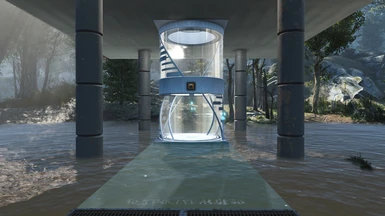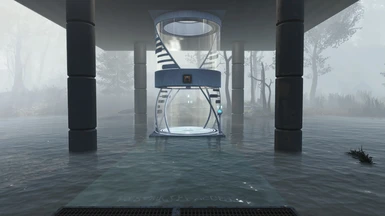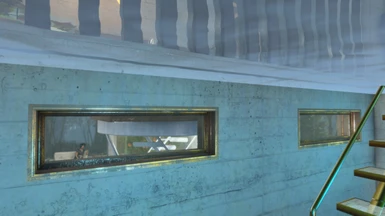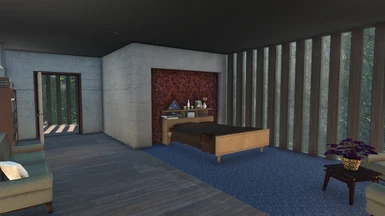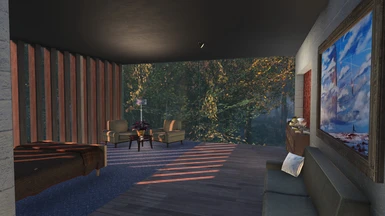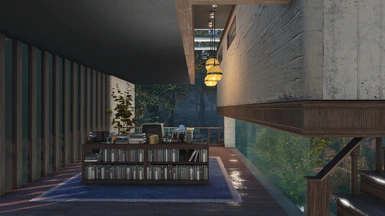About this mod
The Cube is a unique modernist home located in the forest northwest of Sanctuary Hills.
- Requirements
- Permissions and credits
- Changelogs
Required DLCs:
- DLC: Wasteland Workshop
- DLC: Vault-Tec Workshop
Required mods:
- Conquest or another mod to create new settlements
- Clipboard Resurrection or Transfer Settlements
- Snappy HouseKit
- Snappy DLC Kits
- Settlement Objects Expansion Pack
- Homemaker - Expanded Settlements
- Renovated Furniture
- More Colorful Compilation: Plants and other decoration
- Settlement Activity Markers: Plants and other decoration
- Artstop - Atlas091: Paintings
- Craftable Institute Elevator: Only 1 external elevator; can be easily replaced with a different 3-story 224-spacing elevator
- V's Stylish Decor
- Do It Yourshelf Updated
- CREAtive Clutter
Additional environment mods used in the screenshots (not required):
- A Forest
- Vines01 with Ivy
- Spanish Moss Pack
- HD Moon with Phases
- Fallout 4 HD Overhaul: Galaxy Milky Way 8k Skystars 4k only
- Wasteland Water Revival
Installation:
- Install the blueprint with a mod manager or manually.
- The settlement lies outside of the regular border of the Commonwealth worldspace. Make sure you have this setting in your fallout4.ini to allow you to travel there:
[General]
bBorderRegionsEnabled=0 - Travel to Vault 111 (closest marked location).
- Paste this line into the console to get to the right location:
player.setpos x -105095; player.setpos y 96803; player.setpos z 7800; player.setangle z 222
- Use Conquest to build Dunn Outpost at this location (see below for using a different settlement name).
- Import the blueprint with Transfer Settlements. Make sure "Import or nuke marker-based items" is selected. If you get a "wrong worldspace" error, follow the instructions below for using a different settlement name.
- The floor lamps in the bedrooms may not be powered. This can be fixed by temporarily picking them up in workshop mode. In case of other electrical problems (which I did not encounter when testing the blueprint) you can try disconnecting and reconnecting the generator (located behind the door in the pantry).
- Light objects may appear far too bright initially after importing the blueprint. Reloading the game should fix it.
Using a different settlement / in case of "wrong worldspace" errors:
- After creating the new settlement at the right location with Conquest, build some object in it (because exports can't be empty), export it with Transfer Settlements and exit Fallout 4.
- Open the blueprint JSON file from this mod in a text editor and look for the "workshop" section at the very end.
- Replace it with the "workshop" section from your exported settlement. Now you should be able to import the modified blueprint.
Building in a different location with Clipboard Resurrection:
You can build the house at any location (including an existing settlement, in which case you don't need Conquest) with Clipboard Resurrection, but you need to make sure that it has the same z rotation (i.e. faces in the same compass direction). I am using objects with non-zero x and y rotations which cannot be pasted in the correct orientation when the z rotation does not match. In order to get the rotation right, place the clipboard, open the console, click on the clipboard and run
setangle z 180.001904