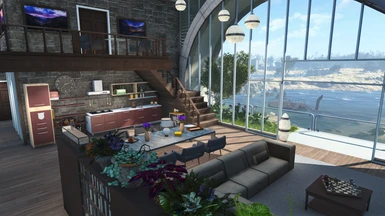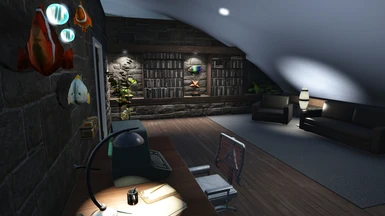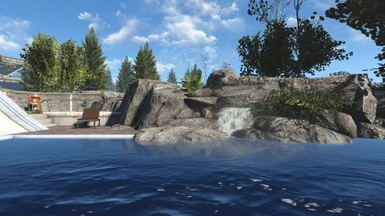About this mod
A player home which can be installed with Transfer Settlements or Clipboard Resurrection.
- Requirements
- Permissions and credits
Required DLCs:
- DLC: Vault-Tec Workshop
Required mods:
- Conquest or Settle Everywhere or some other way to create a settlement at the location
- Clipboard Resurrection or Transfer Settlements
- Snappy HouseKit
- Snappy DLC Kits
- Settlement Objects Expansion Pack
- Homemaker - Expanded Settlements
- Whisper's Institute Build Kit
- Masterwork Architecture Project
- CatDeco Floors and More
- Invisible Light (recommended for good lighting)
- MadKea - 500 Workshop items
- Auto Doors (version 2.9a or higher) - Don't forget to install Auto Doors add-ons for mods like Snappy HouseKit that come directly with those mods but may not be installed yet
- HZY-furniture and decoration
- Renovated Furniture
- More Colorful Compilation: Plants and decoration
- Mixed Landscapes: Paintings
- V Furniture: Furniture and decoration
- Dynamic Window Blinds
- V's Stylish Decor
- CREAtive Clutter (version 22 or higher): Furniture and decoration
- Do It Yourshelf Updated: Furniture
Note that these are direct requirements only. Some of them have additional requirements of their own that need to be installed as well.
Some decoration objects were placed with my mod Vanilla Objects. It is not required for importing.
Additional environment mods used for the screenshots (not required):
- A Forest
- Vines01 with Ivy
- Spanish Moss Pack
- HD Moon with Phases
- Fallout 4 HD Overhaul: Galaxy Milky Way 8k Skystars 4k only
- Wasteland Water Revival
- Beach Workshop: Optional whiter sands
Installation:
- Install with a mod manager.
- I recommend saving after each of the following steps. The game is prone to crashing after a large building import. The first save directly after importing can take a long time even on a very fast PC.
- Fast-travel to Nakano Residence and then paste this line into the console to go to the right location:
player.setpos x 76070; player.setpos y 106150; player.setpos z 800; player.setangle z 0 - Build a settlement (with Conquest or another mod) at this location. The Transfer Settlements blueprint is designed for the Dunn Outpost of Conquest. See below for using a different settlement. The Clipboard pattern should work with any settlement without modification.
- When using Clipboard Resurrection (preferred because it's much faster and doesn't require a specific settlement): Build the clipboard tool, choose "Move To Pattern Source Location" in the action menu first, then "Paste From Clipboard". Ignore the warning about the missing settlement.
- Alternatively, when using Transfer Settlements: Use the holotape to import the blueprint. Make sure "Import or nuke marker-based items" is selected. Note that I only test with the "Stable" preset. Use anything else at your own risk. If you get a "wrong worldspace" error, follow the instructions below for using a different settlement.
- To move the workbench to its proper location in the utility room cabinet, open the console, click on the workbench and run:
setpos x 75952.89; setpos y 106228.84; setpos z 1007.34; setangle z 180 - The table lamp on the dining table may not get powered up correctly. Pick it up in workshop mode and release it again to make it connect to the power grid.
Using a different settlement with Transfer Settlements / in case of "wrong worldspace" errors:
- After creating the new settlement at the right location, build some object in it (because exports can't be empty), export it with Transfer Settlements and exit Fallout 4.
- Open the bp.json file from this mod in a text editor and look for the "workshop" section at the very end.
- Replace it with the "workshop" section from your exported settlement. Now you should be able to import the modified blueprint.