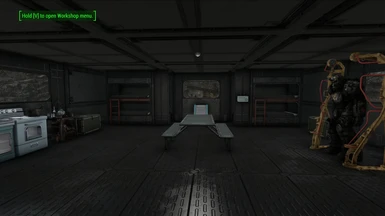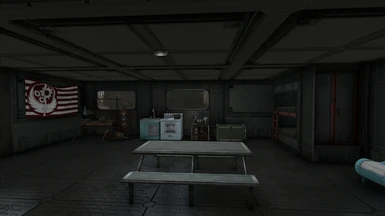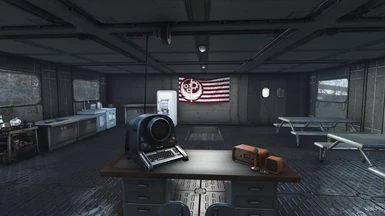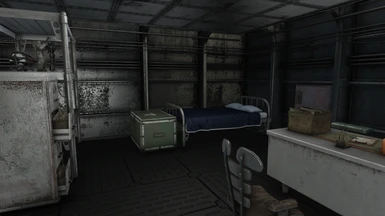About this mod
Place Brotherhood of Steel Outpost to ANY of your settlements! Similar to the Fallout 76 blueprint system.
- Requirements
- Permissions and credits
- Changelogs
The idea is to place BoS Outpost(building/items/etc.) to ANY of your settlements, similar to the Fallout 76 blueprint system. I am using the Starlight Drive In for workspace.
Vortex Install Instructions:
Download with manager and install.
MO2 Install Instructions:
Download, install and activate.
Manual Install Instructions:
Download and unzip to Fallout 4\Data\ folder e.g. C:\Program Files (x86)\Steam\steamapps\common\Fallout 4\Data\
Backup your save!
Guide for Workshop Plus(WS+) version 1.0.7 and above:
1) Clean "Starlight Drive In" settlement from scrap, important! I use Raze My Settlement.
2) Save game.
3) Import with Transfer Settlements mod holotape located in PIp-Boy(check image with import settings). I am using slots 10 and above.
4) Save and load game. (Not Quick!)
5) MCM (Mod Configuration Menu) WS+ options(tools at the bottom) and use "Add Previous items to layer" then select default layer. (Last image)
Note: If there is nothing in default layer, you need to enter and exit workshop mode few times.
6) Go to workshop mode and place "Blueprint Controller" (special menu).
7) "Create blueprint" and select default layer. If not working go back to step 5.
8) Wait (You should see different colors on building), once done you can name the blueprint.
9) Save game
10) Go to another settlement.
11) Enter workshop mode and place "Blueprint controller".
12) Select "Build Blueprint Here" next select New Layer and sell the blueprint.
13) Wait, then place "Layer Handle" (special menu) or you can use the "Blueprint controller". (Watch the video)
Note: When some parts are missing(F4 engine is slow) go back to step 7.
14) With "Layer Handle" or "Blueprint controller" move to the correct position.
15) Done
Save often (Quick save is not recommended)!
You can create more Blueprints as of WS+ 1.0.4 and above, previous issues were fixed.
Recommended: Great Workshop Plus Basics video, for layer handling. Best to watch all, but you can skip to 8:40.
The V3 is huge Outpost with Vendors and decoration.
Scrap the Mattress and Cooking Fire (See Images), they will be copied to blueprint from default layer or remove them later.
The BoS outpost V2 and V3 have power wires for turrets and terminal(V2, needs to be replaced), but there is Papyrus limitation and you need to redo them manually.
Workshop Plus will not copy them. Good news! Workshop Plus version 1.0.7 will connect the power wires, sometimes you need to try few times.
Notes: When layers are missing for blueprint creation go to WS+ options(tools) and use "Add Previous items to layer" then cancel it. After all the layers are available for blueprint creation.
Workshop Framework has from version 2.0.0 door management. You can enable it in MMC>Worshop Framework>Door Management Options(default is off).
Visit my profile page slavomirperun for my other mods.
Thanks and Credits:
kinggath
CDante
NovaCoru
5like
ccmads
d81
valdacil
Gambit77
Thirdstorm
fadingsignal
registrator2000
sloweko
BiRaitBec
F4SE Team
TheLich
SquallGriever
bionicyardiff