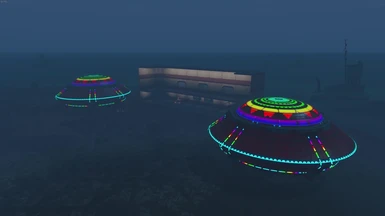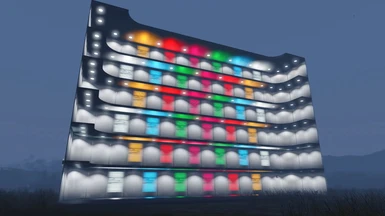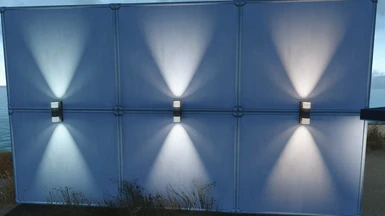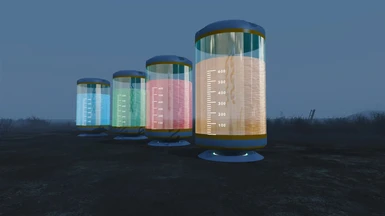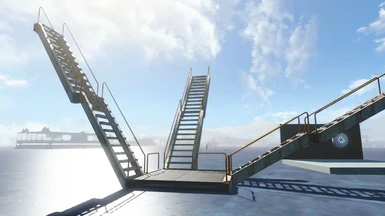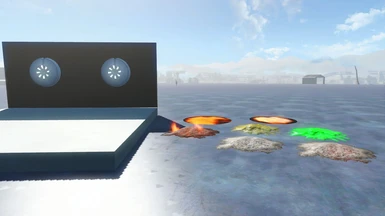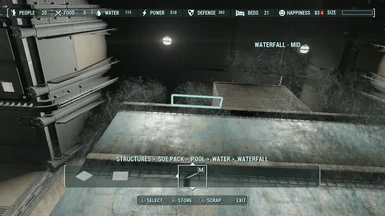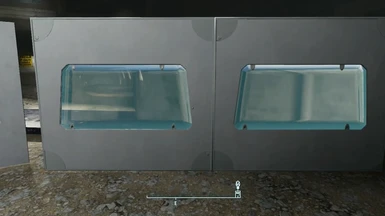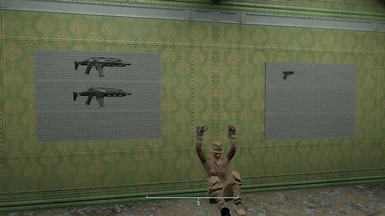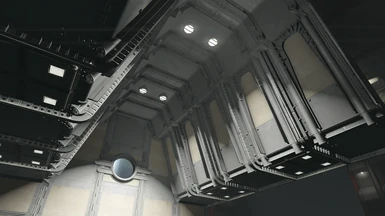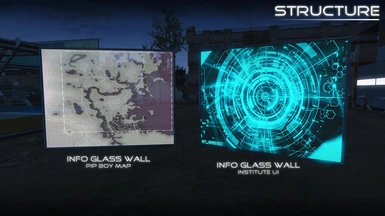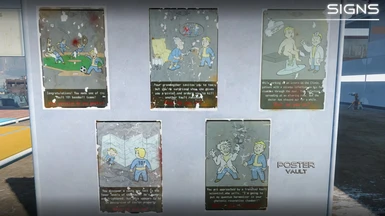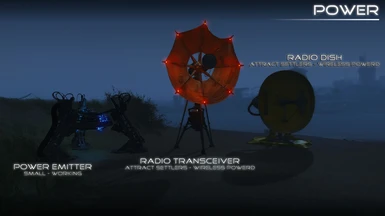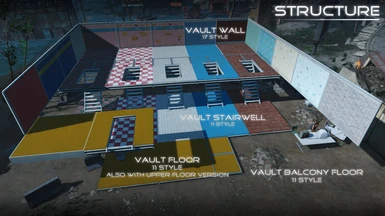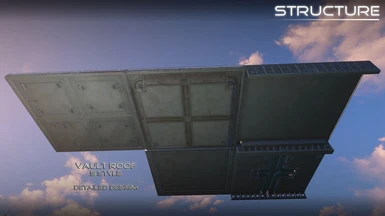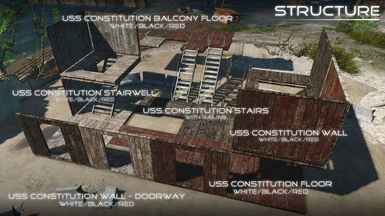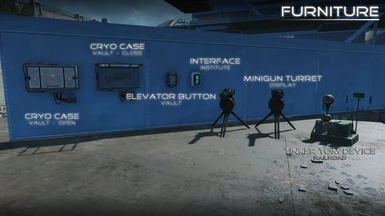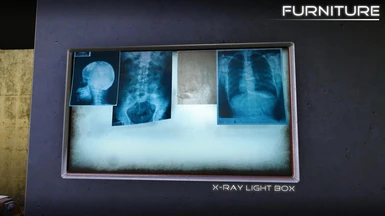File information
Last updated
Original upload
Created by
ccmadsUploaded by
ccmadsVirus scan
Safe to use
Current section
About this mod
SOE Pack will give you more choice of settlement objects. Build your own settlement and standout from the others in the Wasteland...
- Requirements
-
This mod does not have any known dependencies other than the base game.
Mods requiring this file
- Permissions and credits
-
Author's instructions
You CANNOT reupload any part or entire content of this mod without my permission.
You CAN ONLY use or modify any part or entire content of this mod for individual use.
If you have any better idea or want to use asset in this mod, please PM me.File credits
DarthWayne (Custom Menu Script Template)
PROVIZ/www.proviz.info (IKEA furniture model)Donation Points system
This mod is opted-in to receive Donation Points
-
Translations
-
No translation available on the Nexus
- Mirrors
- Changelogs
-
-
Version v1.6.8
- - [DLC] Add Nuka World UFO (Nuka World Structure Misc)
- Add Vault 76 Morning/Evening Billboard* (Decoration - Vault)
- Add Jack O Lantern (Decoration - Festival)
- Add Wall/Desk clocks (Furniture - Clock)
- Add High Tech floor light addon and floors for these addon
- High Tech Light Floors are no longer available for building, replaced with separate light addon**
- Clock furniture now have a separate menu in funiture category
- Fixed BOS & Institute floor light addon/light walls (Always on) blackout after fast travel
- Fixed Food synthesizer and cooking stove happiness production
- Updated clock time display script to prevent 'has no 3d' error in Papyrus log
- Removed rain blocking feature on glass pieces due to graphics glitch
- Minor bugs fixed & improvement
*Manual & auto switching version available, default auto switching time is 6AM/6PM (Morning/Evening)
You can change the time settings by activating the Billboard
**For better lighting projection and performance, built High Tech Light Floors will be preserved.
Available in Always On and Powered (by snap points) version
- - [DLC] Add Nuka World UFO (Nuka World Structure Misc)
-
Version v1.6.7a
- - Rain will not pass through Glass Floors now
-
Version v1.6.7
- - [DLC] Add Angled & Curve Glass Ramp Floors
- Add BOS Windowed Prefabs
- Add Institute Holographic Clock and Analog Wall Clock (display game time, under Furniture Misc)
- Add cool and warm version of 2 way wall lights, adjusted light projection
- Add BOS and Institute floor snapping lights (Can be snapped on any SOE Floors)
- Add mounted version of Mini Fusion Reactor (Directly power through snap points without wire)
- Institute Light Walls are replaced with new version for better lighting performance*
- Institute Light Floors are no longer available for building, replaced with separate snapping lights for normal floors*
- Improved performance cost for some DLC Vault Lights
- SOE Pack menus can now be moved under the workshop main menu via settings holotape
*For better lighting projection and performance, built Institute Light Floors/Light Walls will be preserved.
Available in Always On and Powered (by snap points) version
- - [DLC] Add Angled & Curve Glass Ramp Floors
-
Version v1.6.6
- - Add Buildable Light FX with over 800 choices (SOE Pack - Power)
- Add animated barrier lights (SOE Pack - Decoration - Barrier)
- Retextured IKEA furniture
- Water/FX objects will now sync with position/scale/rotation of workshop markers automatically upon exiting workshop*
- Fixed High Tech Windows Shutters snapping issue and added sound effect
- Minor bugs fixed and optimization works
*ONLY Fire FX objects are suitable for rescaling,
Water, other FX objects and Buildable Light FX are NOT suitable for rescaling
Xbox user will no longer need to use holotape update function manually after using Place Anywhere
- - Add Buildable Light FX with over 800 choices (SOE Pack - Power)
-
Version v1.6.5
- - [DLC] Add Angled & Curve Floors and Walls for most structure set
- [DLC] Add VR Ramp Floors and Institute Curve Railing
- Add High Tech structure set*
- Add Half Walls for most structure set
- Add Yangtze Ramp Floors & USS Constitution Foundation pieces
- Add turf version and remodeled Institute Stairwell
- Add Institute Stirring Tanks decoration
- Skyscraper/Sky Bridge/High Tech railings pieces in Misc Structure are now moved under High Tech category
- Framed Glass Floor pieces will now include roof snapping points
- Adjusted lighting of Institute Bridge for better performance cost
- Fixed Cryo Pod (Guard Post) assigned settler not staying in it (Thanks Ryanc229 for the tips)
- Minor bugs fixed and optimization works
- Updated Auto Doors patch
*All High Tech pieces are edited and rescaled to fit in settlement builings,
appearnace may vary from what you see in High Tech buildings around Commonwealth
- - [DLC] Add Angled & Curve Floors and Walls for most structure set
-
Version v1.6.4
- - [DLC] Angler Statue will now have light effect
- [EXPERIMENTAL] Add Fountain with embedded light (SOE Furniture - Misc)*
- Add BoS Hall Prefabs set
- Add Institute Stairs
- Add 11 Grass & 5 Plants decoration (SOE Decoration - Landscape)
- Add animated version of Xmas Lights Lines (SOE Decoration - Festival)
- Add Cryo Smoke FX (SOE Decoration - FX)
- Add water refraction cover for glass walls and floors (Glass Misc)**
- Add Settings Holotape for menus and Water/FX markers settings^
- Reorganized Electronics Decoration menus
- Removed contact rad effects from all water planes
- Improved collision/meshes optimization for some objects
- Updated Auto Doors patch
- Minor bugs fixed
*Optional version available that apply real time water rendering on base part of the Fountain
**One-way refraction effect
^This holotape will add to your invertory automatically when the game load.
If you don't see the holotape, you can craft it on the chem workbench under Utility category.
Water/FX markers settings is for compatibility purpose, see my sticky post for details.
- - [DLC] Angler Statue will now have light effect
-
Version v1.6.3
- - [DLC] Add angled water planes
- [DLC] Fixed Nuka Galaxy Floors snapping
- Add Institute Ramp Bridge
- Add some Institute regular and windowed walls
- Add Cryo Pod furniture (Furniture - Misc)#
- Add 20 new FX decoration objects*
- Reorganized FX (Effects) categories
- Fire FX objects will now inflict fire damage to Player/NPCs**
- Power Emitter - Large animation will now react properly to on/off action^
- Fixed objects not available for crafting in interior settlement
#Read my sticky post for details
*Place Everywhere is recommended for FX objects placement
**For bulit Fire FX objects, you'll have to store/scrap and replace it to apply the damage effect
^For bulit built emitters, you'll have to store/scrap the and replace to apply the change.
Current activated emitters will transmit power but with off animation if you don't replace them.
- - [DLC] Add angled water planes
-
Version v1.6.2
- - [DLC] Add Institute Angled Glass Railings
- Add Institute Glass Railings
- Add BoS Catwalk Stairs
- Institute Bridges now moved under Institute Prefab category
- Adjusted Institute FEV Tube light and refraction effect
- Small and mid size water plane will now stop rendering water after 1 story depth*
- Improved collision on some objects
- Minor bug fixed
*If you want different depth settings (2 or 3 stories, infinite depth),
please download the depth limit file available in Files section
- - [DLC] Add Institute Angled Glass Railings
-
Version v1.6.1
- - Add BOS Door Walls
- Add 2 new material style Institute Stairwell
- Add Glass Single Sided Cover* (Glass Misc)
- Add new IKEA ANGSO tables, armchairs and benches
- Fixed Institute Stairwell collision bug
- Minor script update for fixed console platform message display
- Updated Vanilla Menu Fixer
- Updated Auto Doors patch
- Meshes and Texture optimization
*Covers will not cast shadow, act as one-way glass cover
Credits: PROVIZ/www.proviz.info (IKEA furniture model)
- - Add BOS Door Walls
-
Version v1.6.0a
- A hot fix of v1.6.0
- Fixed Institute Upper Floor collision bug
- A hot fix of v1.6.0
-
Version v1.6.0
- - [DLC] Add BOS Angled/Curve Floors and Railings
- Add BOS Walls, Half Walls and Windowed Walls
- Add BOS Half and Ramp Railings
- Add BOS Ramp and Ramp Corner Floors
- Add Glass Ramp Railings
- Add vertical glowing stripe version of Institute Partition Wall
- Add Floor Construction Light
- Better building indication for frameless glass pieces
- Adjusted Purified Water properties*
- Meshes optimization & remodeling**
- Workshop menus reorganization^
- Minor bugs fixed
*Better surface appearance and underwater visibility
**Mainly structural objects, some may have visible meshes change
^Mainly structure menus, does not affect any built objects
- - [DLC] Add BOS Angled/Curve Floors and Railings
-
Version v1.5.9
- - Add Turret Stand for USS Constitution and BOS set* (SOE Structure set - Misc)
- Add 4 Glass Table (SOE Furniture - Table)
- Add 2 Institute Lab Bay (SOE Furniture - Misc)
- Add 2 Smoke FX decoration** (SOE Decoration - FX)
- Add 2 new Wall Lights (SOE Power - Light)
- Meshes optimization
- Plugin records reorganization^
- Minor bugs fixed
- Updated Auto Doors Patch
*Turret Stand will snap to floor or balcony floor snap points
**The FX marker will disappear when you quit workshop mode
^Does not affect any objects, should slightly improve menu loading performance
- - Add Turret Stand for USS Constitution and BOS set* (SOE Structure set - Misc)
-
Version v1.5.8
- - [DLC] Add Ferris Wheel from Nuka World* (SOE Power - Misc)
- Add 3 Fire FX decoration** (SOE Decoration - FX)
- Adjusted Institute teal glass appearance^
- Fixed Statue CTD issue
- Removed unnecessary meshes
*Objects placement mods like Place Everywhere is recommended
**The FX marker will disappear when you quit workshop mode
^If you don't like the change, you can still download the legacy material file on the Miscellaneous files section.
- - [DLC] Add Ferris Wheel from Nuka World* (SOE Power - Misc)
-
Version v1.5.7
- - [DLC] Add Institute concrete style angled and curve floors (SOE Structure - Institute)
- Add Institute concrete style floors (SOE Structure - Institute)
- Add 3 stairs & railings from Yangtze (SOE Structure - BOS & Yangtze)
- Add Institute Fan Greeble and Seedling Bay (SOE Decoration - Institute)
- Add 5 ash pile (SOE Decoration - Clutter)
- Add 2 molten iron plane and 3 sparks decoration* (SOE Decoration - FX)
- Thickened frame for glass ramp floors
- Improved navmeshing for USS Constitution stairs
- Moved institute tables into SOE furniture menu
- Removed some unnecessary meshes
*Objects placement mods like Place Everywhere is recommended for best appearance
The sparks marker will disappear when you quit workshop mode
- - [DLC] Add Institute concrete style angled and curve floors (SOE Structure - Institute)
-
Version v1.5.6
- **All power objects now move to the script added menu under Power category
**[DLC] Vault power module & rooms in this mod will have their own menu under Vault category*
- [DLC] Add Windmill from Nuka World as generator
- [DLC] Corrected DiMA Chair animation
- [DLC] Fixed Institute Stairs pink texture issue
- [DLC] Adjusted power output of Far Harbor Wind generator from 20 to 15
- Add Oval Splash (SOE Structure - Pool- Water - Misc)
- Updated script and vanilla menu fixer
- Removed check notification upon every game load
- Meshes optimization
*The vanilla DLC Vault category
All room module in this mod except quarter & overseer module will have their own menu
- **All power objects now move to the script added menu under Power category
-
Version v1.5.5
- - [DLC] Add 'Elevator' Nav Signs (Decoration - Vault)
- [DLC] Add Diner bench with luxury carpet texture
- Add Diner bench with IKEA leather texture
- Add Waterfall - small/mid/large (SOE Structure - Pool - Water)
- 'Water Plane' category now renamed as 'Water'
- Adjusted water planes placement
- - [DLC] Add 'Elevator' Nav Signs (Decoration - Vault)
-
Version v1.5.4BETA
- WARNING:
You are using the beta version of this mod, you may encounter bugs with the newly added function. This version has been tested on my own PC and I've haven't discovered any bugs yet,
but you are advised to backup your earlier save in case of any unrevertable bugs. Please kindly provide your feedback on this beta update
- [DLC] Add 5 new types of water planes from DLCs
- Improved water planes building with new Small & Mid size water plane
- Improved snapping for existing large water plane
- Atmospheric Water Generator now have water tube refraction effect
- Swimming pool set and water planes items now move to a 'Pool' category under SOE Structure menu
- Meshes optimization
- Texture optimization
- WARNING:
-
Version v1.5.4
- - Institute FEV tubes now have refraction effect
- Adjusted water planes
- Fixed placement of small/mid size water planes
- Meshes optimization
- - Institute FEV tubes now have refraction effect
-
Version v1.5.3
- - All structure objects can transmit power now* (except door & door walls)
- Add power conduit snap points on walls/floors
- Add structure snapping version of advanced power conduit
- Corrected collision for Institute Doorway piece
- Adjusted sound output of power emitter - small
- Meshes optimization
*Similar to Vault-Tec DLC, in order to let the structure connect to a power source and transmit power,
you need to put a snapped connector (like the newly added power conduit and vault power conduit in DLC)
on walls/floors/ceilings and connect it with a generator.
You may need to select and place the structure again in workshop mode as to refresh the function
For details, please read the article on Nexus mod page.
- - All structure objects can transmit power now* (except door & door walls)
-
Version v1.5.2
- - [DLC-Wasteland] Add Institute windowed version of concrete wall (SOE Structure - Institute)
- [DLC-Nuka] Add Galaxy Structure set (SOE Structure - Nuka World)
- [DLC-Nuka] Add Zeta Ray Aligner (SOE Furniture - Seat - Chair)
- Add Institute windowed wall and partition wall (SOE Structure - Institute)
- Add Reinstaller chem for manually reinitiating the install process
- Adjusted Multi Story Wall snap points
- Fixed uninstaller chem bug
- Meshes optimization
- Minor script adjustment
- - [DLC-Wasteland] Add Institute windowed version of concrete wall (SOE Structure - Institute)
-
Version v1.5.1
- - IMPORTANT! All furniture items will now move the script added SOE Pack tab under Furniture category
- [DLC-Vault] Add Atrium corner doorway pieces
- Add Institute Partition Wall and Half Wall without glow stripe
- Add IKEA FALSTER series furniture* (Table, Bench, Chair, Chaise Lounge Chair, Chaise Lounge Chair as bed)**
- Remodeled keyboard
- Fixed some FEV Lab Tube missing creature bug
- Meshes Optimization
- Updated Vanilla Menu Fixer with restoration/reset of Furniture category
- Optional 2K resolution IKEA furniture wood texture
Notes:
*Credits: IKEA furniture original 3D model by PROVIZ (www.proviz.info) (converted and edited in this mod, size and ratio may not be the same)
**The new IKEA furniture may not have optimal but acceptable collision & use animation, except the Chaise Lounge Chair pieces are currently experimental and very buggy
- - IMPORTANT! All furniture items will now move the script added SOE Pack tab under Furniture category
-
Version v1.5.0
- - [DLC-Nuka] Add Cappy Diner Stool (Furniture - Chairs)
- [DLC-Nuka] Add Prisoner Shackles (Furniture - Misc)
- [DLC-Nuka] Add Vendor Cart as drink vendor (Vendor - Food and Drink)
- [DLC-Nuka] Add Fever Blossom Plants (SOE Decoration - Landscape)
- [DLC-Vault] Add Vault Ramp Module (Vault - Domestic)
- [DLC-Vault] Add Corner Door Window module for all vault rooms (Vault - Rooms)
- [DLC-Contraptions] Add a new material style of weapons rack (short & long)
- [DLC-Wasteland] Add Curve and angled glass floors and railings
- [DLC-FarHarbor] Add Hotel Balcony Floor (SOE Structure - Far Harbor)
- [DLC-Vault] Add Pip-Boy Crate (Decoration - Vault - Misc)
- Add Institute Light Partition Wall and Half Partition Wall with 6 colors
- Add Food Synthesizer as a institute style cooking station (Crafting)
- Add Cooking Stove from player house as a modern style cooking station (Crafting)
- Add a new Institute Bridge Corner piece (SOE Structure - Institute Misc)
- Add Glass Balcony Floors and Glass Partition Door Wall (SOE Structure - Glass)
- Add 2 Concrete Cube Barriers (SOE Decoration - Barriers)
- Power Emitter- Small now have proper on/off animation*
- Adjusted Glass Material
- Adjusted SOE Pack logo
- Fixed Institute Partition Wall snapping points
- Add All Light Shadow Enabler plugin, ideal for PC master race and extra immersion**
Notes:
*In order to refresh and get the on/off animation of Power Emitter- Small to work, you'll have to replace the current one with a new one.
If you don't do this, the current one may always look like to be off but still function properly.
**I can't even test the plugin with playable FPS, so don't use it unless you have enough rendering power (crying with my laptop GPU)
- - [DLC-Nuka] Add Cappy Diner Stool (Furniture - Chairs)
-
Version v1.4.9
- - [DLC] Add Vault Power Room set modified based on atrium piece (Vault - Utility & Power)
- [DLC] Add Door Corner with light module for vault overseer and luxury rooms
- [DLC] Add 4 new vault nav signs and wall placards (Vault Decoration)
- Add a Vault power Safety Sign and a 'stand clear' stripe signs (SOE Decoration - Signs)
- Add a ceiling light
- Adjusted vault lights setting with glowing bug fix (only for SOE lights)
- Fixed Vault Cafeteria and Classroom Corner Windows piece material bug
- - [DLC] Add Vault Power Room set modified based on atrium piece (Vault - Utility & Power)
-
Version v1.4.8
- - [DLC] Add 2 & 3 Story light range version of Atrium - Ceiling & Floor and Ceiling piece
- [DLC] Add panel buttons version of original Vault Door and a new Vault Door
- [DLC] Add 3 types (Dual, Left, Right) of Windows Corner module for all rooms
- [DLC] Add Windows and Corner with lights module of Overseer & Luxury set
- [DLC] Add Storage Room set (DLC Vault - Rooms - Common)
- [DLC] Add Vault 88 Blueprint (SOE Decoration - Poster)
- [DLC] Add Vault Water Cooler (Furniture Misc)
- Add Gold version of vault sink, fountain and toliet (Furniture Misc)
- Add Vault and Institute guard chairs (Guard Post)
- Fixed Vault Classroom Corner piece reversed slogan wall bug
Notes: All Vault DLC modules will be added in the DLC Vault Menu, NOT SOE Pack custom menu.
Considering the compatibility and user experience, some name of the DLC Vault categories were edited
(like Cafeteria were changed into Cafeteria & Barbershop) instead of adding any new menus into vanilla.
- - [DLC] Add 2 & 3 Story light range version of Atrium - Ceiling & Floor and Ceiling piece
-
Version v1.4.7
- ***All DLC version now required DLC Vault-Tec Workshop***
- [DLC] Add Vault Barbershop Style module (DLC Vault - Rooms - Cafeteria & Barbershop)
- [DLC] Add Vault Classroom Style module (DLC Vault - Rooms - Nursery & Classroom)
- [DLC] Add Vault Lavatory Style module (DLC Vault - Rooms - Common)
- [DLC] Add 3 Vault Residence Style module (DLC Vault - Rooms - Quarters)
- [DLC] Add 4 Vault Luxury Style (Far Harbor) module (DLC Vault - Rooms - Overseer & Luxury)
- [DLC] Add Atrium - Ceiling & Floor and Atrium - Ceiling with light module (DLC Vault Menu)
- [DLC] Add All Room-Mid Lights Module (DLC Vault - Rooms)
- [DLC] Add Overseers Room Wall & Doorway Lights Module (DLC Vault - Rooms - Overseer & Luxury)
- [DLC] Add realistic version of Vault Wall Lights & Fluorescent Ceiling Lights
- Add 4 types of Hesco Barrier Box (SOE Decoration - Barrier)
- Minor meshes fix and improvement
Notes: All Vault DLC modules will be added in the DLC Vault Menu, NOT SOE Pack custom menu.
Considering the compatibility and user experience, some name of the DLC Vault categories were edited
(like Cafeteria were changed into Cafeteria & Barbershop) instead of adding any new menus into vanilla.
- ***All DLC version now required DLC Vault-Tec Workshop***
-
Version v1.4.6
- - Add Institute Prefabs Halls (4 short and 1 mid halls)
- Add cover swap for you to change the surface material of Institute Light Floors (Institute-Misc)
- Add BOS & Yangtze Balcony Floors
- Corrected snapping for Swimming Pool Corner pieces
- Proper collision for some signs
- Changed SOE Pack menu icon
- - Add Institute Prefabs Halls (4 short and 1 mid halls)
-
Version v1.4.5
- ***All DLC version is now required DLC Contraptions Workshop***
- Add advanced version of power connector with wider passive power transmission range
- Add 4 Institute Hydro Plants (SOE Decoration - Landscape)
- Add Keyboards with mouse for Windows & Mac (SOE Decoration - Electronics)
- [DLC] Add Conduit Klaxon Light for Contraptions Workshop DLC
- [DLC] Add plants (4 in total) and trees (7 in total) from Far Harbor (SOE Decoration - Landscape)
- [DLC] Add 3 Children of Atom banners from Far Harbor (SOE Decoration - Misc)
- Remodeled Institute FEV Chambers for better appearance and easier placement
- Fixed Klaxon Light collision bug
- Minor fix and improvement
Notes: All current placed FEV chamber will be replaced with the new meshes.
The Insect Chamber will separate into 3 individual craftable chambers,
current placed insect chamber will be replaced with BloodBug Chamber.
- ***All DLC version is now required DLC Contraptions Workshop***
-
Version v1.4.4
- - Add Glass ramp corner floors
- Add Containment & Glass partition walls and half walls (Glass version of Institute one)
- Add Vault light roofs
- Add Institute hydro plant tray (Decoration - Institute)
- Move all Containment Glass Walls into 'Containment Walls' category under Glass Structure
- Better menu sorting for Glass and Institute structural objects
- Improved Vanilla Menu Fixer for improper uninstallation
Notes: You are advised to build the walls and floors (for multi story) on top before placing the Vault Light Roofs.
There are only one actual light source per each light roofs due to the consideration of performance issue,
thus the specular reflection on the floors will not be realistic.
- - Add Glass ramp corner floors
-
Version v1.4.3
- - Add Institute Turf Foundation
- Add Green, Ochre, White Solid version of USS Constitution floors & walls
- Add Orignal color version of USS Constitution walls & White version of USS Constitution floors
- [DLC] Add VR floors & walls structure
- [DLC] Add 4 new style Vault walls, doorways, door walls from Vault 118
- [DLC] Add 2 Garden Gnome (Decoration Misc)
- [DLC] Add Ceiling Oil Lamp from Far Harbor (with idle wind moving animation)
- Add door snap points to USS Constitution Doorway walls
- Move and rearrange all signs into new 'Signs' and 'Posters' category under SOE Decoration menu
- Better menu ordering for USS Constitution & Vault Structural Objects
- Fixed ceiling lights snapping gap
- Adjusted uninstaller chem, should work for everyone now
- - Add Institute Turf Foundation
-
Version v1.4.2
- - Add Glass and Containment Glass Sliding Door Walls
- Add Glass Ramp Floors
- Add Institute Turf Balcony, Ramp, Ramp Corner & Ramp Support Floors
- [DLC] Add Institute Turf Curve & Angled Floors
- [DLC] Add DiMA Chair
- Rearranged Light Node Index as to avoid conflicts with the new DLC Contraptions Workshop
*[DLC] Require All DLCs (Automatron, Wasteland Workshop, Far Harbor)
- - Add Glass and Containment Glass Sliding Door Walls
-
Version v1.4.1
- - Add white panel material version of Institute Floors & Ramp Floors
- Add Corner In & Out version of Institute Ramp Floors
- Add Institute Turf Floor and Upper Floor
- Add Foundation for Institute Structure Set
- [DLC] Add Far Harbor Hotel Structure Set (Floors, Upper Floors, Steps, Walls)
- [DLC] Convert some Far Harbor load screen art into buildable statues (Marines & Creatures)
- Adjusted snap points for Institute Partition Wall - Half
- Corrected collision for Institute Floors, USS Constitution Floors (the thin version)
- Meshes optimization, reduced size for some files
- - Add white panel material version of Institute Floors & Ramp Floors
-
Version v1.4.0a
- - Add ramp and ramp support version of Institute Floors
- Add Balcony Floor version and 3 floor light range version of Institute Light Floors (Institute - Light Floors)
- Add Institute Coffee Table
- Add Door Wall version of Institute Security Door (Institute - Door Walls)
- [DLC] Add Glass version of Concrete Walls from DLC Wasteland Workshop (Glass - Walls)
- [DLC] Add VR Structure Blocks from DLC Far Harbor (VR - Blocks)
- [DLC] Add 6 memory banks from Far Harbor Arcadia (Decoration - Electronics)
- [DLC] Add Institute Teleporter Pad from Far Harbor Arcadia (Decoration - Institute)
- [DLC] Add Wind Generator converted from wind turbine outside Far Harbor Arcadia (Power - Generators)
- [DLC] Add 5 Fusion Core Candles from Far Harbor Children of Atom (Power - Lights)
- [DLC] Add Mirelurk Shell Tower from Far Harbor (Structure (SOE) - Misc - Prefab)
- [DLC] Add Fog Condenser from Far Harbor Arcadia (Decoration - Misc)
- Move all Water Planes into Structure (SOE) - Misc - Water Planes
- Script will now check and install automatically upon every load of new/save game (preventing missing script added menu)
- Installation confirm message will now display in short notification (preventing infinite black screen on starting a new game)
- Add Vanilla Menu Fixer for missing structure and decoration category in case users forgot to uninstall menu before disable this mod
- Plugins and scripts updated with Creation Kit (You can delete the SOE folders in meshes/textures/materials from previous version)
*[DLC] Require All DLCs (Automatron, Wasteland Workshop, Far Harbor)
!!!Make sure you know how to uninstall this mod!!! You may lose workshop menu if you don't
- - Add ramp and ramp support version of Institute Floors
-
Version v1.3.1
- - Add Glass Floors with new frame style
- Add 5 Guard Post Floor Mat using Institute Floor Mat (Safety - Guard Post)
- Add 2 Hospital Floor Light and 1 Ceiling Light
- Add 3 Gantry Stairs (Misc Structure)
- Add 21 Chrome version of Institute Wall Consoles (Decoration - Electronics)
- Add Institute Security Cam (converted from institute recorder, Decoration - Institute)
- Fixed Institute Bridge, Quarry Stairs & Sladder, Swimming Pool strucure, Vault Control Pod navmesh
- Some menu icon change and add Door Walls category to Misc Structure
- Minor fix and improvement
V1.2.0 Custom Keyowrds Version users please disable/uninstall the compatibility patch for Homemaker and Snap'n Build if you're using it
!!!Make sure you know how to uninstall this mod!!! You may lose your entire settlement menu if you don't
- - Add Glass Floors with new frame style
-
Version v1.3.0
- - Add custom menu with script method, compatibility patch is NO LONGER REQUIRED for other settlement mods, SK compatible now
- Add 'Door Wall' category in Institute, BOS & Yangtze and Vault structure set
- Add 3 types of Vault Door Wall set, 1 Vault Doorway Wall and 2 types of Yangtze Door Wall
- Add BOS railing and half version of Glass Railings
- Add Institute Balcony floor
- Add Recruitment version of BOS radar dish (slow/fast)
- Add Vault Atrium Vent
- Vanilla keywords version is NO LONGER AVAILABLE
V1.2.0 Custom Keyowrds Version users please disable/uninstall the compatibility patch for Homemaker and Snap'n Build if you're using it
!!!Make sure you know how to uninstall this mod!!! You may lose your entire settlement menu if you don't
Credits: DarthWayne (Custom Menu Script Template)
- - Add custom menu with script method, compatibility patch is NO LONGER REQUIRED for other settlement mods, SK compatible now
-
Version v1.2.0
- - Fully customized structure & decoration category (Vanilla keywords only version still available)
- Add normal floor version of Institute Upper Floor and its light version
- Add USS Constitution Windowed Wall set
- Add Vault Windowed and Barred Windowed Wall set
- Add blue Institute Glass Wall and Floor set
- Add Containment style Glass Wall set
- Add 3 Glass Wall Divider (you can snap to any framed glass wall as a divider)
- Add 2 Jail Prefab
- Add animated BOS Radar Dish (Slow and Fast)
- Add 2 Institute Sneeze Guard
- Adjusted glass material
If you don't have any DLCs, please select and install the Non-DLC version in the installer which these objects will be excluded.
You can use the choose the corresponding version of esp plugin in the installer later EVEN you DON'T have all the DLCs
Notes: most objects in Furniture Misc previously have been moved to the Decoration custom category in Custom Keywords version
Jail Prefabs are set as activator objects instead of door objects.
TO AVOID ISSUES & INCOMPATABILITY, Settlement Keywords (SK), SK mods users and
users with lots of settlement mods that add their own keywords are advised to use the vanilla keywords version
- - Fully customized structure & decoration category (Vanilla keywords only version still available)
-
Version v1.1.3
- - Add 4 Institute bridge (Metal Misc) (Institute Misc in Homemaker Keywords Patch)
- Add 4 Prydwen catwalk (Metal Misc)
- Slightly increased brightness for 1-story light range Institute Upper Floor
Notes: Institute Bridge set is not properly navmeshed, if you want NPC to walk on it, I suggest you only use the straight bridge but NOT corner bridge
- - Add 4 Institute bridge (Metal Misc) (Institute Misc in Homemaker Keywords Patch)
-
Version v1.1.2
- - Add 30 types of buildable water
- Add Swimming Pool Structure set (Concrete) (Some foundations are NOT properly navmeshed)
- Add 2 Institute Counter (Furniture Misc)
- Fixed USS Constitution Stairs & Half Stair navmesh (You'll need to replace existing stairs as meshes changed)
- - Add 30 types of buildable water
-
Version v1.1.1
- - [DLC-Workshop1] Add institute style of wall, floors and steps (Concrete) (Institute in Homemaker Keywords Patch)
- Add orange version of institute med bay and bed
- Add orange and red version of institute couch
- The light of mini fusion reactor will now on/off depending the reactor is on/off for better indication
- Fixed High Tech Railings
*[DLC-Auto] - Require DLC Automatron (DLCRobot.esm and data)
*[DLC-Workshop1] - Require DLC Wasteland Workshop (DLCworkshop01.esm and data)
If you don't have any DLCs, please select and install the non-DLC version which these objects will be excluded.
You can use the complete version and choose the corresponding version of esp plugin in the installer later EVEN you DON'T have all the DLCs
- - [DLC-Workshop1] Add institute style of wall, floors and steps (Concrete) (Institute in Homemaker Keywords Patch)
-
Version v1.1.0
- - Add Institute Laser Door Wall (Metal Wall) (Institute Wall in Homemaker Keywords Patch)
- Add Glowing Institute Laser Door Wall with matched laser color (White, blue, green, purple, red & yellow) (Metal Wall) (Institute Wall in Homemaker Keywords Patch)
- Add Institute sink with trash can (Furniture Container/Container Misc in Homemaker)
- Add a more transparent and non-reflective version of institute hex glass set (Glass Wall, Frameless Glass, Frameless Glass Multistory, Glass Floor, Balcony railing, Frameless glass floor)
- Add FEV Alien Chamber and Glowing Ghoul Chamber (Special)
- Add idle blinking light animation to mini fusion reactor
- [DLC-Workshop1] Add 1 institute style Spike Trap Foundation (Defense Traps)
- [DLC-Workshop1] Add 1 institute and metal style Trap Door Floor (Defense Traps)
- [DLC-Workshop1] Add ceiling version of Oversized Nixie Tube (Power Misc)
- (Patch) Add Light Shadow Disabler Patch, will disable Spotlight & Klaxon Light Shadow
- FEV Mutant and Insect Chamber moved to -Special- category
- Minor improvement
*[DLC-Auto] - Require DLC Automatron (DLCRobot.esm and data)
*[DLC-Workshop1] - Require DLC Wasteland Workshop (DLCRobot.esm and data)
If you don't have any DLCs, please select and install the non-DLC version which these objects will be excluded.
You can use the complete version and choose the corresponding version of esp plugin in the installer later EVEN you DON'T have all the DLCs
Light Shadow Disabler Patch is ideal for low-end PC and people who want to build a lot of these lights without affecting performance
- - Add Institute Laser Door Wall (Metal Wall) (Institute Wall in Homemaker Keywords Patch)
-
Version v1.0.8
- - Add 8 Curve Monitor (Furniture Misc.) (Electronics in Homemaker Keywords Patch)
- Add 3 Institute Table (Table/Surface Misc in Homemeaker) (Coffee & Dining Table in Homemaker Keywords Patch)
- Add 1 animated version of X-ray Light Box (Furniture Misc.)
- Add Gorilla statue
- Add 2 Working Men Sign
- Add 3 construction barrier, 1 police barrier (Decoration Misc.) (Military Barrier in Homemaker Keywords Patch)
- Add UFO (animated) and 2 Institute Megaloader (Decoration Misc.) (Vehicle Misc in Homemaker Keywords Patch)
- [DLC-Auto] Add 1 X-ray Light Box with static and animated version (Furniture Misc.)
- Fixed Skyscraper floor
*[DLC-Auto] - Require DLC Automatron (DLCRobot.esm and data)
If you don't have the DLC, please select and install the non-DLC version which these objects will be excluded.
- - Add 8 Curve Monitor (Furniture Misc.) (Electronics in Homemaker Keywords Patch)
-
Version v1.0.7
- - Add 1 wood (using vault wood texture) and 3 USS Constitution balcony railings (Wood Misc.)
- Add 2 Dam railings, 9 Hightech railings (Metal Misc.)
- Add frame version of 2 glass floor (Metal Floor)
- Add Skyscrapper Structure set (Floor, Upper Floor, Wall, Frameless Multi Story Wall, Stairwell, 2 railings)
- Add Noddle Pot (from Diamond City) & Filled Coffee Cup (Furniture Misc.)
- Add Target Dummy (Furniture Misc.)
- Add Extraction Chair (Furniture Chair)
- Add new snapping points to glowing institute walls to make them stack like a multi-story wall
- [DLC-Auto] !!!REMOVED!!! Secret Door Wall from this mod due to collision bug
- [DLC-Auto] Add 3 Robobrain Machine, 1 Robobrain Worker (Furniture Misc.) (Electronics in Homemaker Keywords)
*[DLC-Auto] - Require DLC Automatron (DLCRobot.esm and data)
If you don't have the DLC, please select and install the non-DLC version which these objects will be excluded.
*Robobrain Worker = The crazy typing Robobrains in Mechanist Lair (random animation)
- - Add 1 wood (using vault wood texture) and 3 USS Constitution balcony railings (Wood Misc.)
-
Version v1.0.6
- - Add 2 Glass Balcony Railing
- Add Globe Hologram (Animated Furniture Misc.)
- Add Decontamination Arch (Can be activated) (Furniture Misc.)
- Add drinkable Vault Fountain, Vault Fountain (Rads) (Furniture Misc.)
- Add Crane Bridge (Can be activated) (Structure Misc.)
- Add 2 Bells - Ring to gather nearby settlers
- Add Vault 75, 81, 95, 114 Blueprint (Signs)
- [DLC-Auto] Add Raider Bot Parts Bag (Furniture Misc.)
- Add sound effect for Power Emitter - Small, Nuclear Reactor, Vault Generator
- Power Emitter - Small, Mini Fusion Reactors, Vault Power Generator, Nuclear Reactor are now destructible with explosion
*[DLC-Auto] - Require DLC Automatron (DLCRobot.esm and data)
If you don't have the DLC, please select and install the non-DLC version which these objects will be excluded.
*All destructible power generators have a relatively higher health compared to the vanilla one and almost harmless explosion
EXCEPT mini fusion and nuclear reactor, DO NOT UNDERESTIMATE THE POWER OF NUCLEAR EXPLOSION.
If you're bored and have nothing to do, then be my guest to test the explosion.
*Notes: Bells will ring when you shoot at it, however only manually activate/ring the bell will gather nearby settlers.
- - Add 2 Glass Balcony Railing
-
Version v1.0.5
- - Add Nuclear Reactor
- [DLC-Auto] Add Bar Door (Horizontal/Vertical), Garage Door, Iris Door
- [DLC-Auto] Add Bar Door Wall (Horizontal/Vertical), Garage Door Wall, Iris Door Wall, Secret Door Wall (Metal Wall)
- [DLC-Auto] Add 4 Mechanist posters
- [DLC-Auto] Add 3 Raider Brazier and 5 Raider Totem (Furniture Misc.)
- [DLC-Auto] Add 3 Bio Jar (Furniture Misc.)
- [DLC-Auto] Add Rust Devil Statue from Load Screen Art (Experimental)
- Reduced and more reasonable power output for all generators
- Fixed Institute Door Wall snapping with wall
*[DLC-Auto] - Require DLC Automatron (DLCRobot.esm and data)
If you don't have the DLC, please select and install the non-DLC version which these objects will be excluded.
- - Add Nuclear Reactor
-
Version v1.0.4
- - Add 2 Advanced Water Purifier
- Add 1 Atmospheric Water Generator (AWG) - Extract water from air, no need to place in water, wireless powered.
- Add Helipad (Structure Misc.)
- Add Institute Epitaph (Furniture Misc.)
- Add World Map, Bank Sign, BADTFL Sign, Dressing Room Sign
- Add Arrow Signs with Down, Left, Right, Up version
- Add 4 Theater Poster
- Add Wet Floor Sign and Wet Paint Sign (Floor Sign)
- Add animation to Institute Interface
- Adjusted light range for Institute Floor with Light to 1 Story, Add 2 Story light range version of Institute Floor with Light
- (Patch) Patch is NO LONGER REQUIRED for Settlement Keywords (SK), please disable/uninstall the SK patch from v1.0.3 or before
- (Patch) Add optional Patch for keywords/category integration to Homemaker (*Homemaker without SK*)
- Minor fix and improvement
IF YOU'RE USING SK PATCH FROM v1.0.3 OR BEFORE, PLEASE DISABLE/UNINSTALL THE PATCH WHILE USING v.1.0.4
- - Add 2 Advanced Water Purifier
-
Version v1.0.3
- - Add 1 new Institute Stairwell
- Add 1 new Institute Upper Floor
- Add 2 new Institute Upper Floor with light attached underneath (Really Experimental!)
- Easier snapping for Laser Door
- Minor fix and improvement
- [Optional File] Make the Glass Wall with vault glass material much clearer and the stain less noticeable
Notes: The light attach under the floor will NOT cast shadow due to performance issue, and the light CANNOT be turned off
- - Add 1 new Institute Stairwell
-
Version v1.0.2b
- - Add Xmas light lines (Furniture Misc.)
- Add Vault Control Pod (Structure Misc.)
- Add 3 Faction Signs (Enclave, Gunner, Vault)
- Add 17 Statues that converted from Load Screen Art characters/objects (Experimental)
- Add 15 Statues from the Commonwealth
- Add 8 Wall Statues from the Commonwealth
- Add 22 new posters
- Add 1 no smoking sign from vault
- Add 3 styles of Restrict Stripe from Vault with Wall and Floor version
- Fixed poster snapping issues
- Fixed objects menu icon
SORRY FOR THE POSTER BUG IN v1.0.2~
- - Add Xmas light lines (Furniture Misc.)
-
Version v1.0.1
- - Add Blue, green and red version of all Strobe Light and Klaxon Light
- Add 2 Xmas Tree (Furniture Misc.)
- Add 9 Institute Greeble (Furniture Misc.)
- Add 7 Vault Cryo Pipes (Furniture Misc.)
- Add Vault Vent, AC, Coolant Pipes (Furniture Misc.)
- Minor fix and improvement
Notes: Strobe light and Klaxon Light will cast shadow. Klaxon Light also have lens flare and godray effects
- - Add Blue, green and red version of all Strobe Light and Klaxon Light
-
Version v0.8dev9
- - Add 1 Brighter version of Strobe light with wall and floor version
- Add ceiling version of all spotlights
- Add 1 Klaxon Light with ceiling, floor and wall version
- Add X-ray Light Box (Furniture Misc.)
- Increased wireless power radius for small and large Power Emitter
Notes: Strobe light and Klaxon Light will cast shadow. Klaxon Light also have lens flare and godray effects
- - Add 1 Brighter version of Strobe light with wall and floor version
-
Version v0.8dev8
- - Add 4 Tarp Covers (from Diamond City)
- Add Roof AC Unit (Furniture)
- Add 4 styles of Floor, Wall Spotlight
- Adjusted Institute Door Wall (a bit thinner)
Notes: The tarp cover will move depending on the wind condition of weather.
Unlike some lights (like pip boy light) in the game, these spotlights will cast shadow if there are objects around. Also, these spotlights have len flares effect.
- - Add 4 Tarp Covers (from Diamond City)
-
Version v0.8dev7
- - Add frameless version of Glass Wall, Info Glass Wall
- Add 2 styles of frameless Glass Floor
- Add frameless multi story version of Glass Wall, Info Glass Wall
- Add frameless multi story version of 5 Institute Walls and Institute Reactor Wall
- Add frameless multi story version of all walls in BoS, USS Constitution, Vault, Wood, Yangtze set
- Meshes optimization (Reduced size)
Notes: Frameless multi story version just mean its a big flat wall that you can build without any gap like in Homemaker. This one also removed the frame which will make the wall look smoother.
- - Add frameless version of Glass Wall, Info Glass Wall
-
Version v0.8dev6
- - Add 4 faction symbol signs (BoS, Institute, Minuteman, Railroad)
- Add 4 Institute department symbol without text signs
- Add 4 vendor signs (Armor, bar, cloth, weapons)
- Add 14 new styles of Vault wall
- Add 6 new styles of Vault floor, balcony floor, upper floor and stairwell
- Add 1 new styles of wood floor, balcony floor, upper floor, stairwell and wall (using vault wood texture)
- Add 2 new Info Glass Walls with Institute UI and Pip-boy Commonwealth map
- Add 5 new Vault posters
- Add Smelting Pot from Saugus Ironworks (Furniture)
- Add Institute Reactor Wall
Notes: I didn't add the general vendor and clinic signs as i think the institute infirmary and vendor signs will do the job.
The info glass wall used separate map texture to avoid a possible bug that making your pip-boy map not showing up, if you want to change the map texture, copy your texture and replace the WorldMap_d.DDS in Data\Textures\SOEPack\
- - Add 4 faction symbol signs (BoS, Institute, Minuteman, Railroad)
-
Version v0.8dev5
- - Add Glass Wall and Info Glass Wall
- Add BoS structure set
- Add Yangtze structure set
- (SK Patch) Move some signs in 'large signs' back to 'small signs' category
- - Add Glass Wall and Info Glass Wall
-
Version v0.8dev4
- - Add Blue, green, purple, red, yellow glow version of Institute Sliding Door Wall and Institute Wall
- Slight reduced glow brightness
- Fixed Door category CTD bug
- - Add Blue, green, purple, red, yellow glow version of Institute Sliding Door Wall and Institute Wall
-
Version v0.8dev3
- - Add Institute Sliding Door Wall and White Glow Version as well (Basically just combine the wall and door, so you dont need to place them together with trouble)
- Add White Glow version of Institute Wall
- Fixed Wood floor CTD bug
- - Add Institute Sliding Door Wall and White Glow Version as well (Basically just combine the wall and door, so you dont need to place them together with trouble)
-
Version v0.8dev2
- - Add Ceiling version of Mini Fusion Reactor
- Add Armory Door from the Castle
- Add Institute Main Platform (and no railing version) (Experimental)
- Add new Vault balcony floor, floor, stairwell & wall
- Add Vault roof (detailed design!)
- Add Upper floor version for USS Constitution & Vault floor (like the one in Homemaker, function as floor and roof)
- - Add Ceiling version of Mini Fusion Reactor
-
Version v0.8dev1
- - Add FEV Lab Insect Chamber
- Add Institute Cell, Glass, Helix Door (Experimental)
- Add Institute Cargo Platform (basically a big round floor)
- Add Vault-Tec Perk Chart (Signs Decoration)
- Improved FEV Lab Super Mutant Chamber
- - Add FEV Lab Insect Chamber
-
Version v0.7dev
- - Add Vault structure set
- Add Balcony Floor for USS Constitution set
- Add snappable version of Laser Door
- Add Institute, Vault style floor hatch
- - Add Vault structure set
-
Version v0.6fix
- - Fixed installation bug
-
Version v0.6dev
- - Add new floors, walls, stairwells for USS Constitution set
- Add railings for Quarry set
- Fixed Quarry catwalk collision bug
- Add patches for AutoDoors
- - Add new floors, walls, stairwells for USS Constitution set
-
- Donations
-
Straight donations accepted
UPDATE v1.6.8 - Add High Tech light addon, clock and more...
For details, please view my sticky post or change log
All DLC version REQUIRED ALL 6 DLCs
If you don't have all/any DLCs, please select and install Non DLC version
Available on Bethesda.net with PC & Xbox version (Link below)
Please READ the following info before you install this mod as to avoid any issues
***** MAKE SURE YOU KNOW HOW TO UNINSTALL THIS MOD *****
READ the installation section for details (or view the video)
STAND OUT FROM THE OTHERS IN THE WASTELAND!
WITH SOE PACK POWERED SETTLEMENT
SOE Pack will add over 1500/2000 (Non DLC/All DLC) new objects to your workshop for you to build a more realistic and customized settlement. Objects from vanilla to custom made, like structure and decoration from Institute, Vault, USS Constitution, Mechanist in DLC, BOS, Yangtze...even objects like furniture, lights, generators, guard post, crafting station, swimming pool etc. A variety of objects that suitable for all types of builders, immersive or high tech style settlement, you can build what you like with the SOE Pack.
This mod use script injection to add custom menus to your workshop, it can help prevent conflicts between modded menus but you would need to remove the menus in-game first when you uninstall or disable the mod, so make sure you read the install/uninstall info before download. As of v1.6.4, a settings holotape will be added to your inventory for you to perform menus and water/FX objects configuration, read the installation section for menus settings, and my sticky post for water/FX objects settings (you can also view the above videos).
Have request or suggestion on new objects? Please post in the forum section.
Want to know what's coming in next version? Go to the WIP Sneak Peak.
Available on Bethesda.net!
PC - All DLC - Bethesda.net
PC - Non DLC - Bethesda.net
XBOX ONE - All DLC - Bethesda.net
XBOX ONE - Non DLC - Bethesda.net
Custom menus added by this mod (with script injection)
Menus will be added under workshop sub-category as shown below by default, you can move the menus into a single category under the main menu via settings holotape (required v1.6.7 or later)
Structure
- Vault (if you have the DLC)
-> Power
-> SOE Rooms
- SOE Pack
Furniture
- SOE Pack
Decoration
- SOE Pack
Power
- SOE Pack
Notes: Most objects in Furniture Misc prior to v1.3.0 have been moved to the Decoration custom category
Some objects in this mod still use vanilla categories like
doors, statues, crafting stations, guard posts, water purifiers etc.
Patch available (included in the main file):
- Patch for Auto Doors
Make doors in this mod compatible with auto doors function. To work with the Auto Doors patch, make sure your main Auto Doors esp is named as AutoDoors.esp, otherwise it won't work and warn you file is missing.
- Light Shadow Disabler Patch
Will disable Spotlight & Klaxon Light Shadow, ideal for low-end PC and people who want to build a lot of these lights without affecting performance
- All Light Shadow Enabler Patch [! Performance Warning]
Will enable shadow for all lights in this mod, ideal for PC master race and extra immersion (DON'T use it unless you have a powerful GPU)
Following info is written for v1.6.4 or later, see the readme file for previous version.
- How to Install
- Install the mod archive with Nexus Mod Manager (NMM) or any other mod managers
- OR manually unpack the archive and copy the ESP plugin (and optional Patch ESP plugin), BA2 archive files into the game Data\ directory
- Enable the plugin with mod managers or the in-game mod menu, a settings holotape will be added to your inventory when you load the game.
- How to Uninstall
- Open the settings holotape in your pipboy and 'Uninstall SOE Pack menus' under menus settings (A confirm message should pop up)
- Save/Quick save the game
- Now you can quit the game and disable the plugin (esp)
- If you have multiple character saves with this mod enabled, repeat steps 1-2 on all these saves before you disable the mod.
- Forgot to uninstall menus before removing the mod?
In case you forgot to uninstall the menu before you disable the plugin, you should found your Structure, Furniture, Decoration and Power
category missing from the workshop. You can download and install the Menu Fixer plugin available in Optional Files.
- Go to 'Utility' category and craft 'Workshop Menu Fixer' in chem workbench
- Use the chem in your pipboy (A message should pop up)
- Save/Quick save the game
- Now you can quit the game and disable the Fxier plugin
- How to Update
Update by using mod manager (NMM/any other managers)
- Download the new version. Remove current version and install the new version
- Make sure you don't have any loose MESHES/MATERIAL/SCRIPTS files from old version that is not in ba2 archive
Update manually (From before v1.4.0)
- Download the new version. Remove loose files of current version and install the new version
- Make sure you don't have any loose MESHES/MATERIAL/SCRIPTS files from old version that is not in ba2 archive
Update manually (From v1.4.0 or later)
- Download the new version. Overwrite current version files with the files of the new version
Notes: You DON'T need to use any in-game menu uninstaller or reinstaller chem during the update process.
- Switching between All DLC & Non DLC version
- Make sure you have valid game save with current version
- Quit to menu and disable/remove current version
- Download the version you want to switch and enable it
- Load the game
Notes: DO NOT load and alter any game save during Steps 2-3.
You can switch back to any version you want, however you will lose built objects from DLC if you switch from All DLC to Non DLC version
- SOE Pack menus is missing?
- Open the settings holotape in your pipboy and 'Reinstall SOE Pack menus' under menus settings (A install notification should pop up)
- Save/Quick save the game
- Vanilla menus is missing?
If you found your vanilla menus are missing while having this mod installed, you can revert the vanilla menus with the settings holotape. This will also remove the SOE Pack and any script-added menus from other mods, you can reinstall the SOE Pack menus manually in the holotape later. A separate menu fixer is needed if the missing menus is caused by improper uninstallation of this mod.
- Troubleshooting
If you still encounter crash or cannot find certain objects while using this mod, it may caused by the following:
- Too many mods (any type of mods) that add a large amount of keywords to your game, thus causing issues (256 keywords limit in game before game v1.4/ 65536 keywords limit in game v1.4 or above), this mod will add about 150 keywords.
- Using mods that MODIFY INTERFACE (UI) of the game, try backup and remove any .swf files that has 'workshop' in the name in Data\Interface\
- Esp plugin files not placed/enabled correctly like enabling optional patch that you don't need in fact
- Archive files not placed/installed correctly, especially for those encounter crash in certain category of menu (Please manually check the files is copy correctly no matter you installed it manually OR using mod manager (including NMM), because NMM/mod manager may missed files)
- Mods that alter perks may cause crashing. Like crashing when browsing the SOE Power Misc category as terminal require hacker perk.Try disable mods that alter the perk may resolve the issue
Black gold texture for Vault Luxury Room set (All DLC version)
- Still don't know what the cause is, but save and reload the game will fix.
Different appearance of objects in outdoor and indoor settlements
- Due to different lighting settings of outdoor and indoor settlement (like sun and moon light), some objects (most likely water and glass) will appear differently which nothing I or you could do about it.
Buggy IKEA Chaise Lounge Chair
- Chaise Lounge Chair pieces are currently experimental and very buggy.
Vault DLC Structure snapping with Vanilla Extensions
- Vanilla Extensions modified the snap points of all Vault DLC pieces and block other mods that include Vault DLC related structure from using the default DLC snap points. You can backup and edit the Vanilla Extensions plugin in FO4edit to make it compatible with SOE Pack and other mods that add Vault DLC related structure by deleting all Vault DLC overridden Static (STAT) record (editiorID start with VltWorkshop and highlighted with yellow). If you don't want to do the editing works, then you will have switch to the Non DLC version of Vanilla Extensions.
Water & FX objects with Transfer Settlements
- Water and FX objects are fully compatible with Transfer Settlements as of v1.6.4 of SOE Pack, require v1.4 or later of Transfer Settlements.
Pixelated/artifact of GOBO texture for special light source
- Special light source used vanilla GOBO (WIKI here if you don't understand what it means) texture to acheive masked light effect, however the quality of vanilla GOBO texture is terrible, you can download Fixed Gobo Effects by Ablaze666 to improve/fix the texture.
Features of this mod
- Script Injected Custom Menus
- Structure Power Transmit Function
Click Here to view all my mods!
The Eyes Of Beauty Fallout Edition by LogRaam aka Gabriel Mailhot
Ponytail Variations by opengts
Fallout 4 Enhanced Color Correction by ChaosWWW (F4ECC 1.2 used)
Fallout 4 Seasons Project by GameDuchess (Summer used)
Concealed Armors by Nisas
Homemaker - Expanded Settlements by NovaCoru
Water Enhanced by Jmane2009 (4K version used)
The Institute Pip-boy by Aeyos
- Credits
DarthWayne (Custom Menu Script Template)
PROVIZ/www.proviz.info (IKEA furniture model)
- Permission
You CANNOT reupload any part or entire content of this mod without my permission.
You CAN ONLY use, modify any part or entire content of this mod for individual use.
If you have any better idea or want to use asset in this mod, please message me.
- Translation
Russian (gamer-mods.ru)
Created with Creation Kit, FO4edit, NifSkope, 3ds Max, paint.NET, Material Editor, FOMOD Creation Tool