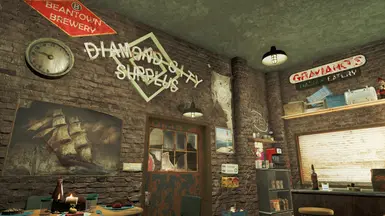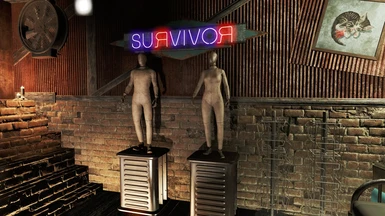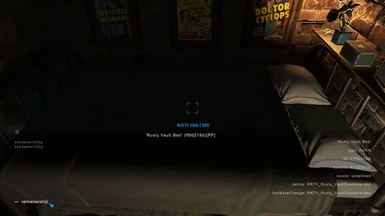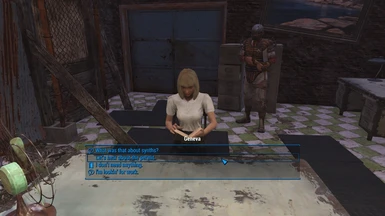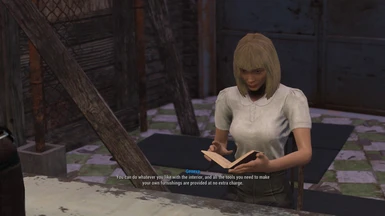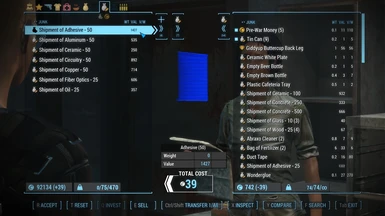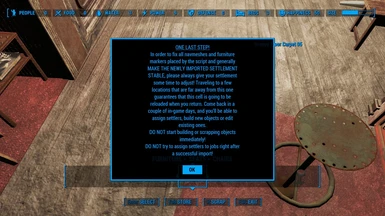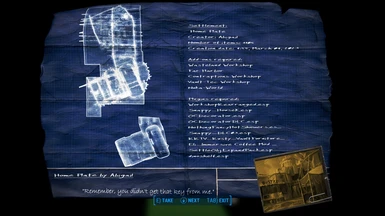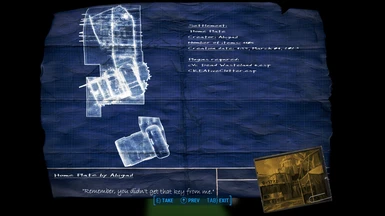About this mod
It's time to fall in love again! This is a 110% reimagining of one of my favorite Vanilla Locations, Home Plate! This Blueprint reworks HP to make it feel more cozy, while still keeping it Lore Friendly! There are now Eight Rooms to explore! I also added a few things to recoup your investment costs. ($2000)
- Requirements
- Permissions and credits
Well for starters, I've been wanting to rework Home Plate for a while.. I just didn't have a vision for it! After the positive reception of my last blueprint (Outpost Jahani), I set four goals for myself or "limitations" if you will!?
I had to use as few mods as possible!
I had to make it accessible to everyone, i.e. try to accommodate any playstyle.
It had to be Lore Friendly and Immersive at the same time.
Finally, it had to be completely different from any other build I've seen done here! (Excluding my Home Plate | Unbound)
"I'm Not Receiving The Well Rested Bonus!"
This is a very common issue for those that have built here before and have scrapped out the Vanilla Bed! Simply select any one of the beds in your new home with the console and type setownership and PRESTO! You will now receive The Well Rested Bonus in Home Plate! Technically, it works anywhere on any Non-Player Owned item. (don't abuse it..)
"Why In Todd's Name Did You Cover The Workbench..!?"
Basically, I thought it was an eye sore and I wanted it hidden, without having to move it! Also, if your unaware, when you make a Blueprint after moving the "WB", it will be duplicated! Then when you go to use that blueprint later, you'll wined up with two benches, but only your original one will function.. sad but true! (tested)
However, that doesn't mean you can not access or move your bench.. After The Blueprint loads up, Save and Reboot Your Game! Then you simply select the Grind Wheel portion of the bench, located on the right side of The Piano covering it.. etcetera, etcetera. (Place Everywhere or Scrapping Mod required to move the bench) Also, also you can still access the bench's storage via any crafting station.. just saying lol!
"Is There Anything Else I Should Know?"
That's a great question, I'm glad you asked! Not much else, but you will need to scrap or store all the junk lying around before you use my blueprint, no Scrapping Mod Required!
You'll also want to remove all the lightbulbs and power connectors on the walls and ceilings, excluding the Power Box and Industrial Fan. I hid them for you.
I also recommend using a Darker Interiors Mod, I use Interiors Enhanced - Darker Ambiant Light and Fog. It's not a requirement, but it makes for some great ambiance and it's what I based the new lighting around (All pics were taken with an ENB enabled). Feel free to pick up any loot I placed!
Oh and if your wondering why the house looks like it was two different spaces merged together!? It's because if you listen to Geneva when she gives her "schpeel", she mentions the original owner bought the ajacine property and nocked down the wall(s).. "..so it's bigger than most!" The look I was going for was either some well off guy wanted the less fortunate guy's property to expand on his OR The less fortunate guy was jealous of the other guy, broke through the wall and.. well, now we own it! lol
This Blueprint Includes
3 Beds
3 Water (There are also 4 Water Sources and Free Bottles for those on Survival <3)
A Fully Kitted Out Crafting Area (Armour, Weapons and Chemistry)
A Sauna (Because, It gets cold in Boston and Why Not, right!?)
One Bathroom (Located in the Guest Room)
A Large Two-butt Kitchen complete with a "Red Brick Oven" and Coffee Bar (Thank you Elianora)
There is also a quant Nuka Inspired Lounge Area, complete with a Nuka Mixing Station and Poker Table. There is lots and LOTS of custom storage in this build!.. Like more storage than you can shake a Mole Rat Stick at.. seriously!
**Please Read**
After my last blueprint, there was some confusion over how to install it and what a Settlement Blueprint actually is! I will link a video on how to use them. However please remember that the video, while mostly accurate it is a bit "dated". The only thing that strikes me as "not true" or at least no longer true, is about the "wiring"! TSB will wire and Power itself with no problems (usually). The Biggest things to remember are A) You do need all of the mods listed in the requirements section! And B) You'll definitely want to save your game IMMEDIATLY after the blueprint finishes loading in, then Reboot Your Game! I changed the size and manipulated hundreds of items in this build and they need to render correctly! It's simply a good "rule of thumb" i.e. part of Best Practices, when it comes to Transfer Blueprints in particular! CDante pretty much covers it on the Transfer Settlement Mod page and it's talked about elsewhere. Thank you for your time.. cheers!