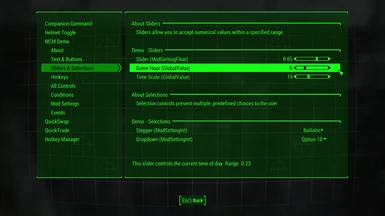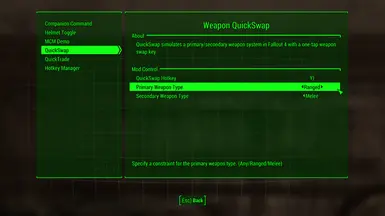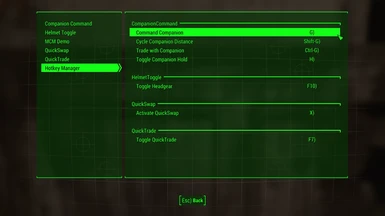|
1st Person Vertical Wall Climb and Optional Slide Crouch
|
Optional |
|
3rd person ADS style standalone Animations - Pistols version
|
-- required for custom camera |
|
3rd Person Animations - Sneak Idles and Shooting - Sneak Animations
|
For Custom camera tweaks / Custom camera to work |
|
76 Tweaked - FallUI HUD Preset
|
To apply the preset. |
|
A Small Set Of Holo-Pips - AddOn For A Small Set Of 6 Pip-Things.
|
For Fallsouls. |
|
Abduction
|
|
|
Abernathy Farm - Little Village BLUEPRINT for Transfer Settlement
|
|
|
Active Effects on HUD
|
Optional, but highly recommended. |
|
Active Effects on HUD - Russian
|
|
|
Active Effects on HUD Ukrainian translation
|
|
|
Adjustable Survival Mode Damage
|
|
|
Advanced Marine Helmets
|
Required for functionality. |
|
Advanced Needs 76 - True Storms Revision Patch RU
|
|
|
Alignement du Soleil - Ajustement du Lever et du Coucher - Sunlight Alignment Tweak - Better Dawn and Dusk
|
Fichiers requis (pour configurer le module) - Version 1.40-BETA |
|
Alternative Legendary Modification
|
|
|
Amechute - Menus du Jeu sans Pause - Fallsouls - Unpaused Game Menus
|
|
|
AMMO UI FALLUI HUD PRESET
|
you need this |
|
APC transport
|
Only required if you want to acces the additional settings. The mod will work fine without is some settings will not be available. |
|
ASAM Maintenance Software
|
Optional |
|
Assimilation
|
Mandatory |
|
aSW Expanded FallUI Hud
|
Required (Also required for FallUI - Hud) |
|
aSW Tac 2 FallUI HUD
|
Required (Also required for FallUI - Hud) |
|
ATH de statut des compagnons - Menu des parametres du MCM (French)
|
ne sert à rien sans |
|
Attach ArtObject
|
|
|
Auto Drink and Eat by Iztari (ADE-I)
|
|
|
Auto Loot Hotkeys for MCM
|
|
|
Auto Walk
|
|
|
Automatic Unlockers - Lockpicking and Hacking devices
|
To choose the way you want the items to unlock things, Time vs Count |
|
AutoPatched 219 HUDMenu_swf for Truby9 DEF_INV Fix for Def_UI and HudFr
|
|
|
Baka Auto-Hacking and Auto-Lockpicking
|
|
|
Baka Wait Anywhere
|
|
|
Barber and Surgery - Front and Back Camera
|
Full requirement. |
|
Bastion - A Power Armor Overhaul FR
|
Indispensable pour configurer le mod, menu traduit. |
|
Battery Widget - A Thermal Vision Framework Addition
|
|
|
Better Combat Medic - Curie Companion Perk
|
Optional |
|
Better Companions - All In One Ukrainian translation
|
|
|
Better Companions - MCM Settings Menu
|
|
|
Better Companions - MCM Settings Menu - FR
|
|
|
Better Companions - MCM Settings Menu - RU
|
|
|
Better Explosives Redux
|
|
|
Better Locational Damage and Optional Gameplay Overhauls
|
Download here: https://www.nexusmods.com/Core/Libs/Common/Widgets/DownloadPopUp?id=172180&game_id=1151 |
|
Better Locational Damage and Optional Gameplay Overhauls Ukrainian translation
|
|
|
Better Power Armor - Redux
|
|
|
Better Rank 4 Scrounger
|
|
|
Better Vanilla HUD - FallUI Preset
|
|
|
BH SIG MCX Spear NGSW - Assault Rifle
|
(Optional; For SA Functions) |
|
BL GUNS
|
Supported but not strictly required for mod functionality. |
|
bodygen
|
|
|
BRAWL - Broken Armor Weapon Loot
|
Absolutely required. |
|
Bullet in the Chamber - Expanded Weapon Mechanics
|
Required if you wish to customise features |
|
Bullet Time - More slow
|
|
|
Bullet Time - Sandevistan
|
Hard |
|
Bullet Time - Slow Time
|
|
|
Bullet Time - Slow Time and Horizon Patch - Chinese
|
|
|
Bullet Time - Slow Time RUS
|
|
|
Bullet time super slow
|
|
|
Butt Light - a Face Light patch
|
need dis |
|
BZW COD Ghost Jawbone keyworded for Q.C.A by tooun
|
|
|
Camera Tweaks
|
Hard Requirement |
|
Carry Weight On Level Up
|
|
|
Centered HUD (FallUI Preset)
|
|
|
CHAOTIC SUN
|
Requires MCM version 1.1.0 or higher. |
|
CHAOTIC SUN Ukrainian translation
|
|
|
Chemfluence - AI Combat Dynamics (RU)
|
Для настройки мода |
|
Chimera ENB
|
To change weathers easily |
|
Chinese - Custom Camera
|
【必须】主文件 |
|
Chinese - DYNAVISION Dynamic Depth of Field
|
非必须 |
|
Chinese - Equipment and Crafting Overhaul (ECO)
|
【必须】主文件 |
|
Chinese - FO4 Photo Mode
|
【可选】 |
|
Chinese - Immersive HUD - iHUD
|
【必须】主文件 |
|
Chinese - MCM Booster
|
【必须】主文件 |
|
Chinese - Project Mojave
|
【可选】主文件 |
|
Chinese - Recoil Shake and Low Ammo Sounds
|
【必须】(MCM) |
|
Chinese - Remington Model 700
|
【可选】主文件 |
|
Chinese - X12 Plasmacaster
|
【可选】 |
|
Chrysalis' Armour
|
Allows for settings. |
|
Cinematic Reloads
|
SOFT REQUIREMENT |
|
Cinematic Reloads Fr
|
Indispensable |
|
Clean up your Corpses
|
|
|
Close MCM From Papyrus
|
Hard Requirement |
|
CodAMBIENCE
|
* Very Important |
|
Collectable Audio Prompts
|
If using the MCM version |
|
Collectibles Helper
|
Required for showing mod settings. |
|
Collectibles Helper chinese
|
|
|
Combined Combat XP (F4SE)
|
|
|
Commonwealth of Decay - MCM Settings Menu
|
|
|
Commonwealth Whispers
|
|
|
Companion Affinity Pip-Boy Tab - Russian
|
|
|
Companion Command and Tactics
|
|
|
Companion Command and Tactics Spanish
|
|
|
Companion Inventory Monitor
|
Mandatory |
|
Companion Status HUD - MCM Settings Menu With Hotkey
|
|
|
Companions Affinity
|
Fundamental |
|
Complex Vendors - Traduzione Italiana
|
|
|
Complex Vendors RU
|
Требования Complex Vendors. |
|
Configurable Artillery
|
|
|
Configurable Artillery RU by Yagami Light
|
|
|
Configurable Food Healing
|
Only for configuring the mod in-game |
|
Configurable Hotkeys
|
|
|
Controller Controls with Mod Support
|
HARD requirement |
|
Cooking Overhaul - FR
|
|
|
Counterfeit Bottlecaps Now with MCM
|
|
|
Covenant Little Village
|
|
|
CRACKLE - Comforting fires for the discerning hobo -
|
|
|
Crafting Framework -Spanish-
|
Opcional (Recomendado) |
|
Crafting Highlight Fix FR 1.8.8
|
pour acceder au réglage du mod via MCM (version 1.2 or higher) |
|
Crafting Mastery 2
|
|
|
Custom Camera
|
|
|
Custom Camera (RU)
|
|
|
Custom Camera - Chinese translation
|
|
|
Custom Companions and Settlers
|
hard requirement |
|
Custom TV hud
|
to configure it |
|
Cybernetic Implantation Laboratory
|
|
|
Cyberpunk 2077 - Malorian Arms - 3516
|
Optional. Use this only if you want to use the flamer special attack. |
|
Damn Apocalypse - MCM Settings Menu
|
|
|
Darth's Hardcore Immersive Survival FallUi HUD
|
|
|
Deal with it (Remove helm and equip custom headgear in dialog)
|
|
|
Deep Addiction
|
Only if you want to edits the settings |
|
DEF_ACW Ammo Count Widget Redone
|
|
|
DEF_ESH Explosives Swap Hotkeys Redone
|
1.27+ |
|
DEF_SSW Survival Stats widget redone
|
1.36+ |
|
DEPRECATED -- FROST Official Updates
|
|
|
DesertOperator keyworded for Q.C.A by Toounx
|
|
|
Dessous du terrain - 2 millions de rayons solaires - Terrain Undersides - 2 Million Sunblock
|
Fichiers requis - Version 1.40-BETA |
|
Disable Companion Collision
|
optional for settings |
|
Disable Companion Collision-1.01 FR
|
Seulement si vous voulez accéder aux réglages MCM |
|
Dismember Current Console Reference
|
|
|
Diziet's Auto Save
|
|
|
Diziet's Little Things for Fallout 4
|
|
|
Diziet's No Settlement Attacks
|
|
|
DLC Timing
|
|
|
DLC Timing - ESLified
|
|
|
DLC Timing - RU
|
|
|
Dogmeat Affinity
|
SOFT REQUIREMENT. Not required for the mod to work, but recommended. Allows you to customize and tailor this mod as you see fit. |
|
DominoLynxOutfit keyworded for Q.C.A by toounx
|
|
|
Driveable Motorcycle Mod
|
Not required but hightly recommended ! |
|
Driveable Motorcycle Mod - Simplified Chinese Translation(SC)
|
安装以获取本模组MCM菜单 |
|
DTFSwitchableAPRounds
|
Optional for hotkey support |
|
Dynamic Activation Key
|
Mandatory |
|
Dynamic Body Weight
|
SOFT REQUIREMENT. Not required for the mod to work, but highly recommended. Allows you to customize the rate at which your body changes, among other things. |
|
Dynamic Helmet
|
|
|
Dynamic Music Overhaul Redux F4SE
|
|
|
Dynamic Timescale and Chime
|
For configuration. |
|
Dynamic Timescale and Chime - FR - Echelle de Temps Dynamique et Bip Sonore
|
Fichiers requis - Version 1.40-BETA2 |
|
Dynamic Timescale and Chime - RU MCM
|
|
|
E(Activate) to Reload - GamePad
|
|
|
E3PC - Enhanced 3rd Person Camera
|
|
|
Easy Lockpicks
|
|
|
Echo Lake Lumber Mill - Mansion and more stuff- BLUEPRINT for Transfer Settlement
|
|
|
Effets actifs sur l'ATH (French)
|
Optionnel, mais fortement recommandé. |
|
Egret Tours Marina Little Port
|
Not optional |
|
Enclave_Operator keyworded for Q.C.A by Toounx
|
|
|
Enemies Fear Power Armor
|
SOFT REQUIREMENT |
|
Enemies Fear Power Armor-2.0 FR
|
si vous souhaitez paramétrer le mod |
|
Enhanced Creatures AI Overhaul RUS
|
Без него нет и меню |
|
Equipment and Crafting Overhaul (ECO) - Redux - Traduzido para PTBR
|
Opcional - Leia a descrição para mais detalhes |
|
Equipment and Crafting Overhaul (ECO) - Redux --- Russian Translation
|
Опционально, если вам нужно удобное меню настройки мода |
|
Erotic Art
|
|
|
Expanded Resource Shipments
|
required for version 1.4 and onward |
|
Explosion Knockdown
|
for player knockdown option |
|
Extended Dialogue Interface (PT-BR Translation)
|
|
|
Extended Dialogue Interface -Spanish-
|
Recomendable |
|
Extended Dialogue Interface FR - Fallout 4 version 1.10.163
|
fortement recommandé (et traduit) |
|
Extended Dialogue Interface MCM - Chinese
|
MCM配置菜单 |
|
F4llout 76 - Mutations
|
For customizing options. Otherwise it is not necessary, everything will be on defaults. |
|
F4llout NV - Killcam (Cinematic Killcamera mod)
|
|
|
Face Light - Fallout 4 Edition RUS
|
Нужен, чтобы настраивать параметры основного мода |
|
Face to Face - F2F
|
|
|
Fake Killcam
|
|
|
Fallout 2287 - Gas Masks of the Wasteland - MCM Settings Menu
|
|
|
Fallout 2287 - Gas Masks of the Wasteland - MCM Settings Menu - Simplified Chinese Translation
|
前置 |
|
Fallout 2287 - Gas Masks of the Wasteland - MCM Settings Menu RU
|
|
|
Fallout 4 Coastal Cottage Little Mansion and Cottages
|
|
|
Fallout 4 High Heels System
|
only if you want to change the settings in the game |
|
Fallout 4 Outfit System
|
if not, you need to compile script for yourself. |
|
Fallout 4 Wheel Menu
|
Required to set menu hotkey and other params |
|
Fallout 4 Wheel Menu (russian translation)
|
|
|
Fallout 4 Wheel Menu - Fr
|
|
|
Fallout 4 Wheel Menu - German Translation
|
|
|
Fallout 4 Wheel Menu - Horizon - Chinese
|
需要設置目錄熱鍵和其他參數 |
|
Fallout 4 Wheel Menu - Traduzione Italiana ORD
|
|
|
Fallout 4 Wheel Menu Ukrainian translation
|
|
|
Fallout 4-76 Open World - MCM Settings Menu
|
|
|
Fallout 76 HUD Preset for Fall UI
|
Needed for FallUI HUD |
|
Fallout 76 Inspired HUD Preset for FallUI
|
Required to load the preset. |
|
Fallout Any Faces
|
|
|
FalloutNPCDesigner
|
|
|
Fallsouls - Unpaused Game Menus
|
optional, but hignly recommend. |
|
FallUI - Confirm Boxes (incl. Yes Im Sure) - Turkish
|
|
|
FallUI - HUD
|
For the in-game MCM HUD Layout Manager |
|
FallUI - HUD (Chinese)
|
|
|
FallUI - HUD - Turkish
|
|
|
FallUI - Icon Library - Turkish
|
|
|
FallUI - Inventory
|
No hard requirement. Allows in-game configuration. |
|
FallUI - Inventory (Chinese v2)
|
|
|
FallUI - Inventory - Turkish
|
|
|
FallUI - Inventory and Vault Girl Mod Patch
|
Won't work without using MCM |
|
FallUI - Map - Turkish
|
|
|
FallUI - Sleep and Wait (Chinese)
|
建議安裝 |
|
FallUI - Sleep and Wait - Turkish
|
|
|
FallUI - Workbench - Turkish
|
|
|
FallUI HUD - Letnemip's Preset
|
To configure FallUI - HUD |
|
FallUI Template - Minimal Survival
|
|
|
Faster Workshop (Workshop Lag Fix)
|
Only required if you want to set a hotkey for opening workshop mode instantly. |
|
Faster Workshop (Workshop Lag Fix) -Spanish-
|
Solo es necesario si desea configurar una tecla de acceso rápido para abrir el modo de taller al instante. |
|
Fatigue - Enhanced Combat Realism
|
|
|
FD's Clothing Swap
|
|
|
Feral Nights - MCM Settings Menu
|
|
|
FEV Player
|
|
|
FiftyTifty's Damage Overhaul
|
(hard requirement) For adjusting difficulty multipliers |
|
Final Render and Cordlessvii Tenpines Bluff
|
|
|
Fireflies - Simplified Chinese Translation(SC)
|
安装以获取本模组MCM菜单 |
|
Fireflies RUS
|
Требуется |
|
FIS - The NEW FallUI Item Sorter - Turkish
|
|
|
Fix Radio Subtitle
|
for setting. |
|
Fixes and Tweaks by Aurelianis
|
Required |
|
Flashlight Replace
|
for setting |
|
Flashlight Stealth Fix (Russian)
|
|
|
Flashy (Joer) - Feral Infestations (Russian)
|
|
|
Flashy(JoeR) - Advanced Needs 2 - v 2.8.4 - Trad Portugues PTBR
|
Para a configuração do MOD original, o menu também está traduzido junto do Mod |
|
Flashy(JoeR) - Advanced Needs 76 RU
|
|
|
Flashy(JoeR) - Advanced Needs 76 Ukrainian translation
|
|
|
Flashy(JoeR) - Crime And Punishment Ukrainian translation
|
|
|
Fleiwas FallUI - HUD Layout
|
For the in-game MCM HUD Layout Manager |
|
Floating Damage
|
Show damage number when someone is hit. |
|
Flyable Personal Vertibird - French Translation
|
Optionnel |
|
FNV Weapon Requirements
|
Hard Requirement - if you want to customize anything, you need this. |
|
FO4 Photo Mode
|
Optional, but recommended for in-game configuration of Photo Mode. |
|
FOV Slider and Player Height
|
|
|
FOV Slider and Player Height (PT-BR Translation)
|
|
|
FOV Slider and Player Height (Russian translation)
|
|
|
FOV Slider and Player Height - FR - Configuration du PDV et de la Hauteur du Joueur
|
Fichiers requis - Version 1.40-BETA2 |
|
FOV Slider and Player Height NEXT-GEN V2 update
|
version 1.40 BETA 2 |
|
Fran-Weapon Dynamic Casing Ejection Framework -- Automatic Dynamic Adjust Shell Casing in Game - MCM - F4SE
|
require |
|
Functional Night Vision Gears for Gunner Armor Expansion - (Patch of PMC NVG)
|
Recommended |
|
Fusion Core Capacity
|
Optional for toggle. |
|
Gain Some Weight WIP
|
Not required but it's needed to Customise the settings yourself. |
|
Game Configuration Menu
|
|
|
Game Visuals Configuration Menu (GVCM) OG-NG
|
Hard Requirement |
|
GamerHUD - FallUI HUD Preset
|
|
|
Garmin Foretrex 901
|
Requierment |
|
Gas Mask Hotkeys
|
|
|
Gas Mask Hotkeys Extended
|
Hard requirement |
|
Gender Ratios
|
|
|
GER Bullet-Time
|
|
|
GET DIRTY (Va te laver) 2.0 FR
|
Facultatif |
|
Get Out Of My Face - MCM Settings Menu
|
|
|
GetFR3AKY's Save Game Backup
|
User Interface |
|
Global Stash - MCM Settings Menu
|
|
|
Grab and Eat Revisited - Quick Use items
|
Soft Requirement |
|
Grappling Hook
|
Required |
|
Green map icons for FallUI - Map
|
and its requirements |
|
Greentop Nursery Little Village
|
|
|
Grow Some Hair WIP
|
Required for the Optional MCM file! |
|
Gun GS Cyberpunk pistol
|
For side sight animation (optional) |
|
Half-Life Interface
|
|
|
Hangmen's Alley Hidden underground vault
|
|
|
Hardcore Mode ON
|
Hardcore Mode ON is a complete alternative to vanilla survival mode. |
|
Have a Beer - Animated Drinking - MCM Settings Menu
|
|
|
Headshots kill any actor - MCM Settings Menu
|
|
|
Health-restoring perks tune
|
If you want conveniently tune variables - you'll need MCM |
|
Hide Your HUD
|
Mandatory |
|
High Heel Jumpsuits In the Commonwealth - Definitive Version
|
Only required to access changing spawn chances and uninstall button |
|
HiPoly Faces REDUX (Seamless Kit - CBBE - TWB - FG - AB)
|
|
|
HiPoly Faces REDUX (Seamless Kit - CBBE - TWB - FG) Ukrainian translation
|
|
|
HiPoly Faces REDUX - Russian translation
|
|
|
HK MK23 - Side Aim Patch
|
For hotkey of switching side aim pose |
|
HK USP .45(New) with Tactical knife
|
|
|
HoloTime - HUD Clock Widget
|
|
|
Home Plate Connected
|
Always good to have. |
|
Horizon 1.8 Hotkeys
|
|
|
Horizon MCM Menu EN-UA
|
|
|
Hot Diggity (Progression Skills and Perk Overhaul)
|
|
|
Hotkey Mod
|
mandatory |
|
Hud immersive but not that much
|
hard requirement to use fallui-hud and my hud preset |
|
HUD Plus Plus Ukrainian translation
|
|
|
Hunter of the Commonwealth
|
|
|
Hunter of the Commonwealth - FR
|
|
|
IHO - Immersive Hunting Overhaul
|
For customizing options. Otherwise it is not necessary, everything will be on defaults. |
|
Immersive HUD - iHUD - FR - ATH Immersif - ATHi
|
Fichiers recommandé - Version 1.40-BETA2 - Version en français recommandée |
|
Immersive Lovers Embrace Remastered
|
Required for both versions |
|
Immersive Lovers Embrace Remastered - trad. Portugues do Brasil
|
Obrigatório O MOD original usa pra o menu de configurações |
|
Immersive Nail Polish
|
|
|
Immersive Teleportation 2 French Translation
|
Optionnel |
|
Improved Hit VFX
|
SOFT REQUIREMENT |
|
Incremental Fusion Core Charging Stations - Recharger
|
Beta version requirement for Nuclear Material Efficiency control |
|
Indirect Fire
|
for config. |
|
Infiltrator - Lockpicking Overhaul
|
SOFT REQUIREMENT. Not required for the mod to work, but highly recommended. Allows you to customize and tailor this mod as you see fit. |
|
Infinite Combat
|
|
|
Ini Setting Switcher
|
|
|
Invisible Pip-Boy (MCM)
|
REQUIRED |
|
IWMercury keyworded for Q.C.A by Toounx
|
|
|
JD's Weapon Overheating
|
|
|
Jen Preset -BS and LM-
|
|
|
JOURNEY - Survival Settlement Fast travel - MCM Settings Menu
|
|
|
JSRS Movement Sounds
|
Required to enable/disable certain sounds |
|
Junk to Components
|
Optional only. |
|
KARMA (Espanol)
|
RECOMENDADO. No es obligatorio, pero es muy recomendable. Te permite personalizar el mod como mejor te parezca. |
|
KARMA - RU
|
Без него ничего работать не будет. |
|
KaVaWorld - Condition Skeleton
|
|
|
Keegan666 Hud Presents
|
Hard requirement. |
|
Keegan666's 3rd person camera presets
|
Hard requirement |
|
Kill Effects (simple RDR2 and GTA5 style)
|
hard requirements |
|
Kill Tips and Hit Indicator Sound - Shaxx (Destiny)
|
required for kill tips settings |
|
Kill Tips and Hit Sound French Translation
|
Obligatoire |
|
Kingsport Light House Settlement (Ghouls and Children Of Atom Included)
|
|
|
Kingsport Lighthouse Little Village
|
|
|
Legendary AutoBot (LAB) - Craftable legendary effects for Automatron robots
|
OPTIONAL |
|
Legendary Effect Configuration
|
|
|
Legendary Effect Configuration - FR
|
indispensable |
|
Legendary Effect Overhaul (LEO) - Legendary Modification And More --- Russian Translation
|
Если хотите удобное меню настройки мода |
|
Les nouvelles aventures du Silver Shroud - Premier numero (French)
|
prérequis |
|
Let Me Toss That
|
|
|
Let Your Coat Down - Outfit Auto Swap and Wardrobe System
|
|
|
Let Your Hair Down for Fallout4 - Automatic Hairstyle Swapping
|
for the configs |
|
Level Cap
|
Level cap allows you to limit your maximum level. |
|
Leveled Item Framework (Mandarin)
|
OPTIONAL |
|
Liga of my Companions - MCM Settings Menu
|
|
|
Linear Gamepad Response Curve
|
Only if you use the optional plugin. |
|
Lone wanderer fast travel
|
Only required if you want to be able to change the settings via MCM (allows finer controll for some settings) |
|
Long Distance Objective Markers
|
|
|
Longfellow's Cabin Little Village
|
|
|
Loot Detector (RUS)
|
|
|
Loot Detector - Trad. Portugues do Brasil - ptBR
|
recomendação do mod original, esse deve estar instalado antes dele |
|
Loot Detector Immersion
|
|
|
Looting(Plus Plus) Custom MCM Settings
|
|
|
LootMan
|
1.1+ (LootMan Version 2.0.0 or later.) |
|
LootMan (RU)
|
1.1+ (LootMan Version 2.0.0 or later.) |
|
lost world skk actor replacement and MCM Settings
|
|
|
Low Profile Loader
|
SOFT REQUIREMENT |
|
MAEDOOSA's Coastal Cottage Blueprint Settlement Mod
|
|
|
MAEDOOSA's Murkwater Construction Blueprint Mod
|
|
|
MAEDOOSA's Starlight Theater Blueprint
|
|
|
MAEMAE'S County Crossing Blueprint Mod
|
|
|
Maggie
|
|
|
Manufacturing - Industrial Scrapping
|
(Optional) |
|
Mastermind - Automatron Provisioners using Robotics Expert - Not Local Leader
|
2.0 requires MCM. Older less-compatible versions do not. |
|
Maxwell's World - eXoPatch
|
|
|
MCM - German Translation
|
Version: 1.39 / 1.40-BETA2 |
|
MCM Booster
|
The mod to be boosted |
|
MCM Booster NG
|
|
|
MCM Booster-1.0 FR
|
Indispensable |
|
MCM Categorizer - Sorter Folder Categories
|
|
|
MCM Categorizer - Sorter Folder Categories - FR
|
|
|
MCM Categorizer - Sorter Folder Categories Ukrainian translation
|
|
|
MCM Hotkeys
|
obviously |
|
MCM Hotkeys For Dave's Poses
|
|
|
MCM Keybind Debugging Console Commands
|
|
|
MCM Menu for War of the Commonwealth
|
|
|
MCM preset for tactical fallout 4- snow
|
|
|
MCM Settings Manager
|
|
|
MCM Settings Manager - Chinese
|
|
|
MCM Settings Manager - Fr
|
|
|
MCM Settings Manager Ukrainian translation
|
|
|
MCM Translation Text Generator
|
You don't need it, but that's exactly what this app is for. |
|
MCM Weather Control
|
|
|
Merged Loot
|
for config. |
|
Minimal Minimap
|
MANDATORY. |
|
Minimal Minimap - RU MCM
|
Для настройки мода |
|
Mod Configuration Menu - Castellano - Spanish
|
|
|
Mod Configuration Menu - Chinese
|
原始mod |
|
Mod Configuration Menu - CHS
|
|
|
Mod Configuration Menu - Czech Translation
|
Original mod |
|
Mod Configuration Menu - FR - Menu de Configuration des Modules
|
Fichiers de base requis - Version 1.40 |
|
Mod Configuration Menu - German Translation
|
|
|
Mod Configuration Menu - Portuguese Translation
|
Precisa ser instalado antes da tradução. Contém os ESP para fazer o mod funcional. |
|
Mod Configuration Menu - Spanish
|
|
|
Mod Configuration Menu - Spanish - V1.39
|
|
|
Mod Configuration Menu - Spolszczenie
|
|
|
Mod Configuration Menu - Traduction Francaise
|
Version 1.22b |
|
Mod Configuration Menu - Traduzione italiana
|
|
|
Mod Configuration Menu -FRENCH-
|
|
|
Mod Configuration Menu 1.39 DV
|
|
|
Mod Configuration Menu Pt-Br
|
|
|
Mod Configuration Menu turkish translation
|
|
|
Modern First Person Controller Controls
|
HARD requirement |
|
Mongrel Outfit keyworded for Q.C.A by Toounx
|
|
|
Monocolored Markers for FallUI and Detailed Maps
|
Also very required. |
|
More Ammo at Weapons vendors
|
|
|
More Enemies
|
optional but the most convenient way for configuration. Else default settings from 0 to 5 is used. Or configuration has to be done via console commands. |
|
More Enemies - Traduccion al espanol
|
Se requiere con el mod original |
|
More Enemies Ukrainian translation
|
|
|
More Legendary Effects (Fallout 76 and Beyond)
|
Optional - used to configure which effects are available |
|
Mors Attachments Toolkit
|
|
|
Mors Sit Anywhere (and wait)
|
|
|
MS Ranger Outfit keyworded for Q.C.A by Tooun
|
|
|
Multi-Character Settings
|
Optional, the plugin will work without it and assume all M_C_S.ini settings are active. |
|
Multi-Character UI Colors
|
The MCM menu is optional but if you want the ingame options, install it |
|
Munitions - ECO - Ukrainian
|
Опціонально, але рекомендовано |
|
Murkwater construction site Little Village
|
|
|
Mutant Menagerie - SCOURGE Patch
|
Required if you want to be able to adjust settings in-game. |
|
Mutations
|
Required for configuration menu |
|
Mysterious Refilling Machines REDUX
|
SOFT Requirement - Can access all settings W/O but makes easier |
|
NAC X - MCM Settings Menu - Simplified Chinese Translation
|
前置 |
|
NAC X - MCM Settings Menu with Hotkeys
|
|
|
NAC X Addon for MCM Weather Control
|
|
|
NAF Bridge
|
Recommended |
|
National Park Visitor's Center Little Village
|
Required. |
|
Native Animation Framework (NAF)
|
Optional, only needed to set the menu hotkey. Can optionally put cgf "NAF.ToggleMenu" in console instead. |
|
Neko FallUI_HUD Preset
|
|
|
New textures (pictures) for the mod Erotic Art
|
|
|
New Vegas Skill System - A 2024 Merry Modding Days Mod
|
Soft requirement (if you want to change settings) |
|
NINS - NINS Is Not Stimpacked
|
From v1.1 up - Not too sure if you can skip that... |
|
NISTRON Electrical And Electronics Engineering Volume 1
|
Required (F4SE Plugin) |
|
NISTRON HD Color System for Pip-Boy Power Armor and Terminals
|
|
|
NISTRON Live Settlement Maps
|
Used for mod config settings page |
|
No Free Lunch
|
|
|
No Radio Station Notifications
|
Required for the MCM version |
|
No VATS without a Pipboy
|
|
|
No-Item-Sorting Tag Configuration
|
|
|
Noir HUD - FallUI
|
Mandatory |
|
Nora (Weak 10) Transfer Settlement Builder
|
|
|
NOVESKE 'OAA' RECCE
|
OPTIONAL - to configure SIDE AIM framework |
|
Noveske Recce Random for Player (Add-on for NOVESKE 'OAA' RECCE)
|
Mandatory |
|
NPC Level Scaling
|
|
|
NPC Level Scaling RUS
|
Без него не будет и меню с настройками |
|
NPCs Travel - MCM (Korean)
|
REQUIRED |
|
NPCs Travel - MCM Settings - Spanish
|
|
|
NPCs Travel - MCM Settings Menu
|
MCM |
|
NPCs Travel - MCM Settings Menu - FR
|
|
|
NPCs Travel - MCM Settings Menu Russian translation
|
|
|
NPCs Travel - MCM Settings Menu Ukrainian translation
|
|
|
NPCs Travel PL Spolszczenie z konfigiem MCM
|
Mod opcjonalny jeżeli chcesz konfigurować z MCM |
|
NPCs Travel V2.9.7(NG) - CN - MCM Menu
|
|
|
Nuka Red Rocket Little Village
|
|
|
NVAS - Ammo Switching
|
Hard Requirement |
|
Oberland Station Little Village
|
Not optional. |
|
Oh Snap
|
Mandatory |
|
OUTDATED All Vanilla DLC Settlements Transfer-Settlements
|
|
|
OutfitShuffler
|
REQUIRED |
|
Outpost Zimonja - Little Mansion
|
|
|
Overlay Framework
|
Optional |
|
P.A.N.V. - Power Armor Night Vision
|
|
|
ParkCoventry keyworded for Q.C.A by Toounx
|
|
|
PEACE - Project Extend And Change Everything
|
Technically optional, but required if you want to tweak some settings. |
|
Percent Hud
|
|
|
Perchik71 - In Game MOD Explorer (MCM)
|
Not critical, just for setting up the mod |
|
Peripheral HUD
|
|
|
Persistent Volume Sliders
|
I mean it's a configuration menu |
|
Pick Your Own Speed and Jump Height
|
|
|
Pip-Boy Glove Integration Patch
|
SOFT REQUIREMENT. Allows you to customize the mod and add/remove the glove at will. |
|
Pip-Helmets - addon for 'A Small Set Of 6 Pip-Things'.
|
To support Fallsouls. |
|
PIP-Pad
|
You need this for 0.7 !!! |
|
PIP-Pad (Ru)
|
|
|
PIP-Pad ---- traduzione italiana
|
|
|
PipSaver
|
Optional, used to configure timing and grayscale versus color modes. |
|
Player Comments and Head Tracking
|
Required for configuration of the mods settings. |
|
Player Comments and Head Tracking - Russian
|
Optional |
|
Player Comments and Head Tracking ITA 2.65
|
|
|
Player Head Tracking
|
Needed for access to mod settings. |
|
Player Scale Compatibility
|
Requirement for configuration of this mod. |
|
Portable Junk Recycler Mk 2
|
if running Fallout 4 v1.10.980+, you need the beta file |
|
Power Armor Handling Improvements - Retain Armor Buffs Ukrainian translation
|
|
|
Power Armor to the People (Power Armored Enemies - Legendary Power Armor)
|
Optional, but allows for many settings to be changed in-game |
|
PRIMAHUD - CompactTacticalOp
|
Recommended |
|
PRIMAHUD - ULTIMATE
|
|
|
Project Massachusetts
|
Only required if you want to use the revamped Hardcore mode. |
|
Project Mojave
|
|
|
Project Mojave - Severed Link to Mojave - No Teleport Quest
|
Required by Project Mojave |
|
Project Mojave French Translation
|
Obligatoire |
|
Project Mojave VER. Spanish
|
|
|
Project Snowblind Rebooted (Nathan Frost Returns) (Fallout 4 edition)
|
|
|
Pure Opulence Skin (8k - 4K) (CBBE - TWB - 3BBB Seamless)
|
Required for Pure Opulence only. |
|
Q.M.W (Quick Modification Weapon)(Only support HQ modern Guns)
|
MUST |
|
Q.M.W (Quick Modification Weapon) Ukrainian translation
|
|
|
Quick Attack
|
THIS IS NON-NEGOTIABLE |
|
Quick Change -- change outfits with hotkeys
|
|
|
Quick Modification Weapon French Translation
|
Obligatoire |
|
Quick Weapon Swap
|
Purely optional (but highly recommended)! |
|
Quick Weapon Swap - Deutsch
|
Rein optional, aber sehr zu empfehlen! |
|
Quick-Aid - Auto Eat Food and Drinks and More
|
For changing settings. |
|
QuickHUD v2 - A FallUI HUD Preset
|
Hard Requirement to make this mod work |
|
QuickTrade Redux
|
|
|
QuickTrade Redux (PT-BR Translation)
|
|
|
QuickTrade Redux RU
|
Обязательно |
|
QuickTrade Redux Ukrainian translation
|
|
|
R2K's Gameplay Mods - Traduzione Italiana
|
|
|
Rad Orchestra 2 Hud - Fall UI preset
|
Required by FallUI to manage layout |
|
Radiant Settlement Convenience
|
mandatory |
|
Radio Reboot Menu
|
|
|
Random Overlay Framework
|
Required to edit the options |
|
Ranged Killcam (Kill Camera mod Outside of VATS)
|
Hard Requirement |
|
Ranged Killcam RUS
|
Без него не будет настроек мода и текста |
|
Red Rocket - Little Village BLUEPRINT for Transfer Settlement
|
|
|
Red Rocket Sanctuary cooperative Transfer settlements build
|
|
|
Remington Model 700
|
Soft requirement - to enable hotkey functionality |
|
Remote Explosives MCM Control
|
Wont work without it! |
|
Replaceable Armor Plates
|
Requirement |
|
Replaceable Armor Plates-CN
|
|
|
Retro HUD - FallUI
|
Mandatory |
|
Revision des Visages Haute Definition (French)
|
|
|
Revive Player
|
Optional. Soft Requirement. |
|
Rise of the Arrow Keys
|
|
|
RobCo Stealth Module
|
Required |
|
RPG Minigames
|
|
|
Rusty Face Fix Redux 2022
|
|
|
S.P.E.C.I.A.L. Edition HUD and Settings
|
|
|
S7 Skill System - A Skyrim Style Leveling Overhaul
|
Hard requirement. Offers extensive customization and allows for proper updates. |
|
SAFU - Sanctuary All Fenced Up SS2 City Plan
|
This is just an awesome mod, more settings = good |
|
Sanctuary - A pre war outpost in a post war world
|
Essential |
|
Sanctuary Hills Blueprint - Sanctuary City
|
|
|
Sanctuary Little Village
|
|
|
Sanity Framework
|
|
|
Save Hot Key - ArchMod
|
|
|
SCOURGE Logic HardCore Presets old
|
|
|
Scrap Everything Disabler Project
|
|
|
ScrapZapper 2.5 RUS
|
Должен быть установлен, как и основной мод. |
|
Scream While Shooting
|
RECOMMENDED |
|
Screen Archer Menu
|
Optional - For opening the menu using a hotkey |
|
Seasons Change - A Merry Modding Days Mod
|
Soft requirement for the MCM menu |
|
See Through Scopes - MCM Settings Menu
|
MCM |
|
See Through Scopes - MCM Settings Menu - Fr
|
|
|
See Through Scopes - MCM Settings Menu Ukrainian translation
|
|
|
Selene Vassos in the Commonwealth (Returnal in Fallout 4)
|
|
|
Sensible Minimal Letterbox Edition - A FallUI HUD Preset
|
|
|
ShadGirl Defrosted
|
MCM, gives a new mod tweaking set of menus, when you hit pause. |
|
Shadow Company keyworded for Q.C.A by Toounx
|
|
|
Shadow Wastelands FO4 Survival Tweaks
|
Hard Requirement |
|
Shield Tactics
|
|
|
Sim Settlements - Conqueror -Spanish-
|
Muy Recomendable |
|
Sim Settlements 2 -Spanish-
|
Recomendable |
|
SIM SETTLEMENTS 2 PT-BR
|
|
|
SIM SETTLEMENTS Chapter 2 PT-BR
|
|
|
Sim Settlements Cheat Settlements and Partial Crash Fix
|
|
|
Sim Settlements Three-in-One -Spanish-
|
Muy recomendado |
|
Sim Settlements v4.1.1 Translation Portuguese PT-BR
|
|
|
Simple Cheat Menu
|
|
|
Simple Damage Tweaks
|
|
|
Simple Death Screen
|
required |
|
Simple FOV Slider
|
Mandatory |
|
Simple FOV Slider - FR
|
Indispensable vu que la traduction du mod original est celle de son menu du MCM |
|
Simple Wait Anywhere (Lightweight)
|
|
|
Simple Wait Anywhere (Lightweight) - FR
|
Requis |
|
SKK Combat Settlers - MCM Settings Menu
|
|
|
SKK Combat Stalkers - MCM Settings Menu
|
|
|
SKK Dynamic Damage Manager - MCM Settings Menu
|
|
|
SKK Dynamic Damage Manager - MCM Settings Menu Ukrainian translation
|
|
|
SKK Random Encounter Manager - MCM Settings Menu
|
MCM |
|
SKK Random Encounter Manager - MCM Settings Menu Ukrainian translation
|
|
|
SKK Settlement Attack System - MCM Settings Menu
|
|
|
SKK Settlement Attack System - MCM Settings Menu Ukrainian translation
|
|
|
SKK Settlement Attack System Chinese Translation
|
如果你要用上面MCM菜单mod的话, 这个必须有 |
|
Sleezy's Improved Junk
|
(Only Required for Global Stash - MCM Settings Menu NOT REQUIRED FOR BASE) |
|
Slide
|
|
|
Slow Motion Dismemberment
|
SOFT REQUIREMENT |
|
Slow Motion Dismemberment FR
|
Indispensable, cette traduction traduit le menu MCM. |
|
Smokeable Cigars - MCM Settings Menu
|
|
|
Snike - Terminal Tools V2 With Rename Anything
|
|
|
Snu Snu
|
Recommended |
|
Somerville Place Little Place
|
needed |
|
SP Personal Teleport
|
version 1.35 + |
|
Special Ops Goggles
|
Required for Versions 1.1 and 1.2 |
|
SS2 MCM Extra Hotkeys
|
|
|
SS2 Recreational Training Progress
|
|
|
SS2 Settlers UI - MCM Hotkey
|
|
|
StarKillerAndre minimal FallUI preset
|
|
|
Starlight Drive In Little Village
|
|
|
Stealth Suit - New Vegas - Voice Add-On
|
OPTIONAL |
|
Stimpaks Hurt
|
Absolutely Necessary |
|
Stuff of Legend - Legendary Drop Overhaul
|
Optional - this is the only way to change configuration settings |
|
Subway Runner Map (Unofficial)
|
|
|
Sunlight Alignment Tweak - Better Dawn and Dusk
|
Soft Requirement - Only if you wish to change settings. |
|
Sunlight Alignment Tweak - Better Dawn and Dusk - Chinese Translation
|
非必须,只是需要在修改设置时需要 |
|
Sunlight Alignment Tweaks - Better Dawn and Dusk - Spanish
|
Depende de la opcion del mod que se elija |
|
Suppressor Penalty
|
not a hard dependency |
|
Survival Configuration Menu
|
|
|
syndicate HUD
|
OPTIONAL |
|
Syntho Pizza - Commonwealth Pizza Delivery
|
soft requirement |
|
System Time Framework
|
|
|
Tactical Action Extension Package (Beta)
|
|
|
Tactical Action Extension Package Extended
|
Hard Requirement |
|
Tactical Fast Helmet
|
Optional method for night vision toggle |
|
Tactical Reload - Ingame Switch
|
OPTIONAL |
|
Taffington LITTLE Boathouse
|
|
|
Tagging Assistant
|
Not actually required, but highly recommend. Tagging Assistant will use MCM if it is available. |
|
Tenpines Bluff Little Village
|
|
|
Tensai New Upgrade
|
|
|
Terminals Lock Up
|
SOFT REQUIREMENT |
|
Terrain Undersides - 2 Million Sunblock - Chinese Translation
|
非必须,只是在需要设置时需要 |
|
Terrain Undersides - 2 Million Sunblock Ukrainian translation
|
|
|
The Adventures of Nick Scryer in the Commonwealth (Fallout 4 meets the Psi-Ops of the Brotherhood of Steel) (or the BOS-Ops)
|
|
|
The Division 2 - FallUI HUD Layout
|
For the in-game MCM HUD Layout Manager |
|
The Division 2 FallUI - HUD for Ammo and Weapon UI (incl. MCM preset)
|
|
|
The LITTLE Castle
|
|
|
The New Adventures of The Silver Shroud
|
|
|
The Rise of Psykers Project Foundation
|
A soft requirement, to access the debug mode to enable unlimited Energy, alongside other settings. |
|
The Slog Little Village
|
Required |
|
THE ULTIMATE FALL UI PRESET
|
|
|
The War Room (Indoor Fizztop Grille Blueprint)
|
F4SE |
|
The Wasteland Guardian
|
|
|
Thermal Vision Framework
|
Requierment |
|
Third Person First Person Aiming
|
|
|
Third Person First Person Aiming Ukrainian translation
|
|
|
Third Person Over The Sholder DEF_UI Preset
|
Required for Custom Camera |
|
This Settlement Does Not Need Your Help - BS Defence Redone
|
|
|
This Settlement Does Not Need Your Help - Cette colonie n'a pas besoin de votre aide
|
Indispensable |
|
Tina De Luca Adventures
|
43 |
|
Toggle Aim (Several)
|
|
|
Toggle Power Armor Helmet
|
Mandatory. |
|
Toggleable Night Vision
|
Makes night vision effect on vanilla scopes toggleable with a hotkey. |
|
Toggleable Night Vision (Russian Translation)
|
|
|
Traduction FR de Baka Auto-Hacking and Auto-Lockpicking
|
|
|
Traduction FR de Baka Fullscreen Pip-Boy and Quick-Boy
|
|
|
Traduction FR de Baka Wait Anywhere
|
|
|
Traduction FR de Configurable Hotkeys
|
|
|
Traduction FR de Dynamic Activation Key
|
|
|
Traduction FR de Game Visuals Configuration Menu - GVCM
|
Exigence stricte |
|
Traduction FR de HoloTime - HUD Clock Widget
|
|
|
Traduction FR de Perchik71 - In Game MOD Explorer (MCM)
|
|
|
Traduction FR de Player Head Tracking
|
|
|
Traduction FR de Revive Player
|
|
|
Traduction FR de Third Person First Person Aiming
|
|
|
Traduction FR de Workshop Plus
|
|
|
Transgender Pride HUD (Fallui minimal preset)
|
ABSOLUTE REQUIREMENT |
|
True First person Camera
|
|
|
True Invisibility (old)
|
|
|
True Invisibility Redux
|
Requires MCM's hotkeys |
|
True Storms - MCM Settings Menu Deutsch
|
|
|
True Storms - MCM Settings Menu with Hotkeys
|
|
|
True Storms - MCM Settings Menu with Hotkeys Ukrainian translation
|
|
|
TruHUD - A Modern FallUI HUD Preset
|
|
|
Turret Control Panel - TCP
|
Optional |
|
Ultimate Hacking
|
Mod will not work without it |
|
Ultimate Lockpicking
|
Hard requirement. |
|
Uneducated Shooter - QE Leaning and Gun Inertia
|
Required for key optimization |
|
Uneducated Shooter - QE Leaning and Gun Inertia - RU
|
Требуется для настройки горячих клавиш |
|
Universal Disassembler
|
Optional. If installed, a hotkey can be used to do portable scrapping as well. |
|
Unlimited Companion Framework Hotkey
|
|
|
Unlimited Survival Mode - F4SE - Chinese
|
V1.0 或以上 (非必要) |
|
Unlimited Survival Mode - F4SE - Traduzione italiana
|
v1.0+ |
|
Unlimited Survival Mode RUS
|
Без него не будет настроек мода и текста |
|
UnvisibleWeapons
|
Not optional! Only with MCM you can trigger a link! |
|
UT Killstreak - Unreal Tournament Killstreak mod
|
|
|
V.T.T.O.T.W - The Abernathy Farm Mushroom
|
|
|
V.T.T.O.T.W - Echo Lake Lumber Mill
|
|
|
V.T.T.O.T.W - Kingsport Lighthouse
|
|
|
V.T.T.O.T.W - Nordhagen Beach Towers
|
|
|
V.T.T.O.T.W - Nuka World
|
|
|
V.T.T.O.T.W - Old Longfellows Island Retreat
|
|
|
V.T.T.O.T.W - Somerville Place
|
|
|
VAFS Redux - Bullet Time and Manual Critical
|
Configuration menu and hotkeys. |
|
VAFS Redux - French Translation
|
Obligatoire |
|
Vanilla HUD Plus - FallUI HUD Preset
|
Hard requirement. Required to load the preset, and required for FallUI. |
|
Vanilla HUD Plus 2 - FallUI HUD Preset
|
Hard requirement. |
|
Vanilla PLUS - FallUI HUD Custom Preset
|
|
|
VATS Third Person Only
|
Optional |
|
Vault 88 - A little tiny vault...or not
|
|
|
Vault Time - HUD Clock (Tranquility Lane)
|
|
|
Vendor Caps
|
required for versions 1.5 onward |
|
Vertibird World Travel by SKK - MCM Settings Menu
|
|
|
Viking Battle Axe
|
Only required if you want to remove the axe from the leveled lists otherwise you don't need it. |
|
Visible Companion Affinity - MCM Settings Menu - FR
|
|
|
Visible Companion Affinity - MCM Settings Menu with Hotkey
|
|
|
Vivid Weathers - MCM Settings Menu - Simplified Chinese
|
|
|
Vivid Weathers - MCM Settings Menu with Hotkeys
|
|
|
Vivid Weathers - MCM Settings Menu with Hotkeys Ukrainian translation
|
|
|
Walk Run Sprint - Effortless Movement Control
|
Used for configuring the mod. May or may not work without it. |
|
WARS - Weapon Addition and Replacement Suite
|
Required to access the AmmoTweaks-WARS MCM menu, so that you can set your hotkeys and tweak settings. |
|
Warwick Little Homestead
|
|
|
WARZONE Inspired FallUI - HUD Preset
|
|
|
Weapon Carry Limit
|
Required to allow customisation of weapon limits |
|
Weapon Overhaul Project (WOP) - Combined Arms - Service Rifle - M1 Garand - Wattz Laser - Point Lookout - 22LR Pistol
|
OPTIONAL, enables configuration of some aspects as an alternative to holotapes |
|
Weapon Strength Requirements - Scripted - FNV(New Vegas) Style
|
OPTIONAL |
|
Weapons Framework Beta
|
Mandatory |
|
West Tek Tactical Optics MCM Patch (Hotkey)
|
|
|
Wet Effects
|
Optional. You will get a setting menu if you have MCM installed. |
|
Wet Effects - FR
|
RECOMMANDE |
|
Wet Effects - Simplified Chinese Translation(SC)
|
安装以获取本模组MCM菜单 |
|
Wheel Menu Continued
|
|
|
Where am I
|
MCM, gives a new mod tweaking set of menus, when you hit pause. |
|
Whisper's Delayed DLC
|
Optional |
|
Working Visible Weapon
|
|
|
Workshop Framework -Spanish-
|
Muy recomendado |
|
Workshop Framework Ukrainian translation
|
|
|
Workshop Plus
|
Only some features require this. |
|
Workshop Plus - Chinese
|
非必要,但強烈建議 |
|
Workshop Plus - Russian
|
|
|
Workshop Plus - Traduzione Italiana ORD
|
|
|
Workshop Plus -Spanish-
|
Muy Recomendable |
|
Workshop Plus Ukrainian translation
|
|
|
WRAR - RadioActive Radio
|
Soft requirement. Alternative methods exist to get same functionality. |
|
X12 Plasmacaster
|
Soft requirement - to enable hotkey functionality |
|
X12 Plasmacaster French Translation
|
Optionnel mais plus confortable |
|
X12 Plasmacaster - RU
|
|
|
X12 PLASMACASTER CN TRANSLATION
|
Hotkey |
|
You Are Exceptional - Skills and Perk Overhaul v1.17s
|
Optional: YAE has access to various MCM settings, so that you can tweak Skill Points Per Level and other options. |
|
Zebrina's Workshop Devices
|
Optional |