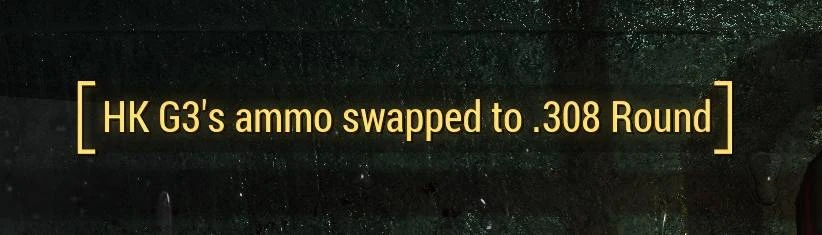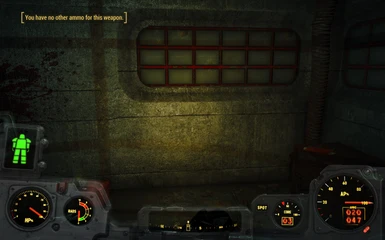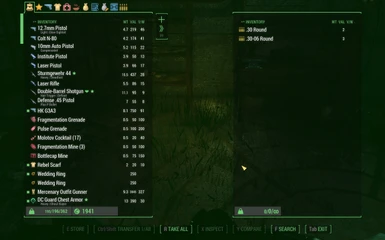About this mod
Press a hotkey to switch the ammo your gun uses. Supports Munitions, Caliber Complex, New Calibers or your own custom ammo as a framework.
- Requirements
- Permissions and credits
- Changelogs
This is a pretty straightforward mod I made mostly as a proof of concept. It functions as a framework for other people's new ammos, but I included support for the big ammo mods here on the Nexus.
The research to find compatible ammo types was very labor intensive and I was often working very sleepily into the morning, so if I missed any or got them entirely wrong, let me know or just remove them manually via the hotkey'd container.
REQUIREMENTS
HARD REQS: Base game, F4SE, MCM for MCM setting use
SOFT REQS: Munitions, Caliber Complex, New Calibers
Optional: any other mod that adds new ammos
INSTALL AND SETUP INFO
Just install, use the MCM menu to set your hotkeys and go.
I used Numpad 2 for Switching and Numpad 6 for Adding
INTERACTION INFO
When you first install the mod the settings will initialize. Give it a moment to finish.
After initialization, you can equip a weapon and the switch function will work.
If you have alternate ammo, hitting the first hotkey will switch to the next ammo in a cycling manner. If you do NOT have alternate ammo, you will just see a message reflecting that.
If you want to manually add or remove ammos from other mods to an ammo archetype, hit the other hotkey to open a container menu that will let you add in the ammo of your choice.
However, you can only ADD ammo that isn't accounted for already, while you can remove ammo from any archetype.
UPDATE PROTOCOL
If an update is released, the mod should update automatically, just wait for the notification before attempting interaction.
If you are using this mod as a framework, the same will be true for your users, so long as you edit your copy of the COPYTHISNewModVersionGLBL properly.
UNINSTALLATION
Swap your altered weapons back to their default ammo, then uninstall via your mod manager.
All swaps are technically permanent, so you have to manually swap them back BEFORE uninstallation.
MOD AUTHORS
Because I've added the method for players to manually add new ammos to the swap lists, you do not have to utilize this as a framework, HOWEVER, the option is here for you especially if you add a great many new ammos.
If you plan to use this mod as a framework to allow users to swap to your ammos, simply copy my NVASUpdaterCOPYTHIS quest, and both the COPYTHISCurrentModVersionGLBL and COPYTHISNewModVersionGLBL into your mod.
Add your new ammos to the proper Add arrays in YOUR copy of the NVASUpdaterCOPYTHIS quest. Then before release, make your copies of COPYTHISCurrentModVersionGLBL and COPYTHISNewModVersionGLBL different numbers, ie 0.99 and 1.00. Running the game will add your ammos to my main arrays and the player can use them with no delay beyond the few seconds it takes to update.
In subsequent updates of your mod, you can also remove ammos that you no longer intend the player to be able to use by adding them to the removal arrays in the NVASUpdaterCOPYTHIS quest.
COMPATIBILITY
Even other ammo swapping mods on the Nexus should hypothetically be compatible, the only issue being that their ammo cannot be detected without a patch.
BUGS
This is an early release with what I consider minimal testing. Please report any bugs or inconsistencies.
PLANNED UPDATES
Fixes to bugs that get reported, I assume there will be some.
CREDITS
Bethesda for the game, Obsidian for the New Vegas ammo switching mechanic.