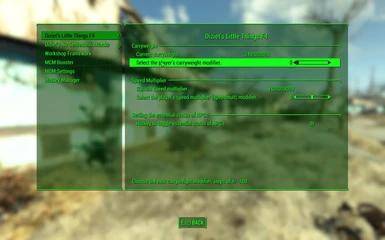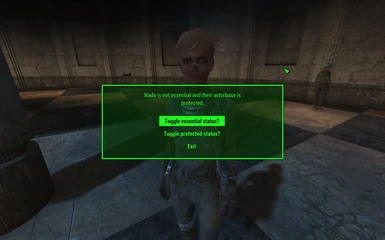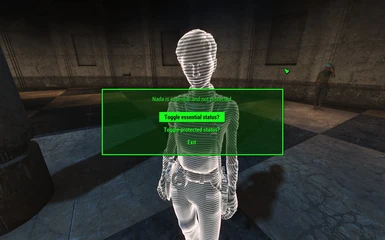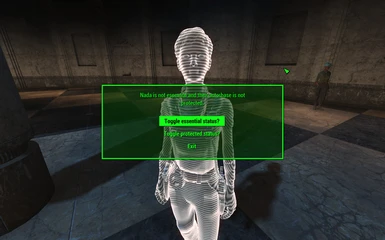About this mod
Alter carryweight and speedmult via MCM menu and toggle NPCs essential or protected.
- Requirements
- Permissions and credits
- Changelogs
Note: the MCM menu will not show the new values until exiting back to the game and re-entering the menu. This is due to the odd behaviour of the function MCM.RefreshMenu().
If you install the mod then the values for speedmult and carryweight will stay modified by the amounts set in the menu unless you set to 0 before uninstalling.
Select an NPC and toggle essential or protected status (if the game engine allows).
Note: According to the Creation Kit wiki, the functions SetProtected(True) and SetEssential(True) will automatically unset the other status. However in testing I found that it was possible to set NPCs to both protected and essential at the same time - at least as reported by console commands - a contradiction. Perhaps a cell reload or time would sort that out, but I just ensured that whenever I set essential or protected to True, I set the other to False as well.
During a playthrough, the protected or essential status of an NPC can be altered by the game; my mod will not inform you if this has happened.
It is at your own risk if you choose to amend essential or protected status for an NPC. Quests can be broken if you are not careful!
Uninstalling the mod will not alter the current status of essential or protetced for any NPCs.
If you find that the NPCs name is shown as [...] and you have a previous version of the mod installed, then at the moment the solution is to exit the game, disable the mod, restart the game and make a new save, exit the game and enable the mod, load the new save.
Localisation of the strings files has been done using Microsoft Translator and Google Translate, if you wish to translate the strings files by hand I will include them and give credit here.