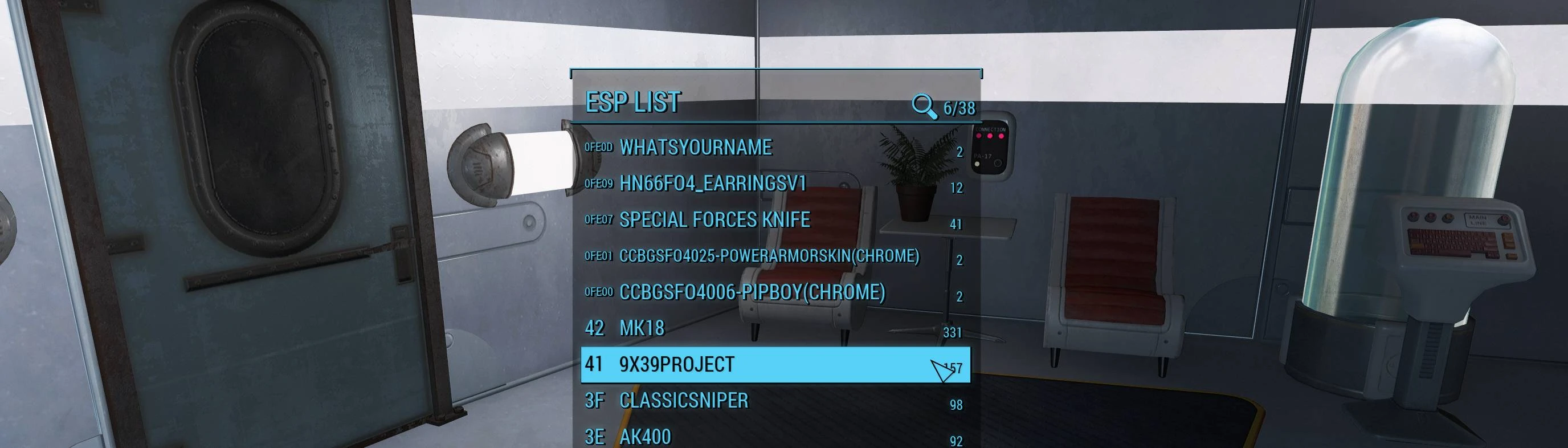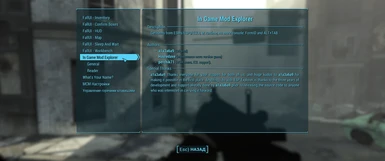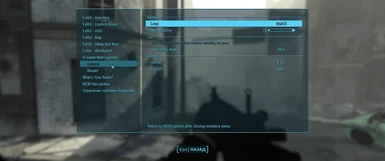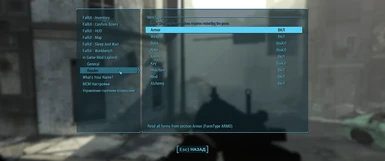File information
Created by
a1a3a6a9-Havredave-perchik71Uploaded by
perchik71Virus scan
About this mod
Get items from ESMs/ESPs/ESLs in-game, no more console, FormID and ALT+TAB.
- Requirements
- Permissions and credits
-
Translations
- Russian
- Mandarin
- Italian
- French
- Changelogs
I don't mind using my work to improve the mod and will even open the source code, as the author of the original mod did before me. I don't support old versions of mods for old F4SE.
Source: github
I recommend the FallUI mod, a compatibility patch is also required to take from them.
Installation
- Install Microsoft Visual C++ 2019 Redistributable (x64)
- Choose the mod version depending on the F4SE version (At the end of the mod version, the numbers are a direct reference to the F4SE version)
- Extract archive to root game directory Fallout 4
- Run the game
- Set active plugin ESPExplorerFO4.esp (As below as possible in the modlist)
- Done
Update DavesMods - In Game ESP Explorer
- Install Microsoft Visual C++ 2019 Redistributable (x64)
- Remove files mod from <My Documents> and <FALLOUT4>/Data/F4SE
- Follow the installation instructions starting from point 2
Requirements
- Fallout 4 (ver. 1.10.163.0, ver. 1.10.980.0, ver. 1.10.984.0)
- F4SE (ver. 6.21 or newer)
- MСM (Not critical, just for setting up the mod)
- Microsoft Visual C++ 2019 Redistributable (x64)
Compatibility
For compatibility with FallUI, this mod must be installed, then download FallUI and replace all files. FallUI replaces one .swf file this mod. In the folder "Interface.compatibility" to FallUI mod, take file MessageBoxMenu.compatESPExplorer.swf and move to "Data/Interface".
Or use the FOMOD installation FallUI and follow the instructions.
Incompatible
The mod is not compatible with mods replacing the interface, with the file MessageBoxMenu.swf
Issues
Q: I get a message saying <!!!OpenESPList!!!>, help me.
A: You installed this mod, then installed FallUI, but ignored the installation of the compatibility patch, FallUI is responsible for opening the list of mods, not this mod. This mod must be installed before FallUI in Vortex. The FOMOD may indicate a patch with DavesMods - In Game ESP Explorer. It doesn't matter, the interface is identical.
Q: Hi, any chance for VR compatibility now that we have a basic MCM VR?
A: None!
Q: The hotkey does not work in the new game, what to do?
A: Technically, the hotkey is F10 again. At the same time, the MСM will persistently convince the opposite, set the hotkey again via MСM so that the new game understands which hotkey to work.
Uses
File .esp should be enabled of the game and be as low as possible, but not necessarily.
Credits
a1a3a6a9, original
Havredave, maintenance
My other mods