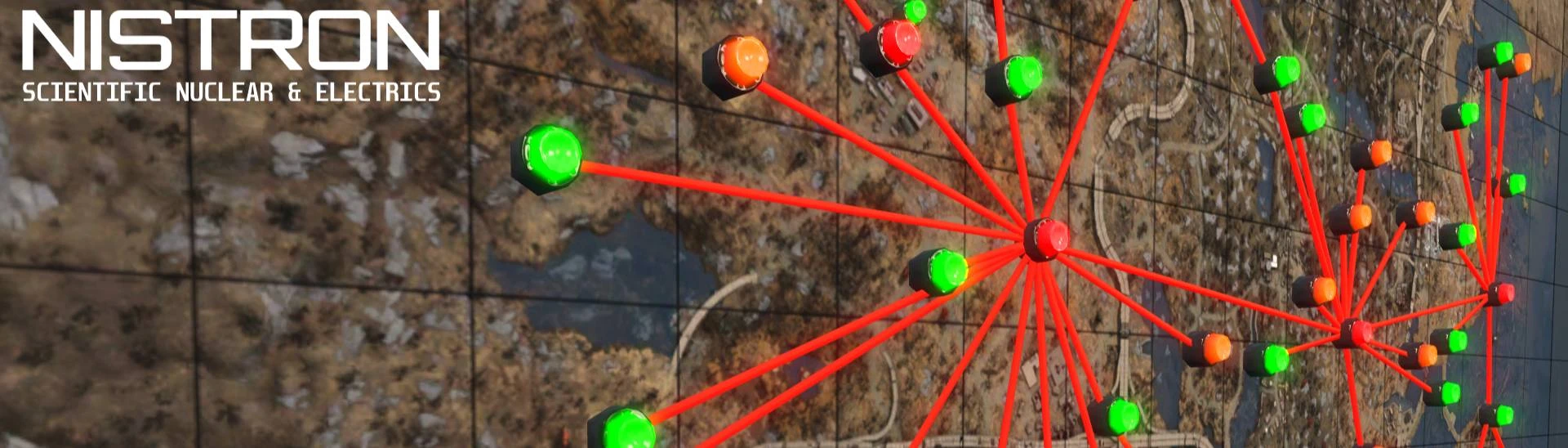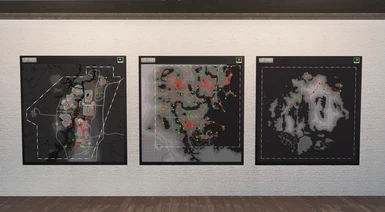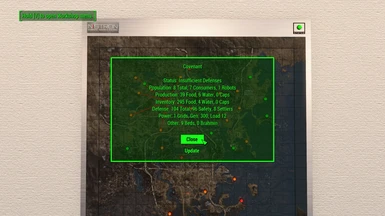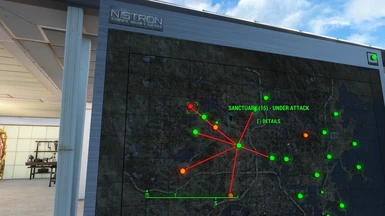About this mod
Workshop constructible maps that show all settlements -even mod added ones- and supply lines in all vanilla/DLC worldspaces.
- Requirements
- Permissions and credits
-
Translations
- Spanish
- Russian
- Changelogs
WHAT IS THIS ?
A must-have for Commonwealth rebuilders: Constructible maps that 1) show all settlements, even mod added ones and 2) all supply lines, for all vanilla/DLC worldspaces. Keep track of your settlement network and monitor all your workshops at a glance!
Color coded lamps provide indication of each workshop's status: Easily recognize settlement attacks, food and/or water shortages, defense shortcomings, happiness troubles, missing beds or even electrical problems. Additionally, detailed information about a workshop can be obtained directly from the map.
All maps are available* in vanilla and satellite style, with both natural and black anodized aluminum framing.
They are not exactly cheap: You'll need 4 fusion cells and a whole bunch of other components to build one.
MCM settings menu included, for easy configuration.
HOW TO USE IT ?
- Install ALL prerequisites per the requirements section. No, it won't work without them but you probably already have most of the listed mods anyway.
- Install this mod (ESLified ESP, does not eat a load order slot)
- Find maps under RESOURCES > LIVE SETTLEMENT MAPS category and build them in Workshop mode.
- Profit !!!
- You can uninstall this mod at any time.
To do so, simply remove it from your load order and delete the MCM json file.
- I highly recommend you also install Workshop Framework mod, because it'll make the game track workshop stats much more accurately.
The vanilla game notoriously messes up these stats, which also manifests in the Pipboy workshop stats tab.
Since the maps get the stats information from the game, it'll help with getting more accurate cautions/warnings/alarms from the maps.
MORE INFORMATION...
Workshop Lamp Colors
Dark - Workshop not owned by player or status unknown
Blinking Green - Currently updating workshop stats
Steady Green - Workshop OK
Steady Red - ERROR: Workshop array damaged, workshop Location mistagged, some other error...
Steady Orange - CAUTION: Missing beds, insufficient defenses
Blinking Red (Slow) - WARNING: Happiness < 30%, water and/or food shortage, power grid overload
Blinking Red (Fast) - ALARM: Settlement under attack, happiness < 25%
Smaller lamps indicate settlements in interior cells.
Status Lamp
In the top right corner of the map is the status lamp. What it means:
- Dark: Mod scripts failed to start. Probably installation failure, Papyrus logs might reveal additional details. If in doubt, try manual install from the 7z.
- Green (steady): Map is operational.
- Green (blinking): Map is currently updating or refreshing.
- Red (steady): Update/refresh operation timed out. You can retry an update or refresh from the map options menu.
- Red (blinking): Probably a broken installation. Check Papyrus logs and don't trust any mod manager.
Interacting with the Map
- Activate a workshop marker lamp to get detailed stats for that workshop.
- Activate the map itself to open the map options menu.
- You can both refresh or update the map manually, from the map options menu.
- Supply line display maybe be enabled/disabled from the map options menu as well.
- You can rescale the map from the map options menu.
- More configuration options are accessible via MCM menu.
Game Events
The map will automatically update if the mod receives some game events. Updating does recalculate workshop stats and redraws supply lines, but it does not respawn the workshop marker lamps. Game events to trigger an update are:
- Leaving workshop mode
- Settlement attack starting or concluding
- Moving settlers between workshops
- Recruiting new settlers to workshop
- Player assigns or removes supply lines / provisioners while map is in loaded cell
- Settlers getting killed
A refresh will completely redraw all map markers (lamps) before updating. Automatic refresh is performed when:
- Player loads game and map is in loaded cell
- Map's parent cell loads in as the player moves there
- Map is rescaled through the map options menu
To preserve system resources and prevent save bloat, all dynamically spawned map elements are deleted as the map's parent cell unloads.
Unloaded maps do not process game events.
Workshop Attack Detection
- Integrates with the vanilla game settlement attack system
- Does not detect Random Encounter attacks
- Currently no support for alternate settlement attack solutions
MCM Settings
- Check For Power Grid Overload
Calculates power generation and consumption, raises a WARNING if consumption exceeds generator capacity.
May cause false positives, can be disabled/enabled here.
- Check for low happiness
Toggle on/off the workshop check for low happiness.
- Check for missing beds
Toggle on/off the workshop check for missing beds.
- Check for water and food shortages
Toggle on/off the workshop check for water and/or food shortages.
This check calculates supplies across all connected supply lines, from the vantage point of the workshop being checked.
- Check for insufficient defenses
Toggle on/off the workshop check for insufficient defenses, as calculated according to settings below.
- Defense Calculations Include Local Stock
If enabled, food and water stored in the workshop will count towards attack motivation value.
You may want to disable this when using BS Defence mod, depending on your BSDefence settings.
- Defense Cuttoff Value
Settlement defense values above this value will never raise a CAUTION for insufficient defenses.
You may want to adjust this when using BS Defence mod, depending on your BSDefence settings.
- Game Event Update Delay
Upon receiving a game event, map scripts will delay processing for the specified amount of time.
This is to prevent spurious updates when you quickly open/close workshop mode, when several settlers die at once, etc.
- Marker Check Threads Limit
Limit the number of threads checking if a particular registered workshop should be displayed on a particular map, and if so, where to place the marker.
Adjust this if you're experiencing problems with script load, timeouts, stack dump, etc. Lower setting = less script system load + lower performance.
- Workshop Update Threads Limit
Limit the number of threads that gather statistics for workshops on the map.
Note that for each statistics thread, an additional thread will be spawned to draw supply lines, so the number of running threads will be twice the number selected.
Adjust this if you're experiencing problems with script load, timeouts, stack dump, etc. Lower setting = less script system load + lower performance.
- Threaded Activity Timeout
Map scripts will consider an update/refresh failed after the specified amounts of seconds have passed without any multithreaded activity.
Adjust this if you're experiencing problems with script load, timeouts, stack dump, etc. Higher setting = longer timeout period.
DLC Support
- The mod supports all vanilla DLC but does not require any of it.
- Far Harbor maps will be available only if you have the Far Harbor DLC installed.
- Nuka World maps will be available only if you have the Nuka World DLC installed.
Power Grid Check Gives False Positives
Depending on how stuff is wired or switched, the Power Grid Check may report false positives.
You can disable the check from the MCM menu for this reason.
Other workshop checks give false positives
The vanilla game is notoriously bad at tracking settlement stats - a well known problem which also manifests itself on the PipBoy's workshop tab.
Because the settlement maps query the game for workshop stats, the issue might also cause false CAUTION/WARNING/ALARM lights on your maps.
While I highly recommend installing the Workshop Framework mod to ultimately root out many of the stats tracking related problems in the game, this mod also provides switches in it's MCM menu, so you can disable any of the workshop checks that might cause you trouble.
Performance Considerations
This mod uses super massive Papyrus multithreading to get the job done fast: For a vanilla install with all DLCs and no excessive background script loading, it takes around 10 seconds to generate/fully refresh the Commonwealth map. If you have loads of custom settlements installed, or if your script VM is heavily loaded due to other script activity (workshop update for example), refreshing and/or updating may take considerably longer than 10 seconds.
While the mod is event driven and does not present a continuous load to the Papyrus VM, it will put considerable burden onto the scripting system during refreshes: The mod scripts will first check all registered workshops for placement (is in map worldspace, has map marker, etc), spawning marker lamps for workshops on the map as required. Next, statistics are gathered for each and every workshop that is present on the map. A variety of checks is then executed on all those workshops, to determine if there is a notable issue with any of them. Meanwhile, more threads spool up to draw the supply lines originating from each workshop (if any). Finally, each workshop's marker lamp is updated to reflect on the workshop's status and any issues the various checks may have uncovered.
Updates are far less performance hungry, as there is no need to spawn and place new workshop marker lamps during an update. Spawning new objects is an extremely costly operation. It's literally the only reason why a refresh takes at least 10 seconds while an update is usually done in 2 or 3.
You can control Papyrus VM load in the MCM settings menu: Adjust the Update/Check Treads Limit settings; Lower values equal less script load, at the cost of longer execution times. If you experience timeouts, stack dumps or other performance related issues (has potato computer, uses Sim Settlements, etc), try lowering the Threads Limit settings in the MCM menu and increasing the Threaded Activity Timeout setting.
Another thing: Loading the build menu icons in workshop mode for the first time may take a few seconds.
A settlement doesn't show up, what's wrong?
- If a settlement's workshop is properly registered with the game's workshop system, and if the workshop is either located in the map's worldspace or has a map marker that is, it'll show up on the map.
- If a settlement workshop is not in worldspace (such as indoor settlements) and has no map marker in the map's worldspace, it'll never show up on that map.
- "Settlements" that do not use the base game settlement system (portable workshops, etc) will never ever show up on the map.
- When the workshop array in your game has been damaged, the map will not work properly.
Workshop array damage absolutely *does* happen if you uninstall a settlement mod, but don't roll back your saves to a point before that mod was installed in the first place. You can try to fix the mess with SKK Workshop Utilities, but essentially... consider your game hosed beyond repair, as workshop array damage is not the only problem that results from uninstalling settlement mods without rolling back saves.
When multiple (especially vanilla) settlements are missing for you, then this may unfortunately be your most likely problem.
- A plain broken settlement mod, or a crappy load order where things get overwritten that definitely shouldn't may also cause the map to not work properly. If you have "Commonwealth" entries in Pip-Boy workshop list or if you can't set up supply lines or send settlers to some settlement(s), this probably is why.
- It's entirely possible I missed some weird (non-standard) map marker configuration that the game accepts as valid. If you have a particular mod-added settlement that just won't show up on the map, but has a map marker in Pip-Boy map and works fine otherwise (supply lines, send settlers, assign settlers, etc), then please link the mod to me so I can examine and possibly update the map scripts.
*HELP! THE COMMONWEALTH SATELLITE MAP IS NOT AVAILABLE!!!!!1!11
Unfortunately, the maker of the Commonwealth satellite map simply choose not to read my requests for permission to include the map texture.
As a result, I can't distribute the texture with this mod. Such a shame.
But meh... You can create the texture by yourself in 5 easy steps!
1) Get paint.net. It's free and works with DDS textures, even BC7.
2) Download the 4K version of the Satellite Map mod by FloorBelow.
3) Extract the map texture (Textures/Interface/Pip-Boy/Worldmap_d.dds) from the 7z archive and open it with paint.net.
4) Crop the image along the orange dotted line, as indicated by this guide. Protip: Use the grid on the map for easy reference, thick black line + 1 square.
Super Important: Make sure the cropped image is exactly 2048x2048 pixels in size; Resize as required.
5) Save the cropped image as DDS file (Format "BC7", Compression "Fast", Error Metric "Perceptual" and tick "generate mip maps").
Use this filename and path for saving: Data\Textures\SettlementMap\Commonwealth.sat.dds
I know, I know... It's really annoying you have to do this, etc.
Still beats not having a satellite map for the Commonwealth at all... *shrug*
The expected results after placing the texture are:
- If the DDS texture file has been placed properly, the mod will recognize it and the Commonwealth satellite map becomes available in game on next load.
- If the map is available but rendering is off (lamps get placed in the wrong spots), you likely didn't crop the texture properly.
- If the map is available but the game CTDs when you try to build it, you likely didn't crop the texture properly (must be 2048x2048 pixels).
- If the map does not show up, the texture was probably not placed in the proper folder. Beware of mod managers and their antics.
- If the map does not show up but the texture is absolutely and definitely in the proper folder, open console and enter these commands:
stopquest lsm_prerequisitescheckquest
startquest lsm_prerequisitescheckquest
Close the console and try building the map again.CREDITS++
- TommInfinite for SUP F4SE. Without this fine F4SE plugin, these maps simply could not have been made.
- IceStormNG for the original NIF used as marker lamps and helping me with max.
- Sakura9 for making the Far Harbor and Nuka World satellite maps and giving permission to use them. Thank you so much!
---
Would you like to know more mods? Click here.