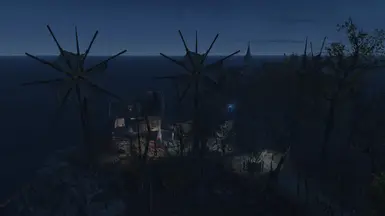About this mod
Photo Mode Extra-light! A simple MCM-based POC mod to toggle both free camera view (including frozen animations) and disabled HUD for that casual screenshot.
- Requirements
- Permissions and credits
- Changelogs
- Donations
With FO4 Photo Mode not been updated after the last patch I quickly threw this one together using the MCM demo files to make photoshooting a bit easier again. Use MCM to bind a hotkey, then use that hotkey in-game to both toggle the free camera, suspending all animations in the process, and disable the HUD for a clean screenshot you can do with your standard screenshot hotkey (F12 by default). A second hotkey allows you to re-enable in-game animations again if required (no need to freeze them before exiting free camera mode, however. The game automatically enforces normal animations once free camera mode is turned off).
WARNING! Loose files only! Just copy the content of the zip into your Fallout 4 game folder, and make sure that the OhSnap.txt is in the same folder as the Fallout 4 executable, as the mod itself does nothing more than executing that text file for you!
Console commands used in the file:
tfc 1 (toggles the free camera and stops all animations except for the waving grass and anything which is not controlled by the standard behavioral graph manager)
tm (toggles the UI, including the console! If you get stuck somehow and the UI is gone but you are back in normal game mode, either hit the hotkey for OhSnap or use the hotkey for the console and type "tm" and hit enter to make it reappear again)
Technical details:
Basically it's just a simple esl with a script I created using the official MCM demo script, a batch file for the necessary console commands, and the config files required to make the bat file executable via the hotkey. In the end it's an automated version of: open console, type "tfc 1", type "tm", close console, done (same for re-enabling normal camera view and the UI again, of course ^^). Most likely there's an easier way to bind the hotkey through MCM, but it's the first time I use it - oh well, you gotta start somewhere and nobody's perfect. :D
Experimental:
The optional "no script" version 1.0.0 contains nothing but a placeholder esl and the config files required to fire the batch file. In theory, this should be enough to make everything work - if it does then there's a good chance that it will always work as long as MCM works after an update and does not change the keymap format and/or the config format.
Version 1.0.1 does not include the pex file anymore as it isn't necessary for the mod to work.
TODO:
- Add a proper design format for the configuration menu to make it look less alpha and more like a polished mod (partially done)
- Add a second hotkey for executing the tgp console command to unfreeze the game when in free cam mode (Done!)