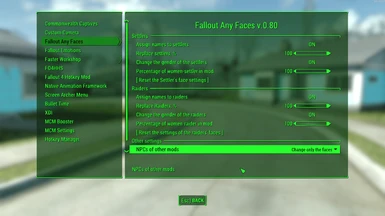About this mod
A mod that allows the player not to depend on the preferences of the mod manufacturers. You choose the faces of your friends and enemies! The faces of the NPCs (settlers and raiders) are now loaded by those that you place in the appropriate directory. This mod replaces the faces of the raiders and/or settlers with the ones you choose.NPCs get name
- Requirements
- Permissions and credits
- Changelogs
- Donations
the NPCs (settlers and raiders) are now loaded by those that you place in the
appropriate directory. Select the preset character in the
Data\F4SE\Plugins\F4EE\Presets directory and copy it to the required directory:
- Data\F4SE\Plugins\ F4EE\Presets\FemaleSettlers – female Settlers
- Data\F4SE\Plugins\ F4EE\Presets\MaleSettlers – male settlers
- Data\F4SE\Plugins\ F4EE\Presets\FemaleRaiders – female Raiders
- Data\F4SE\Plugins\ F4EE\Presets\MaleRaiders – male raiders
You can create your own characters.
This mod replaces raiders and/or settlers according to the rulesconfigured in the MCM menu. Female faces are pre-installed in the fashion for
raiders and settlers. All faces are created by the authors of NexusMods, with
all permissions for non-commercial use. Men's faces are not pre-installed, I
have not found any presets of a man's face with permission for use in other
mods. Install them yourself.
NPCs get names. Copy json files with face settings to yourself!
The mod changes not only faces, but also bodies. The body settings are taken from the same json file and set via the Looks Menu. The musculature, skin, and overlays are adjusted.
For NPCs from other mods, you can configure "do not replace/only faces/all NPC".
How to create your own face:
1. Open the command console: press the "~" key on the keyboard.
2. Enter the command "tai". All NPCs will disable intelligence.
3. Press "Esc" to exit the console.
4. Approach the loaded NPC. Please note, the NPC must be basic, use NPCs replaced by the mod.
5. Open the command console by pressing the "~" key on the keyboard.
6. Select the NPC with the cursor and press the left mouse button.
7. Enter the command "tai". The selected NPC will freeze.
8. In the command console, enter the "slm code", where the code is the digits in the central part of the console like "ff00....", and press Enter. This will open the Looksmenu menu to customize your character's appearance.
9. Press "Esc" to exit the console.
10. Press the "R" key and select the template you like.
11. Press "Enter" to select.
12. Open the command console by pressing the "~" key on the keyboard.
13. Re–enter the "slm code", where the code is the digits in the central part of the console in the form "ff00....", and press Enter.
14. By pressing the "F", "E" keys, edit the appearance of the character. Choose a hairstyle.
15. When editing is complete, press "R", "X", enter the name of the character preset and save it.
16. Without saving, in order not to change the appearance of the edited character, upload your last save.
17. The saved character setup is located along the path: Data\F4SE\Plugins\F4EE\Presets.
18. Find the file and copy it to one of the directories:
- Data\F4SE\Plugins\F4EE\Presets\FemaleSettlers
- Data\F4SE\Plugins\ F4EE\Presets\Small Settlers
- Data\F4SE\Plugins\ F4EE\Presets\FemaleRaiders
- Data\F4SE\Plugins\ F4EE\Presets\MaleRaiders
19. Enter the MCM menu of the Fallout Any Face mod and select "Reset Settler Face settings" and/or "Reset Raiders Face settings".
20. The face you created will be available in the game.
List of presets and authors of persons used in the mod:
1. LooksMenu Female Face Preset -Amelie Crowe - FrozenHeart246
2. Redhead preset for looksmenu - sqarex5292
3. Female Presets 18 - Gatsby1304
4. Female Presets 19 - Gatsby1304
5. Asian Dudette - Character Preset - Wingress
6. Olivia Preset - reigo05
7. Mirage Looksmenu Preset - buraxc
8. Caska (Berserk) Preset for LooksMenu- roykr
9. Amaria - Looksmenu Preset - pappiman
10. Looksmenu Presets-hongdou - hshp19
11. Looksmenu Preset Lili - hshp19
12. Kira - A LooksMenu preset - elnino447
13. Mindy Looksmenu Preset - Olmech
14. Stefanie Joosten preset - NotWord2
15. Preset pack 2 - NotWord2
16. Preset pack 3 - NotWord2
17. Preset pack 3 - NotWord2