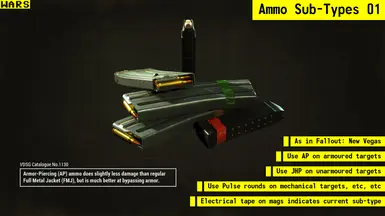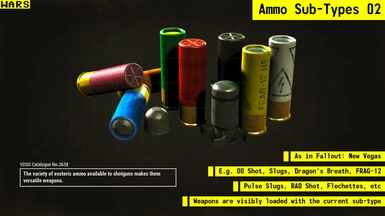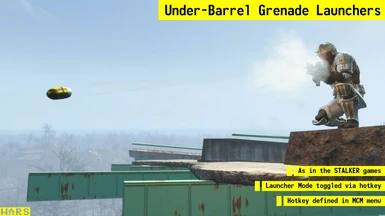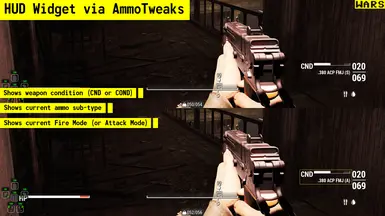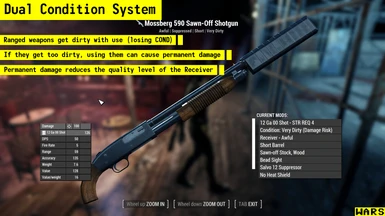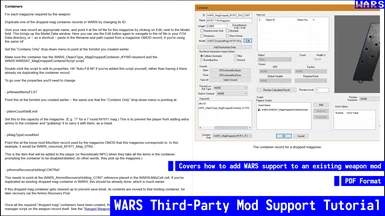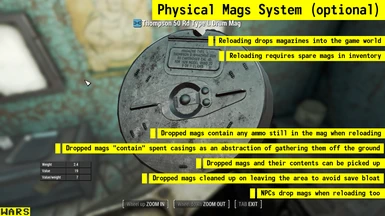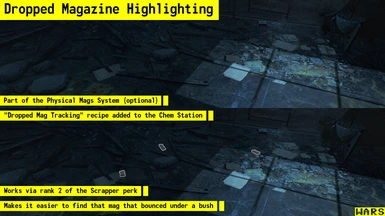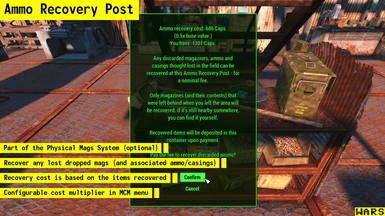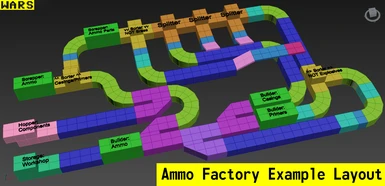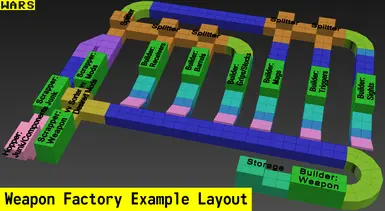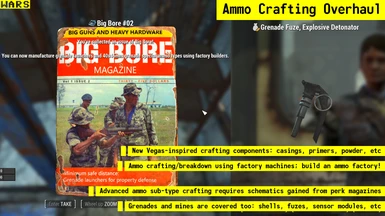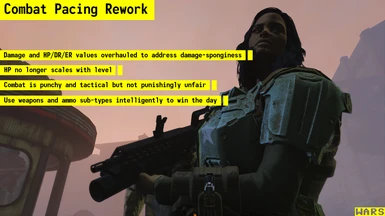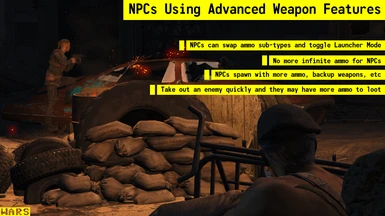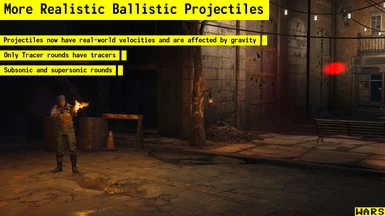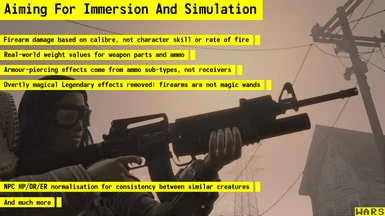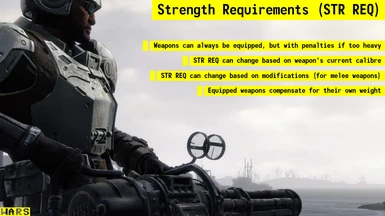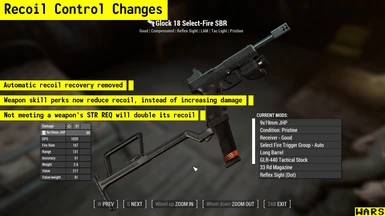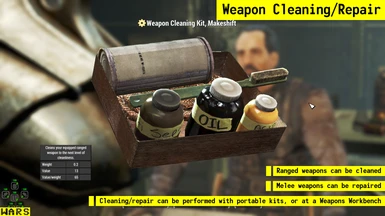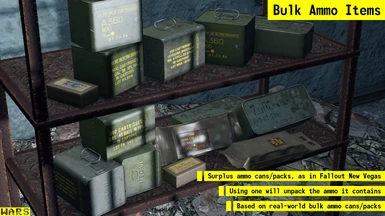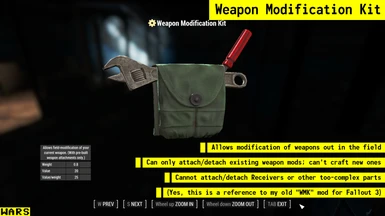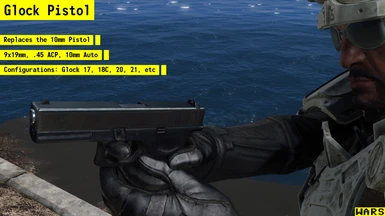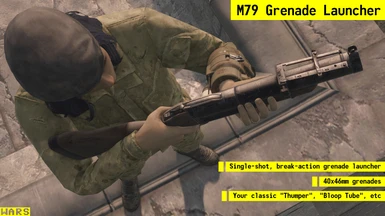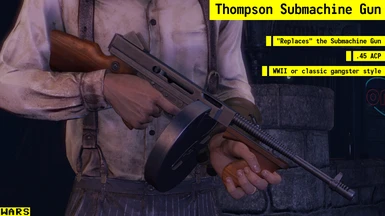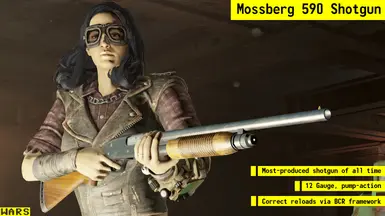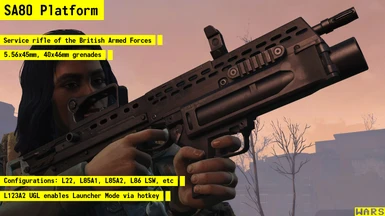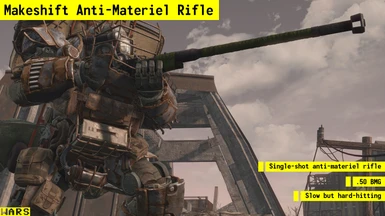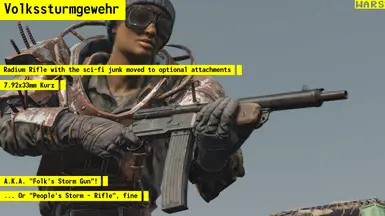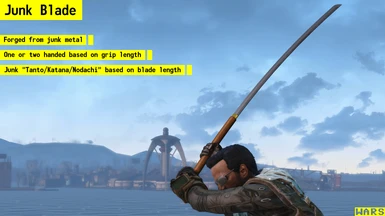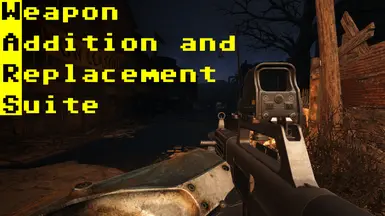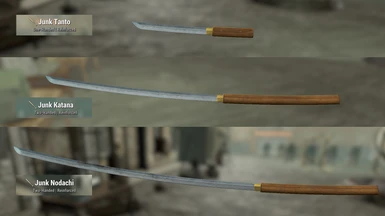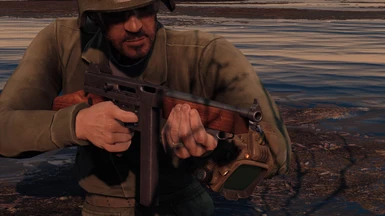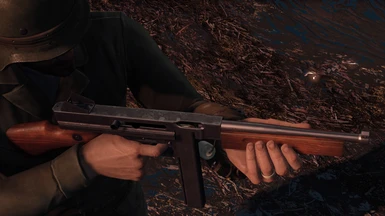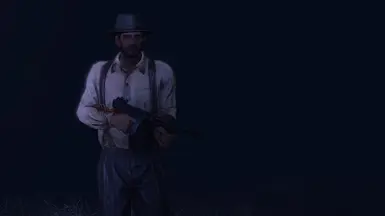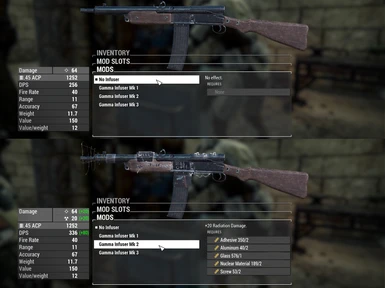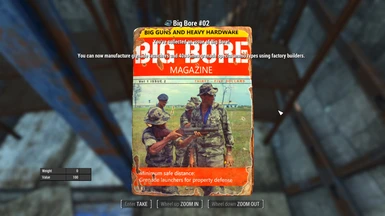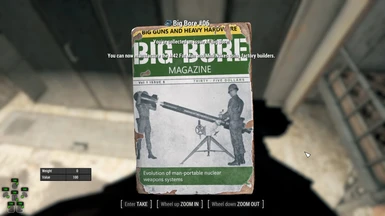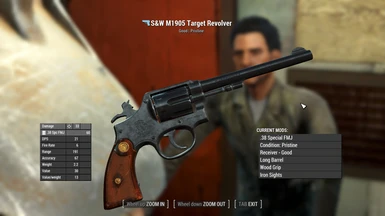About this mod
Weapon/combat overhaul. New weapons, ammo-swapping, physical mags system, weapon durability, detailed weapon and ammo manufacturing, and much more.
- Requirements
- Permissions and credits
- Donations
You need to follow the Installation Instructions below! The mod will not work if you don't!
I had to put this big ugly warning here because people were missing important installation steps and then reporting bugs!

From the author of WMK and WMX - WARS is the third in a trilogy of weapon overhaul mods for the Bethesda Fallout games, and far and away my most ambitious.
WARS is the sister mod of PEACE. WARS for weapons, ammo and combat. PEACE for everything else. They can be used separately, but are designed to be used together. Between them, they make up a small constellation of core mods and patches, so here's a useful summary, with links:
WARS
WARS Main - WARS itself.
Files -> Main Files.
WARS - FIS - Custom Item Sorter INI - Config file for generating a sorting patch for FIS - The NEW FallUI Item Sorter, so that all WARS items get appropriate sorting tags.
Files -> Optional files.
WARS - NPC HP/DR/ER Normalisation Tutorial - FO4Edit scripts for normalising NPC HP/DR/ER across your installed mods, plus a short tutorial on how to use them. This is to stop NPCs and creatures from other mods from being bullet-sponges.
Files -> Optional files.
WARS - Third-party Weapon Support Tutorial - Illustrated pdf tutorial on how to add WARS support for a third-party weapon mod.
Files -> Optional files.
The War Room - Repository of WARS compatibility patches I've made myself.
PEACE
PEACE Main - PEACE itself.
Files -> Main Files.
PEACE - FIS - Custom Item Sorter INI - Config file for generating a sorting patch for FIS - The NEW FallUI Item Sorter, so that all PEACE items get appropriate sorting tags.
Files -> Optional files.
PEACE - Third-party Mod Support Tutorial - Illustrated pdf tutorial on how to add PEACE support for a third-party (typically armour) mod.
Files -> Optional files.
Peace In Our Time - Repository of PEACE compatibility patches I've made myself.
War and Peace
War and Peace - WARS-PEACE Patch: Compatibility patch for using WARS and PEACE together.
WARS - Weapon Addition and Replacement Suite
Version: 1.0.6
Date: 22-02-2024
Author: Antistar (Joseph Lollback)
E-mail: [email protected]
1. Description
2. Requirements and Recommendations
3. Installation/Uninstallation
4. The Weapons
5. Mod Features
6. Frequently Asked Questions (FAQ)
7. Save games
8. Conflicts/Known Issues
9. Credits
10. Modder's Resource and Permissions Info
11. Contact Information
12. Legal Stuff/Disclaimer
13. Version History

Description
The world you knew has gone mad. Not the guns, though; they're just as you remember them.
Well... it would be nice to say that, but Fallout 4 features firearms that are mostly made-up; not based on real-world weapons. "Fantasy Firearms", I call them. Most don't look too bad aesthetically... but they don't make much sense as actual firearms. Many are comically over-sized. Some have lots of excess junk on them that doesn't do anything, while others lack the detail required to convince as weapons rather than toys. In short, I prefer the approach Obsidian took to firearms in Fallout New Vegas: they're mostly based on real-world weapons.
Weapon Addition and Replacement Suite (WARS) adds a range of new real-world weapons to Fallout 4. Some of them replace those vanilla fantasy firearms, while others are purely new additions and meant to complement the somewhat sparse arsenal of firearms in the base game. Not all vanilla firearms are replaced. Only some of the "Guns" - no Energy weapons are replaced.
However the lacklustre firearms are just the most obvious, most visible face on a deeper issue in Fallout 4. Its combat mechanics overall are somewhat simplistic; more "arcade-shooter video-game" than "immersive sim". It seems like Borderlands was a strong influence on combat design in Fallout 4 - and I like Borderlands too! However I prefer STALKER... and Fallout New Vegas.
So while WARS starts by replacing existing weapons and adding new ones, it doesn't end there. It also overhauls weapon behaviour and combat mechanics generally, aiming to create a more interesting, believable, consistent and immersive combat and survival experience in Fallout 4. See the Mod Features section below for exhaustive details on exactly what WARS does.
Just to be up-front, though; WARS is an overhaul, and I don't use that term lightly. It's designed to make far-reaching changes to weapons and combat in FO4. Third-party mods that add new weapons will almost always require a support patch to play nicely with WARS. Mods that edit vanilla weapons will conflict with WARS.
As a short, non-exhaustive summary of the changes WARS makes:
- Weapon and ammo changes and additions:
--- New weapons; some replace existing weapons, and others are purely new additions.
--- New weapon mod types have been added. (E.g. Laser Sights, Tactical Lights, Under-barrel Grenade Launchers.)
--- Multiple ammo sub-types (FMJ, JHP, AP, etc), as in Fallout New Vegas.
--- "Universal" weapon mod system. E.g. take a reflex sight off an AR-15 and attach it to a Mini-14, or a USAS-12.
--- Strength Requirements (STR REQ) for weapons. Weapons can still be used if the STR REQ isn't met, but with penalties.
--- A weapon in your hands is not taking up space in your pack. Equipped weapons now compensate for their weight plus the weight of a full load of ammo.
--- Existing weapon mods have had their effects altered and re-balanced extensively to behave in a more believable and interesting way.
--- Melee weapons have different Attack Modes that can be cycled between, such as Swing, Sweep and Thrust.
- Crafting changes and additions:
--- Extensive weapon and ammo crafting overhaul, using factory machines.
--- Ammo crafting (and breakdown) more in the New Vegas style, with casings, primers, powder, etc.
--- Blueprints (from perk magazines) required to craft anything but the more basic weapons and ammo.
- AmmoTweaks v1 integration and extension:
--- Ammo Sub-Type swapping, Fire/Attack Mode cycling and Launcher Mode toggling via hotkeys - as in the STALKER games.
----- NPCs can also swap ammo and toggle Launcher Mode, but will stick to the one fire mode.
--- Weapon condition system, with repairs/cleaning being done at weapon workbenches or with weapon cleaning and repair kits.
----- Ranged weapons can suffer permanent damage if used when Very Dirty, causing receiver quality level to drop.
--- Physical Mags system (optional and configurable).
----- Reloading before emptying a magazine will drop it into the game world, along with any ammo left in it. (Recoverable if you can find the mag.)
----- No more infinite mags after attaching a single magazine "mod" to your weapon. Reloading requires you to have spare mags in reserve.
----- Mags now carried by NPCs, found in loot, available from vendors, craftable using factory machines, etc.
- Combat changes, including but not limited to:
--- Combat is now more deadly and less prone overall to protracted slugging matches between bullet-sponges.
--- Max HP (and DR/ER not from armour) has been normalised across similar character/creature types. One human should not be able to take forty times the punishment of the human standing next to them.
--- Similarly, weapon damage has been normalised - especially for ranged weapons. Firearms do not do ten times the per-shot damage in one person's hands over another's.
--- Critical damage (including that from sneak attack criticals) is reduced or removed, especially for ranged weapons. Locational damage has been reworked instead. Headshots are your critical attacks.
- Numerous other changes and additions, including:
--- Improbably left-handed weapons (that were always used right-handed anyway) have been flipped and given new animations.
--- Correct round-by-round reloads for pump/lever-action weapons thanks to the Bullet Counted Reload System. (See Requirements, below.)
--- Overtly "magical" Legendary weapon effects were removed and replaced with more believable effects. Firearms are not magic wands.
--- New "Weapon Modification Kit" added that lets you modify your current weapon in the field. (Pre-built weapon mods only; it can't be used to craft new ones from scratch.)

Requirements and Recommendations
***Requirements***
- Official
--- Fallout 4
--- Automatron
--- Contraptions Workshop
--- Far Harbor
--- Nuka-World
--- Vault-Tec Workshop
--- Wasteland Workshop
- Mods
--- AmmoTweaks v1.11
----- GitHub
----- Mod DB
--- Bullet Counted Reload System (BCR)
----- Technically optional, but the round-by-round reloads will have the vanilla incorrect behaviour without it.
--- Fallout 4 Script Extender (F4SE)
----- Required by AmmoTweaks, Lighthouse Papyrus Extender and Mod Configuration Menu.
--- HUDFramework
----- Required by AmmoTweaks for its HUD widget.
--- Lighthouse Papyrus Extender
----- WARS uses functions added by Lighthouse to (among other things) make the Physical Mags system possible.
----- Lighthouse has its own requirements (in addition to F4SE):
------- Address Library for F4SE Plugins
------- Microsoft Visual C++ Redistributable for Visual Studio 2019
--- Mod Configuration Menu (MCM)
----- Required to access the AmmoTweaks-WARS MCM menu, so that you can set your hotkeys and tweak settings.
--- Settlement Menu Manager (SMM)
----- WARS uses SMM to safely add a new Workshop menu category.
***Recommended Mods***
- Project Extend And Change Everything (PEACE)
--- PEACE is WARS' sister mod; WAR(S) and PEACE, you see?
--- They can be used individually, but are designed to be used together.
- FallUI
--- An indispensible mod in its own right, but notably this will mean that ammo effect info in WARS will be formatted as intended.
--- You'll almost certainly need M8r98a4f2's Complex Sorter script along with this.
----- Note that you don't need - and shouldn't use - INNR plugins when generating a plugin with this script if you're using WARS, as WARS makes its own INNR changes.
- Better Manufacturing and Manufacturing Extended
--- In combination with the "WARS - Better Manufacturing Extended" patch, which includes some fixes and improvements for these mods, and makes them play nicely with WARS.
- Unlimited Survival Mode
--- WARS is designed to be played in Survival Mode, and notably is balanced/configured with the assumption that ammo has weight - but several aspects of Survival Mode (e.g. Sleep To Save) are actively hostile to immersion in my opinion, and Unlimited Survival Mode lets you disable things like that.
- Commonwealth Warfare - Realistic Gun Sounds And Bullet Cracks
--- Weapons replaced in WARS still use their vanilla fire sound effects so that users can choose their preferred sound effect replacer for weapons. Personally I use Commonwealth Warfare.
- QuickTrade Redux
--- An increased focus on inventory management makes it extremely useful to be able to quickly access the inventory of companions, settlers, etc.
- Tagging Assistant
--- WARS includes a dummy recipe that can be used to tag ammo and casings to be highlighted with Scrapper rank 2, to make it easier to spot magazines dropped via the Physical Mags System. Tagging Assistant fixes some limitations of the vanilla highlighting system, and gives you more control over how it works. E.g. you can assign a hotkey to toggle highlighting, so you can switch it on when you're trying to find a magazine dropped in the heat of battle, and then switch it off again afterwards.
- Modern First Person Controller Controls
--- If you play Fallout 4 using a gamepad, this mod offers a convenient way to activate hotkeys (such as those used by WARS) on a gamepad.
- F4SE Outfit ReDress Fix
--- Prevents NPCs from equipping their default outfit when you equip a new weapon on them.
- Long Loading Times Fix
--- WARS can cause your saves to gradually take longer to load in games that have been going for dozens/hundreds of hours. This mod can help to reduce those load-times.
- Fallout4.exe Auto-Backup
--- Creation Club: "That's a nice mod setup you've got there. It'd be a shame if something were to... happen to it. Oops! Did I just release another unnecessary update for Fallout 4 that does nothing but break all your DLL-based mods AGAIN? How clumsy of me."
--- In other words, I strongly recommend using this - in combination with setting Steam to NOT auto-update Fallout 4 - since mods like BCR may require updates whenever Fallout 4 gets patched.
--- (Hopefully we've reached a stage now that BGS aren't going to bother releasing any more Creation Club content, but just in case.)
***Recommended Gameplay Settings***
- Starting a new game is VERY strongly recommended - basically required, in fact - so that everything is initialised correctly.
--- Installing WARS and loading an existing save may be technically possible, but is unsupported as it will almost certainly lead to some weirdness with item spawning and weapon mods, among other things.
- Disable the crosshair. WARS is designed around needing to use the iron-sights, optics, laser sights, etc on your weapons to aim.
--- Also disable the "you've hit something" indicator as it functions like a secondary crosshair, especially when firing in full-auto.
--- The easiest way to disable this indicator is to use FallUI - HUD.
- Don't use VATS. Perhaps consider a mod that allows toggling "bullet time" instead. Examples are:
--- Bullet Time - Slow Time
--- VAFS Redux - Bullet Time and Manual Critical
- WARS is designed to be played in Survival Mode.
--- Not doing so is unsupported.
--- Note however that WARS makes some changes to Survival Mode mechanics. (Detailed below.)
--- I'd recommend using a mod that allows you to toggle the various Survival Mode features on and off as you desire, however - e.g. Unlimited Survival Mode, above.
----- WARS assumes that ammo has weight and that carry weight maximums have been reduced, however.
***Supported But Not Required***
- Canary Save File Monitor

Installation instructions
01) Setup
- If you haven't already, follow the "How To Enable Fallout 4 Mods" section here to prepare your game for using mods: Fallout 4 Mod Installation
- If you already have an established list/load order of mods that you play FO4 with - and a mod manager that supports multiple mod list profiles - you may want to add a new profile for playing the game with WARS. (And PEACE, if you're using that.) WARS requires support patches for certain third-party mods (notably weapon mods), and a separate profile should make it easier to keep these things organised.
02) Install prerequisites for WARS
(Do this before installing WARS)
***Fallout 4 Script Extender (F4SE)***
- Download from: Fallout 4 Script Extender (F4SE)
--- To download, click "7z archive" next to "Fallout 4 runtime [version and build info]".
- Open the 7z file you downloaded using 7-Zip.
--- Follow the installation instructions in the f4se_readme.txt file contained inside the 7z file.
- For emphasis: DON'T install F4SE like a regular FO4 mod, using your mod manager. It won't work. (Unless your mod manager includes special support for F4SE.) Read the F4SE readme.
***HUDFramework***
- Download and install from FO4 Nexus: HUDFramework
--- You'll probably only need the main file here, but follow the instructions in its documentation.
***AmmoTweaks v1.11***
- Download from GitHub OR ModDB:
--- GitHub
----- Click "F4_AmmoTweaks_v1.11.7z" to download.
--- Mod DB
----- Click the "Download Now!" button to download.
- Install using your mod manager:
--- Use "Install From File" or equivalent, and select the AmmoTweaks file you just downloaded.
- Ensure this plugin is ENABLED:
--- AmmoTweaks_Core.esp
- Ensure these plugins are DISABLED:
--- AmmoTweaks_Default.esp
--- AmmoTweaks_Default_NoDLCs.esp
- You may want to delete the above two disabled "Default" plugins, in fact, to avoid them being enabled accidentally at some point.
--- Your mod manager may go on to ask you if you want to re-add the deleted plugins: say no, of course.
***Lighthouse Papyrus Extender***
- Download and install Lighthouse's requirements:
--- Address Library for F4SE Plugins
--- Microsoft Visual C++ Redistributable for Visual Studio 2019
- Download and install from FO4 Nexus: Lighthouse Papyrus Extender
--- Install v1.6.0 or later.
***Bullet Counted Reload System (BCR)***
- Download and install from FO4 Nexus: Bullet Counted Reload System (BCR)
--- Only install the main file: currently "Bullet Counted Reload - v.2.00".
***Mod Configuration Menu (MCM)***
- Download and install from FO4 Nexus: Mod Configuration Menu (MCM)
--- Only the main file needs to be installed.
***Settlement Menu Manager (SMM)***
- Download and install from FO4 Nexus: Settlement Menu Manager (SMM)
--- You only need to install the main file: "SettlementMenuManagerMainFile".
03) Install WARS
- Download and install from the WARS Nexus page.
- Ensure that both the plugins are ENABLED, and loading (after AmmoTweaks) IN THIS ORDER:
--- AmmoTweaks_Core.esp
--- WARS-WeaponAdditionandReplacementSuite.esp
--- WARS-AmmoTweaksV1Integration.esp
- Also ensure that WARS is set in your mod manager to be DEPLOYED (i.e. installed, as far as the game is concerned) AFTER AmmoTweaks:
--- AmmoTweaks
--- WARS
- In Vortex for example, this can be done in the Mods tab, by editing Dependencies in the same manner as you would for plugins in the Plugins tab.
04) Install any required WARS add-ons and patches
- E.g. from "The War Room" library of patches for WARS.
- Third-party weapon mods will require a patch to work with WARS.
05) Load order info:
(Not an exhaustive list.)
- Load these mods before WARS:
--- Mods that edit vanilla weapons, NPCs and perks.
- Load these mods after WARS:
--- Mods that contain precombine data. (Typically mods that make changes to exterior areas.)
--- Mods that edit Cell records. E.g. Interiors Enhanced.)
--- Reverb and Ambiance Overhaul
06) Check for conflicts
- This should be standard practice when installing any mod, but is CRITICALLY IMPORTANT when it comes to WARS.
- Discovering any conflicts now will save you a lot of trouble later on.
- The quickest way to check for conflicts is to open your load order in FO4Edit.
--- If you haven't used FO4Edit before, don't worry, looking for conflicts is as simple as clicking on [+] symbols to expand lists, then clicking on highlighted records.
- Expand WARS-WeaponAdditionandReplacementSuite.esp, and look through it for any records that are being overridden by other plugins. The most important records to look at are:
--- Weapon
--- Object Modification
--- Non-Player Character (Actor)
- Any plugin overriding records in WARS will probably need to be uninstalled (or at the very least, made to load before WARS), unless it's a patch that was made for WARS.
07) Final steps
- Generate any required automatic patches, such as:
--- WARS - NPC HP/DR/ER Normalisation
----- Found in the Optional files section under the Files tab on the main WARS Nexus page.
--- M8r98a4f2's Complex Sorter for FIS/FallUI.
----- Recommended to install the "WARS-FIS-CustomItemSorterINI" custom processing rules config file for WARS - also found in the Optional files section under the Files tab on the main WARS Nexus page.
08) Ready to go
- Start a new game. Loading an existing save after first installing WARS is unsupported.
- Once in-game, configure your desired hotkeys in the AmmoTweaks-WARS MCM menu.
--- It is STRONGLY RECOMMENDED that you take this opportunity to look over the settings available, and tweak as desired.
Uninstallation instructions
- Do not uninstall WARS if you intend to keep using a save file made with WARS installed. Wait until you're finished with that character before uninstalling.
- Disable/delete WARS as usual using your mod manager.
- Also disable/delete AmmoTweaks, unless you intend to use it on its own. (In which case you'd probably want to uninstall and reinstall it, according to its documentation.)
- You can also uninstall other required mods that you installed when installing WARS if you like, though these typically don't do much on their own, and caution is advised since they may be in use by other mods you have installed.

The Weapons
WARS adds a range of new weapons to FO4. Some replace existing weapons, and some are purely new additions. The mod also alters all remaining vanilla weapons - rebalancing them and changing how they behave - for consistency across the mod/game. More detail on those general changes can be found in the Mod Features section.
This section focuses on the weapons; describing the new ones (including their weapon mods) and covering any significant changes to existing ones.
There's a lot to cover, so this section was separated out into an article:
The Weapons
(Middle-click to open in a new tab - or use Right-click -> Open Link in New Tab.)

Mod Features
This is the exhaustive list of changes and additions made by WARS. If you're wondering how a particular part of the mod works, look here.
There is a huge amount to cover here, so this section was also separated out into its own article:
Mod Features
(Middle-click to open in a new tab - or use Right-click -> Open Link in New Tab.)

Frequently Asked Questions (FAQ)
--------------------------
The "I haven't played the mod yet" questions
--------------------------
Q) Is there something I should do before reporting a bug with WARS?
A) Yes, there are a couple of things. First, read through the WARS documentation to see if your issue has already been addressed somewhere. You'll be saving yourself (and me) some time. Second, open your entire load order in FO4Edit and look at the WARS plugins to see if any of its records are overriding other plugins or being overriden by other plugins. This may help you identify the cause of a problem you're seeing. The FO4Edit page links to documentation on how to use that program.
Q) Is [X third-party weapon mod] compatible with WARS?
A) When it comes to mods that add new weapons (or edit vanilla weapons), the general rule of thumb is to not use it alongside WARS unless it (or a compatibility patch for it) was specifically made for WARS. I have written a tutorial on how to make other weapon mods compatible with WARS.
Q) So... I heard that this mod conflicts with a lot of other mods. Aren't conflicts, like... bad?
A) A mod that conflicts with another mod is "bad" in the same way that one pair of shoes is "bad" because you can't wear them at the same time as another pair of shoes. WARS is a weapon and combat overhaul, and as that implies, this involves changing a lot of things. This will conflict with other mods that change the same things; it's the nature of the beast, and to be expected when dealing with overhauls.
Q) How lore-friendly is WARS?
A) I'd say it's at least as lore-friendly as Fallout Tactics. ;-)
Q) Could you release weapons from WARS as standalone mods?
A) No plans for that, sorry. The weapons in WARS are set up quite differently to the weapons in the base game, as WARS is an overhaul mod. They're set up differently because I REALLY didn't like the way weapons were handled in vanilla FO4; it's why I made WARS in the first place. I don't have time to essentially redo, from scratch, all the plugin-side work for the weapons - especially for the sake of something that I don't like and won't use myself. I made exceptions for the M1911 and Thompson SMG prior to releasing WARS, but they were exceptions, and you can read their FAQs for info on why I released them.
Q) Could you release an alternate version of WARS that doesn't replace any vanilla weapons, or make any changes to vanilla stats or mechanics?
A) No, sorry. WARS is an overhaul, and "replacement" is right there in the mod's name, after all. Something like this would run contrary to what the mod's all about.
Q) What about alternate versions generally?
A) Not if I can possibly avoid it. "Hell is alternate versions" is something I've been known to say. It's rarely just a one-off bit of extra work. It multiplies your workload going forward into later updates; suddenly you're doing the same work over and over again for the sake of alternate versions that you don't like and don't use yourself. It's a good way to slow progress and damage the quality of a mod overall.
Q) But there's something in WARS that I don't like! Maybe you could make an add-on patch that changes it for me?
A) I'm afraid I don't have time to make patches that I won't use myself. However, I encourage people to make and release add-on patches that change things in WARS to be more to their tastes. Just check out the Permissions section before releasing anything.
Q) Could you make a compatibility patch for WARS and [mod name]?
A) As above, I don't have time to do this for mods I don't want to use myself - but it is (somewhat) more likely to happen here. Usually this will be for a third-party weapon mod I want in my game, but it will depend on me actually getting time to make the patch. In any case, I've written a tutorial on how to make a patch for WARS and another weapon mod that you can follow to make your own, and I encourage this too (see above). Making such a patch yourself is going to be much more of a sure thing than just hoping that I'll maybe - eventually - get time to do it.
Q) Could you make a compatibility patch for your general overhaul to make it all work with this other general overhaul I'm really accustomed to using?
A) NOPE. At the risk of stating the obvious, overhauls made by different people will almost always be absolutely rife with conflicts - both direct and in terms of their design goals - so making them work together is usually a monumental effort. I'm not saying it's always impossible (though often it is going to be like the shoe analogy I used earlier), but it is something I definitely don't have time for myself.
Q) See Through Scopes support?
A) There are some issues with doing this sort of thing in FO4 (that aren't the fault of the author of that mod) that I don't like. (E.g. the view outside the scope zooms in along with the view through the scope, and weapon animations often look somewhat janky when zoomed so far in.) It would also be a lot of work to add support for it in WARS. It's not out of the question, but it's not likely to be something I want to do myself.
Q) Hey, did you know that [x part of WARS] isn't perfectly realistic and true to life?
A) I most likely do know, yes. A lot of research went into WARS. Realism is a reference point - a starting point - for the design of WARS, but there are all sorts of reasons why it might not always be the end-point. Sometimes it may not be possible or practical within the limits of the game's systems, sometimes it may take a prohibitively huge amount of work to achieve, and sometimes it may simply not be any fun (in my opinion).
Q) Is this mod coming to XB1?
A) There's that familiar refrain... But no; probably not, unfortunately. WARS uses an integration plugin that requires the AmmoTweaks framework and implements several other extended WARS features, all of which require F4SE - which is only available on PC. WARS simply will not work on XB1; not without extensive work to create a non-F4SE version that is functionally worse than WARS as it stands right now.
--------------------------
The "Read this before posting about issues with the mod" questions
--------------------------
Q) I can't find the WARS MCM menu. Where is it?
A) It should show up in the list of MCM menus as "AmmoTweaks-WARS", so probably near the top. If it's just showing up as "AmmoTweaks", it means that you've installed AmmoTweaks after WARS (when it needs to be the other way around, as per the installation instructions), or that your mod manager is set to treat them as if they were installed in that order.
Q) I can't swap ammo sub-types. How can I fix this?
A) Could be an issue with Lighthouse or its requirements. See the WARS Installation Instructions for more info on installing Lighthouse. Could also be the result of incorrect install/deployment order with AmmoTweaks and WARS. See the above FAQ point for more info on install order.
Q) Why are this weapon's parts messed up and/or missing? And/or why do these weapons weigh so much? A 70 lb Laser Musket! What?!
A) These things are caused by having conflicting mods loading after WARS. You'll need to identify the conflicting mods and uninstall them. See the Installation Instructions for more info.
Q) I didn't start a new game upon installing WARS and now I'm experiencing some issues. Why is that?
A) As mentioned in both the Requirements and Recommendations section and the Installation Instructions section, starting a new game is strongly recommended, or a number of things won't be initialised correctly. If you still want to try WARS with an existing save then you can, but expect to see some weirdness. You may want to - at the very least - strip any weapons you care about down to their absolute basics before installing WARS. Please don't bother reporting any issues you encounter if you didn't start a new game after installing WARS; doing so is unsupported.
Q) My weapon's capacity was reduced to 1 after reloading it. What's going on?
A) This is the (optional) Physical Mags system in action. By default, if you reload a weapon in combat, the magazine is dropped on the ground at your feet, and if you don't have any appropriate spare mags in your inventory, your weapon will only be able to hold one round at a time. To resolve this, reload again (by firing or swapping ammo) with a spare mag in your inventory. This can be disabled (or set to happen outside of combat too) using the AmmoTweaks/WARS MCM menu. See the "Physical Mags System" part of the Mod Features section for more info.
Q) How do I find more spare mags for my weapon?
A) See the "Physical Mags System" part of the Mod Features section. Specifically the "Tips on finding spare mags" sub-section.
Q) Why is my weapon automatically re-equipping all the time?
A) Various features in WARS are handled via Object Mods (OMODs) attached to a weapon; ammo sub-type, fire mode, recoil handling, weapon condition, etc. (This isn't unique to WARS.) When an OMOD is attached/detached via script - in this case to control the various features mentioned - the game forces the weapon to re-equip. This seems to be hard-coded, unfortunately.
Q) Why are these enemies so bullet-spongy?
A) This is usually an indication that it's time to try a different ammo sub-type, or even a different weapon. E.g. try JHP against strong enemies that lack armour (or scales or a carapace or similar). Try AP against armoured targets. Try Pulse rounds against robots, vehicles and power armour. Also, .380 ACP pistols and SMGs probably aren't going to cut it against heavy armour. ;-)
Q) I'm seeing something with "WARS Unused" written on it. What does that mean?
A) This is an object that was used in the base game but is not used in WARS. It's something you shouldn't see unless you didn't start a new game upon installing WARS, or you've got another mod installed that's re-adding this object somewhere. If you did start a new game and you come across an item with "WARS Unused" on it - and you're sure it's not from another mod (i.e. you know how to check, using FO4Edit or the CK) - then please let me know about it in a comment, because it means I missed something somewhere.
--------------------------
The "Spoiler-related" questions
--------------------------
Q) Can I have some hints on where to find the unique named weapons? (SPOILERS)
A) I think it's more fun to stumble across these as a surprise, but if you do want it spoiled for you, check out the WARS - Spoilers article.

Save games
- Start a new game upon installing WARS. Not doing so is unsupported.
- Do not uninstall WARS if you intend to keep using a save file made with WARS installed. Wait until you're finished with that character before uninstalling.

Conflicts/Known Issues
Please read this section before reporting any issues you encounter. (And the FAQ. And the rest of the WARS documentation, while you're at it.)
Most of the issues in WARS that I'm aware of are pretty minor, but I go into reasonable detail on them, so this section was separated out into its own article:
Conflicts/Known Issues
(Middle-click to open in a new tab - or use Right-click -> Open Link in New Tab.)

Credits
WARS is the product of an awful lot of work, and has its fair share of contributors, so the Credits section was separated out into its own article:
Credits
(Middle-click to open in a new tab - or use Right-click -> Open Link in New Tab.)

Modder's Resource and Permissions Info
You can release something based on WARS without first asking for my permission, provided it meets the conditions I've laid out below. If you're unsure about something after reading this, feel free to contact me to ask about it. I may refine these conditions over time to make it easier on myself and the end-user - and with that in mind I retain the right to do so if necessary. It probably won't be necessary to change anything drastically... but just in case.
***If you want to redistribute WARS somewhere:***
This is something I don't give permission for, so please don't. This includes porting and uploading WARS to Bethesda.net for XB1 users. Don't do that. (See the FAQ for more info on the availability of WARS on XB1.)
I do like to help people that have some kind of problem using my mods, and this is made much more difficult if they happen to be using a version of the mod from some undisclosed third-party location that may be outdated and/or modified without my knowledge.
I will add an exception here: If - in some distant, dystopian future - Nexus Mods and anywhere else I personally have uploaded WARS to has ceased to exist, AND I'm not around to re-upload WARS somewhere else... then you can upload WARS somewhere so that people can continue to access it. Contact me first and give me time to respond, though. My e-mail address is right there. It's pretty easy.
***If you want to release something that adds to - or alters - WARS:***
This is fine as long as it doesn't break or otherwise invalidate WARS itself. What this amounts to is:
- No straight-up replacements for the plugins (WARS-WeaponAdditionandReplacementSuite.esp and WARS-AmmoTweaksV1Integration.esp). Don't just open the plugin up, change something and then redistribute it. This will break - or be broken by - any updates to WARS, or by anyone else who decided to do the same thing as you.
- No merging of WARS into another plugin. This will make an unholy mess if run at the same time as WARS itself.
- In other words it must be dependent on WARS, and cannot have WARS itself bundled with it. Your users will need to download WARS to use your add-on.
--- If you've performed some wizardry and made a mod that can interact with WARS without needing it as an explicit master (and again it doesn't break or invalidate WARS), that's also fine.
***If you want to translate WARS into another language:***
I'd prefer this to NOT be a straight-up replacement for the WARS plugins if possible, for the reasons laid out above. If there's a good reason that means it HAS to be a replacement, it'd be great if you could contact me to talk about it first.
(Note that I don't consider "I don't know how to use FO4Edit" to be a good reason.)
***If you want to release something based on art assets from WARS:***
WARS is a modder's resource - for Fallout 4 mods. (See below if you want to use assets from WARS in something other than a mod for Fallout 4.)
You do need to provide credit for what you use, though. Something like "Nydar Gun Sight meshes and textures from WARS, by Antistar" for example, ideally with a link to the WARS Nexus page.
Note that a small number of assets used in WARS that were graciously provided by other authors have additional permissions requirements (such as needing to ask the original author for permission to use them). This is noted in the Credits section whenever it's the case, so be sure to read the Credits section closely before using anything.
If you want to use assets from WARS in something other than a Fallout 4 mod, this is only possible for the assets that were not themselves derived from base Fallout 4 assets. That's not my stipulation; that's up to Bethsoft, not me. But hey, if you can back up whatever you're doing with a letter from a Bethsoft lawyer saying that it's okay, go for your life. Like I said, it's not up to me. Just - y'know - be classy and provide credit for what you've used.
In any case, if you're unsure what is and isn't based on original Fallout 4 assets, feel free to ask me.
Finally, resources from WARS can only be used in non-commercial projects.

Legal Stuff/Disclaimer
The mod is provided "as is", with all faults, defects and errors, and without warranty of any kind.
By downloading and using this modification, you agree that the author of the modification cannot be held responsible for any damage to software or hardware directly or indirectly caused by the aforementioned modification. Use at your own risk, basically.

Version History
Version 1.0.6 (22-02-24)
- Assaultron Blade can now be repaired.
- Fixed Object Bounds on several factory machines (e.g. builders/scrappers) to make sure they can snap to other objects. (Seems like the CK changed them at some point.)
Version 1.0.5 (09-01-24)
- Fixed Handmade AKM reflex sight mesh alignments. (The dot/circle were aligned, but the body of the sights was not.)
Version 1.0.4 (09-11-23)
- Fixed Handmade AKM idle and idle sighted animations causing the weapon to lose Condition.
- Increased Damage and Wear Rate for Gatling Laser Charging Barrel Assembly to be in line with AER Laser charging barrels.
Version 1.0.3 (26-09-23)
- Fixed broken first-person animations when using Launcher Mode with an AR-15 that has a C-Mag attached... while in power armour.
- Fixed very short "range" stat on Volkssturmgewehr.
- Life Giver Rank 3 perk description updated to reflect changes made in WARS v1.0.2.
Version 1.0.2 (12-09-23)
- WARS now requires the Lighthouse Papyrus Extender instead of Better Scrounger.
--- If updating from an earlier version of WARS, uninstall Better Scrounger and install Lighthouse Papyrus Extender.
- Increased Unarmed attack damage for some creatures and robots.
- Increased durability of several weapons. (Mostly the various "makeshift" ranged weapons.)
- Life Giver Rank 3 HP regen removed.
- Solar Powered Rank 3 HP regen removed, and replaced with +20 max HP.
- Fixed incorrect movement speed bonuses from the Lone Wanderer perk.
- Fixed incorrect calculation type used by the reduced scope wobble effect added to the Small Guns Bobblehead perk by WARS.
- Removed Weapon Condition toggle from AmmoTweaks/WARS MCM menu. (It was left over from the default AmmoTweaks framework and reported to not work in WARS - and weapon condition is considered integral to WARS anyway.)
- Physical Mags system tutorial message is now displayed the first time the player drops a magazine, instead of the first time they recover one.
--- The tutorial message now gives a little more information on the system, too.
- Added blank versions of the factory machine signs in all colours. (This is just a modder's resource thing.)
Version 1.0.1 (13-08-23)
- Fixed stuttering when NPCs spawn with WARS-supported ranged weapons equipped.
- Increased damage multiplier to human, feral ghoul and synth heads from 3x to 4x.
- Super mutants can now swap ammo sub-types when using AER9 Laser Rifles.
- Changed Glock equip sound from 10mm Pistol equip sound (which no longer fits the animations) to a more appropriate equip sound.
Version 1.0 (02-08-23)
- Initial public release.