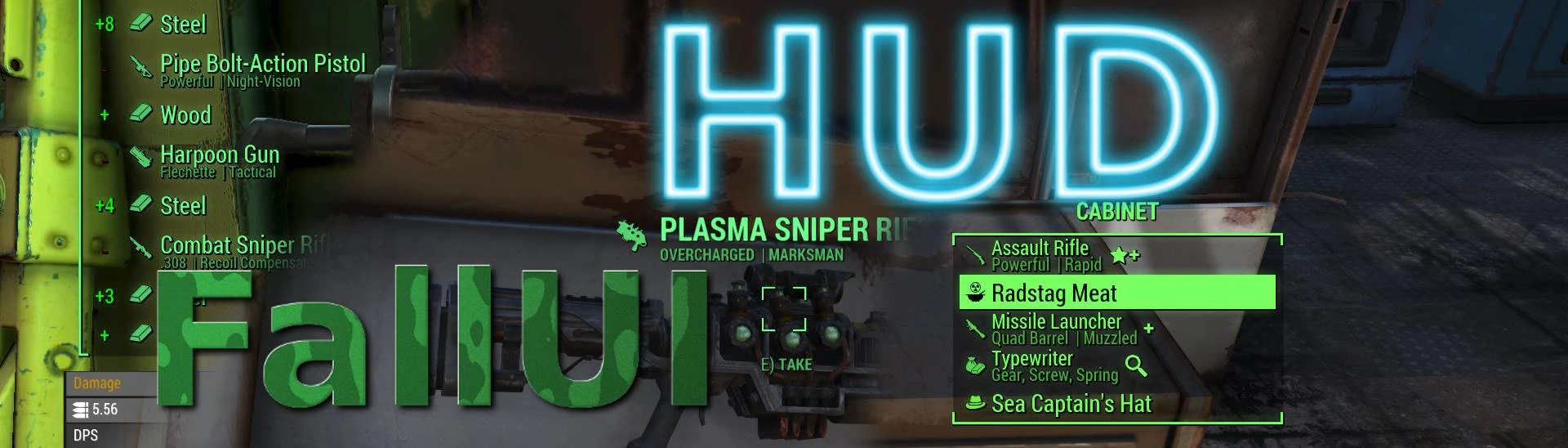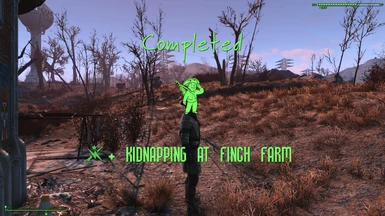File information
Last updated
Original upload
Created by
m8r98a4f2Uploaded by
m8r98a4f2Virus scan
About this mod
A highly configurable HUD. Every widget can be positioned and configured. Configure your design in the in-game layout manager in MCM. Layouts can be shared and imported too.
- Requirements
-
Nexus requirements
Mod name Notes Mod Configuration Menu For the in-game MCM HUD Layout Manager Mods requiring this file
- Permissions and credits
-
Credits and distribution permission
- Other user's assets All the assets in this file belong to the author, or are from free-to-use modder's resources
- Upload permission You are not allowed to upload this file to other sites under any circumstances
- Modification permission You must get permission from me before you are allowed to modify my files to improve it
- Conversion permission You are not allowed to convert this file to work on other games under any circumstances
- Asset use permission You must get permission from me before you are allowed to use any of the assets in this file
- Asset use permission in mods/files that are being sold You are not allowed to use assets from this file in any mods/files that are being sold, for money, on Steam Workshop or other platforms
- Asset use permission in mods/files that earn donation points You are not allowed to earn Donation Points for your mods if they use my assets
- Console modding permission This mod will not be available on Bethesda.net for console users
Author notes
For HUD layout creators: You can freely share your created HUD layout INI file! See the mod page description for a HowTo.
For translators: You are welcome to create a translation mod under the following conditions:
* The translation mod must include these translated files:
1) Interface\FallUI HUD\Translation\MCMConfig_en.txt ( translated as MCMConfig_[LanguageCode].txt )
2) Interface\FallUI HUD\Translation\Translate_en.txt ( translated as Translate_[LanguageCode].txt )
* The translation mod includes no other files from original mod
* The translation mod must require the original modFile credits
Bethesda
Donation Points system
Please log in to find out whether this mod is receiving Donation Points
-
Translations
- Turkish
- Spanish
- Russian
- Portuguese
- Polish
- Mandarin
- Korean
- Italian
- German
- French
- Czech
-
Translations available on the Nexus
Language Name Czech Author:hruzisak FallUI HUD Czech Polish Author:Buzun93 FallUI - HUD Spolszczenie French Author:GenesisBravo - Les Traducteurs des Terres Desolees Traduction FR de FallUI HUD Mandarin Author:CBEdwin FallUI - HUD SC Turkish Author:necrospiritus FallUI - HUD - Turkish Portuguese Author:liptint FallUI - HUD - PTBR German Author:m8r98a4f2 FallUI - HUD (German translation) Mandarin Author:keppekinosha FallUI - HUD (Chinese) Italian Author:Roger08 FallUI HUD - Traduzione Italiana Spanish Author:kittyowilder FallUI - HUD - Spanish Russian Author:JonySnowball FallUI HUD - RU MCM Korean Author:Team Redworm FallUI - HUD (Korean) Mandarin Author:810230919 FallUI - HUD (CN) - Changelogs
-
-
Version 1.7.1
- Added initial grenade count display for layouts using permanent visible grenade widget
- Fixed cropped interface for "tallscreens" (like 1920x1200) in workshop interface
- Fixed usage of remove vanilla/add new backgrounds in workshop interface
- Fixed overflow of 3D graphics in selection bar for widescreen/tallscreens in workshop interface
- Fixed animation for command crosshair
- Fixed usage of new UI-Framework HUD layout plugins without F4SE
-
Version 1.7
- Added automatic widescreen adaption to screen resolution (mcm setting is no longer needed)
- Added support for auto-tagging addons (new sorting)
- Added new UI-Framework addon support (more info soon)
- Added round borders for f03 border layout, including negative values for fnv-styled border corners
- Added option to toggle version notification on start
- Added option to set the minimal weapon spread for crosshair
- Added upgraded FallUI button bar to workshop addon
- Added auto-tagger feature to workshop addon rollover
- Fixed background/border for quickloot widget is displayed for empty containers too
- Fixed rare bug where shadow of tutorial text widget wasn't hidden after text disappears
-
Version 1.6b
- Added save-reference for MCM Settings Manager to allow save/restore of easy mode layouts (e.g. for usage in mod lists)
- Improved auto-tagger capability
- Optimized several algorithms to increase overall performance
- Fixed tags in "Get..." command for non-en languages
-
Version 1.5b
- Added color setting for warning color to widgets: crosshair, quickloot and rollover
- Added background option for subtitles (slightly cropped, but at least you have a background, don't use much padding!)
- Added support for a new item sorter and icon libraries tag configuration (more info soon ;) )
- Change moved MCM translation files to MCM\Config\FallUIHUD\Translation\MCM_FallUIHUD{LANG_CODE}.txt
- Fixed tutorial auto size
- Fixed AddOn Workshop interface visibility in settlements without resources bar
- Fixed AP consume chunks display
- Fixed warning color for unallowed terminals
- Fixed crosshair overriden color
- Fixed removal of tag-only E key actions like "[INACCESSIBLE]" with force remove leading tags on
- Fixed visible tag in action title "GET [ITEM]" for companions (only for en)
- 1.5a: Fixed version number display in loading notification
- 1.5b: Fixed AP align with deprecated align setting and AP segments offset when using AP bar rotation
- 1.5b: Fixed bug in addons
-
Version 1.5.1
- Added multi-language support for "hide hold v to open..." option
- Added option to disable item sorter auto-tagging support for rollover/quickloot widget
- Added scrap component display to automatic tagging feature (without esp)
- Added multi-language support for auto-tagging
- Fixed crosshair color in PA mode
- Fixed hide "hold v to open workshop menu"
-
Version 1.4
- Added more options for backgrounds/borders
- Added background/borders to more widgets
- Added more border styles (FO3-style) and added names for the border styles in editor
- Added widescreen resolution fix to floating (quest) markers
- Added new gradient option to bar backgrounds and box backgrounds
- Added new bar alignment: center
- Added new standard preset: Vanilla HUD (No TV offset)
- Added option to hide scrap components
- Added warning to 3d effects options on compass: warning for effects on (hudframework) widgets
- Change editor zoom to (mostly pixel-perfect) match real HUD display
- Change positioning of widgets changed to fit a high-resolution grid (Allows positioning of widgets pixel-matching on all x1080 displays)
- Change widgets (at anchor point) and background/borders are now aligned to the screen pixel grid, allowing a higher detail level and compacter designs. The pixel values of background/borders are always defined as real pixels, so it is much easier to create a common design for different scaled widgets
- Change better and faster detection of HUD color
- Change default vertical block align of item display in widget rollover to bottom (fixing the spread rollover item in DEF_HUD.xml adapter)
- Change increased displayable building requirements from vanilla 8 to 20 in workshop addon
- Change Permanently visible widgets are now hidden in PowerArmor-mode
- Change default properties of textfields adjusted to better fit custom fonts (bar texts and ammo)
- Change removed known icon tags from button hints like "Unlock [[Key] House Key]"
- Removed Message "HUDFramework Loaded" on loading.
- Fixed compass distance text alignment for new created markers
- Fixed some widget element mispositioned in preview
- Fixed problems with combinations of many different styles
- Fixed description long text not fully visible in workshop addon
- Fixed crosshair set to none wasnt applied for game HUD
- Fixed missing background/shadows of messages after quest update
-
Version 1.3.4
- Added widget list with lock edited item function
- Added options for rollover and quickloot: offset x and alignment to button hints options
- Added options for for AP, HP, Ammo and Grenades: permanent visibility (Note: Doesnt prevent hiding from mods like ihud, some values only update on change, grenades count is visible once changed)
- Added options for compass: marker visibility, marker colors, distance text font options
- Added options for objective updates: text font options, align and shadow
- Added options for crosshair: style, size, spread,...
- Added MCM translation engine. Allows live translation of MCM without overwriting the config.json, fallback to english and switching language in game. Allows conflict-free translation packages. And the best: Out-dated translations have no functional impact on the mod anymore, so no missing/wrong entries just because the translation is behind. The engine just uses whats in the current translation version, and shows missing entries in a fallback language (english).
- Important for translators: You dont need to translate the config.json anymore. Instead translate the "Interface\FallUI HUD\Translation\MCMConfig_en.txt" to "MCMConfig_{Your language code}.txt".
- Change Upgraded the color-picker with RGB sliders, brightness slider and color history
- Change Default position for directional hit indicator and grenades warning to default position (0,0)
- Change Added preview objects for objective updates widget and compass widget
- Change Increased max shown amount of workshop resources to 9999
- Fixed down-scaled bars can have too large shadows
- Fixed position with non-vanilla direction of quickloot with scaled quickloot widget
- Fixed coloring for quickloot button hints wasnt applied
- Fixed enemy coloring is green when loading in battle
- Fixed fonts PTSans and Proxima Nowa
- Fixed autosize preview and alignment for texts in editor
- Fixed text alignment for location splash
- (Hotfix 1.3.1) Fixed permanent visibility option for HP bar in widescreen environment
- (Hotfix 1.3.1a) Just corrected the included layout file for "Minimalistic"
- (Hotfix 1.3.2) Fixed rare condition where HUDFramework widgets won't loaded correctly on start
- (Hotfix 1.3.2) Fixed rare condition messages showing "_$HTML0_"
- (Hotfix 1.3.2) Added translation entry for "Hold [V] to open Workbench menu"
- (Hotfix 1.3.3) Fixed objective update multiline text for DEF_HUD.xml compatibility adapter
- (Hotfix 1.3.4) Addded warning message if another instance of HUDFramework is loaded (if HF auto-patcher is applied - dont do this :] )
- (Hotfix 1.3.4) Fixed DEF_HUD.xml compatibility adapter objective text missing after exiting power armer
- (Hotfix 1.3.4) Fixed not applied changed HUD color after exiting power armor
- (Hotfix 1.3.4) Fixed survival mode AP bar segments not correctly aligned to reduced AP value
- (Hotfix 1.3.4) Fixed enemy health bar not flashing in VATS
-
Version 1.2.3
- Added easy mode for easy choosing of installed layouts for beginners
- Added 3D transformation (thats some pretty complex stuff and preview is not always exactly like the result, so you should check it in the real hud. Please dont post bugs here, i know flash3d isnt perfect, but it looks just too awesome to be not in)
- Added coloring options for all widgets and sub-elements
- Added text font option
- Added styling options and preview for messages
- Added fancy background fo4 image for editor
- Added (optional) PromptMessage replacer with option to hide the message "Hold [V] to open Workbench menu" (but show others)
- Added (optional) Workshop replacer (Just a basic build: icons, subtitles, tag icons, widescreen and shaded background fix)
- Added transparent background option for bars (Only monochrome because of game engine)
- Added switch option for measurement rulers
- Added outline box grid to measurement rulers
- Added global anchor - for correct resolution conversion - allows precise alignments in any resolution (in short: move the red global anchor to the same point for widgets which you want to stay together)
- Added scaling anchor - allows to specify the center point of the scaling operation
- Added anchor management and controls inclusive anchor preview overlay
- Added option grouping in advanced options
- Added shadow options for many widgets (transparency, size/padding, roundness) - shadow is now visible in editor preview
- Added shadow option for bar sub elements
- Added border option for background shadows
- Added bar slice rounding option
- Added direction control for quick-loot (controls the expansion direction)
- Added configuration for active effects widgets (shadow, icon spacing, icon direction)
- Added more options to various elements
- Added "quick grabbable positioner", allows you to easily and quick adjust X/Y values with the mouse depending on your movement speed.
- Added warning message if MCM HUD Layout Manager found a wrong HUDMenu.swf
- Added vertical block align option for item rollover
- Added alignment correction for messages, allowing left/center/right alignments + widescreen correction
- Added icon tag support for normal messages
- Added layout options (shadow alpha standard, color slots, ...)
- Added global options (show measurement, anchors...)
- Change widescreen fix now also cover HUDFramework widgets
- Change widescreen fix/resolution adaption now takes the global anchor into account to correctly place the elements in any resolution.
- Change resorted widget options to be more intuitive
- Change advanced options now remember their position/tab and try to restore it
- Change moved shadow alpha option into editor
- Fixed HUDFramework adapter bug which had sometimes dont loaded widgets
- Fixed message order for internal message buffer
- Fixed minor bugs and design flaws
- (Hotfix 1.2.1) Fixed DEF_HUD.xml-Compatibility-Adapter. Added special treatment in Layout Editor to make the overriding character of this adapter more clearly
- (Hotfix 1.2.1) Change Applied WARNING color to rollover widget and quickloot widget elements when stealing
- (Hotfix 1.2.1) Fixed an issue which prevented the existing profile from loading in Layout Editor
- (Hotfix 1.2.1) Added <font> tags suport (Horizon)
- (Hotfix 1.2.2) Fixed missing layout options for layout import
- (Hotfix 1.2.2) Marked old hide compass bracket option as deprecated (it will hide hudframework and break visibility fix, just use the new bracket hider which is safe and hides just the bracket)
- (Hotfix 1.2.3) Added widescreen fix for: Crosshair, explosive indicator, hit indicator, directional hit indicator, condition vault boy, mission objectives text, perk vault boy
- (Hotfix 1.2.3) Fixed problem with invisible text fonts
- (Hotfix 1.2.3) Fixed widescreen apply and alignment for PromptMessage addon
- (Hotfix 1.2.3) Fixed left box background shadow from removed "Hold [V] to ..." prompt message
- (Hotfix 1.2.3) Fixed misalign of messages box due to the radio signal icon (should auto-update, but some layouts may be need rearrangements)
-
Version 1.1.3
- Added many many many advanced options for many widgets
- Added fine-tuning controls for rollover display: item text size, text align, subtitle text scale, subtitle alpha, block alignment, icon align and icon size.
- Added new fancy bar design (fully configurable)
- Added animation for bar display in Layout Manager
- Added new custom text elements to show percentage of bars
- Added missing active effects widget
- Added warning message in MCM HUD Layout Manager if MCM can't save values to ini file
- Added missing language strings (Thanks to the translators for the screenshots they made, so i can see whats missing :] )
- Added rulers to show the layouting and position of widgets and sub elements
- Added two layout pre-sets: Minimalistic and Extra fancy (just import it via MCM)
- Added easy method for exporting layouts in a extra file via the MCM HUD Layout Manager with one click
- Change MCM HUD Layout Manager: display of edit popup is now fixed on left/right side
- Change MCM HUD Layout Manager: while editing an widget the other widgets are faded out
- Change Improved design for MCM HUD Layout Manager.
- Change Rollover and quickloot layout options moved into editor
- Removed requirement of an additional HUD file for preview in MCM HUD Layout Manager (now works with the HUD itself)
- Fixed staying message shadow bug for animations (like PA enter/exit) and quest updates
- Fixed missing messages on new game
- Fixed many styling problems with live-editing widgets in layout manager
- Fixed usage of FallUI - HUD without IconLibrary
- Fixed backgrounds for active effects
- Fixed favorite/legendary position for some quickloot items
- (Hotfix 1.1.1) Fixed HUDFramework compatibility
- (Hotfix 1.1.2) Fixed textfields (message add/remove, quest text alignment)
- (Hotfix 1.1.3) Fixed some quest movies not showing and corrected their display in editor. Fixed AP exhaustion bar for survival.
-
Version 1.0
- First release.
-
A highly configurable HUD. Every widget can be positioned and configured. Configure your design in the in-game layout manager in MCM. Layouts can be shared and imported too.
Features
- Easy-Mode: Just use any existing or downloaded layout with one click! You don't even see the Layout Editor part if you don't want to :-) If you want more, you can click "To Edit Mode" and you can configure everything!
- Mid-game install: Can easily installed on any running game without problems. No changes are made to your savegame anyway, its all just visual presentation. (Note: This doesn't count for any Item Sorter. If in doubt, install only the HUD part and no Item Sorter)
- All HUD widgets can be completely configured. You can customize position and size in the layout manager directly in the game.
- Many special widget modifications available, like bar style, text font, shadows, brackets and even additional elements like bar value as percent text!
- Many many more...
- Now with even more options: Every text and icon is individually customizable by position, layout, size, align, ....
- Customizable bars with slices and different border styles
- Tag icon and subtitle support for display in rollover, quick-loot, generic messages and quest notifications!
- Allows 3D-Effects for widgets
- Optimized message system, allowing to display more messages at once. Item additions and removals are much better visualized by icon and separate (colored) amount. An internal buffer fixes problems with heavy mod lists.
- Widescreen support (Universal aspect ratio correction available via MCM. Including automatic layout transformation to your resolution)
- Full HUDFramework support included: Works out-of-the-box - You need no patches and no auto-patcher!
- Full featured HUD layout manager in MCM-options.
- Simply drag'n'drop the widgets position
- Scale widgets with the mouse-wheel
- Rotate widgets with pressed control key and mousewheel
- Hover the widget to see more special options, details and controls for fine-tuning the position
- Double click on an empty space or use the zoom-map to zoom the layout. You can move the view-port by grabbing an empty space with the mouse.
- Double click on a widget to toggle it to foreground/background for easier editing. (Just for the layout manager, isn't applied to the game layout)
- Use the import tool to import a DEF_HUD layout or FallUI layouts shared by another user
- Three separate profile-slots allowing you to quickly change your active HUD or just playing around.
- Share and download other layouts easily. Just put them into the folder "data\Interface\FallUI HUD\Importable HUD Layout" and click "Import" in the layout manager. You can have as many pre-defined layouts as you like! (See howto below)
- The HUD itself is completely multi-language.
- The MCM HUD Layout Manager (to edit your HUD layout) is english, but fully translatable. See if a translation already exists for your language!
- The MCM HUD Layout Manager (to edit your HUD layout) is english, but fully translatable. See if a translation already exists for your language!
- Many more options in MCM and HUD Layout Manager, just check it out!
- You can use existing layouts without MCM. See the howto later on this site if you don't like MCM.
Installation
- Install with your favorite mod manager (load order: after all HUD mods)
- Make sure you have enabled archive invalidation.
- Optional (if you like to use the in-game HUD layout manager): Install MCM. (If not, see MCM-less setup howto below)
- Optional (if you want item icons): Install any item sorter with an IconLibrary (like FIS - The NEW FallUI Item Sorter, dev_inv, VIS or VIS-G).
- Optional (if you want to use an existing DEF_HUD layout): To import a DEF_HUD layout, just go into the MCM HUD Layout Manager and select "DEF_HUD.xml". (You can even open the editor and import it for further editing!)
Tip: Test if your MCM can save ini settings before making big changes. (e.g. move compass around - Then reload (real load, no quickload!) and see if its changed). If your MCM can't save, you find many possible solutions in the section "Solutions for: MCM can't save settings" on this site.
Having problems? See FallUI HUD - Frequently Asked Questions
More layouts
There exists many ready-to-use layouts on Nexus. Simply install and activate them in MCM.
You can find them easily by opening the "Requirements" panel in the top of this site and check out the the "Mods requiring this file" section.
The FallUI series
- FallUI - Confirm Boxes - Beautiful message boxes. Unique designs and styles for every box type. Including skip option!
- FallUI - HUD - Highly configurable HUD for Fallout 4 with in-game HUD Layout Manager.
- FallUI - Inventory - Just better interface for all inventories
- FallUI - Map - Better map for Fallout 4. Including list of locations, colored marker, high-res-support and more!
- FallUI - Sleep and Wait - Enhances the sleep/wait menu by many quality-of-life features like target hour buttons and daytime graph.
- FallUI - Workbench - Just better crafting, with more display size, more data, and a tag icon picker!
Want them all? Then take a look at The FallUI series installation guide.
Solutions for: MCM can't save settings
The MCM mod sometimes have troubles with saving INI settings options (So all settings that are not stored in your savegame file). If you encounter this problem, try the following possible solutions:
- Update your installed programs like Vortex, Mod Organizer 2, Mod Configuration Menu and F4SE to latest version
- If you use xSE PluginPreloader: Change <LoadMethod Name="OnProcessAttach"> to <LoadMethod Name="OnThreadAttach"> in your "xSE PluginPreloader.xml".
- Do a full uninstall and clean new install of this mod
- Try with and without the default settings file from installer (Installs an existing Data\MCM\Settings\FallUI*.ini settings file)
- Make sure your folders "data\F4SE", "data\MCM" and "data\MCM\Settings" are either all managed via your Mod Organizer (recommended) OR all directly in the real Fallout 4 data folder.
- Use MO2/Vortex for all mods (So no mods placed in Fallout 4\Data\, especially f4se plugins seems to interfere if placed there)
- (Not recommended, but maybe a last hope) Copy the MCM directory (from MCM and all mods with MCM) directly to "Fallout 4\Data\" - MO2 should have no MCM folder in the virtual file system anymore (Check it at data tab on the right side of MO2).
Howtos
Howto share your HUD layout (as ready-to-install package)
- Create your HUD layout using the MCM HUD Layout Manager.
- Click the button "Export" (You got the exported file location in a message
box. Note: MO2 this file may be in the overwrite-folder) - Create the folder structure "Interface\FallUI HUD\Importable HUD Layouts" (three folders)
- Put your exported INI into the "Importable HUD Layouts" folder and rename it to your wanted layout name, e.g. "[Your Name]s Awesome HUD.ini".
- Create a RAR file of the top Interface folder. (If you using WinRAR: Right-click on folder, then select "Add to Interface.rar")
- Rename the RAR as you like and share it with your friends or as mod on Nexusmods!
- Other users can now directly install your layout mod easily and conflict-free
with any Mod Organizer. Your created layout will be available as main button for easy-mode users and as import for advanced users in the MCM HUD Layout Manager!
Howto use FallUI HUD without MCM
- Install the mod with the FOMOD option FIX MCM-settings-file (so you have the config ini file)
- Open the file "data\MCM\Settings\FallUIHUD.ini"
- If you want to use a existing or downloaded FallUI HUD Layout:
- Set sEasyModeUseLayout to the basename (without .ini) of your wanted Layout file (e.g.: sEasyModeUseLayout=Extra fancy )
- Set sEasyModeUseLayout to the basename (without .ini) of your wanted Layout file (e.g.: sEasyModeUseLayout=Extra fancy )
- If you want to use a DEF_HUD.xml:
- Set bDefHudAdapterLoadConfig to 1 (so: bDefHudAdapterLoadConfig =1 )
- Set bDefHudAdapterLoadConfig to 1 (so: bDefHudAdapterLoadConfig =1 )
Savegame safety
Absolutely safe. No changes are made to your savegame.
Compatibility
Most mods are 100% compatible.
This following list just covers known mods modifying HUD or mods with known issues.
- HUDFramework - 100% compatible - FallUI's HUDMenu.swf is already HUDFramework-ready (so you need no auto-patch). Install FallUI HUD after HUDFramework.
- DEF_HUD - You can import any DEF_HUD layout ("DEF_HUD.xml") in the layout manager. Be careful: Don't let def_hud overwrite FallUI's HUDMenu.swf.
- Extended Dialogue Interface - 100% compatible
- Immersive HUD - 100% compatible
- Sim Settlements 2 - 100% compatible
- Horizon 1.8 - 100% compatible (Important: Horizon have its own Item Sorter - So don't use any Item Sorter while installing FallUI)
- Hud Plus Plus - 100% compatible for normal resolutions. For widescreens and tallscreens there is a patch on the Collective Modding discord.
- Advanced Animation Framework - Full compatible for normal HUD usage. But under certain conditions with specific mods it is incompatible with the MCM Layout Editor (can cause CTD). Workaround: Disable AAF.esm as long as you edit your HUD layout with the MCM editor.
- Floating Damage - Can cause big blue boxes. If you encounter that issue, set this ini values in Fallout4Prefs.ini: Spoiler:Show[Display]iShadowMapResolution=4096 [MAIN]; fHUDOpacity must be 1.00 or 1.000. Less or more "0" will cause issues (Yeah ... that's weird!)fHUDOpacity=1.00
- ENB - Most times works without problems. Some settings can cause big blue boxes. If you encounter that, try another preset or change the ENB settings until the boxes vanish.
Thanks to
Bethesda
Neanka (Author of DEF_HUD and DEF_INV)
MasterLix and his whole discord server for the big support and beta testing
The Nexus community!