About this mod
change only visual outfit. like skyrim outfit system.
- Requirements
- Permissions and credits
-
Translations
- Mandarin
- Changelogs
- Donations
change only visual outfit. like skyrim outfit system.

F4SE, MCM Required.
wiki: https://github.com/sylee0424/F4OS-wiki/wiki
color picker: https://htmlcolorcodes.com/
how to use:
1. go to MCM menu
2. select "Fallout 4 Outfit System" item
3. assign key to "Hotkey for Interface Start"
4. exit from pause menu
5. aim to npc or container or anything not both.
6. press key assigned at 3.
7. interface will display
8. if you want out, just press [Tab] key
how to use in interface:
if you aimed npc or container at 5., target is that npc or box.
if you aimed anything not both at 5., target is you.
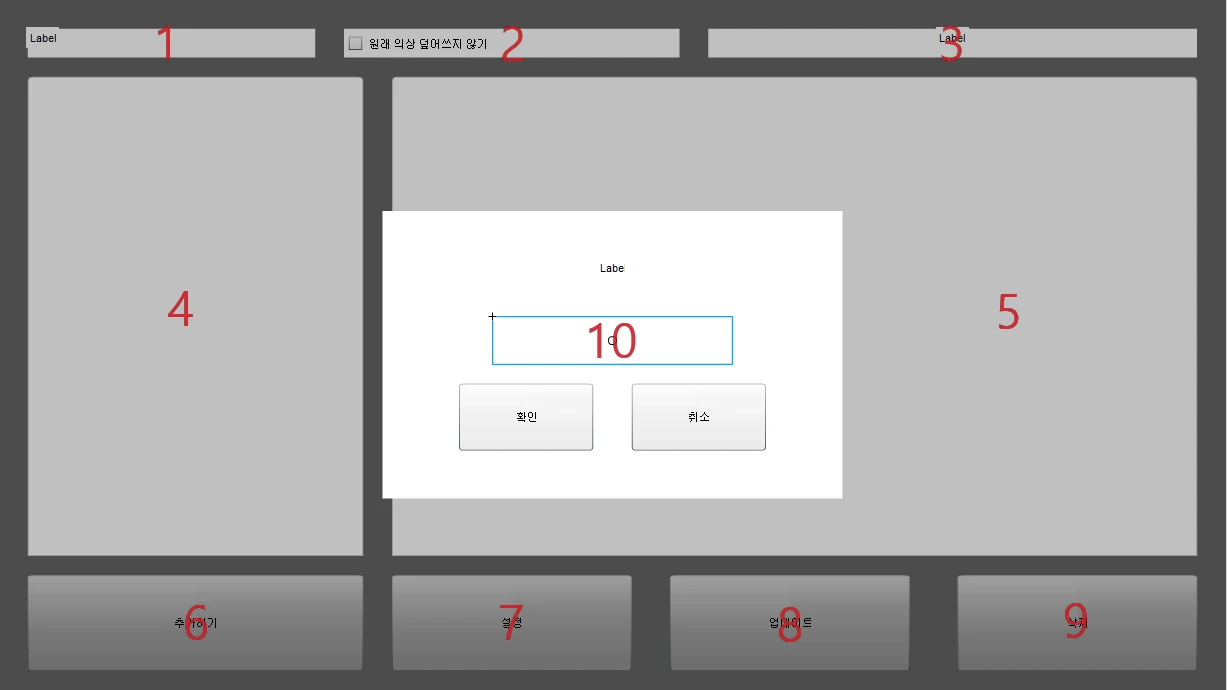
this is interface overview. i will explain number by number.
1. target name indicator. this will display selected target's name.
2. keep original outfit selector. you can config your outfit is never replace original apparels. for outfit by outfit.
3. target outfit name indicator. this will display applyed target's outfit name.
4. outfit list. this will show list of available outfit. if this empty except "default", you need to add otufits by your hand. if you do doubleclick at outfit, you can change outfit's name.
5. outfit apparel list. this will show list of outfit's apparel. if you do doubleclick at apparel, you can delete that apparel from selected outfit.
6. add outfit button. build outfit from target's visual. if target has assigned outfit, that outfit will duplicate.
7. apply outfit button. target will have visual outfit that you selected.
8. delete outfit button. selected outfit will delete. there is no way back.
9. exclude manage button. open two_list_and_one_button interface. description are below.
10. message box. you can enter name or confirm delete or read error message by this box.

this is exclude manage interface.
in exclude manage, each component function to below.
1. excluded armors. if you double click one, it will remove from excluded armor list.
2. inventory armors. if you double click one, it will add to excluded armor list.
3. close button. back to normal interface.
how to use in interface (short):
i want assign npc's outfit: (aim to npc) -> (hotkey) -> 6 -> 10 (write name and confirm) -> assigned -> [Tab](exit)
i want apply outfit: (aim to nobody) -> (hotkey) -> 4 (select outfit what you want apply) -> 7 -> applyed -> [Tab](exit)
i want delete outfit: (whatever) -> (hotkey) -> 4 (select outfit what you want delete) -> 8 -> 10 (confirm) -> deleted -> [Tab](exit)
i want apply outfit to npc: (aim to npc) -> (hotkey) -> 4 (select outfit what you want apply) -> 7 -> applyed -> [Tab](exit)
i want assign npc's outfit to exist outfit: (aim to npc) -> (hotkey) -> 4 (select outfit what you want update) -> 6 -> 10 (confirm) -> assigned -> [Tab](exit)
i want know what apparel is in outfit: (whatever) -> (hotkey) -> 4 (select outfit what you want see) -> 5 (see) -> [Tab](exit)
i want change outfit's name: (whatever) -> (hotkey) -> 4 (doubleclick outfit what you want change) -> 10 (write name and confirm) -> changed -> [Tab](exit)
i want delete apparel in outfit: (aim to npc) -> (hotkey) -> 4 (select outfit what you want see) -> 5 (doubleclick apparel what you want delete) -> 10 (confirm) -> deleted -> [Tab](exit)
i want know npc's outfit: (aim to npc) -> (hotkey) -> 3 (see outfit name) -> [Tab](exit)
i want know my outfit: (aim to nobody) -> (hotkey) -> 3 (see outfit name) -> [Tab](exit)
option:
if you want interface translation, create or open F4SE/Plugins/Fallout4OutfitSystem.ini, and write or append below code
[General]
sInterfaceLang=(translation file name. without extension. eg: en)
if translation is not work, open F4SE/Plugins/F4OS/L10N folder. there are en.txt and more is. copy en.txt to your language name, and translate that file like below
# before first whitespace is set to translation key, and trailing after is set to translation string.
OutfitAdded 추가되었습니다.
||
\/
OutfitAdded Outfit is added.
and go to F4SE/Plugins/Fallout4OutfitSystem.ini, set sInterfaceLang to your filename.
if you want adjust text size, go to mcm menu and see interface section.
note:
if you have Contraptions Workshop DLC, you can configure outfit easily by use Armor Rack. just wear apparels to Armor Rack, and assign it by interface.
(added at 2023-10-12 13:08(UTC+0))
if your outfit is looks not saved and revert back at load savefile, you need to create folder at <Fallout 4 Data Folder>/F4SE/Plugins/F4OS/Outfits recursivley.

(like this. L10N is may not required.)









