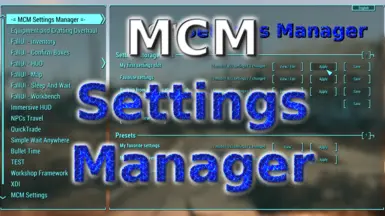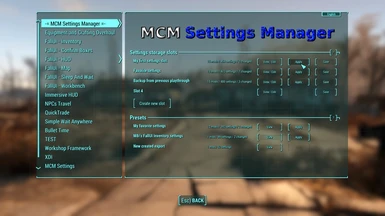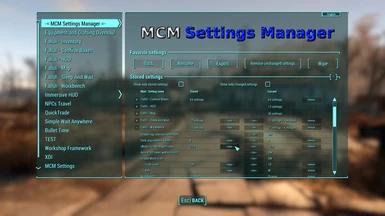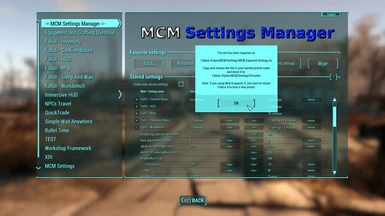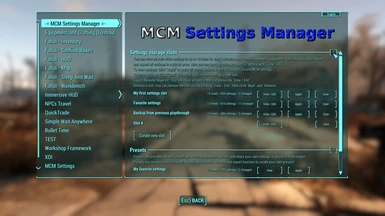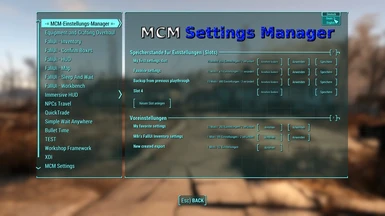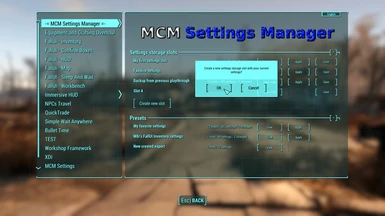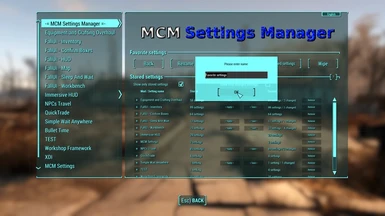About this mod
Save, load, transfer, import and export all your MCM settings at once. Transfer settings between savegames, backup your favorite settings, or send your settings to another user!
- Requirements
- Permissions and credits
-
Translations
- Ukrainian
- Spanish
- Russian
- Mandarin
- Italian
- German
- Czech
- Changelogs
Save, load, transfer, import and export all your MCM settings at once. Transfer settings between savegames, backup your favorite settings, or send your settings to another user!
Want to take all your hardly and time-consuming configured settings into your new play-through?
Like to have multiple settings profiles which you can easily switch?
Maybe you just want to backup your settings?
Want to give your friend your favorite settings?
Or you have a mod list, and want to distribute your recommended settings in a very easy way?
Then this is the mod for you!
Long description and feature list
Description
You can load, save, import and export all MCM settings at once in up to 10 slots. You can also edit the stored settings: Remove, add or update only specific ones. Or the ones from one mod. For example, you could have two settings just switching the behavior of your favorite NPC mod, depending on your current mood.
The slots can be exported easily and shared to other user as ready-to-Mod-Organizer-install downloads.
Features
- Save and load all your MCM settings at once in up to 10 separate slots
- Fine-control of the stored settings: Save/Apply/add/remove all settings, settings from a mod, or a single setting - It's one click away
- Give your slots and presets your own name
- Transfer your settings between your savegames easily
- No plugin, no Papyrus scripts - Doesn't increase your load order count and safe to install/remove at any time!
- See all stored settings and your current settings in a well arranged overview
- Doesn't require any special attention from mod authors for their mcm. It just works out-of-the-box!
- The interface is fully translatable (check translations for your language)
- Tool to remove all unchanged settings (compared to your current settings) from a slot - Great for creating minimal recommended setting presets!
- Create presets with the export function to share your settings with other users easily
- Support for controller
- Support for Fallout 4 VR (Requires the FO4VR MCM)
Installation
- Simply install with your favorite mod manager
How to create presets (share your settings)
- Store/edit the settings in any slot
- Go to slot details and click "Export". This will store all settings from that slot in the file: MCM\Settings\MCM Exported Settings.ini
- Locate that file, copy and rename it to your wanted preset name, e.g.: "My settings.ini"
- Create the folder structure "MCM\Settings\Presets" anywhere on your computer. So a folder MCM, within a folder Settings and so on.
- Put your new preset (e.g. "My settings.ini") into the deepest folder Presets
- Zip the top MCM folder, give it a nice name (e.G. "My settings.zip") and you're done - Your preset mod is ready to be shared!
Savegame safety
Absolutely safe to install mid-game. The MCM Settings Manager it-self contains no scripts and store no (own) settings in your savegame.
More MCM extensions
MCM Booster - Greatly reduce the loading time
MCM Categorizer - Create categories for you mods and sort them as as you like
MCM Settings Menu mods - More MCM menus for many mods
Credits and thanks
The Collective Modding discord (hosting the FallUI hub, testing, morale support and ideas)
The MOFAM discord (testing, morale support and ideas)
The MCM team: registrator2000, Neanka and shadowslasher410 (for their awesome MCM menu)
Bethesda (Fallout 4)
The Nexus community