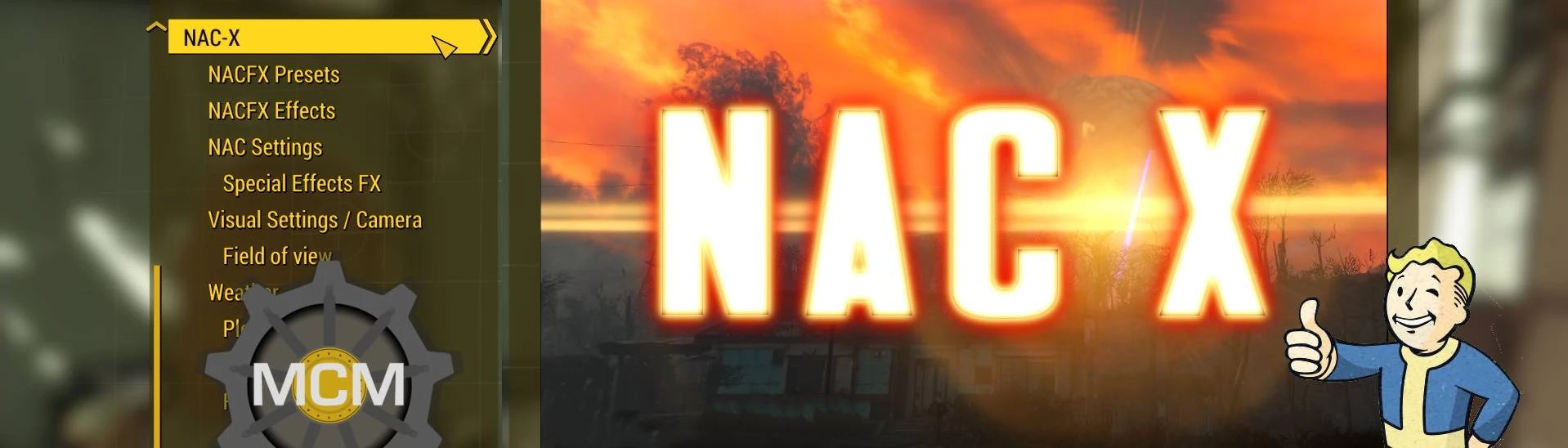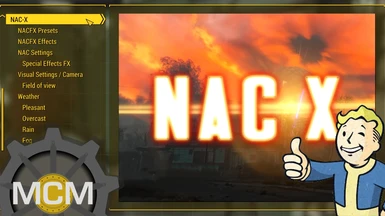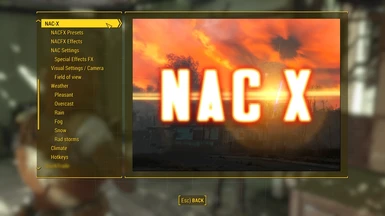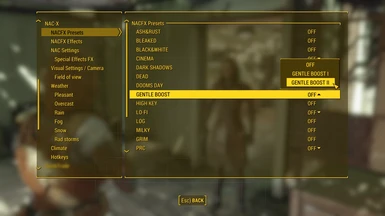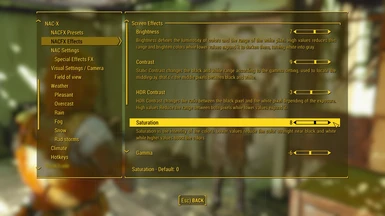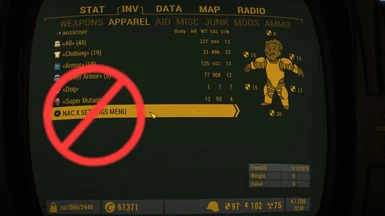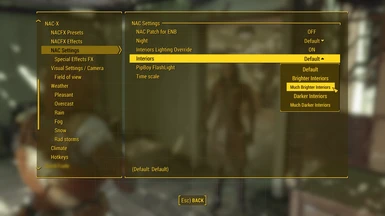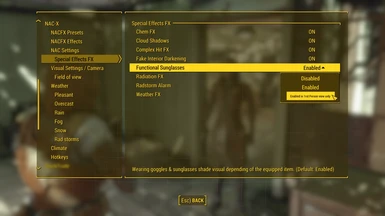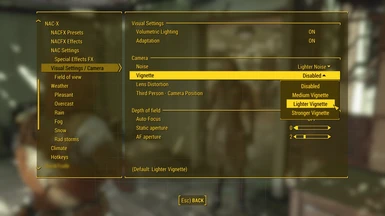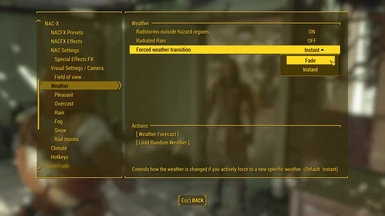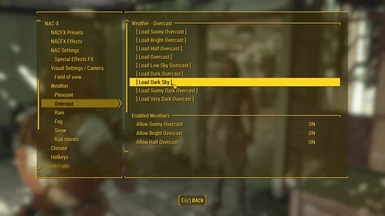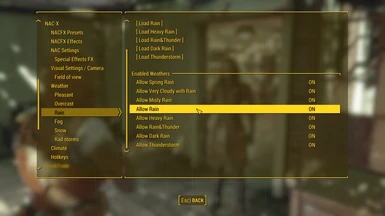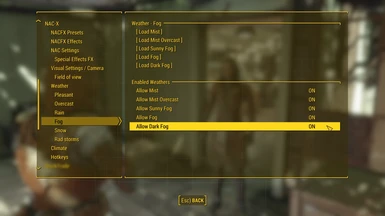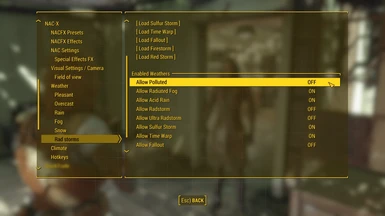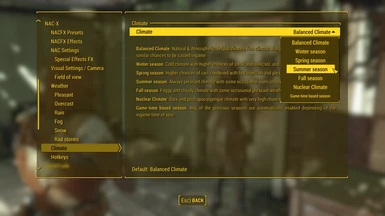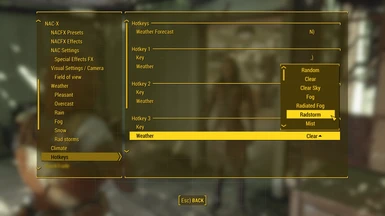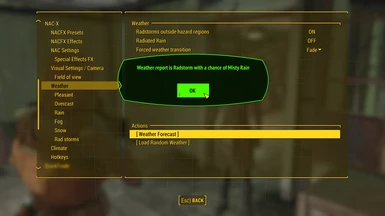About this mod
Full featured MCM Settings Menu for NAC X by l00ping. Also adding weather hotkeys!
- Requirements
- Permissions and credits
-
Translations
- Russian
- Portuguese
- Mandarin
- German
- Changelogs
Full featured MCM settings menu for NAC X - NATURAL AND ATMOSPHERIC COMMONWEALTH 10 - Legacy Edition by l00ping.
This mod allows you to configure NAC X with MCM.
You can comfortably select all mod settings within the MCM menu. All settings known from the armor menu are well aligned in hierarchical pages.
Also include the full list of weather, categorized in categories, which let you choose the current weather with the ease of a single click. Also you can easily set weathers on the NAC X blacklist, if you don't like them.
And include the possibility to assign multiple hotkeys for changing weather to a random/specific weather, get the current weather forecast or open the original NAC X menu (previously only available via the armor menu item).
Includes a optional plugin (with esl-flag) to hide the original armor menu item. If you want to hide the armor menu item just check the option in the FOMOD!
Also this mod makes all NAC X settings available for MCM Settings Manager - so you can save, load and transfer your settings between games!
Installation
- Simply install with any mod manager
MCM Settings for NAC X
- NACFX Presets
- NACFX Presets
- ASH&RUST (On/Off)
- BLEAKED (On/Off)
- BLACK&WHITE (On/Off)
- CINEMA (Dropdown: [ OFF, CINEMA I, CINEMA II ])
- DARK SHADOWS (On/Off)
- DEAD (On/Off)
- DOOMS DAY (On/Off)
- GENTLE BOOST (Dropdown: [ OFF, GENTLE BOOST I, GENTLE ...)
- HIGH KEY (On/Off)
- LO-FI (Dropdown: [ OFF, LO-FI I, LO-FI II ])
- LOG (On/Off)
- MILKY (On/Off)
- GRIM (On/Off)
- PRC (Dropdown: [ OFF, PRC I, PRC II ])
- PSYFI (Dropdown: [ OFF, PSYFI I, PSYFI II ])
- RESIDENT EVIL (Dropdown: [ OFF, RESIDENT EVIL I, RESIDE...)
- SABBATH (On/Off)
- VINTAGE (Dropdown: [ OFF, VINTAGE I, VINTAGE II ])
- VIVID (On/Off)
- NACFX Presets
- NACFX Effects
- Screen Effects
- Brightness (Slider from -45 to 45)
- Brightness defines the luminosity of colors and the range of the white pixel. High values reduces this range and brighten colors while lower values expand it to darken them, turning white into gray.
- Contrast (Slider from -45 to 45)
- Static Contrast changes the black and white range according to the gamma setting, used to locate the middlegray, that's it the middle pixels between black and white.
- HDR Contrast (Slider from -45 to 45)
- HDR Contrast changes the ratio between the black pixel and the white pixel depending of the exposure. High values Reduce the range between both pixels while lower values expand it.
- Saturation (Slider from -45 to 45)
- Saturation is the intensity of the colors. Lower values reduce the color strenght near black and white while higher values boost the colors.
- Gamma (Slider from -45 to 45)
- Gamma change the middlegray curve of the colors. Lower values expand it and brighten middle tons while higher values reduce it to darken them.
- Exposure (Slider from -45 to 45)
- The luminosity of the colors is define with the exposure. This works the same as with an APN camera: Exposure defines how much the luminosity will be lowered when under bright situations or raised in dark situations.
- Sunlight (Slider from -45 to 45)
- Adjust the sun light.
- Skylight (Slider from -45 to 45)
- Adjust the sky light.
- Screen Effects
- NAC Settings
- NAC Settings
- NAC Patch for ENB (On/Off)
- Night (Dropdown: [ Default, Brighter Nights, Mu...)
- Interiors Lighting Override (On/Off)
- Interiors (Dropdown: [ Default, Brighter Interiors,...)
- PipBoy FlashLight (On/Off)
- Time scale (Slider from 1 to 2400)
- NAC Settings
- Special Effects FX
- Special Effects FX
- Chem FX (On/Off)
- Cloud Shadows (On/Off)
- Complex Hit FX (On/Off)
- Fake Interior Darkening (On/Off)
- Functional Sunglasses (Dropdown: [ Disabled, Enabled, Enabled i...)
- Radiation FX (On/Off)
- Radstorm Alarm (On/Off)
- Weather FX (On/Off)
- Special Effects FX
- Visual Settings / Camera
- Visual Settings
- Volumetric Lighting (On/Off)
- Adaptation (On/Off)
- Camera
- CAMERA: Disabled from NAC Patch for ENB
- Noise (Dropdown: [ Disabled, Enabled, Lighter N...)
- Vignette (Dropdown: [ Disabled, Medium Vignette, L...)
- Lens Distortion (On/Off)
- Third Person - Camera Position (Dropdown: [ Left, Centered, Lower Left, ...)
- Depth of field
- Auto-Focus (On/Off)
- Static aperture (Slider from 0 to 5)
- AF aperture (Slider from 1 to 5)
- Visual Settings
- Field of view
- Field of view
- NAC FOV Override (On/Off)
- First Person (Slider from 50 to 150)
- Third Person (Slider from 50 to 150)
- Aiming (Slider from 50 to 150)
- Field of view
- Weather
- Weather
- Radstorms outside hazard regions (On/Off)
- Radiated Rain (On/Off)
- Forced weather transition (Dropdown: [ Fade, Instant ])
- Actions
- [ Weather Forecast ] (Action)
- [ Load Random Weather ] (Action)
- Weather
- Pleasant
- Weather - Pleasant
- [ Load Clear Sky ] (Action)
- [ Load Clear ] (Action)
- [ Load Half Clear ] (Action)
- [ Load Cloudy ] (Action)
- [ Load Very Cloudy ] (Action)
- [ Load Sunny Clear Overcast ] (Action)
- Enabled Weathers
- Allow Clear Sky (On/Off)
- Allow Clear (On/Off)
- Allow Half Clear (On/Off)
- Allow Cloudy (On/Off)
- Allow Very Cloudy (On/Off)
- Allow Sunny Clear Overcast (On/Off)
- Weather - Pleasant
- Overcast
- Weather - Overcast
- [ Load Sunny Overcast ] (Action)
- [ Load Bright Overcast ] (Action)
- [ Load Half Overcast ] (Action)
- [ Load Overcast ] (Action)
- [ Load Low Sky Overcast ] (Action)
- [ Load Dark Overcast ] (Action)
- [ Load Dark Sky ] (Action)
- [ Load Sunny Dark Overcast ] (Action)
- [ Load Very Dark Overcast ] (Action)
- Enabled Weathers
- Allow Sunny Overcast (On/Off)
- Allow Bright Overcast (On/Off)
- Allow Half Overcast (On/Off)
- Allow Overcast (On/Off)
- Allow Low Sky Overcast (On/Off)
- Allow Dark Overcast (On/Off)
- Allow Dark Sky (On/Off)
- Allow Sunny Dark Overcast (On/Off)
- Allow Very Dark Overcast (On/Off)
- Weather - Overcast
- Rain
- Weather - Rain
- [ Load Spring Rain ] (Action)
- [ Load Very Cloudy with Rain ] (Action)
- [ Load Misty Rain ] (Action)
- [ Load Rain ] (Action)
- [ Load Heavy Rain ] (Action)
- [ Load Rain&Thunder ] (Action)
- [ Load Dark Rain ] (Action)
- [ Load Thunderstorm ] (Action)
- Enabled Weathers
- Allow Spring Rain (On/Off)
- Allow Very Cloudy with Rain (On/Off)
- Allow Misty Rain (On/Off)
- Allow Rain (On/Off)
- Allow Heavy Rain (On/Off)
- Allow Rain&Thunder (On/Off)
- Allow Dark Rain (On/Off)
- Allow Thunderstorm (On/Off)
- Weather - Rain
- Fog
- Weather - Fog
- [ Load Mist ] (Action)
- [ Load Mist Overcast ] (Action)
- [ Load Sunny Fog ] (Action)
- [ Load Fog ] (Action)
- [ Load Dark Fog ] (Action)
- Enabled Weathers
- Allow Mist (On/Off)
- Allow Mist Overcast (On/Off)
- Allow Sunny Fog (On/Off)
- Allow Fog (On/Off)
- Allow Dark Fog (On/Off)
- Weather - Fog
- Snow
- Weather - Snow
- [ Load Misty Snow ] (Action)
- [ Load Foggy Snow ] (Action)
- [ Load Snow ] (Action)
- [ Load Snow Storm ] (Action)
- Enabled Weathers
- Allow Misty Snow (On/Off)
- Allow Foggy Snow (On/Off)
- Allow Snow (On/Off)
- Allow Snow Storm (On/Off)
- Weather - Snow
- Rad storms
- Weather - Rad storms
- [ Load Polluted ] (Action)
- [ Load Radiated Fog ] (Action)
- [ Load Acid Rain ] (Action)
- [ Load Radstorm ] (Action)
- [ Load Ultra Radstorm ] (Action)
- [ Load Sulfur Storm ] (Action)
- [ Load Time Warp ] (Action)
- [ Load Fallout ] (Action)
- [ Load Firestorm ] (Action)
- [ Load Red Storm ] (Action)
- Enabled Weathers
- Allow Polluted (On/Off)
- Allow Radiated Fog (On/Off)
- Allow Acid Rain (On/Off)
- Allow Radstorm (On/Off)
- Allow Ultra Radstorm (On/Off)
- Allow Sulfur Storm (On/Off)
- Allow Time Warp (On/Off)
- Allow Fallout (On/Off)
- Allow Firestorm (On/Off)
- Allow Red Storm (On/Off)
- Weather - Rad storms
- Climate
- Climate
- Climate (Dropdown: [ Balanced Climate, Winter sea...)
- Balanced Climate: Natural & Atmospheric default climate, rich climate with all weathers enabled and with similar chances to be casted ingame.
Winter season: Cold climate with higher chances of snow and overcast, and almost no pleasant weathers.
Spring season: Higher chances of rain combined with few overcast and pleasant weathers.
Summer season: Always pleasant climate with some occasional overcast and light rainy weathers.
Fall season: Foggy and cloudy climate with some occasional pleasant weathers.
Nuclear Climate: Dark and post apocalyptique climate with very high chances of Radstorms
Game-time based season: Any of the previous seasons are automatically enabled depending of the ingame time of year.
- Climate
- Hotkeys
- Hotkeys
- Weather Forecast (HOTKEY)
- Weather Forecast (HOTKEY)
- Hotkey 1
- Key (HOTKEY)
- Weather (Dropdown: [ Random, Clear, Clear Sky, Fo...)
- Hotkey 2
- Key (HOTKEY)
- Weather (Dropdown: [ Random, Clear, Clear Sky, Fo...)
- Hotkey 3
- Key (HOTKEY)
- Weather (Dropdown: [ Random, Clear, Clear Sky, Fo...)
- Hotkey 4
- Key (HOTKEY)
- Weather (Dropdown: [ Random, Clear, Clear Sky, Fo...)
- Hotkey 5
- Key (HOTKEY)
- Weather (Dropdown: [ Random, Clear, Clear Sky, Fo...)
- Hotkeys
More MCM Settings Menus
See my other MCM Settings Menu mods
Public Service Announcement
Want a fresh customizable look for your Fallout 4 interface?
Check out The FallUI Series.
Credits
All credits for the main mod goes to l00ping (Author of NAC X)
szandor81 (Found a way to contact the retired author l00ping to get permission to make this mod)
The Collective Modding discord
The MCM team: registrator2000, Neanka and shadowslasher410 (for their awesome MCM menu)
Bethesda (Fallout 4)
The Nexus community