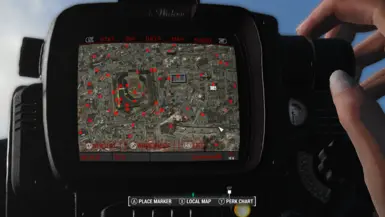About this mod
Having a hard time seeing some of the icons in the otherwise delightful multi-colored map markers in FallUI - Map while also using a high-detail map mod such as Satellite World Map? Me too!
Now you can choose one color that also matches the rest of your HUD!
- Requirements
- Permissions and credits
- Changelogs

FallUI - Map comes with a set of multi-colored map markers that look great, but when using map mods like Satellite World Map and Alternative Satellite World Maps, certain colors of marker are very difficult to see. Vault-111, for example, tends to get a white or light grey icon against the white of the elevator platform as seen by the satellite, which just makes the icon near invisible at least for some of us and on certain screen setups.
This mod allows you to set map markers to one color that works for your eyes, screen and choice of map mod, while also maximizing aesthetics by allowing you to pick a different color than your HUD color (which is what FallUI uses if you disable the multi-colored markers).
What colors are included?
- Black (0,0,0)
- Blue (0,0,255)
- Cyan (0,255,255)
- Green (0,255,0)
- Orange (255,155,0)
- Pink (255,0,255)
- Purple (155,0,255)
- Red (255,0,0)
- White (255,255,255)
- Yellow (255,255,0)
How do I use it?
Open up your MCM and find FallUI - Map, expand it and find the "Map and markers" section as such:

In the right pane, find the section for map marker color as shown:

Note that the custom color section is hidden until you choose custom color in the drop-down menu. After that, you can hit the custom color section and type in one of the color names listed above to active said color. The name is not case sensitive, so you can type "pink", "Pink" or "PiNk" if you really want to. The "Fallout Green" color must include the Fallout part as its a separate file from the other shade of green. You cannot type "P!nk" if you're a huge fan of the singer.
Compatibility and is it safe?
No conflicts with anything unless you somehow have the same INI files from another mod. This mod is just a set of INI files that use FallUI's already built-in functionality for custom colors. I just did the custom color work so you don't have to! (Not really; I did it for myself and figured might as well upload it.)
Can be installed at any time, so long as you have FallUI, and can be uninstalled at any time. I haven't actually tested uninstalling mid-game, but I assume that FallUI just reverts to default colors, or that you can go into your MCM and change the colors to one of the presets after deleting this set of colors. If you want to be absolutely sure nothing goes wrong, disable my color set in the MCM before uninstalling.
I have not tested with Next-Gen, but if you can use FallUI - Map, you can use this. Should work with Fallout London and such as well.
What if I want a more exact shade of pink?
Open the file Pink.ini included in this archive in any text editor and change the RGB values. You can find out RGB values by googling that exact term and visiting a site such as this, picking the hue you want from the color pie and changing the numbers in the INI file. RGB numbers are only numbers; if you see letters anywhere, you're looking at the hexadecimal for that color and that's wrong. The line in the INI that youre looking for looks like this:
sColor:Pink = 255,0,255So, the pink I've included is 255,0,255. If you decide that you'd rather have a brighter, paler shade of pink, you might change that to 255,155,255. Then save the INI and reload the game. If you don't know how to edit an installed mod from within your mod manager, just unpack the mod file, change the INI and package it up again, while keeping the folder structure within the 7-zip.
Can you add more colors for me?
Yes, but only if you can provide a suitable name for that color that is short and easy to type! I don't know the name of every single shade of every color, and I want the mod to be easy to use with short names, since activating the colors requires typing and no one wants to sit around and play Mavis Beacon in the middle of their Fallout session.
How can I do this as a controller player? Fallout 4 won't let me use my keyboard!
It will with this glorious mod, Auto Gamepad Switch by the equally glorious registrator2000.
What mods do you have in the screenshots?
Maps:
Satellite World Map
Alternative Satellite World Maps by S4iS3i
Winter Alternative Satellite World Maps (Optional download for Alternative Satellite World Maps) by S4iS3i
Pip-Boy skins:
Black Widow Armor and Pipboy (Pip-boy) by DeserterX
Star Wars TIE Fighter Pip-Boy (4K Pipboy) (With red lights optional file) by doctrderp
Pip Maps (Optional download called "Pip-Boy") by Dazaster
Free Luigi or something. I don't really know how to end such an unnecessarily long description for such a simple mod.