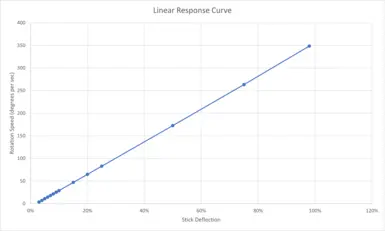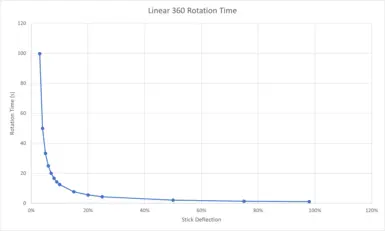About this mod
Provides the ini tweaks required to change the response curve to linear. Also includes an optional plugin to change your deadzone when entering the lockpicking an pipboy menus.
- Requirements
- Permissions and credits
[Controls]
fLookGraphCoefficient1=1.00
fLookGraphCoefficient2=0.00
fLookGraphCoefficient3=0.00
fLookGraphCoefficient4=0.00
fLookSnapToAxisStrength=0.00
You can achieve other response curves by editing the other graph coefficients, but I don't really care about that.
A thumbsticks response curve or magnitude remapping determines how much the players rotation speed changes as the stick is pushed. With linear this translates to inputting twice the amount of stick deflection will result in twice the amount of rotation speed. This is more intuitive and allows you to access faster higher rotation times (i.e. better aim flicking).
This is opposed to exponential response curves which have a linear rotation time but exponential response curve. If you want to visualise this, the rest of the graphs are here (just pay attention to the trend, the numbers are irrelevant): https://imgur.com/a/kOIiCUo
Side note: For tweaking ini values in game you can either make changes to your Fallout4Custom.ini, save it and then use the 'refreshini' console command. Or you can use the 'getini' and 'setini' console commands, for example:
getini "fRThumbDeadzone:Controls" -> returns the value of the right sticks deadzone.
getini "fIronSightsFOVRotateMult" -> returns the value of the ADS sensitivity multiplier.
setini "fIronSightsPitchSpeedRatio:Controls" 0.5 -> changes the pitch sensitivity to half of the yaw sensitivity.
Just keep in mind that the setini command won't save your changes to your ini file.