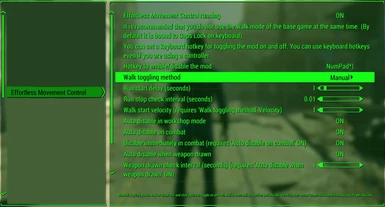About this mod
Allows the player to switch between walking, running, and sprinting modes by pressing the sprint button. It is easy to use with both keyboard and controller, and it adds a new level of immersion and control to the gameplay.
- Requirements
- Permissions and credits
- Changelogs
Description:
Effortless Movement Control allows the player to switch between different modes of movement using the sprint button. Without the modification, the game only allows the player to run or walk by pressing caps lock on a keyboard, or by carefully moving the stick on a controller. With Effortless Movement Control, the player can switch between walking, running, and sprinting modes by pressing the sprint button, which adds a new level of control and flexibility to the gameplay. The mod allows for more intuitive and convenient control of character movement.
NEW 0.3.0: The mod has several configurable settings in MCM, including different modes of operation, the ability to automatically run in combat or when weapon is drawn. The mod also allows for fine-tuning of various movement parameters, such as the velocity at which walking begins, and the interval at which the mod checks whether the player should start walking again.
Video Demonstration:
Benefits:
- 0.1.0: The mod allows players to switch between walking, running, and sprinting modes by pressing the sprint button
- 0.1.0: The mod makes it easier to consistently walk on controller
- 0.1.0: The mod makes it easier to switch between walking and running on keyboard
- 0.1.0: The mod makes the movement control experience the same on both input devices
- 0.1.0: The mod adds a new level of immersion to the game by allowing players to easily choose the right mode of movement for each situation
- 0.1.0: Automatically start walking when you stop running
- 0.3.0: Automatically start running in various situations, for example in combat
- 0.3.0: The mod now has configuration options allowing you to tweak it to suit your playstyle
Installation:
Install it with a mod manager or by extracting it into your Data folder, and experience the enhanced gameplay that it offers.
You can use MCM menu to configure various aspects of the mod.
Updating:
- Updating from 0.1.0 to 0.2.0: Make a backup save. Uninstall the first version and install the second version.
- Updating from 0.2.0 to 0.3.0: Disable the first version by using the hotkey bound in MCM. Make a backup save. Install the second version. When in game, toggle the mod on and off a few times so new variables, timers and settings are applied. You can do it with the hotkey or by going to the MCM menu to toggle on and off, it is also possible to stop and start the quest to achieve the same result through console commands.
- Updating from 0.3.0 to 0.3.1: Disable the first version by using the "Remove or update the mod" button at the bottom of MCM menu. Make a backup save. Install the second version. When in game, toggle the mod on. You can do it with the hotkey or by going to the MCM menu to toggle on, it is also possible to stop and start the quest to achieve the same result through console commands.
Possible future features:
- Add a setting to disable sprinting entirely #
- Implement movement speed controls # (Similar/compatibility to 1, 2)
- Implement some kind of disable for walking backwards #
- Research for a way to jog for keyboard, and to consistently jog on controller #
- Use a different method for checking if player is moving or not to allow strafing, walking backwards and similar in combat #
- Implement an optional way to detect combat for automatically disabling the mod while in it #
- Implement an optional way to detect workshop mode for automatically disabling the mod while in it (possibly later, not possible with papyrus only) #1 #2