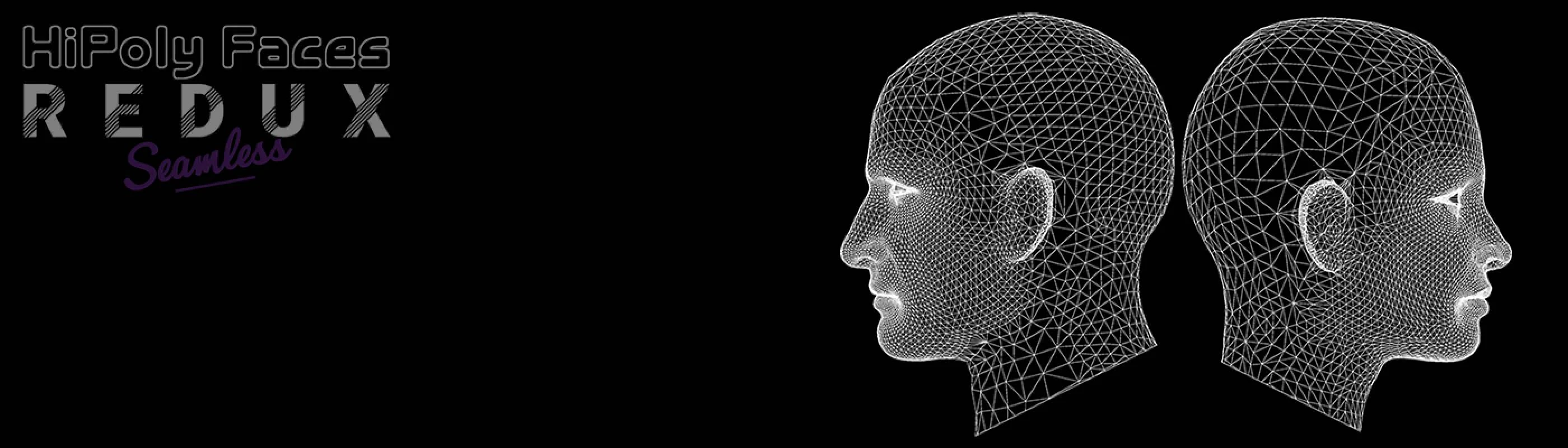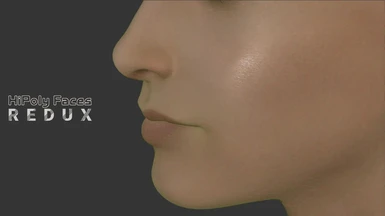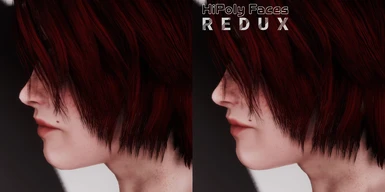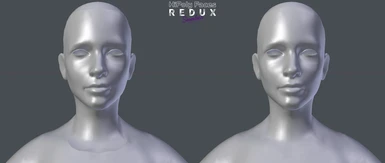File information
Last updated
Original upload
Created by
SQr17Uploaded by
SQr17Virus scan
Safe to use
Current section
About this mod
HiPoly Faces REDUX (HFR) is a complete, ground-up rebuild of the original mod. It gets rid of all the small (and large) issues that the original had and is better in every way. Plus, now it has many more useful newly added features, such as the head/neck seam removal kit and full MCM support.
- Requirements
-
Nexus requirements
Mod name Notes LooksMenu Mod Configuration Menu Off-site requirements
Mod name Notes F4SE Mods requiring this file
- Permissions and credits
-
Credits and distribution permission
- Other user's assets All the assets in this file belong to the author, or are from free-to-use modder's resources
- Upload permission You are not allowed to upload this file to other sites under any circumstances
- Modification permission You must get permission from me before you are allowed to modify my files to improve it
- Conversion permission You are not allowed to convert this file to work on other games under any circumstances
- Asset use permission You must get permission from me before you are allowed to use any of the assets in this file
- Asset use permission in mods/files that are being sold You are not allowed to use assets from this file in any mods/files that are being sold, for money, on Steam Workshop or other platforms
- Asset use permission in mods/files that earn donation points You are not allowed to earn Donation Points for your mods if they use my assets
- Console modding permission This mod won't work on consoles or would not be acceptable on Bethesda.net according to their rules
Author notes
This author has not provided any additional notes regarding file permissions
File credits
This author has not credited anyone else in this file
Donation Points system
Please log in to find out whether this mod is receiving Donation Points
-
Translations
- Ukrainian
- Spanish
- Russian
- Mandarin
- French
-
Translations available on the Nexus
Language Name Mandarin Author:lp8785 HiPoly Faces REDUX (Seamless Kit - CBBE - TWB - FG - AB) CN Russian Author:XaB4er HiPoly Faces REDUX (Seamless Kit - CBBE - TWB - FG - AB) RUS Spanish Author:supercento HiPoly Faces Redux - Castellano - Spanish French Author:Hwarf - Traducteur Des Terres Desolees Revision des Visages Haute Definition (French) Mandarin Author:Hachi9527 HiPoly Faces REDUX (Seamless Kit - CBBE - TWB - FG - AB)CN Ukrainian Author:VWTrotsky HiPoly Faces REDUX (Seamless Kit - CBBE - TWB - FG) Ukrainian translation Russian Author:ProkStan HiPoly Faces REDUX - Russian translation - Changelogs
-
-
Version FaceSlides-1.2
- Added 'Botox' Slider from 'Botox for Fallout 4' mod.
- Added 'Remove Neck Dip' Slider.
-
Version 1.6-Fix1
- Added missing textures back into the 2K packs.
-
Version 1.6
- Lots of under-the-hood changes to the scripts and the MCM in how text strings were being handled. Text strings have been removed from the scripts and moved into the MCM and the ESP.
- The changes ensure that translators no longer need to translate and recompile the scripts, new translation mods should be simpler to make.
- Even though changes have been implemented, the mod is functionally the same as v1.5. If you are currently using a translation mod, you are advised to keep using v1.5 until the translation mod has been updated.
- These changes were made in preparation for an upcoming mod which relies on HiPoly Faces REDUX.
-
Version 1.5
- Added new seam mask with ‘multiply’ type, getting rid of the skin tone requirments. With this, the seamless feature can be used with any body/face textures (they still have to be without obvious seams or color mismatches of course). A massive thanks to robotized for providing the solution.
- Fixed the collapsed head (for the first and last time, hopefully).
- Added Old Long Fellow UFO4P changes to companion plugin.
- Added optional Toothpick bug-fix to the default HiPoly and vanilla morph.
- Added seamless and face slides compatibility for Atomic Beauty.
- Merged Brown Face bug-fix script into the main file.
-
Version 1.2.2
- Updated the player refresh script to eliminate instances of the brown face bug.
-
Version 1.2.1
- Fixed high-poly head-rear weights (again).
-
Version 1.2
- Moved meshes and morphs to BA2 archive.
- Minor MCM fixes
- Fixed high-poly head-rear mesh gaps.
- Added Seamless female companion settings for Cait and Piper.
- Removed all Curie settings from the MCM. These settings simply do not work due to how her character is set up.
- Added UFO4P-compliant plugins for Curie to use HFR or HFR-seamless. Check under Optional Files. Use only one plugin from the archive.
- Script cleanup, removed unused functions.
- Added new seamless face texture sets for use with companions and NPCs. These face normals are AiUpscaled/softened/improved vanilla maps.
- Added modder's resource: max-compatibility PSD files. For use with GIMP and Paint.NET with external plugins, plus of course Photoshop.
-
Version 1.0
- Initial release.
-
- Donations
-
Straight donations accepted

This is the long-overdue revamp of the HiPoly Faces. Years in development and testing, months in limbo, and now finally released.
HiPoly Faces REDUX (HFR) is a complete, ground-up rebuild of the original mod. It gets rid of all the small (and large) issues that the original had and is better in every way. Plus, now it has many more useful newly added features.
As with the original mod, the polygon count has been kept to a reasonable level, so no performance issues, even on weaker systems.
Recommended texture mods (use one) for;
CBBE/TWB/3BBB (NOTE: Base CBBE textures work fine too):
- Pure Opulence Skin (Highly Recommended for seamless body textures)
Note: I have not tested the below mods thoroughly. The seamless-ness may or may not be perfect, please keep that in mind.
- Cridowskin (with HFR seamless patches)
- Serene Skin (works with seamless but has its own Skin Overrides so make sure to read its instructions)
FG (NOTE: DO NOT use together with the default FG textures, they will not be seamless!):
- Darling Skin (has HFR support)
Improvements vs the old HiPoly Faces mod:
-No silly preset edits, console commands, or records edits are needed to load this onto player characters and companions anymore. Everything can be done using MCM.
-Better smoothing algorithm used. This allows for smoother faces while preserving facial volume and detail.
-The better smoothing also gets rid of facial tattoos being warped.
-Customized face normals get rid of any unwanted shadowing and roughness.
-Added segmentation data to the meshes.
-Now includes an optional head and neck seam removal kit. By default, this is a standalone feature for the player character only.
Updates, patches, add-ons;
All the patches and add-ons from the old HiPoly Faces mod are now available for REDUX.
Work-in-Progress:
How to use:
Simply install using your preferred mod manager and then use the in-game MCM and enable it for your character. Optional vanilla and DLC companion HFR settings are also included. Can be placed anywhere in the load order.
I would recommend installing and enabling HFR after starting a new game and going through the initial character creation. However, it will enable automatically on the player character regardless.
The settings and instruction within the MCM are self-explanatory. Use them as you see fit.
How to use on companions:
The included MCM has built-in options for all human companions to use HFR. The included 'companion' plugin (best placed at the top of the load order) has to be enabled for the functionality to work correctly.
How to use (for NPCs) [copy-pasted from the old mod]:
LooksMenu method:
Just repeat the steps described above for the player characters on NPCs. May not always work as intended. Not recommended.
FO4Edit method (recommended):
To do this, you need to know how to use FO4Edit. Here is a basic list of instructions, use at your own risk.
1- Open up the plugin which has the character you want to edit in FO4Edit.
2- Expand the list and find the NPC record under 'Non-Player Character (Actor)', copy it as an override into another plugin if you don't want to modify the original plugin.
3- Scroll down to the 'Head Parts' section, find FemaleHeadHuman/MaleHeadHuman in the list.
4- Replace these with the corresponding FemaleHeadHuman-HiPoly/MaleHeadHuman-HiPoly from this mod's plugin. (Example; the head part: "FemaleHeadHuman "FemaleHeadHuman" [HDPT:000CFB3F]" should be changed to "FemaleHeadHuman_HiPoly "FemaleHeadHuman-HiPoly" [HDPT:XX000800]")
5- Once done, save and exit FO4Edit and activate the plugin (if you created a new plugin). That should do it.


Notes on the seamless kit (READ everything below before anything else!)
This feature is for FEMALE characters only!
Currently, only CBBE/TWB, FG and AB body mods are supported. Additional body mod support may be added later if there is enough demand.
Currently, only CBBE/TWB, FG and AB body mods are supported. Additional body mod support may be added later if there is enough demand.
BEFORE USE: Save your current preset! The skin override function in LooksMenu can sometimes reset face morphs! And though not necessary, you should keep a backup of your current save file too.
To use the seamless neck feature, navigate to the MCM menu and select the appropriate option, and then follow the instructions on the following dialog box (see image below for a step-by-step).

Note 2: Rusty face fix is NOT compatible with the seamless feature. This mod actually features a smaller, more efficient character-refresh-on-load feature using F4SE functions (for player characters only).
Note 3: Out-of-the-box, the seamless feature is only compatible with textures that use the vanilla skin tone. Texture sets (like Cridowskin) that are brighter or have different skin tones will need a modified face texture mask.
Note 4: You may notice a slight seam or discoloration between the head and body. This is likely a Creation engine thing and how the game renders the face and body textures slightly differently. It is most likely not completely fixable but it can be well hidden with better textures.
Note 5: My texture modification skills are sorta mediocre, and as such, there may be some loss of details and minor errors around the neck and other seam areas. You can recover some of the details using the provided higher resolution 2K textures. Hopefully, texture modders take notice of this mod and release compatible better textures.
Note 6: The MCM menu also has settings for Unique Player mods. These settings will use any already installed unique player textures with HFR's own modified body normal map.
Compatibility and Limitations:
-Presets that rely on the old HiPoly Faces (.ESP version) mod should still work fine with redux (as the plugin name and formIDs have not changed). In case they don't, just use the MCM to re-enable HiPoly Face on your character and save the preset again.
-The seamless kit relies on Looks Menu's Skin Override feature. If you use the skin overrides for your player character (such as applying tattooed skin textures), you will need to manually copy and replace your existing body normal map with the seamless one provided with HFR or update your existing body normal map.
Final Notes and warnings:
DO NOT replace the vanilla head meshes and morphs with my files (with the intention of replacing NPCs with high-poly faces). Vanilla NPCs have pre-generated face meshes that rely on compatible vanilla morphs for all facial expressions. Replacing these vanilla files will break their face morphs (i.e. no facial expressions, etc.).
Known Issues:
-Looks Menu's Skin Override feature is fairly buggy, and you may run into minor issues. If you have seams even after enabling the seamless tint layer from Looks Menu, use the seamless setting from the HFR MCM again.
-Player may sometimes revert back to having seams upon game load. This is another bug from Looks Menu's Skin Override feature. Re-enabling the seamless setting from the HFR MCM will correct the issue promptly.
Some notes on the screenshots:
-RFP Balanced is used in the screenshots.
-The female character screenshots are also using the Neck-head adjustment in Skeletal Adjustments for CBBE.
Tools:
-Blender
-Outfit Studio
-Nifskope
-FO4Edit
and a few others...
Have fun! If you find any issues, let me know.
My Other Works: