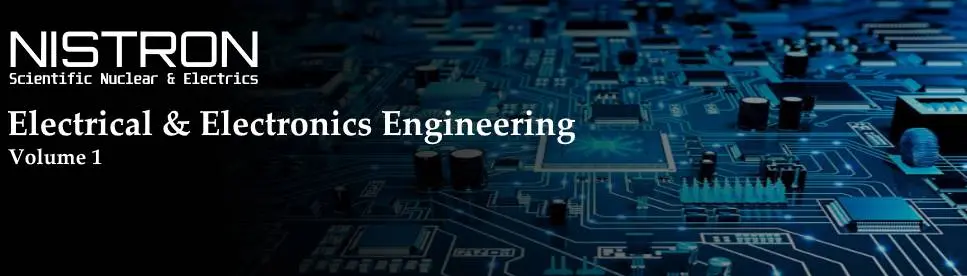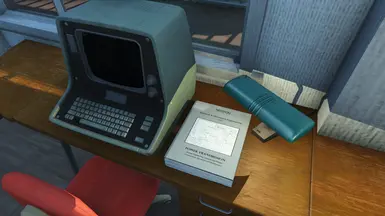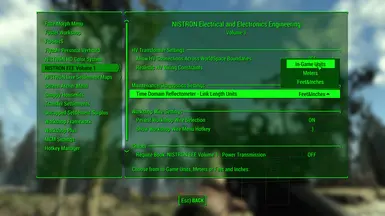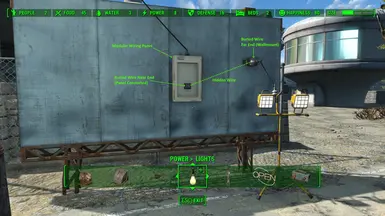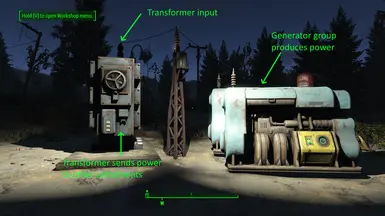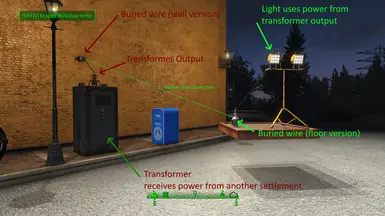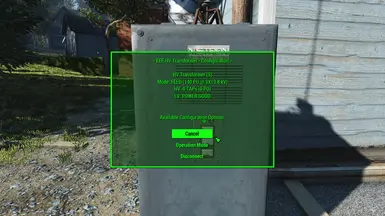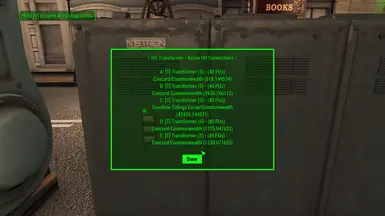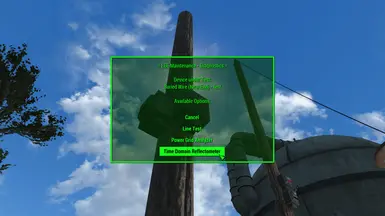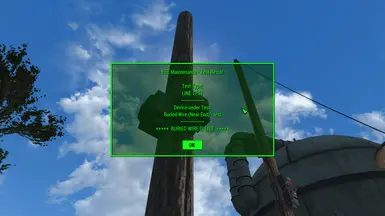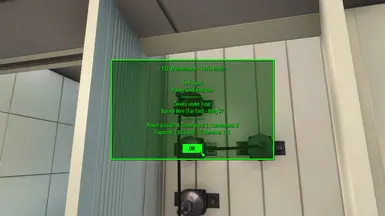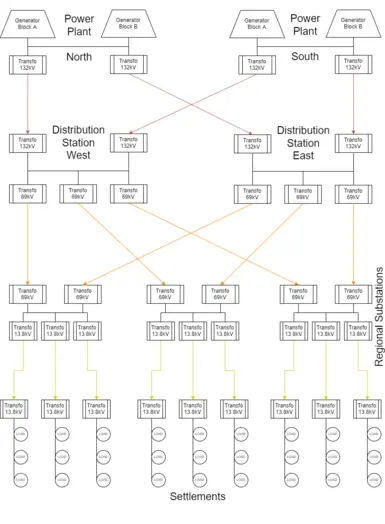About this mod
Send power from settlement to settlement, tidy up your wiring, fix power grid corruption and Make Electricity Great Again!
- Requirements
- Permissions and credits
- Changelogs

A WORD OF WARNING FIRST
If you just want to plop down a power radiator that has a radius of 1,000,000 and be done with it, then you've come to the worst place possible.
This mod is absolutely not for you. Reading the description alone will probably give you a stroke - Turn away and steer clear now. You've been warned!
If you however want full control over your power grid and send 1.21 jiggawatts from settlement to settlement, then rejoice! And read on.

WHAT IS THIS?
This mod adds a book to the Commonwealth Worldspace for you to find.
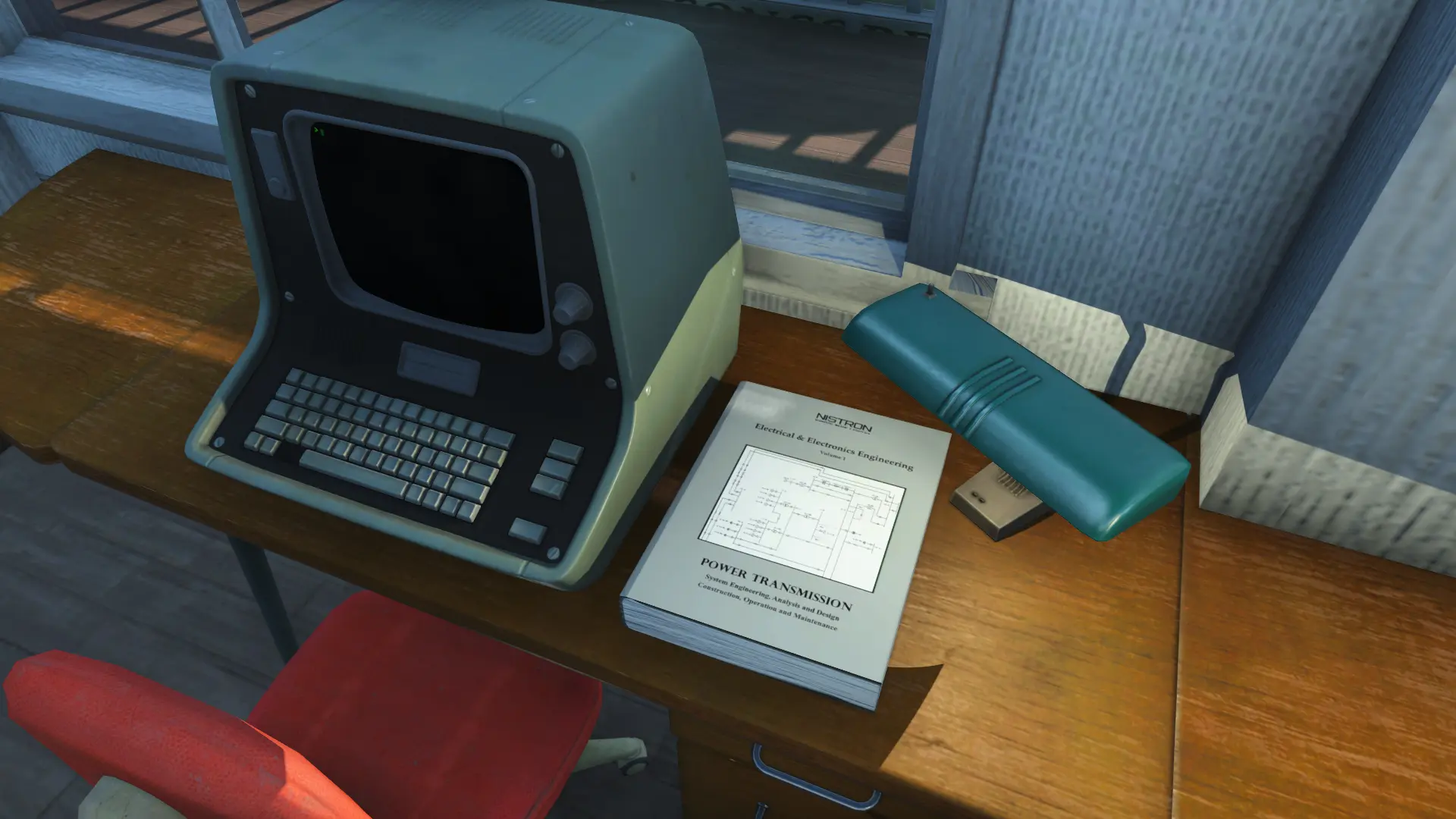
Once read, your char will know how to build a plethora of new workshop items. Most of them concerned with getting electric power from point A to point B:
- High voltage transformers to send electricity from one settlement to another.
- A fully modular power pole kit with snappable radiators, to build your settlement power grids with.
- Buried (hidden) wires, for when you want 100% clutter-free indoor/outdoor settlement wiring.
- Small wiring clips for visibly routing wires indoors - but you can use the clips outdoors as well ofc.
- Isolation transformers to solve problems with Builders and Terminals in your large-scale contraption DLC factories.
- A nice switchbox that can be labelled and painted, like many other items in this mod.
- The all-new isolation switch, which properly disconnects it's circuit when OFF - This is something a regular switchbox DOESN'T do.
- New, clean connectors and insulators (insulators don't radiate power), cause why would you want to build rusty crap.
- Single-piece Wall/Floor/Ceiling pass-throughs for the concrete building set, because we can.
- The ReWire-o-Tron: A fully automatic machine to fix and rewire corrupted power grids. Works even retroactively, after corrupted grids got nuked.
- Wiring Panels: A clean way to distribute power around your buildings. Panel cover opens and closes with workshop, or can be set to "always open".
- New buried wire types for the wiring panels, including a sleek ufo-looking power radiator with configurable range.
- The Univerter: Like a diode, but for AC. Passes any amount of power in one direction only.
- Clean residential streetlights for both regular and underground wiring, with additional buried wire variants.
BUT WAIT! THERE'S MORE!
- Exciting, new management abilities for many of the new items.
- Increased power output on all vanilla generators.
- Selectable colors and styles for workshop wires.
- Unlimited workshop wire length and reduced sag.
- Extra Bonus: Wired Vault-Tec signal lights in industrial standard colors.
HOW TO USE IT ?
- This mod is for Game Version 1.10.163 (Pre NG-Update) only. NG Update is NOT supported, ETA unknown.
- New: Neither WSFW nor the EEE-Addon-PowerGridTools file is required anymore.
- You can still use WSFW and/or PGT in your game, ofc. It's just that this mod no longer requires them to function.
- Backup your saves.
- Install all required files.
- Collect the NISTRON EEE Volume 1 book and read (or simply enable Cheat in MCM menu).
- New stuff appears both in POWER category and under Connectors and Switches menu.
- Wall pass-throughs are located under concrete building set menu.
- Profit !!!
- Uninstall is not supported due to powered items being present in the mod.
If you still want to remove the mod, either first scrap every item you built from it. Or, simply roll back to save before installing the mod!
- There are no edits to the worldspace or any vanilla cells in this mod.
- Send pics of your power plants and substations :D
- Don't forget to endorse the mod if you like :D
- And, as always: Stay safe and follow the rules set out by the NEC.
WHERE TO FIND THE BOOK?
It spawns randomly in one of these locations:
- Boston Public Library
- Cambridge Science Center
- Mass Fusion Building (on a desk)
- Electrical Hobbyists Club
If you don't like hunting for treasures, you can enable a cheat in MCM menu. The book is not required then and you can build right away.
GETTING STARTED: SET UP A SIMPLE POWER PLANT
- Build a fusion generator (one of the blue ones), it'll make 300 PU (Power Units).
- Build a HV Transformer (Small).
- Wire the generator to the transformer.
- Open the maintenance menu on the transformer and select Configure.
- Select the High Voltage Setup option in the transformer Configuration Menu.
- Configure the HV side of the transformer for 140PU @ 3x13.8kV (Delta).
- From the config menu, select Operation Mode on the HV Transformer.
- Set it to FEED mode.
- Green slow blinky light comes on (indicates FEED mode operational) and you can hear a slight hum coming from the transformer.
- Your FEED transformer can now send 140 PU to other places, while consuming 1 PU by itself.
- This leaves you with 159 PU locally available from the generator. Use them for another transformer, or some lamps, or turrets, or whatever.
GETTING STARTED: RECEIVE POWER FROM THE SIMPLE POWER PLANT
- Go to another settlement.
- Build a HV Transformer (Small).
- Open the maintenance menu on the HV Transformer and select Configure.
- Select the High Voltage Setup option in the HV Transformer Configuration Menu.
- Configure the transformer for 140PU @ 3x13.8kV (Delta).
- From the config menu, select Operation Mode on the HV Transformer.
- Set it to TAP mode.
- From the config menu, select Connect to FEED.
- In the connect menu, find the FEED transformer you built previously.
- Select it by choosing the appropriate button in the connect menu.
- Green steady light comes on (indicates TAP mode operational) and you can hear the transformer hum.
- Your TAP transformer receives up to 140 PU from the FEED and will consume 1 PU by itself.
- This means you'll have up to 139 PU available for this settlement now, with power coming from the simple power plant at the other settlement.
- The exact amount of PUs available at the TAP output may vary, depending on the distance between TAP and FEED and the resulting line loss.
If they're close by (example: Sanctuary to Red Rocket), line loss will be at or near zero.
- Wire a streetlight to the transformer and it'll light up.
- How cool is that!
MORE TIPS AND INFO RE HV TRANSFORMERS
- You can configure any of your HV transformers for these operation modes:
- FEED mode takes power from a local grid and sends it elsewhere by high voltage connection.
- TAP mode receives power from a FEED via high voltage connection and outputs it to local grid.
- In DISCONNECTED mode, the high voltage side is not connected to anything and the transformer does not consume any power.
- Unlike real life transformers, the ones in Fallout can pass power in ONE DIRECTION only: From FEED to TAP.
- Larger transformers can transmit much more power, but are more expensive to build and take more power to run.
- There will be line loss (a fraction of the power flowing over a specific distance) along any high voltage connection:
- The longer the line and the more power units it conveys, the more PUs are lost in transit and not available at the TAP output anymore.
- The higher the voltage on the HV side, the less line loss you're going to see and the more power can be transferred across the line.
- See High Voltage Setup below
- The High Voltage Setup determines the amount of power your transformer can carry, to which other transformers it may connect to and the line loss factor.
- High Voltage Setup menu option is available only while the transformer is in DISCONNECTED mode.
- The small and medium transformers can do 13.8 Kilovolts (kV) on the high voltage side. Medium also has an extra 22kV mode for direct coupling.
- The large ones can do 13.8kV and 69kV. The extra large one can do 69kV and 132kV.
- A transformer's HV side can be configured for 1 to 3 phases. More phases means more power can be transmitted along the high voltage line.
- If you have realistic wiring constraints enabled in MCM, the number of phases on a FEED must match or exceed the number of phases on it's TAPs.
This means that you can connect a single phase TAP to a 3 phase FEED, but not vice versa.
- Using a 3x132kV Delta high voltage configuration, a single XL transformer can transmit 30000 Power Units!
Which is, incidentally, the number of PUs generated by a power sphere (coming soon).
- Voltages of transformers must match, or you cannot connect them. For example, you cannot connect a 13.8kV TAP to a 132kV FEED.
- If either phase configuration and/or voltages do not match, the FEED will simply not show up in the list when you try to connect a TAP to it.
- You can connect many TAPs to a single FEED, if you so desire. As many TAPs as the FEED has capacity for.
For example: You could connect up to 6 small TAP transformers, configured for 20 PU each, to a small FEED transformer configured for 120 PU.
- If a FEED doesn't have enough capacity left to make a connection, it won't show up in the list when you try to connect yet another TAP to it.
- A FEED will always load your source power grid with the full amount of configured power units, no matter if there is even a TAP connected to it or not.
- Connections across worldspace boundaries are not supported unless you enable them in MCM menu. Line loss will be a tremendous 55%.
- If you set an operational FEED to DISCONNECTED mode, all TAPs that are connected to it will get disconnected as well.
- If you wonder about the "Wye" and "Delta", look here and here for an explanation.
- And from this absolutely brilliant video here, you can learn more about transformers and their IRL applications in general, if you want to.
ABOUT THE MODULAR POWER POLES
- The poles and the T-bar transmit power by snapping.
- Connectors (color: silver) connect to the T-bar or pole. If you wire power to a connector on a pole or T-bar, both the T-bar and the pole will be energized.
- If you then place another connector on the pole or T-bar, power from the first connector will flow through T-bars/pole to this new connector.
- Insulators (color: brown) do NOT transmit power to the T-bar or pole they're snapped to. Wires on an insulator remain... well... insulated.
This is very useful if you want to carry more than one circuit along an overhead line. For door control or streetlights, for example.
- You can snap pole pigs to the poles. A pole pig gets wired power from the pole it's snapped to, and radiates wireless power.
There's two sizes of pole pigs, they differ in wireless power radius and wired power consumption.
- There's versions of the buried wire that snap to poles on one end. You can use them to tap into overhead lines and provide power inside buildings.
BURIED WIRES THO???
- If you build one of these, three objects will come into existence:
- The connector or box you build, called the "near end".
- A second connector or box that spawns in, called the "far end".
- And a piece of hidden wire which connects both near and far ends. It is normally invisible and blocked from workshop interaction.
- The connectors can be wired to as usual.
- The box can be snapped to a modular power pole. It will transmit power by snapping.
- There's also a box with an in-built connector. It snaps to modular poles as well, but it doesn't transmit power by snapping and can be wired up instead.
- You can place either end (near or far) of the buried wire where you want/need it, or snap it (in case of the box) to any modular power pole you like.
- As the buried wire connection is normally invisible, it wont clutter your settlement or cause routing headaches. Ever.
Instead, you can successfully pretend that the wires are either buried underground or inside the walls. So immersive++ !!
- Even though the hidden wire is usually invisible, it is a "real" wire. Things like terminals and builders will work just fine across the connection.
- Because it's a "real" wire, power can flow across these buried wires in either direction.
- If you label or paint, through the maintenance menu, either end of a buried wire, the other end will synchronize with your choices.
This way, you can easily identify circuits and manage the sprawling network of invisible connections across your settlement.
- Every buried wire features a "self test" procedure that will verify the hidden wire is functioning and will attempt to repair it, should it ever become broken.
Super useful when some other mod introduced the scrap crash into your game and you had to fix that with power grid tools.
- In chem station, you can build an item "EEE Settlement Underground Wiring Plans".
While you keep this item in your inventory, the hidden wires become un-hidden and interactable whenever you have workshop open.
Use this item in case you absolutely need to see or touch these wires, for whatever reason the mod author couldn't possibly think of.
THE REWIRE-O-TRON
- Will automatically fix and rewire corrupted power grids.
- Build the machine (under POWER/EEE SPECIAL category) and place it near the center of the affected settlement.
- Connect the machine to the corrupted or broken power grid.
- Turn on the machine and push the big red START button.
- Workshop will open while the machine runs. DO NOT CLOSE THE WORKSHOP.
- As the rewiring process completes, the workshop will close.
- You can scrap the machine after the grid has been restored, if you like.
- For Workshop Plus users: The WS+ undo feature prevented power grid corruption detection from working reliably.
This affected not just this mod, but also PGT, TS and even WSFW.
The newly released WS+ Version 1.0.12 lets you enable undo for unpowered items only. Highly recommended!
MISC SECTION
- There is an easter egg, hidden in plain sight. Kudos if you find it :D
- Q: "Electricity and scripts? But won't this mod cause the scrap crash then????"
A: "No."
- Q: "But but but your mod has so many dependencies and I don't like the script extender!"
A: "You want to use this mod? You have to install the dependencies. End of story."
CREDITS++
- IceStormNG for help with NIF cutting and with max in general.
- TommInfinite for SUP F4SE and custom functions.
- Kinggath, CDante, reg2k and the Sim Settlements team for Power Grid Tools and WSFW.
- Fennix88 for the NISTRON Badge.
- LeahTheUnknown for inspiring me to get into making mods. The update for the Colored Power Wires mod was my first Bethesda game mod ever.
- MDE2506 for giving permission to use some of the console shelf NIFs from their fantastic hotchpotch mod as a base for the wiring panels in my mod.
---
Would you like to know more mods? Click here.