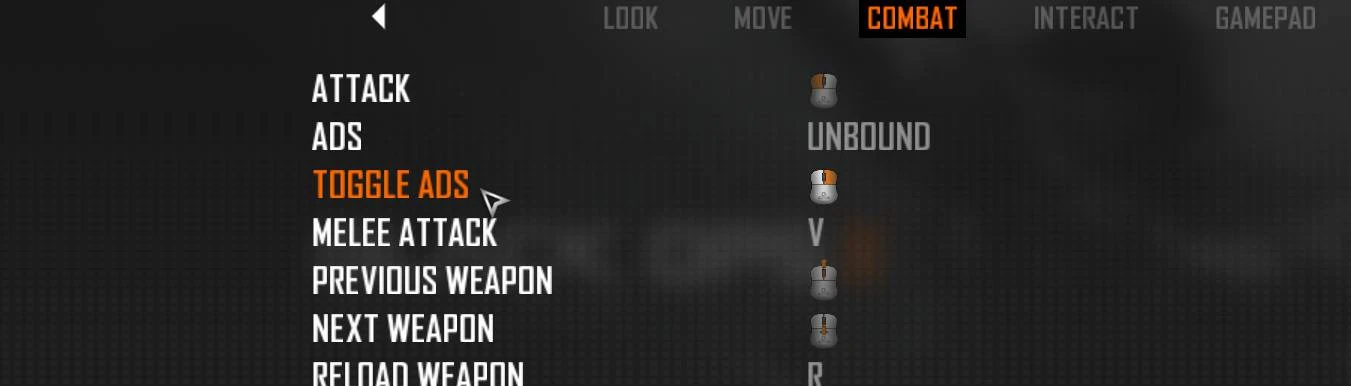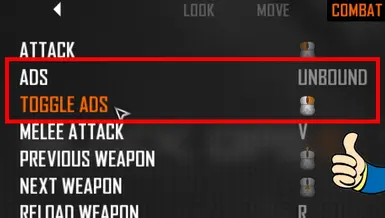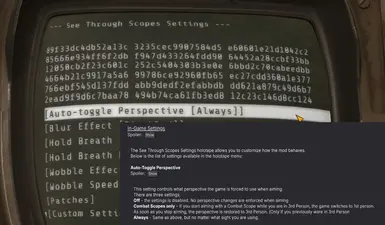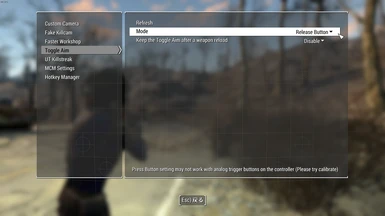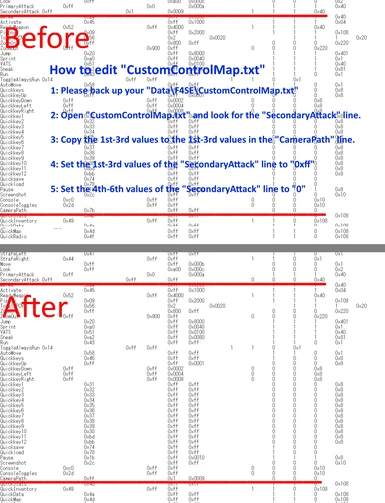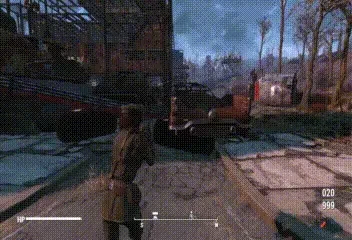About this mod
Instead of always pressing the key to Aim, is just one click to Aim.
Several methods for "Toggle Aim", using F4SE.
- Requirements
- Permissions and credits
- Changelogs
- Donations
Requires Fallout 4 Script Extender (F4SE)
New versions of the F4SE plugin are available.
This is expected to improve compatibility with controllers and fix minor glitches.
This does not count towards the 255 ESP plugin limit.
If you want to automatically switch from 3rd person to 1st person while aiming, install See Through Scopes and set "Auto-Toggle Perspective" to "Combat Scopes only" or "Always".
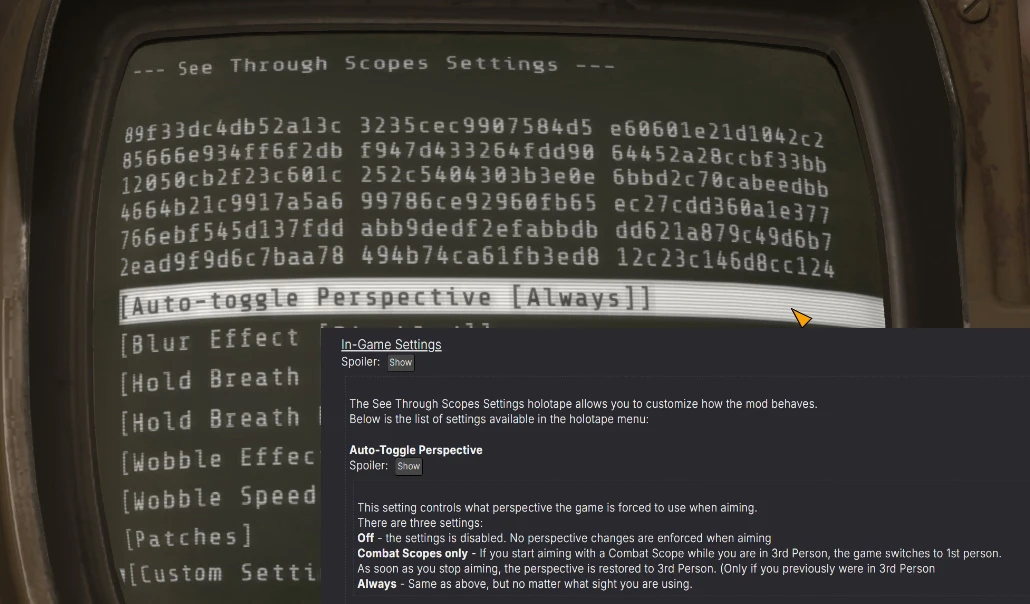
Normal (aka Papyrus) version:
Requires Fallout 4 Script Extender (F4SE) and Mod Configuration Menu.
This version doesn't rely on "CustomControlMap", so I hope this doesn't have any weird issues.
Please make "AimingMod02.esp" the highest priority in your load order.
If this doesn't work on the controller, please try to calibrate the controller.
The console command to restart is as follows:
StopQuest am2_AimingMod02Quest
StartQuest am2_AimingMod02Quest
ControlMap version:
Requires Fallout 4 Script Extender (F4SE) and Mod Configuration Menu.
Versions 2022.09.14 and later added the function to resume aiming after reloading. (Set in MCM or press the aim button while reloading.)
If you get an overwrite warning for "CustomControlMap.txt", do not overwrite it. Please see this procedure and edit it.
1: Please back up your "Data\F4SE\CustomControlMap.txt"
2: Open "CustomControlMap.txt" and look for the "SecondaryAttack" line.
3: Copy the 1st-3rd values to the 1st-3rd values in the "CameraPath" line. (If beta1, for the "Screenshot" line)
4: Set the 1st-3rd values of the "SecondaryAttack" line to "0xff"
5: Set the 4th-6th values of the "SecondaryAttack" line to "0"
image
This ControlMap version may not work with the combination of the controller and the "Press button" setting. Please stay in the "Release button" setting or try to calibrate the controller.
The console command to restart (ControlMap) version is as follows:
StopQuest fo4ta_ToggleAimQuest
StopQuest fo4ta_MCMQuest
StartQuest fo4ta_ToggleAimQuest
StartQuest fo4ta_MCMQuest
More informations:
If for some reason you are stuck in the Aiming state and cannot return, try the following console command:
Player.PlayIdle RaiderRifleSightedEnd
Also, enable loading of "loose files" in the INI. https://www.nexusmods.com/fallout4/articles/3831
[Archive]
bInvalidateOlderFiles=1
sResourceDataDirsFinal=
This mod may conflict with mods related to keybinding.
Also, this mod may also stop working, if it conflicts with other Aiming mods.
(It conflicts because both this mod and those mods try to modify the right mouse button and controller L trigger at the same time)
Thanks to GliOcchi for the helpful information. Link: Fallrim
Edit2: Ok, i disabled, went in game and created a new save, then went on fallrim and deleted the script, re enabled the mod and now everything is fine, no delay on default settings, weird
My mods: https://next.nexusmods.com/profile/Flan02/mods
My YouTube: https://www.youtube.com/channel/UCmzjLwBYvYc3BX6DMpV4VFw
My Ko-fi: https://ko-fi.com/flan02
Credits:
I couldn't have done this without some mods, software and tutorials, thank you so much.
いくつかのModsとソフトウェア、そしてチュートリアルがなければこれを行うことはできませんでした。感謝いたします。
F4SE Team for Fallout 4 Script Extender (F4SE) (このmodなしでは動作しません)
reg2k - Neanka - shadowslasher410 for Mod Configuration Menu (このmodなしでは動作しません)
ElminsterAU and the xEdit Team for FO4Edit
BigAndFlabby - Glass for How to convert ESPs into ESLs using xEdit
Orvid for Champollion PEX to Papyrus Decompiler
henkspamadres for See Through Scopes (どのように構築されているか確認したのでクレジットを記載します)
Creation Kit
abi008 for the idea for this mod.
LLLBBeee for test play and report.
GliOcchi for test play, report, and addition of missing screenshots.
YarikMo97 for the reload feature idea.
YanHuo for many test plays and report.
RoseoMichieri for compatibility with Human Grab Attacks.
MgSolidus for idea for Switch Scope (Aiming mod).
deaglemag88 for a solution compatible with See Through Scopes.
cyberArkhi for Mental support and test play.
These are machine translations. If my English doesn't make sense or is rude, I'm sorry to trouble you.