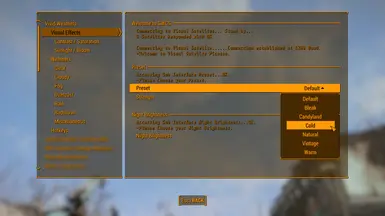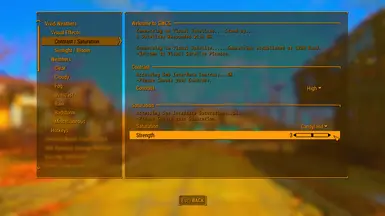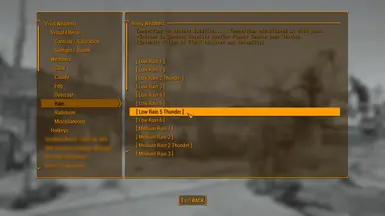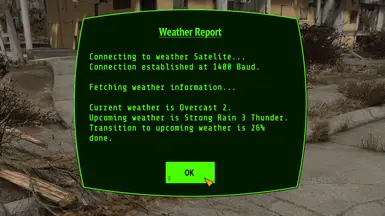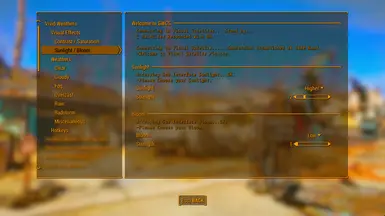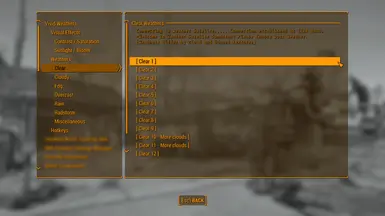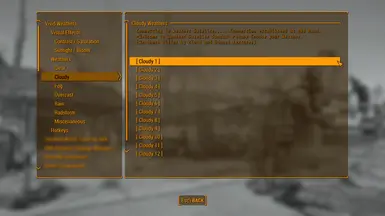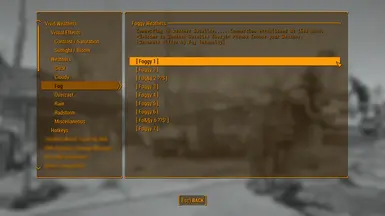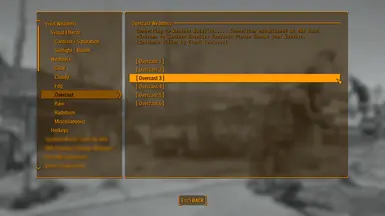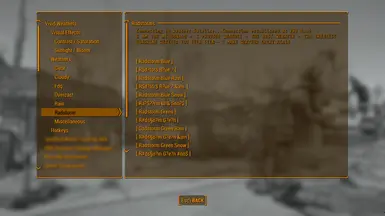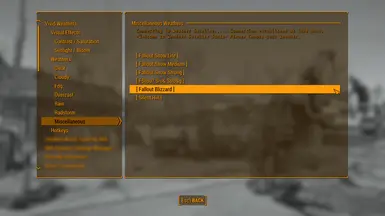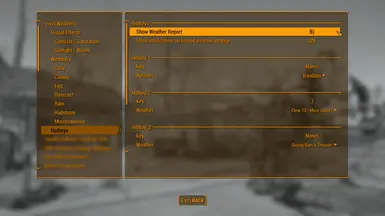About this mod
Full featured MCM Settings Menu for Vivid Weathers by Mangaclub. Including weather hotkeys and a brand new weather report!
- Requirements
- Permissions and credits
-
Translations
- Ukrainian
- Spanish
- Russian
- Mandarin
- German
Full featured MCM settings menu for Vivid Weathers - Fallout 4 Edition - a Weather Mod and Climate Overhaul by Mangaclub.
This mod allows you to configure Vivid Weathers with MCM. You can comfortably select all mod settings within the MCM menu.
All visual settings and weathers are well aligned in categories and can be fully controlled by MCM.
You can setup multiple hotkeys for switching the weather to a random or specific weather (just as you like).
This mod also adds a new weather report, which shows the current and next weather in a fancy popup. Also comes with hotkey support!
Also this mod makes all Vivid Weathers settings available for MCM Settings Manager - so you can save, load and transfer your settings between savegames!
Installation
- Simply install with any mod manager
MCM Settings
- Welcome to GWCS
- Connecting to Visual Satelites... Stand by...
1 Satelites Responded with OK
Connecting to Visual Satelite......Connection established at 1200 Baud.
-Welcome to Visual Satelite Picasso.
- Connecting to Visual Satelites... Stand by...
- Preset
- Accessing Sub Interface Preset...OK.
-Please Choose your Preset. - Preset (Dropdown: [ Default, Bleak, Candyland, C...)
- Strength (Slider from 1 to 3)
- Accessing Sub Interface Preset...OK.
- Night Brightness
- Accessing Sub Interface Night Brightness...OK.
-Please Choose your Night Brightness. - Night Brightness (Dropdown: [ DOOM, Low, Default, Medium, ...)
- Accessing Sub Interface Night Brightness...OK.
Contrast / Saturation
- Welcome to GWCS
- Connecting to Visual Satelites... Stand by...
1 Satelites Responded with OK
Connecting to Visual Satelite......Connection established at 1200 Baud.
-Welcome to Visual Satelite Picasso.
- Connecting to Visual Satelites... Stand by...
- Contrast
- Accessing Sub Interface Contrast...OK.
-Please Choose your Contrast. - Contrast (Dropdown: [ Low, Medium, Default, High, ...)
- Accessing Sub Interface Contrast...OK.
- Saturation
- Accessing Sub Interface Saturation...OK.
-Please Choose your Saturation. - Saturation (Dropdown: [ Bleak, Low, Medium, Default,...)
- Strength (Slider from 1 to 5)
- Accessing Sub Interface Saturation...OK.
Sunlight / Bloom
- Welcome to GWCS
- Connecting to Visual Satelites... Stand by...
1 Satelites Responded with OK
Connecting to Visual Satelite......Connection established at 1200 Baud.
-Welcome to Visual Satelite Picasso.
- Connecting to Visual Satelites... Stand by...
- Sunlight
- Accessing Sub Interface Sunlight...OK.
-Please Choose your Sunlight. - Sunlight (Dropdown: [ Low, Medium, Default, Higher...)
- Strength (Slider from 1 to 5)
- Accessing Sub Interface Sunlight...OK.
- Bloom
- Accessing Sub Interface Bloom...OK.
-Please Choose your Bloom. - Bloom (Dropdown: [ Low, Default, High, Ultra ])
- Strength (Slider from 1 to 5)
- Accessing Sub Interface Bloom...OK.
Weathers
- [ Show page ] (On/Off)
- Welcome to GWCS
- Connecting to Weather Satelites... Stand by...
7 Satelites Responded with OK
Please Select your Weather Type - Show notification on forced weather change (On/Off)
- Forced weather transition (Dropdown: [ Fade, Instant ])
- Connecting to Weather Satelites... Stand by...
- Actions
- [ Show Weather Report ] (Action)
- [ Release Weather Overwrite ] (Action)
Clear
- Clear Weathers
- Connecting to weather Satelite......Connection established at 1200 Baud.
-Welcome to Weather Satelite Samantha- Please Choose your Weather.
(Weathers differ by cloud and Sunset textures) - [ Clear 1 ] (Action)
- [ Clear 2 ] (Action)
- [ Clear 3 ] (Action)
- [ Clear 4 ] (Action)
- [ Clear 5 ] (Action)
- [ Clear 6 ] (Action)
- [ Clear 7 ] (Action)
- [ Clear 8 ] (Action)
- [ Clear 9 ] (Action)
- [ Clear 10 - More clouds ] (Action)
- [ Clear 11 - More clouds ] (Action)
- [ Clear 12 ] (Action)
- [ Clear Vanilla ] (Action)
- Connecting to weather Satelite......Connection established at 1200 Baud.
Cloudy
- Cloudy Weathers
- Connecting to weather Satelite......Connection established at 800 Baud.
-Welcome to Weather Satelite Sandra- Please Choose your Weather.
(Weathers differ by cloud and Sunset textures) - [ Cloudy 1 ] (Action)
- [ Cloudy 2 ] (Action)
- [ Cloudy 3 ] (Action)
- [ Cloudy 4 ] (Action)
- [ Cloudy 5 ] (Action)
- [ Cloudy 6 ] (Action)
- [ Cloudy 7 ] (Action)
- [ Cloudy 8 ] (Action)
- [ Cloudy 9 ] (Action)
- [ Cloudy 10 ] (Action)
- [ Cloudy 11 ] (Action)
- [ Cloudy 12 ] (Action)
- Connecting to weather Satelite......Connection established at 800 Baud.
Fog
- Foggy Weathers
- Connecting to weather Satelite......Connection established at 1600 Baud.
-Welcome to Weather Satelite Cheryl- Please Choose your Weather.
(Weathers differ by Fog Intensity) - [ Foggy 1 ] (Action)
- [ Foggy 2 ] (Action)
- [ F0g&y 2 ??$ ] (Action)
- [ Foggy 3 ] (Action)
- [ Foggy 4 ] (Action)
- [ Foggy 5 ] (Action)
- [ Foggy 6 ] (Action)
- [ Fo&§y 6 ??$! ] (Action)
- [ Foggy 7 ] (Action)
- Connecting to weather Satelite......Connection established at 1600 Baud.
Overcast
- Overcast Weathers
- Connecting to weather Satelite......Connection established at 800 Baud.
-Welcome to Weather Satelite Sandral- Please Choose your Weather.
(Weathers differ by Cloud Textures) - [ Overcast 1 ] (Action)
- [ Overcast 2 ] (Action)
- [ Overcast 3 ] (Action)
- [ Overcast 4 ] (Action)
- [ Overcast 5 ] (Action)
- [ Overcast 6 ] (Action)
- Connecting to weather Satelite......Connection established at 800 Baud.
Rain
- Rainy Weathers
- Connecting to weather Satelite......Connection established at 2400 Baud.
-Welcome to Weather Satelite Austin- Please Choose your Weather.
(Weathers differ by Cloud textures and Intensity) - [ Low Rain 1 ] (Action)
- [ Low Rain 2 ] (Action)
- [ Low Rain 2 Thunder ] (Action)
- [ Low Rain 3 ] (Action)
- [ Low Rain 4 ] (Action)
- [ Low Rain 5 ] (Action)
- [ Low Rain 5 Thunder ] (Action)
- [ Low Rain 6 ] (Action)
- [ Medium Rain 1 ] (Action)
- [ Medium Rain 2 ] (Action)
- [ Medium Rain 2 Thunder ] (Action)
- [ Medium Rain 3 ] (Action)
- [ Medium Rain 4 ] (Action)
- [ Medium Rain 4 Thunder ] (Action)
- [ Medium Rain 5 ] (Action)
- [ Medium Rain 6 ] (Action)
- [ Medium Rain 6 Thunder ] (Action)
- [ Strong Rain 1 ] (Action)
- [ Strong Rain 2 ] (Action)
- [ Strong Rain 3 ] (Action)
- [ Strong Rain 3 Thunder ] (Action)
- [ Strong Rain 4 ] (Action)
- [ Strong Rain 5 ] (Action)
- [ Strong Rain 5 Thunder ] (Action)
- [ Strong Rain 6 ] (Action)
- [ Strong Rain 6 Thunder ] (Action)
- Connecting to weather Satelite......Connection established at 2400 Baud.
Radstorm
- Radstorms
- Connecting to weather Satelite...Connection established at 200 Baud.
I AM THE AI DONALD - I PROVIDE WEATHER - THE BEST WEAHTER - THE GREATEST SUNSHINE WEATHER YOU EVER SEEN - I MAKE WEATHER GREAT AGAIN - [ Radstorm Blue ] (Action)
- [ R$d?tor$ B?ue ? ] (Action)
- [ Radstorm Blue Rain ] (Action)
- [ R$d?tor$ B?ue ? &a!n ] (Action)
- [ Radstorm Blue Snow ] (Action)
- [ Ra?S??rm Bl!& Sno?$ ] (Action)
- [ Radstorm Green ] (Action)
- [ R#ds§o?m G?e?n ] (Action)
- [ Gadstorm Green Rain ] (Action)
- [ R#ds§o?m G?e?n &ain ] (Action)
- [ Radstorm Green Snow ] (Action)
- [ R#ds§o?m G?e?n #no$ ] (Action)
- [ Radstorm Red ] (Action)
- [ R&dst$rm R?d ] (Action)
- [ Radstorm Red Rain ] (Action)
- [ R&dst$rm R?d Rai? ] (Action)
- [ Radstorm Red Snow ] (Action)
- [ R&dst$rm R?d Sn$? ] (Action)
- Connecting to weather Satelite...Connection established at 200 Baud.
Miscellaneous
- Miscellaneous Weathers
- Connecting to weather Satelite......Connection established at 1800 Baud.
-Welcome to Weather Satelite Santa- Please Choose your Weather. - [ Fallout Snow Lite ] (Action)
- [ Fallout Snow Medium ] (Action)
- [ Fallout Snow Strong ] (Action)
- [ F$llou? S!o& Str0&g ] (Action)
- [ Fallout Blizzard ] (Action)
- [ Silent Hill ] (Action)
- Connecting to weather Satelite......Connection established at 1800 Baud.
Hotkeys
- Hotkeys
- Show Weather Report (HOTKEY)
- Show notification on forced weather change (On/Off)
- Hotkey 1
- Key (HOTKEY)
- Weather (Dropdown: [ Random, Clear 1, Clear 2, Cl...)
- Hotkey 2
- Key (HOTKEY)
- Weather (Dropdown: [ Random, Clear 1, Clear 2, Cl...)
- Hotkey 3
- Key (HOTKEY)
- Weather (Dropdown: [ Random, Clear 1, Clear 2, Cl...)
- Hotkey 4
- Key (HOTKEY)
- Weather (Dropdown: [ Random, Clear 1, Clear 2, Cl...)
- Hotkey 5
- Key (HOTKEY)
- Weather (Dropdown: [ Random, Clear 1, Clear 2, Cl...)
More MCM Settings Menus
See my other MCM Settings Menu mods
Public Service Announcement
Want a fresh customizable look for your Fallout 4 interface?
Check out The FallUI Series.
Credits
All credits for the main mod goes to Mangaclub (Author of Vivid Weathers)
The Collective Modding discord
The MCM team: registrator2000, Neanka and shadowslasher410 (for their awesome MCM menu)
Bethesda (Fallout 4)
The Nexus community