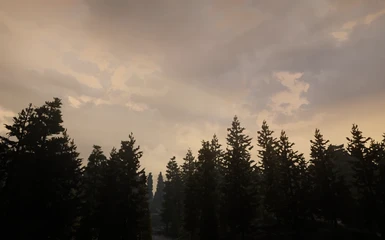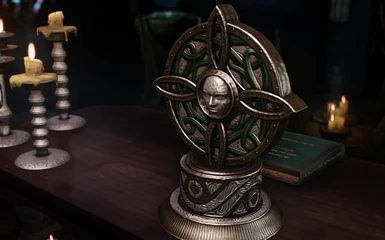About this mod
A complete modlist and guide about a photorealistic and fantasy Skyrim theme. It will provide you with an immersive experience, intense combat scenarios, and beautiful graphics. Details in the description.
- Requirements
- Permissions and credits
- Changelogs
- Donations
- This modlist is currently ONLY for SE!
- This modlist is focused mostly on graphics and textures
A huge thanks to WiZkiD for allowing me to use his unreleased mods. Here is the link to his Discord Server!
Alaxouche's Specs:
- CPU: i5-4670k-
- GPU: GTX 1070 8GB
- RAM: 16GB DDR3
- Display: 1080p 60hz
TrevvSparXx's Specs:
- CPU: i7-8750H
- GPU: GTX 1070 8GB
- RAM: 32GB DDR4
- Display: 1080p 144hz G-Sync
Basic Installation:
- Install MO2 to a drive that is not the same as your C drive
- During installation, select portable
- Create a new profile and name it something unique
"As you add more mods, your plugins will begin to conflict with one another, requiring patches to ensure as much stability and as few bugs as possible. Adding a lot of plugins without taking the proper precautions can result in crashes and errors. This is why I'm going to show you how to deal with them yourself so you can have hundreds of mods and a stable game too."
• LOOT
What does it do?
• Shows the type of plugin (ESP, ESP-FE, ESL, ESM)
• Shows dirty plugins that need to be cleaned (the next section will explain how)
• Shows redundancies
• Shows recommended patches
I - Download LOOT
II - Link LOOT to Mod Organizer 2
III - Launch LOOT through Mod Organizer 2
• SSEEdit
I - Launch LOOT through Mod Organizer 2. Check to see if there are any dirty plugins.
II - Close LOOT; having made note of the dirty plugins, navigate to the Mod Organizer 2 executables list. Add SSEEditQuickAutoClean.exe to the executables menu and add the following arguments:
• -DontCache
• -IKnowWhatImDoing
III - Add SSEEdit.exe to MO2 as an executable and add the following arguments:
• -C:"D:\Gaming\Tools\xEdit\Cache\"
• -IKnowWhatImDoing
IV - Now launch SSEEditQuickAutoClean through MO2 and select the dirty plugin. Take special care to re-launch SSEEditQuickAutoClean after each cleaning process.
V - Click OK and wait. You must be patient! Some plugins are cleaned quickly, while others take much longer to finish. Once it's complete the application should look something like this:
You can now close the application. And this is it! Your plugins are now cleaned and optimized for a better experience!
• R88 ESLify
What does it do? It simply scan all your plugins and transform those that can be transformed into esp-fe, so that you have less esps and this is really fast and easy to do:
I - Once you have installed the 'mod', just extract the content of it into the SSEEdit folder:

- If nothing is said about the installation instructions, download only the Main File
- Downloaded Files underlined and colored in yellow are typically renamed, but can be merged if the instructions specify.
- Don't use the SSE Parallax Shader Fix if you use an ENB, just change the following line in enbseries.ini for ENB v0.462 or above:
- Make sure it says false if you DON'T use Terrain Parallax
Mod Organizer 2:
- Copy the following separators for load order:
- DLC
- Foundation
- Base Game Bug Fixes
- User Interface
- Sounds & Music
- Weather & Lighting
- Environment
- Models & Textures
- Cities & Towns
- Interiors
- Player & NPCs
- Immersion & Overhauls
- Animations
- Combat
- Creatures & Animals
- Armors & Weapons
- Effects
- Fixes & Patches
- LOD & Output

-Cleaned Skyrim Special Edition Plugins
Installation:
• Open your Skyrim Special Edition\Data folder and copy Update.esm, Dawnguard.esm, HeartFires.esm, and Dragonborn.esm
• Navigate back to your Mod Organizer 2\mods folder and create and new folder called Cleaned Skyrim Special Edition Plugins
• Paste the copied files into the newly created folder
• Refresh MO2 and move the newly added mod under the Unofficial Patch subsection.
• Load each plugin with SSEEdit - Quick Clean, allow it to finish, and exit
Make the following changes to Dawnguard.esm manually:
-Open CELL > Block 5 > Sub-Block 3 > select 00016BCF
+Find XEZN > RiftenRatwayZone [ECZN:0009FBB9]
+Right click and select Remove
-Open CELL > Block 2 > Sub-Block 1 > select 0001FA4C
+Right click and select Remove
-Open CELL > Block 8 > Sub-Block 1
+Right click and select Remove
-Unofficial Skyrim Special Edition Patch
Installation:
• Download the Main File
• Delete the modgroup after installation
-Vanilla Script (micro)Optimizations
Installation:
• Download the Main File
-SKSE Scripts
Installation:
• Download the correct version for your game!
• Make sure to install the data folder through MO2
-SKSE - INI Pre-Download for Lazy Users (Optional)
Installation:
• Download the second Main File
-SSE Display Tweaks
Installation:
• Download the Main file
• Find the following lines in SSEDisplayTweaks.ini and change them:
- [58] BorderlessUpscale=true
- [82] EnableVsync=false (Remember to enable Vsync through ENB or NVIDIA Control Panel)
- [148] SwapEffect=flip_discard
- [195] MaximumRefreshRate=Set to your screens refresh rate
- [204] FramerateLimit=60 (remember to disable FPS limit through ENB)
- [219] UIFramerateLimit=60
- [356] MaximumFramerate=60
• Save and Exit
-SSE Engine Fixes (skse64 plugin)Installation:
• Download Part 1 through MO2
• Download Part 2 manually
• Extract the contents of Part 2 into your Skyrim Special Edition directory (where SkyrimSE.exe is located)
-PO3's Tweaks
Installation:
• Download the Main File that matches your version of Skyrim
• Download and merge the Optional INI File with the Main File
• Find the following lines in po3_Tweaks.ini and change them:
- Each mention of the word "false" needs to be changed to "true" EXCEPT those in the [Experimental] section
- [72] No Attack Messages = 3
- [76] Sit To Wait Message = I should find somewhere to sit.
- [80] Disable God Mode = 3
- [90] Load Door Activate Prompt = 2
- [96] No Poison Prompt = 3
• Save and Exit
-Skyrim Priority
Installation:
• Download the Main File
-SkyUI
Installation:
• Download the Main File
• Open SSEEdit through MO2
• Check ONLY SkyUI.esp and Skyrim.esm, and click OK
• Once the plugins finish loading, right-click on SkyUI.esp and click add masters...
• Select Skyrim.esm and click OK
• Flag SkyUI.esp as an ESL
• Save and Exit
-SkyUI - Flashing Save Game Fix (Optional)
Installation:
• Download the Main File if you DON'T use the Nordic UI mod
-SkyUI - Ghost Item Fix
Installation:
• Download the Main File
-SkyUI - Note Icon Fix
Installation:
• Download the Main File that matches your version of Skyrim
-SkyUI - Rescaled MCM
Installation:
• Download the first Main File
-SkyUI - Smaller Map Markers (Optional)
Installation:
• Download the first Main File
-SkyUI - Sort By Type
Installation:
• Download the Main File
-SkyUI - Survival Mode Integration (Optional)
Installation:
• Download the Main File
-Dynamic Distance Object LOD
Installation:
• Download the Miscellaneous File
• Extract the contents of the file to your Tools folder
• Add Dyndolod64.exe and TexGen64.exe to MO2 as executables
• Add the argument -SSE to each executable in MO2
-DynDOLOD Resources 3
Installation:
• Download the Main File
FOMOD Instructions:
• DynDOLOD Resources
-Core
• Visual Options
-Whiterun Exterior
-Whiterun Exterior Grass
-Solitude Exterior
-High Hrothgar Window Glow
-DLC2 Vvardenfell 3D Plume
• Performance Options
-Low-Res LOD Textures
• Misc Options
-Desync Birds of Prey
• Click install
-HD LOD Textures
Installation:
• Download the Main File

-SSE Parallax Shader Fix (BETA) (Optional)
Installation:
• Download the Main File that matches your version of Skyrim through MO2
• Download the Optional File manually
• Extract the contents of the file to your Skyrim directory
• For those who are NOT using ENB
-SSE Particle Patch for ENB
Installation:
• Download the latest version for Skyrim SE
• Delete the ESP contained within the mod
-Static Mesh Improvement Mod - SMIM
Installation:
• Download the Main File
FOMOD Instructions:
• Main Installer Choice
-Skyrim 2016 Special Edition: Everything
-SMIM - Quality Addon
Installation:
• Download the Main File
-High Poly Project
Installation:
• Download the Main File
-Landscape Fixes for Grass Mods
Installation:
• Download the Main File
• Download and merge the Optional File named zVanilla Military Camps
• Download but DO NOT install the Optional file named Patches for The Great Cities and Towns
-Skyrim Landscape and Water Fixes
FOMOD Instructions:
• Patches:
-Landscape Fixes for Grass Mods
• Walkaway Wall Fix:
-Walkaway Wall FIX SMIM
• Optional:
-Missing Lights Fix
-No Sunlight Through Mountains
Installation:
• Download the Main File
-No Snow Under The Roof - Cleaned
Installation:
• Download the Miscellaneous File named No Snow Under the Roof - Cleaned
-No Snow Under the roof - Hall of the Vigilant fix
Installation:
• Download the Main File
• Download the Optional File called NSUTR_Bug_fixes-static_objects_hotfixes.
-Better Dynamic Snow SE
Installation:
• Download the Miscellaneous File
-Better Dynamic Snow - Patches
Installation:
• Download the Main File
-Better Dynamic Snow - SLAWF Patch
Installation:
• Download the 5th Main File
-Better Dynamic Ash SE
Installation:
• Download the Main File
-Unofficial Material Fix
Installation:
• Download the Main File
-Unofficial Material Fix - SMIM Patch
Installation:
• Download the 8th Main File SMIM - Quality Addon - Unofficial Material Fix Patch
• Rename the mod to Unofficial Material Fix - SMIM Patch
-Unofficial Material Fix - High Poly Project Patch
Installation:
• Download the 1st Optional File named Unofficial Material Fix - High Poly Project Patch
-Assorted Mesh Fixes
Installation:
• Download the Main File
-Assorted Mesh Fixes - ENB Particle Patch
Installation:
• Download the 5th Main file named ENB Particle Patch - Assorted Mesh Fixes - Solitude Mesh Fixes Patch
• Rename the Mod to Assorted Mesh Fixes - ENB Particle Patch
-Assorted Mesh Fixes - Parallax
Installation:
• Download the Optional File
• Rename the Optional File to Assorted Mesh Fixes - Parallax
-Dlizzio's Mesh Fixes
Installation:
• Download the Main File
• Download the Optional File named HD LODs Textures SE Mesh Fixes
• During installation, merge the Optional File with the Main File
-Dlizzio's Mesh Fixes - BDS Patch
Installation:
• Download the 3rd Main File
• Rename the mod to Dlizzio's Mesh Fixes - BDS Patch
-Dlizzio's Mesh Fixes - Parallax
Installation:
• Download the 3rd Optional File
• Rename the mod to Dlizzio's Mesh Fixes - Parallax
-Weapons, Armor, Clothing, and Clutter Fixes
Installation:
• Download the Main File
• Download the Optional 2K-1K File (if needed for performance)
-Armor Mesh Fixes
Installation:
• Download the Main File
• Download the Update File
• During installation, merge the Update with the Main File
-eFPS - Exterior FPS Boost
Installation:
• Download the Main File
-File Access Interface for SSE Scripts
Installation:
• Download the 1st Optional File
• Make sure this mod matches your version of Skyrim!
-Hunters Not Bandits
Installation:
• Download the 1st Main File
-Lightened Skyrim
Installation:
• Download the Main File
FOMOD Instructions:
• Are you a USSEP User?
-Yes, I use USSEP
• Select type
-All in one
• Optional
-Skyrim Landscape and Water Fixes

Main Menu Design Replacer
Installation:
- Download the second Main File
Proph's Main Menu
Installation:
- Download the Main File
Talos Main Menu Replacer
Installation:
- Download the First Main File
Dramatic Main Menu
Instructions:
- Download the Main File
- Click Manual in the bottom left of the FOMOD
- Expand 01 Particles
- Right-click on snow and click set as <data> directory
TES General Loading Screen Replacer
Installation:
- Download the Main File
- Loading Screen Options
- Install
TES General Loading Screen Replacer - LE
Instructions:
- Manually download the Optional File
- Install through MO2
- Expand the Options folder
- Expand the Fullscreen folder
- Right-click on No fun and click set as <data> directory
- Click OK
- Resave the ESP in the Creation Kit
Better Dialogue Controls - A patch for the dialogue interface controls
Installation:
- Download the Main File
Better MessageBox Controls
Installation:
- Download the Main File
EASIER LOCKPICKING
Installation:
- Download the Main File
JS Lockpicking UI
Installation:
- Download the first Main File
No Boring Sleep-Wait Menu
Installation:
- Download the Main File
Smaller Vanilla Cursors
Installation:
- Download the Main File
- Select Right or Left in the FOMOD
- Click Install
Sovngarde - A Nordic Font
Installation:
- Download the second Main File
SSE Skill Interface Retex
Installation:
- Download the Main File
- Introduction
- Please Read - Background
- Background - Irradiant Stars - Perk Lines
- Perk Lines - Option - Perk Line Colours
- Perk Line Colour - Yellow - Constellations
- Constellations - Option 3 - Perk Stars
- Perk Stars - Option 4 - Dawnguard Moons and Stars
- HD Masser and Secunda and More Stars - Vampire Background
- HDR Nebula - Next
- Install
Vanilla Plus Writing Purity Patch
Installation:
- Download the Main File
iHUD - Immersive HUD - Provides the immersive feel you get from having no HUD, while keeping the usefulness of having one
Installation:
- Download the Main File
MoreHUD - Adds HUD information
Installation:
- Download the first Main File
MoreHUD - Inventory Edition
Installation:
- Download the second Main File
MoreHUD - Murphy's Preset
Installation:
- Download from the Miscellaneous Files section of this mod page's files tab
SkyHUD
Installation:
- Download the Main File
- Download and Merge the Update File
- What's New
- Proceed - Install
- ESP Package - Example Presets
- None - Miscellaneous
- Install iHUD compatibility patch - Click Install
SkyHUD - Lyrae's Preset
Installation:
- Download the Main File
JContainers - A modding framework that extends papyrus by adding various data structures
Installation:
- Download the first Main File
Simple Activate
Installation:
- Download the first Main File
A Quality World Map
Installation:
- Download the first Main File
Dynamic Map Snow
Installation:
- Download the first Main File
Pastel Map Markers
Installation:
- Download the second Main File
Weather of World
Installation:
- Download the Main File
- Load After: icepenguinworldmapclassic.esp

-Immersive Sounds - Compendium
-Sound Hammering Sounds
-Dream of Me - a Vindsvept Music Mod
Installation:
• Download only the Optional File named Dream of Me - a Vindsvept Music Mod - No Vanilla Music
-IHSS - Improved Horse Step Sounds
-Phoenix Compendium
-More Painful NPC Death Sounds SE
-Reverb and Ambiance Overhaul UPDATED ESL
Installation:
• Download the Main File
• Download the Optional File named RAO - Lux patch
-Improved River Sound

-ENB Light - WiZkiD Edition
-Wonder of Weather - WiZkiD Edition
-Dynamic Volumetric Lighting and Sun Shadows
Installation:
• Download the Main File
• Download both Optional Files
-Darker Nights
-Lux
Installation:
• Download the Main File
• Download the Optional File named Brighter Templates if you think it's too dark
-Lux Orbis
-Weather of World
-ENB Lights For Effect Shaders
-ENB lights for Aetherium shards
-Rudy HQ - More Lights for ENB SE - Deathbells and Nirnroots
-Rudy HQ - More Lights for ENB SE - Torchbugs and Moths
-Rudy HQ - More Lights for ENB SE - Bthardamz
-Rudy HQ - More Lights for ENB SE - Chaurus Eggs and Sacs
-Rudy HQ - More Lights for ENB SE - Glowing Mushrooms
-Rudy HQ - More Lights for ENB SE - Arrows
-Rudy HQ - More Lights for ENB SE - Daedric Weapons and Armor
-ENB Particle Lights - Dwemer Lanterns
-Particle Lights For ENB SE - Bugs in a Jar
Installation:
• Download the Main File you want (I took Particle Lights For ENB SE - Bugs in a Jar file)
• Download the Optional File corresponding to the main file you took fora cleaner jar
-Particle Lights For ENB SE - Ingredients
Installation:
• Download the Main File with the mod manager
• Download the compatibility patch for Retextured Pulsing Daedra Heart (called Cunny's Daedra Heart)
-Particle Lights For ENB SE - Undead Creatures
-Particle Lights For ENB SE - Paragon Gems
Installation:
• Download the Main File for Iconic's Paragon Gems, not the basic one
-Particle Lights for ENB - Wisps - Witchlight
-Particle Lights for ENB - Light Orbs - Motes
-Particle Lights for ENB - Nordic Ruins Candles
Installation:
• Download the Main File
• download the Optional File called Lux Patch Parallax
-Particle Lights for ENB - Staff Enchanter
Installation:
• Download only the Optional File called High Poly mesh by Saeva Veritas, it replaces the main file
-ENB Lava Particle Light Patch
Installation:
• Download only the File called ENB Lava Particle Light Patch
-Giant Campfires Cast Shadows- Giant Fire Lighting Overhaul - OPTIONAL ENB Light Version
Installation:
• Download the Main File for ENB Lights called EVE - Giant Campfires Cast Shadows - ENB Light Version
-Torch Particle System Renewal And Lighting Refinement
-Luminous Atronachs
Installation:
• Download the ESPlite version of the mod
-Rudification - Rudy Candles Expanded
-Awesome Potions Simplified -ENB Lights
Installation:
• Download the Main File
• Download the Optional File named Awesome Potions Simplified ENB Lights - ZUPA

-Enhanced Landscapes
Installation:
Download the main file with the mod manager, then the update file.
-Volumetric Mists
-Folkvangr - Grass and Landscape Overhaul
-Origins Of Forest - 3D Forest Grass
Installation:
Download the file called Origins Of Forest - 3D Forest Grass - less saturated.
-Skyrim Bridges
-Waterplants
-Morning Fogs SSE
Installation:
Download the file called Morning Fogs SSE - Thick Fog.
-Volcanic Tundra - Heat Wave Effects
-Supreme and Volumetric Fog SE
Installation:
Download the file called Supreme and Volumetric Fog SE - Default Diversity Tweaked.
-Sepolcri - A complete Burial Sites overhaul
Installation:
Download the basic main file (not the one for Open Cities), then download the compatibility patches for DynDOLOD and for The Great Cities - Minor CitiesAnd Towns.
-Rorikstead Basalt Cliffs
• Download only the Main File called Rorikstead Basalt Cliffs - No Farm Version
-Tundra berries
Installation:
Download the main file for the resolution you want (I took the 2k version).
-Ashbound -- Solstheim Enhanced
-Interesting Roads
Installation:
Download the ESM version of the mod.
-Ancient Land
Installation:
Download only the optional file called Ancient Land 2.2 - No Whiterun Doomstones.
-Alpine Forest of Whiterun Valley
-Dense Nordic Forests
-Unique Flowers and Plants SSE
-Foggy Morthal and Swamp SE
Installation:
Download only the ESP-FE version of the main file.
-Better Dwemer Exteriors SSE
Installation:
Download the main file with the mod manager, then download the compatibility patch for No Snow Under The Roof.
-More flowers near the standing stones
-Mythical Tundra - Stonehenge and Hilltops
-Supreme Rainstorms SE
Installation:
Download the main file with the mod manager, then download the compatibility patch called Vivid Weathers - True Storms - Supreme Rainstorms Patch.
-Supreme Blizzards SE
Installation:
Download the main file with the mod manager, then download the compatibility patch for True Storms.
-Supreme Ashstorms SE
-Dave's Lilypads SE
-Lanterns Of Skyrim II
Installation:
Download the main file with the mod manager, then download the compatibility patch for Fortified Whiterun.
-Water for ENB
Installation:
Download the miscellaneous file called Water for ENB, then download the optional file called Water for ENB - Creeks Add-On (Shades of Skyrim ONLY).
-Immersive Fallen Trees SSE
-My Own Tree Edit (Available on my discord server)
OR
-Traverse the Ulvenwald - A Tree Replacer
OR
-The Jedi Trees

-Cleaned Skyrim SE Textures
-unofficial performance optimized textures AKA (UPOT)
Installation:
Download the main file with the mod manager, then you can download the file called bc7 only preset with bsa repacking if you want.
-Enhanced textures detail (UV-tweaks)
-Noble Skyrim Mod HD-2K
Installation:
Download the main file you want depending on your specs (I took A. Noble Skyrim - FULL PACK_2K), then download the 2 updates/patch files.
-Skyrim 2018 by Pfuscher
Installation:
Download the main file called Skyrim 2018, then download the two bugfix files.
-Skyrim 2019
-Skyrim 2020 Parallax by Pfuscher
Installation:
Download the main(s) file(s) depending on your pc specs, in 2k, 4k or 8k (I took the -- Skyrim 2020 8.4.2 - 2K file), then download the file called Blended Roads Retexture.
Landscape:
-Septentrional Landscapes SE - 8K
Installation:
Download the files depending on your specs in 2k, 4k or 8k (I took the 2k version), then download if you want the file called Septentrional Parallax 2K.
-Rally's Solstheim Landscapes
Installation:
Download one of the main files depending on your specs in 2k or 4k (I took the 2k version).
-Hyperborean Snow SE - 8K
Installation:
Download one of the files depending on your specs in 2k, 4k or 8k (I took the 2k version).
-Northern Shores SE - 8K
Installation:
Download one of the files depending on your specs in 2k, 4k or 8k (I took the 2k version).
-Glacierslab SSE
Installation:
Download the main file called Glacierslab 4.2.2.5 B-Bumpy-Chiseled, then download the optional files called 2k B-type bumpy chiseled (only if you want the textures to be in 2k, they are in 4k by default) and Experimental replacer for icefloe01.
-High poly Pebbles
-Majestic Mountains
Installation:
• Download the Main File named 3. Majestic Mountains Lightside
• Download the Update File named Majestic Mountains - Mesh Tangent Space Fixes
• Download the Optional File namd DynDoLod V 3.0 Lod pack (all versions)
-ETHEREAL CLOUDS - Special Edition
Installation:
Download one of the main files depending on your specs in 1k, 2k or 4k (I took the 2k version).
-Skyrim 3D Rocks
-Rapid Rocks
Installation:
Download the basic main file (not the dark grey version), then download the update file.
-Skyrim 3D Icefloes
-Better Dirt Cliffs and Alphas
Installation:
Download the main filein 2-1k, 2k or 4k (I took the 2k version), then download the file called Better Dirt Cliffs - ENB Image-Based Lighting Patch.
-Picta Series - Improved Sky Mesh
-Smoother Skies
Flora:
-Mari's flora
Installation:
Download the version you want according to your pc specs.
-Rally's Solstheim Plants
Installation:
Download only the main file in 2K or 4k (I took the 2k version).
-Caveworm Plant Retexture
Installation:
Download the file you want in 2k or 4k (I took the optional 2k version).
-Rudy HQ - Falling Leaves and Needles SE
Installation:
Download the main file called Rudy HQ - Falling Leaves and Needles for ENB Intense SE, then download the optional file called Rudy HQ - Falling Leaves and Needles SE - Green Leaves Texture 1K.
-Bent Pines II
Installation:
Download the main file with the mod manager, then download the optional file called Navmesh .esp by CakeofHonor.
-Less Ugly Tundragrass
Installation:
Download only the main file called Less Ugly Tundragrass.
-High Poly Blackreach Mushrooms
-High Poly Gleamblossoms
Installation:
Download only the main file called High Poly Gleamblossoms - ENB Light.
-Renthal Nettle SSE
-High Poly Soul Husks
-Rally's Blackreach Mushrooms
Installation:
Download only the main file called Rallys Blackreach and Glowing Mushrooms in 4k-2k or 2k-2k (I took the 2k-2k version).
-Dandelions - Realistic Dandelion Seeds - 4K-2k-1K
Installation:
Download the main file in x512, 1K, 2k or 4k (I took the 2k version).
-High Poly Canticle Tree
Cities:
-Spice of Life - Orc Strongholds SE
-Rally's Riekling Outposts
Installation:
Download the main file in 2k or 4k (I took the 2k version).
-The Streets of Whiterun in HD
Installation:
Download the main file called The Streets of Whiterun in HD - Mossier in 2k or 4k (I took the 2k version).
-Manhole Texture upgrade by Pfuscher
-WiZkiD Parallax Farmhouses
Installation:
Download the main file in parallax in 2k or 4k (I took the 2k version)
[spoiler]
-Skyrim 3D Windmill
-Near Vanilla Project - Temple of Kynareth Redone
Installation:
Download the main file in 2K or 4k (I took the 2k version), then download the optional file called Temple of Kynareth Redone - Parallax Addon.
-Mrf's Riften
Installation:
Download the main file called Mrf's Riften in 1k, 2k or 4k (I took the 2k version), then download the main file called Mrf's - Riften fix and then download the optional file called Mrf's Riften Lod.
-Mrf's Markarth
Installation:
Download the main file called Mrf's Markarth in 1k, 2k or 4k (I took the 2k version), then download the main files called Mrf facade tower meshes fix and Mrf's Markarth meshes fix.
-Mrf's Solitude
Installation:
Download the main file called Mrf's Solitudein 1k, 2K or 4k (I took the 2k version), then download the main file called Mrf's solitude Optional files fomod.
-Illustrious Whiterun SE - 8K - Parallax
Installation:
Download the file called Illustrious Whiterun in 2k, 4k or 8k (I took the 2k version), then download the main file called Illustrious Whiterun - Parallax Meshes, then download the update file called Illustrious Whiterun Update according to the texture resolution you have taken, then download the optional files called Illustrious Whiterun - Optional Moss Alpha in the resolution you have taken and Illustrious Whiterun Banners esl tagged esp.
Buildings:
-Blended Roads
Installation:
Download the main file with the mod manager, then download the optional file called Medieval Bridges.
-RUSTIC WINDOWS - Special Edition
Installation:
Download the main file in 1k or 2k (I took the 2k version).
-Glorious Doors of Skyrim (GDOS) SE
Installation:
Download the main file with the mod manager, then download the update file called Glorious Doors of Skyrim SE - Update 1.04.
-Astral Aspect - 8K 4K 2K Standing Stones
Installation:
Download the mod in 2k, 4k or 8k (I took the 2k version).
-SD's Farmhouse Fences SE
Installation:
Download the main file called Farmhouse Fences SE Version 1 in 1k, 2k or 4k (I took the 2k version).
-LeanWolf's Better-Shaped Talos Statue with Greatsword SE
-Skyrim 3D High Hrothgar Steps
-Skyrim 3D Docks and Boardwalks
-Dwemer Pipework Reworked
Installation:
• Download the main file with the mod manager, then download the optional files called Dwemer Pipework Reworked - optional ENB Lights and Dwemer Pipework Reworked - textures with decorative pattern.
-Skyrim 3D Signs
-Stockades of Skyrim 3D
-HD Saw dust
-Farmhouse Door 3D
Installation:
Download only the optional file called 3Ddoor WITHOUT FRAME.
-Carriages HD UHD
Installation:
Download only the file called Carriages 1.1 .
-CC's HQ Carts
Installation:
Download the mod in 1k, 2k or 4k (I took the 2k version).
-Boreal Boats SE - 8K - Parallax
Installation:
Download the main file called Boreal Boats Parallax Meshes SE, then download the file called Boreal Boat in 2k, 4k or 8k (I took the 2k version).
-4K Stockade
Installation:
Download the main file called Matching Mine Door, then download all the stockades types in 1k, 2k or 4k (I took the 2k versions).
-Renthal's waterwheel
-Nordic Stonewalls
Installation:
Download only the main file called Nordic Stonewalls Version 2.
-Witcher Decor in High Definition SE - 4K
Underground:
-CC's Enhanced Ore Veins SSE Edition
Installation:
Download the mod in 2k or 4k (I took the 2k version), then download the update file called Enhanced Ore Veins - 9.0.1 - Patch Only in 2k or 4k (I took the 2k version).
-WEBS S.E.
Instalation:
Download the main file in 1k or 2k (I took the 1k version), then download the optional file called WEBS SE lighting mod patch.
-CC's HQ Caves
Installation:
Download the mod in 2k or 4k (I took the 2k version).
-Stalhrim Source
Installation:
Download only the main file in 2k or 4k (I took the 2k version).
-CC's HQ Mines Redone
-CC's HQ Alduins Wall
-HD Stone Quarry and Clay Deposit SE
Installation:
Download the main file in 2k or 4k (I took the 2k version), then download the optional file called HD Stone Quarry - Majestic Mountains Patch.
-CC's Remastered Murals
Installation:
Download only the main file called CC's Remastered Murals - BC7 - 1.0, in 2k, 4k or 8k (I took the 2k version).
Furnitures:
-JS Shrines of the Divines SE
Installation:
Download the main file in 1k, 2k or 4k (I took the 2k version).
-Vanilla Table Replacers
Installation:
Download the main file in 1k, 2k-1k or 4k-2k (I took the 4k-2k version).
-ElSopa HD - Realistic Dark Elf Urns SE
Installation:
Download the mod in x512, 1k, 2k or 4k (I took the 2k version).
-Skyrim 3D Cooking
-Ancient Pottery
-RUSTIC MAPS
Installation:
Download only the main file in 2k, 4k or 4k-2k (I took the 2k version).
-ElSopa HD - Glorious Dummies SE
-CC's HQ Barset
Installation:
Download the mod in 2K or 4K (I took the 2k version).
-ElSopa - HD Grindstone Redone
Installation:
Download the main file in 1k, 2K or 4k (I took the 2k version), then download the optional file called ElSopa - HD Grindstone Redone - Improved Sparks 10x.
-HD Glaze for JS Shrines of the Divines
-MUNDANE CRATE OVERHAUL
-ElSopa - HD Medieval Anvil SE
Installation:
Download the main file in x512, 1k, 2k or 4k (I took the 2k version), then downlaod the optional files called ElSopa - Medieval Anvil Embers XD Patch and ElSopa - Medieval Anvil Hammer HotFix.
-Strongbox Replacer
Installation:
Download only the main file in 1k or 2K (I took the 2K version).
Clutter:
-Ruins Clutter Improved
-Book Covers Skyrim Updated
Installation:
Download the main file with the mod manager
-Skyrim 3D Misc
Installation:
Download every file except Skyrim 3D Misc - Wooven Fence.
-RUGNAROK - Special Edition
Installation:
Download the mod in 1k, 1k-512, 2k or 2k-1k (I took the 2k version).
-MultiLayer Parallax Soulgems Azura's star realm and holders HD SE
Installation:
Download the main file in 1k, 2K or 4k (I took the 2k version), then download the update file called MPSoulgems Enbl NoDecal Fix, then download the optional files called ALLGUD Azura Star Patch EnbLight and AzuraShrinex3 NSUTR Patch.
-Awesome Potions Simplified by Revoith
Installation:
Download the main file with the mod manager, then download the optional file called Awesome Potions Simplified AllGUD Patch.
-PELTAPALOOZA - Special Edition
Installation:
Download the main file called PELTAPALOOZA Special Edition - FULL if you have a good pc, otherwise download the main file called PELTAPALOOZA - Special Edition - LITE.
-Rudy HQ - Miscellaneous SE
-Misc Retexture Project
Installation:
Download only the 3 main files called Misc Retexture Project, MRP 2.6 Small Update and Retextured SMIM Ingredients.
-JS Purses and Septims SE
-Medieval Silverworks
Installation:
• Download the main file with the mod manager, then download the optional file called Medieval Silverworks STAC Patch.
-HD Ruined Book Retexture 4k - 2k
Installation:
Download the main file in 2k or 4k (I took the 2k version), then download the optional file called Book Paper in 1k, 2k or 4k (I took the 2k version).
-Medieval Spirits
-Medieval Candlehorns and Sconces
-HD Reworked Baskets
-Basic Dining Set Replacer
Installation:
Download the mod in 1k, 2k or 4k (I took the 2k version).
-ElSopa - HD Keys Redone SE
Installation:
Download the mod in x512, 1k, 2k or 4k (I took the 2k version).
-Burned Book Retexture 4k - 2k
Installation:
Download the mod in 1k, 2k or 4k (I took the 2k version).
-ElSopa - Papers HD SE
Installation:
Download the mod in x512 or HD (I took the HD version).
-Ingredients
-JS Instruments of Skyrim SE
Installation:
Download the main file in 2k or 4k (I took the 2k version), then download the optional file called JS Instruments of Skyrim SE - All Gud and Skyrim's Got Talent Patch.
-Medieval Torch
-Retexture for The Scroll SE
Gear:
-Frankly HD Nightingale Armor and Weapons
Installation:
Download the main file with the mod manager, then download the optional files called Frankly HD Nightingale LeanWolfs Better-Shaped Weapons and Dual Sheath Redux Patch and Frankly HD Nightingale Armor CBBE SE.
-Frankly HD Dawnguard Armor and Weapons
Installation:
Download the main file with the mod manager, then download the optional files called Frankly-HD Dawnguard Armor and Weapons - DSR meshes and Frankly HD Dawnguard Armor CBBE SE.
-aMidianBorn Book of Silence SE
Installation:
Download only the main file called 1) aMidianBorn Book of Silence SE -- COMPLETE.
-Frankly HD Imperial Armor and Weapons
Installation:
Download the main file in 2k or 4k, then download the optional files called Frankly HD Imperial Armor And Weapons - Leanwolf Better Shaped Weapons Patch and Frankly HD Imperial Armor And Weapons - Sleeves and Pants Edition.
-Gemling Queen Jewelry SE
-Frankly HD Miraak
Installation:
Download the main file with the mod manager, then download the update file called Frankly HD Miraak HOTFIX 1.11, then download the optional file called Frankly HD Miraak - CBBE SE.
-Frankly HD Dragonbone and Dragonscale - Armor and Weapons
Installation:
Download the main file in 2k or 4k (I took the 2k version), then download the update file called Frankly HD Dragonbone and Dragonscale - Mesh patch.
-Frankly HD Thieves Guild Armors
-Frankly HD Shrouded Armor
-JS Barenziah SE
Installation:
Download only the main file in 2K or 4K (I took the 2K version).
-Frankly HD Masque of Clavicus Vile
Installation:
Download the mod in 2k or 4k (I took the 2k version).
-The Revamped Quiver
Installation:
Download the file called The Revamped Quiver Installer in 1k, 2k or 4k (I took the 2K version), then download the optional files called XP32MSSE Dwarven Crossbow Bolts Patch and XP32MSSE Steel Crossbow Bolt Patch.
-Woodcutter Axe Redone SE
Installation:
Download the main file called Woodcutter Axe Redone if you have a good pc, otherwise download the main file called Woodcutter Axe Redone - Half Resolution, then download the optional file called Woodcutter Axe Redone - More Reflective.
-ElSopa - Iron Weapons Redone SE
Installation:
Download the main file in x512, 1k, 2k or 4k (I took the 2k version), then download the update file called ElSopa - Iron Weapons Redone - Arrow Fix.
-JS Helm of Yngol SE
Installation:
Download the mod in 2k or 4k (I took the 2kversion).
-ElSopa - HD Shields SE Part I
Installation:
Download the main file called ElSopa - Shields in 2k or HD 4k (I took the 2k version), then download the main file called ElSopa - Geared Up Glass Shield Patch.
Miscellaneous:
-JS Dragon Claws SE
Installation:
Download the mod in 1k, 2k or 4k (I took the 2k version).
-Designs of the Nords S
-Voltage
Installation
Download the file called Voltage in 2k or 4k-2k (I took the 2k version).
-Arctic - Frost Effects Redux
-Skyrim SE Improved Puddles
-Embers XD
Installation:
Download the main file called Embers XD if you have a good computer, otherwise download the file called Embers XD Lite.
-ElSopa HD - Dirt Blast SE
Installation:
Download the mod in x512, 1k, 2k or 4k (I took the 1k version).
-Rudy HQ - Hay SE
-Metallurgy - Ingots Ore and Veins HD
Installation:
Download the main file called Metallurgy - Ingots Ore and Veins HD (Packed) in 1k or 2k (I took the 2k version).
-ElSopa HD - Dragonborn Skull Variants SE
Installation:
Download the mod in 1k or 2k (I took the 2k version).
-Improved Dwemer Glass
Installation:
Download the main file with the mod manager, then download the optional files called ENB Lights For Aetherium Shards Patch and Unofficial Material Fix Patch.
-ElSopa HD - Briar Heart
Installation:
Download the main file called ElSopa HD - Briarheart Red in x512, 1k or 2k (I took the 2K version).
-ElSopa HD - Saerek Skull Key SE
-ElSopa HD - Ants SE
Installation:
Download the mod in 1k or 2k (I took the 1k version).
-Deer Skull and Antlers Retexture
Installation:
Download the file called Deer Skull and Antlers in 2k or 4k (I took the 2k version), then download the optional file called 2K Mounted Antlers.
-ElSopa HD - Skeleton Key SE
-Hearthfire Crispy Dumplings
Installation:
Download the main file called Hearthfire Crispy Dumplings - ESL Version, then download the optional file called Skyrim 3D Cooking Oven Patch.
-Elder Scroll HD - SE
Installation:
Download the main file in 1k, 2k, 4k or 8k (I took the 2k version), then download the optional file called ElderScrollHD-SE NewDiffuse in 1k, 2k or 4k (I took the 2k version)
-JS Dragon Claws AE (Anniversary Edition)
Installation:
Download the main file in 1k, 2k or 4k (I took the 2k version), then download the miscellaneous file called JS Dragon Claws AE - Animated Gem Claws.
-Retextured Pulsing Daedra Heart
Installation:
Download the mod in 2k or 4k (I took the 2k version).
-ElSopa - HD Better Bloody Rags SE
Installation:
Download the mod in x512, 1k, 2k or 4k (I took the 2k version).
-Unreal 4K-8K Mammoth Skeleton ReTexture
Installation:
Download the mod in 2k, 4k or 8k (I took the 2k version).
-Scrumptious Stew HD
Installation:
Download only the main file called Mushroom.

Installation:
Download only the main file called The Great Cities - Resources V1.0.
-The Great Town of Karthwasten SSE
-The Great Village of Mixwater Mill SSE
Installation:
Download the main file with the mod manager, then download the optional file called SMIM Rope TGCoMM by WiZkiD.
-The Great Town of Ivarstead SSE
-The Great Town of Shor's Stone SSE
-The Great Town of Shor's Stone Enhanced
Installation:
Download the main file with the mod manager, then download the optional file called The Great Town of Shor's Stone Enhanced - Lanterns of Skyrim II Patch.
-The Great Village of Old Hroldan SSE
-The Great City of Rorikstead SSE Edition
Installation:
Download the main file with the mod manager, then download the optional file called TGCoR LOD.
-The Great Village of Kynesgrove
-The Great City of Dragon Bridge SSE Edition
Installation:
Download the main file with the mod manager, then download the optional file called TGCoDB LOD.
-Cities of the North - Falkreath
Installation:
Download the main file with the mod manager, then download the optional files called Custom Doors Add-on and Water for ENB Patch.
-Cities of the North - Dawnstar
Installation:
Download the main file with the mod manager, then download the update file, then download the optional files called Better Dynamic Snow Patch and No Snow Under The Roof Patch.
-Cities of the North - Morthal
Installation:
Download the main file with the mod manager, then download the optional file called Skyrim 3D Signs Patch.
-Cities of the North - Winterhold
Installation:
Download the main file with the mod manager, then download the optional files called Enhanced Landscapes Patch and Skyrim 3D Signs Patch.
-JK's Whiterun
-JK's Riverwood
-Fortified Whiterun
Installation:
Download the main file with the mod manager, then download the optional file called JKs Whiterun patch.
-Amber Guard
-Viking Towns of Skyrim
-Icy Windhelm

-JK's The Bannered Mare.
-JK's Warmaiden's
-JK's Sleeping Giant Inn
-JK's Dragonsreach
-JK's Belethor's General Goods.
-JK's Arcadia's Cauldron
-JK's The Drunken Huntsman.
-JK's Angeline's Aromatics
-JK's The Winking Skeever
-JK's Radiant Raiment
-JK's Bits and Pieces
-JK's Blue Palace
-JK's White Phial
-JK's Sadris Used Wares
-JK's Candlehearth Hall
-JK's Palace of the Kings
-JK's Elgrims Elixirs
-JK's The Bee and Barb
-JK's New Gnisis Cornerclub
-JK's The Ragged Flagon
-JK's The Pawned Prawn
-JK's Mistveil Keep
-JK's The Temple of Mara
-JK's Silver-Blood Inn
-JK's Arnleif and Sons Trading Company
-JK's The Hag's Cure
-JK's Understone Keep
-JK's Riverwood Trader
-JK's Temple of Dibella
-JK's Temple of Kynareth
-JK's Temple of the Divines
-JK's Temple of Talos

-Caliente's Beautiful Bodies Enhancer -CBBE-
Installation:
Download the main file with the mod manager, then download the optional file called CBBE ESL-flagged .esp.
-KS Hairdos SSE
Installation:
Download only the main file called KS Hairdos SSE.
-The Eyes Of Beauty SSE
Installation:
Download only the main file called The Eyes of Beauty SSE.
-Beards
-Fair Skin Complexion
Installation:
Download only the main file called Fair Skin Complexion for CBBE v10.0.
-Bijin Skin UNP and CBBE SE
Installation:
Download only the main file called Bijin Skin CBBE. If you have a high end pc, you can also download the file called Bijin Skin CBBE 8K Body Diffuse.
-Brows
-Expressive Facegen Morphs SE
Installation:
Download the main file with the mod manager, then download the optional file called EFM SE - Racemenu plugin.
-Community Overlays 1
Installation:
Download the main file for CBBE in 2k, 4k or 8k (i took the 2k version), then download the update file called (Q) Community Overlays 1 - Bugfix Patch and finally the optional Male Replacer in 2k or 4k (I Took the 2k version).
-Community Overlays 2
Installation:
Download only the main file called (4) Community Overlays 2 - Main - CBBE and Male.
-Community Overlay 3
Installation:
Download only the file called (4) Community Overlays 3 - Main - CBBE and Male.
-Northborn Scars
-KS Hairdos 1.7 Salt and Wind
Installation:
Download the main file with the mod manager, then download the optional file called KS Hairdos 1.7 - Salt and Wind hotfix 1.1, then download the patch files called RS Children - Salt and Wind, Realistic RS Children - Salt and Wind and Realistic Elven Children - Salt and Wind.
-VHR - Vanilla Hair Replacer
Installation:
Download only the main file called VHR - Vanilla Hair Replacer - Main Version.
-BeastHHBB - Khajiit and Argonian content
Installation:
Download the main file called BeastHHBB - Npc replacer and player 3.1, then download the optioanl file called BeastHHBB - Kharjo Alt.
-Beards of Power
Installation:
Download the main file with the mod manager, then download the optional file called Greybeards of Power - Npc replacer sample.
NPCs Edit:
-RS Children Overhaul
-Realistic RS Children Overhaul
Installation:
Download the two main files with the mod manager.
-Northbourne NPCs of Whiterun Hold
-Northbourne NPCs of Haafingar
-Northbourne NPCs of Falkreath Hold
-Northbourne NPCs of Winterhold
-Northbourne NPCs of the Rift
-Realistic Elven Children (Aymar and friends reimagined)
Installation:
Download the main file with the mod manager, then download the optional files called Alternate orc eyes and My names for the children.
-Skyrim Sizes
-Beards of Power - Sons of Skyrim - Male npc replacer
Installation:
Download the main file with the mod manager, then download the patch files called Extra Esl - BoP Npcs - Guard Armor Replacer Patch, Extra esl - BoP Npcs - Jk The Winking Skeever Patch and Extra esl - BoP Npcs - The Great Village of Kynesgrove Patch.
-Bosmer NPCs have antlers
-Civil War Deserters

-Lock Related Loot
-Crime Overhaul
-Immersive Patrols SE
Installation:
Download only the main file called Immersive Patrols SE.
-Wet and Cold SE
-Immersive Interactions - Animated Actions
-Simple Dual Sheath
Installation:
Download the main file with the mod manager, then download the optional file called XPMSSE Left Hand Sheath Rotation Fix.
-Point The Way
-NPC's Run and Walk at Your Pace
-All Geared Up Derivative SE - AllGUD
Installation:
Download the main file with the mod manager, then download manually the file called AllGUD xEdit Scripts. Extract it, then copy the content of it and paste it in Edit Script in SSEEdit.
-PC Head Tracking and Voice Type SE
Installation:
Download the main file with the mod manager, then download the optional file called PC Head Tracking - MCM v4.7 (Recommended).
-Blowing in the Wind
-Hold Border Banners
Installation:
Download only the main file called Hold Border Banners.
-Splashes Of Skyrim
Installation:
Download only the main file called Splashes of Skyrim SE.
-Man Those Borders SSE
-Dynamic Things Alternative
-Animated Tentacles for the Glowing Mushrooms
-To Your Face SE and VR
Installation:
Download only the main file called To Your Face SE.
-Farmhouse Chimneys SE
Installation:
Download the main file with the mod manager, then download the optional file called Farmhouse Chimneys SE - USSEP Patch.
-Sharpen Other Swords
-Destructible Display Cases
-Courier Delivers to NPCs
-Footprints
Installation:
Download the main file with the mod manager, then download the optional file called Footprints - ENB.
-People are Strangers
-Water in Wash Basins - Mesh-only Replacer
-zxlice's ultimate potion animation - ZUPA

-XP32 Maximum Skeleton Special Extended - Fixed Scripts
-Faster HDT-SMP
-Vanargand Animations - One Handed Mid Stance
-Vanargand Animations - Sneak Archery
-Vanargand Animations - Female Idle Walk and Run
Installation:
Download the main file with the mod manager, then download the optional file called CATA Addon - Vanargand Female idle Walk Run.
-Vanargand Animations - Sneak idle walk and run
-Vanargand Animations - Sprint
Installation:
Download the main file with the mod manager, then download the optional file called CATA Addon - Vanargand Animations Sprint.
-Vanargand Animations - Sneak Strike Attacks
Installation:
Download only the optional file called SkySA - Vanargand Animations - Sneak Strike Attacks.
-Vanargand Animations - Sneak Thrust Attacks
Installation:
Download only the optional file called SkySA - Vanargand Animations - Sneak Thrust Attacks.
-Vanargand Animations - Male Idle Walk and Run
Installation:
Download the main file with the mod manager, then download the optional file called CATA Addon - Vanargand Male idle Walk Run.
-TK Dodge RE - Script Free
Installation:
Download the main file with the mod manager, then download the optional file called Weapon Sheathed Firstperson Dodge Animations.
-No Spinning Death Animation
Installation:
Download only the main file called No Spinning Death Animation MERGED.
-EVG Conditional Idles
-EVG Animation Variance
-Smooth Magic Casting Animation
-Smooth Staff Animation
-Project New Reign - Nemesis PCEA
-Take a Seat - New DAR Sitting Animations
-Jump Behavior Overhaul
-Conditional Armor Type Animations
-Elder Souls - The Collection
-Sky Idles SE
-Jarl Sitting Animation Replacer - Vanilla - DAR - FNIS - Nemesis
-Easy wind
Installation:
Download only the optional file called Easy wind.
-Sleeping Expanded - Animations and NPC reactions

-Maximum Carnage
Installation:
Download the mod (You need to create a loverslab account for that), then add it to your mod manager.
-(SGC) SkySA - Combat Behavior Compulsion
Installation:
Download only the main file called (SGC) SkySA - Combat Behavior Compulsion.
-Wildcat - Combat of Skyrim
Installation:
Download the main file with the mod manager, then download the optional file called Wildcat - Realistic Damage Plugin.
-zxlice hitStop SSE - Script Free
-zxlice BackStab and Parry SSE - Script Free
-Vanguard - Bash Behaviors Overhaul
-TK HitStop SE
-TK Recoil SE
-Simple Weapon Swing Parry - Scripts Free - SSE
-Smart NPC Potions - Enemies Use Potions and Poisons
-Locational Damage(SKSE Plugin)
-Simple Lock-On SE
-True Armor SE
-Simply Faster Arrows and Bolts
-Deadlier Werewolf NPCs
Installation:
Download the main file with the mod manager, then download the optional file called Deadlier Werewolf NPCs SE - VioLens fix.

-Undead Pack- Mihail Monsters and Animals (SE version)
-Dwarven Automatons Pack- Mihail Monsters and Animals (MIHAIL SSE PORT)
-Golem and Atronach Pack- Mihail Monsters and Animals (SE version)
-Morrowind Creatures SE
Installation:
• Download the Main File
• Download the Optional File named Fixes by Xtudo
-Sea of Spirits
Installation:
• Download the Main File named Sea of Spirits 1.2v BSA
-Beast Skeletons
-Ogres SE
Installation:
• Download the Main File
• Download the Optional File named Fixes by Xtudo

Installation:
Download the main file with the mod manager, the download the optional file called Patches.
-Unplayable Faction Armors SSE
Installation:
Download the main file called Unplayable Faction Armor - Standard Edition, then download the optional file called Weapons Armor Clothing and Clutter Fixes Patch.
-ArteFakes - Unique Artifacts Replacer
Installation:
Download the main file with the mod manager, then download the update file and then download the files called aMidianBorn Skyforge Patch, Animation Replacer Patch and USSEP Patch.
-Vikings Weaponry SE - Johnskyrim
-Improved closefaced helmets
-JS Armored Circlets SE
Installation:
Download only the main file in 1k, 2k or 4k (I took the 2k version).
-Blade of Evil's Bane SE
Installation:
Download only the main file in 1k or 2k (I took the 2k version).
-Dovah Nord Weapons SE
-Radzig Longsword SE
-Armor Variants Expansion
Installation:
Download the main file with the mod manager, then download the update file called AVE-Hide normal fix.
-New Legion
Installation:
Download the main file called Base, then depending on your pc, download the Textures HD or Textures Medium.
-Leviathan Axe - Dwemer Artifacts SE
-FurArmorSetSE(FrostFall Aware)
Installation:
Download the main file with the mod manager then download the update file called Update 1.1.2(esp only).

Installation:
Download the main file called With Glare.
-Kovo Candle Light
-Blended Shorelines - No more jagged water edges
-TB's Candle Flames Improver
Installation:
Download the main file in x512, 1k or 2k (I took the 2k version).
-TB's Improved Rain
-TB's Atmospheric Moon Distortion
-Correct Fresnel For Water - RW2 SW GW
-TB's Chroma Lights (beta)
Installation:
Download the main file called TB's Chroma Lights (beta).
-Post Processing for Torches
-Post Processing For Candle Flames
Installation:
Download the version 4 of the mod.
-TB's Improved Dust Particles
-TB's Improved Eye Reflection
Installation:
Download only the optional file called TB's Improved Eye Reflection (Less reflective) in x512, 1k or 2k (I took the 2k version).
-TB's Improved Smoke (Beta)
Installation:
Download the main file in 1k, 2k or 4k (I took the 2k version), then download the optional file called Water Wheel Particle Patch - TB's Improved Smoke (Beta).
-Simple Block Sparks- Script Free

-Bright Waterfall Fix for ENB
Installation:
Download the main file called Water for ENB Particle Patch, then download the optional file called DynDOLOD Bright LOD Waterfall Fix.
-XP32 Maximum Skeleton Special Extended - Fixed Scripts
-Word Wall Transparency Fix for ENB
-Circlet USSEP Fixes
Installation:
Download only the main file called Gemling Queen Jewelry SE USSEP Circlet Fix.
-Deadly Spell Impacts Transparency Fix for ENB
-Unique Border Gates Fixes
Installation:
Download the main file with the mod manager, then download the optional file called Point The Way Patch ESL-Flagged.
-Bright Snow Fix for ENB
-Navigator - Navmesh Fixes
-Weathered Road Signs Fixed
-Misc. SMIM Fixes
-Majestic Mountains-BDS With LOD Fix
-Flickering Sunlight Shadows Fix
-Maximum Carnage Essential fix
Installation:
Download only the main file called Maximum Carnage with disabled bears and wolves.
-Footprints Transparency Fix for ENB
Patches:
-kryptopyr's Patch Hub
-RS Children Patch Compendium
Installation:
Download only the main file called RSC FOMOD Beta.
-JS Dragon Claws - Patches
Installation:
Download only the main file called JS Dragon Claws - Amethyst Patch.
-Immersive Sounds Compendium - PATCHES
Installation:
Download the main files called ISC Enhanced Blood Textures Patch and ISC Weapons Armor Clothing and Clutter Fixes (WACCF) Patch.
-JK's Interiors Patch Collection
-Weapons Armor Clothing and Clutter Fixes - CBBE Patch
-Cities of the North - Dawnstar Patch Collection
-Cities of the North - Morthal Patch Collection
-Immersive Fallen Trees Patch
-The Great Town of Ivarstead Patch Collection
-The Great Town of Shor's Stone Patch Collection
-Cities of the North - Winterhold Patch Collection
-The Great Town of Karthwasten Patch Collection
-All Geared Up Derivative patches
Installation:
Download only the main file called All Geared Up Derivative and Guards Armor Replacer patch.
-The Great Village of Old Hroldan Patch Collection
-The Great Village of Mixwater Mill Patch Collection
-The Great Village of Kynesgrove Patch Collection
-WiZkiD Patches Compendium
Installation:
Download only the main file called WiZkiD Patches Compendium ESL.
-All Geared Up Derivative - JS Purses and Septims Patch
-SMIM - Noble Skyrim Patch
-Rorikstead Basalt Cliffs Patches
-eFPS - Official Patch Hub
-Cities of the North - Falkreath Patch Collection
-The Great Town and Village - SMIM Patch
Installation:
Download the two main files.
-Fixed Mesh Lighting
FOMOD Instructions:
• All in One
• Flora:
-None
-Renthal's Flora Collection
-Skyrim 2020 by Pfuscher
-Depths of Skyrim
-Unique Flowers and Plants
-Snowberries by Mari
-Juniper by Mari
-Tundra Cotton by Mari
-Jazbay by Mari
-Creep Cluster by Mari
-High Poly Canticle Tree
• Trees
-None
-Assorted Mesh Fixes
-Dlizzio's Mesh Fixes
-SMIM
-UV-Tweaks
-Aspens Ablaze
-Summer
• Ice
-Arctic
-Dlizzio's Mesh Fixes
-Landscape and Water Fixes
-Unofficial Material Fix
-Glacierslab Bumpy Chiseled
• Creatures
-Bears of the North
-Bears of the North - COTN Winterhold
-Cities of the North - Winterhold
-Dynamic Things Alternative
-HD Goat
-HD Highlandcow
-HD Skeever
-Skeleton Replacer HD
-Unique Barbas
-Flickering Meshes Fix
FOMOD Instructions:
• Main Cities
-Riften
+Parallax Version
-Solitude
+Parallax Version
-Whiterun
+Parallax Version
-Markarth
+Parallax Version
-Windhelm
+No Parallax Version
• Towns and Villages
-Whiterun and Windhelm Holds Farmouses
+Farmhouses With Parallax
-Solitude Holds Farmouses
+Farmhouses With Parallax
-Markarth Holds Farmouses
+Farmhouses With Parallax
• Compatibility Choices
-Bright Waterfall Fix for ENB
-Icy Windhelm
-Majestic Mountains
- SMIM
- Water for ENB

Thanks to TrevvSparXx for helping me with the constant editing.
Thanks to all the people who made feedbacks that helped me to make the mod better.
And of course thanks to you for reading, downloading and supporting the mod page!