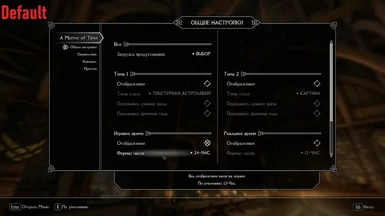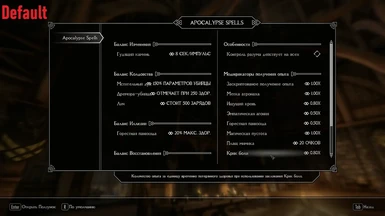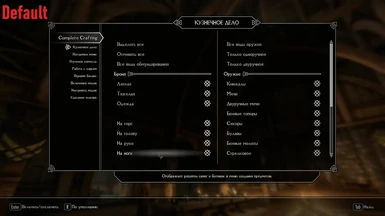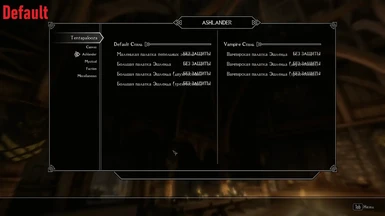About this mod
This mod improves your MCM configuring expirience.
- Requirements
- Permissions and credits
- Changelogs
- Donations
What is this and why someone may need it?
How to choose?
I advise you to look at the screenshots (comparison gifs).
It's completely safe to install / uninstall / update mid-playthrough, so you can try all the variants by yourself without any problem.
Personally I use full-screen version for now (I have set it as main/default vortex file, so if you want to choose other option, go to Files section).
The features list of every option:
Wider MCM Menu ("Novice")
- wider mod list
- slightly wider options list
- more elements in mod list at same time
- x2 faster mod list scrolling speed
Even Wider Rescaled MCM Menu ("Adept")
- wider mod list
- wider options list
- more elements in mod list at same time
- x2 faster mod list scrolling speed
Larger MCM Menu ("Expert")
- wider and longer mod list
- wider and longer options list
- more elements in mod list at same time
- x2 faster mod list scrolling speed
- title bar at the upper border removed as unnecessary waste of space (you already know what mod you configuring from mod list)
- bottom bar texture removed to prevent clipping
Full-screen MCM Menu ("I spend more time configuring Skyrim than actually playing it!")
- all screen width and height = payload!
- wider and much longer mod list
- wider and much longer options list
- much more elements in mod list at same time
- x2 faster mod list scrolling speed
- title bar at the upper border removed as unnecessary waste of space (you already know what mod you configuring from mod list)
- bottom bar removed completely as unnecessary waste of space (you already know that Enter = Choose, R = Default and Tab = Exit, right?)
Ultra-wide monitors version
LE version
If you want to use old 1.0b versions without new 1.1 features (faster scrolling and longer mod lists) but only with bug fixes, you can find them in the optional downloads.
Compatibility note
Fully compatible with everything that does not change configmenu.swf file.
Compatible with any language.
If for some reason you use SkyUI in loose files form (unpacked BSA), just load my mod after SkyUI in mod manager.
- Some mods with MCM menus may have pretty long MCM titles. So the mod name or settings category name may clip through the left menu border, especially with font replacers. Also it may happen with translated versions of mods.
- Maybe you want to re-name some mod titles via ESP Translator or similar tool for more convinient navigation. And your new titles is too long and clip through the border.
- Or you just don't like the standard narrow list of MCM titles.
- [updated with 1.0a] Or you have text clipping inside MCM menus.
- [updated with 1.1] Or you just tired of slowly scrolling through your extensive mod list.
- [updated with 1.1] Or you want to use as much screen space as possible to display useful information.
How to choose?
I advise you to look at the screenshots (comparison gifs).
It's completely safe to install / uninstall / update mid-playthrough, so you can try all the variants by yourself without any problem.
Personally I use full-screen version for now (I have set it as main/default vortex file, so if you want to choose other option, go to Files section).
The features list of every option:
Wider MCM Menu ("Novice")
- wider mod list
- slightly wider options list
- more elements in mod list at same time
- x2 faster mod list scrolling speed
Even Wider Rescaled MCM Menu ("Adept")
- wider mod list
- wider options list
- more elements in mod list at same time
- x2 faster mod list scrolling speed
Larger MCM Menu ("Expert")
- wider and longer mod list
- wider and longer options list
- more elements in mod list at same time
- x2 faster mod list scrolling speed
- title bar at the upper border removed as unnecessary waste of space (you already know what mod you configuring from mod list)
- bottom bar texture removed to prevent clipping
Full-screen MCM Menu ("I spend more time configuring Skyrim than actually playing it!")
- all screen width and height = payload!
- wider and much longer mod list
- wider and much longer options list
- much more elements in mod list at same time
- x2 faster mod list scrolling speed
- title bar at the upper border removed as unnecessary waste of space (you already know what mod you configuring from mod list)
- bottom bar removed completely as unnecessary waste of space (you already know that Enter = Choose, R = Default and Tab = Exit, right?)
Ultra-wide monitors version
LE version
If you want to use old 1.0b versions without new 1.1 features (faster scrolling and longer mod lists) but only with bug fixes, you can find them in the optional downloads.
Compatibility note
Fully compatible with everything that does not change configmenu.swf file.
Compatible with any language.
If for some reason you use SkyUI in loose files form (unpacked BSA), just load my mod after SkyUI in mod manager.