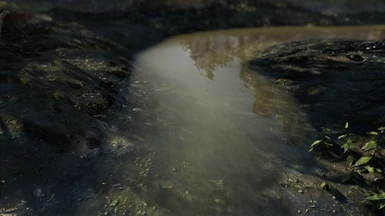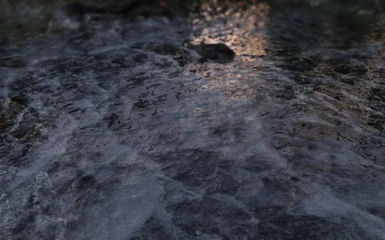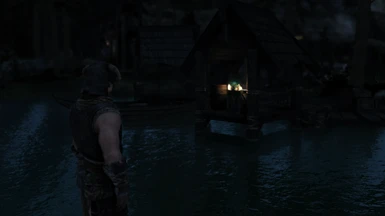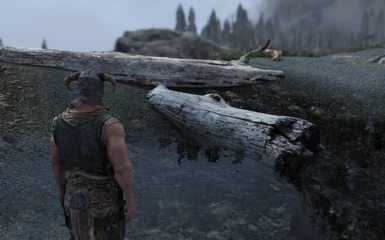About this mod
A water modification that takes full advantage of advanced features offered by ENBSeries.
- Requirements
- Permissions and credits
-
Translations
- Ukrainian
- Turkish
- Spanish
- Russian
- Polish
- Mandarin
- Italian
- German
- French
- Mirrors
- Changelogs

Features
- Displacement support
- Eliminates most water seams*
- Semi-realistic water transparency
- More tranquil, transparent shore water
- Removes water flow from large water bodies
- Maintains vanilla style water flow for rivers
- Unique waves for Sea of Ghosts, lakes and rivers
- No glowing waterfalls or whitewater in dark
- Optional tropical green water color
- Optional mineral teal water color
- 4k textures for best displacement
- Optional 2k textures for best performance
- Optional wavy river waters (disables flowmap)
- Optional Waterfalls and Effects Add-On
- Support for iNeed - Food Water and Sleep
Sea of Ghosts waves:
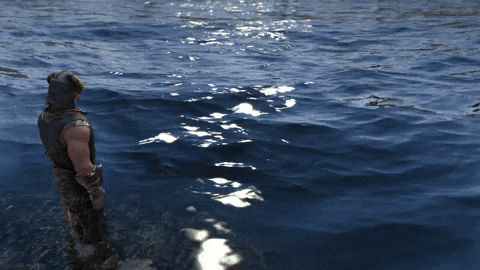
Lake Ilinalta waves:

* The seam between the detailed water and distant water is least prominent when using the Wavy Rivers option.
NOTE: ENBSeries for Skyrim SSE is required for advanced water effects. Please use binary version 0.488 or newer.
NOTE: IT IS NOT RECOMMENDED TO UNINSTALL THE SHADES OF SKYRIM OPTION WITHOUT STARTING A NEW GAME.
Compatibility
Not compatible with any other water modification. Works great with Depths of Skyrim, though.
Compatible with all legacy needs mods such as the following:
iNeed - Food Water and Sleep
Keep it Clean - A Bathing Mod
Realistic Needs and Diseases 2.0
TDG's Wade In Water - Enhanced Edition
For these, please make sure to choose the iNeed install option.
The installer includes patches for many mods, such as:
- Atlas Map Markers
- Beyond Reach
- Beyond Skyrim: Bruma
- Expanded Towns and Cities
- Falskaar
- Folkvangr
- Half Moon Creek
- JK's Bannered Mare
- JK's Ragged Flagon
- Lakeview Manor Avant Garde EX
- Landscape Fixes for Grass Mods
- MEZF - Missing Encounter Zones FIXED
- Midwood Isle
- Simple Inn Bath
- The Isle of Valefrost SE
- Vominheim
- Wyrmstooth
Additional patches for USSEP and location mods Millwater Retreat, Moon and Star and Oakwood provided by BloomAndGloom are available here.
The great Flat World Map Framework SSE by pavelk requires patches for full compatibility, and patches for the most common map types are provided in the installer. The patches provided by pavelk will work fine as well. In case you use an FWMF map style that isn't covered and doesn't work with the standard FWMF patch (please try it, though), please don't hesitate to let me or pavelk know.
A patch for MEZF - Missing Encounter Zones FIXED - All Exteriors Zones is provided in the installer, courtesy of CosmicSloth0.
CosmicSloth0 provided the following note:
For MEZF, the patch is for the all exteriors version (which you should be using anyway!). I recommend using the MEZF Synthesis patcher to apply "disable combat boundaries" flag to the EZs to prevent mob deaggro issue when player leaves the cell. The Synthesis patcher is available here.
Water Customization
The beauty of ENBSeries is that it allows to customize how the water looks to a great extent. A customization option for darker distant water is provided in the installer for Shades of Skyrim, Nordic Blue and Wavy Rivers. This option comes handy in case you adjust the water to be darker by for example increasing
FresnelMultiplier. The darker distant water option is provided as a patch, and when used in conjunction with other Water for ENB patches it's critical to adhere to the following load order (from low to high priority):Water for ENB (Shades of Skyrim).esp
Water for ENB - Creeks Add-On.esp
Water for ENB - Patch - [any patch other than FWMF].esp
Water for ENB - Patch - Darker LOD Water.esp
Water for ENB - Patch - [any FWMF patch].esp
Do not trust your mod manager or whatever you use to sort load order to get it right so make sure to check.
Every setup is unique, an it's pretty much impossible to give settings that would work 100% great for each so I wholeheartedly recommend you to experiment.
In any case, here are some starting points for your own exploration.
Preset 1 - Light and Opaque:

[WATER]
IgnoreWeatherSystem=true
DisableDistantReflection=true
EnableTemporalAA=true
EnableDispersion=true
EnableCaustics=true
EnableParallax=true
EnableShadow=false
EnableVolumetricShadow=false
EnableCloudsShadow=true
EnableLighting=true
EnableSelfReflection=false
EnableDisplacement=true
EnableTessellation=true
DisplacementQuality=0
TessellationQuality=0
VolumetricShadowQuality=2
ReflectionAmount=1.00
FresnelMultiplier=0.35
FresnelMin=0.30
FresnelMax=1.00
DispersionAmount=0.35
CausticsAmount=0.75
SunSpecularMultiplier=1.00
SunScatteringMultiplier=3.00
SunLightingMultiplier=0.30
WetMultiplier=1.00
WavesAmplitudeDawn=0.50
WavesAmplitudeSunrise=0.75
WavesAmplitudeDay=1.00
WavesAmplitudeSunset=0.75
WavesAmplitudeDusk=0.50
WavesAmplitudeNight=0.25
WavesAmplitudeInteriorDay=1.00
WavesAmplitudeInteriorNight=1.00
BrightnessDawn=1.00
BrightnessSunrise=1.00
BrightnessDay=1.00
BrightnessSunset=1.00
BrightnessDusk=1.00
BrightnessNight=1.00
BrightnessInteriorDay=1.00
BrightnessInteriorNight=1.00
Muddiness=0.90
Preset 2 - Light & Transparent:

[WATER]
IgnoreWeatherSystem=true
DisableDistantReflection=true
EnableTemporalAA=true
EnableDispersion=true
EnableCaustics=true
EnableParallax=true
EnableShadow=false
EnableVolumetricShadow=false
EnableCloudsShadow=true
EnableLighting=true
EnableSelfReflection=false
EnableDisplacement=true
EnableTessellation=true
DisplacementQuality=0
TessellationQuality=0
VolumetricShadowQuality=2
ReflectionAmount=1.00
FresnelMultiplier=1.00
FresnelMin=0.30
FresnelMax=1.00
DispersionAmount=0.35
CausticsAmount=0.75
SunSpecularMultiplier=1.00
SunScatteringMultiplier=3.00
SunLightingMultiplier=0.30
WetMultiplier=1.00
WavesAmplitudeDawn=0.50
WavesAmplitudeSunrise=0.75
WavesAmplitudeDay=1.00
WavesAmplitudeSunset=0.75
WavesAmplitudeDusk=0.50
WavesAmplitudeNight=0.25
WavesAmplitudeInteriorDay=1.00
WavesAmplitudeInteriorNight=1.00
BrightnessDawn=1.00
BrightnessSunrise=1.00
BrightnessDay=1.00
BrightnessSunset=1.00
BrightnessDusk=1.00
BrightnessNight=1.00
BrightnessInteriorDay=1.00
BrightnessInteriorNight=1.00
Muddiness=0.00
Preset 3 - Dark & Transparent:

In most cases it will be beneficial to use the Darker LOD Water option.
[WATER]
IgnoreWeatherSystem=true
DisableDistantReflection=true
EnableTemporalAA=true
EnableDispersion=true
EnableCaustics=true
EnableParallax=true
EnableShadow=false
EnableVolumetricShadow=false
EnableCloudsShadow=true
EnableLighting=true
EnableSelfReflection=false
EnableDisplacement=true
EnableTessellation=true
DisplacementQuality=0
TessellationQuality=0
VolumetricShadowQuality=2
ReflectionAmount=1.00
FresnelMultiplier=1.00
FresnelMin=0.10
FresnelMax=1.00
DispersionAmount=0.35
CausticsAmount=0.75
SunSpecularMultiplier=1.00
SunScatteringMultiplier=3.00
SunLightingMultiplier=0.30
WetMultiplier=1.00
WavesAmplitudeDawn=0.50
WavesAmplitudeSunrise=0.75
WavesAmplitudeDay=1.00
WavesAmplitudeSunset=0.75
WavesAmplitudeDusk=0.50
WavesAmplitudeNight=0.25
WavesAmplitudeInteriorDay=1.00
WavesAmplitudeInteriorNight=1.00
BrightnessDawn=1.00
BrightnessSunrise=1.00
BrightnessDay=1.00
BrightnessSunset=1.00
BrightnessDusk=1.00
BrightnessNight=1.00
BrightnessInteriorDay=1.00
BrightnessInteriorNight=1.00
Muddiness=0.00
Preset 4 - Dark & Opaque:

In most cases it will be beneficial to use the Darker LOD Water option.
[WATER]
IgnoreWeatherSystem=true
DisableDistantReflection=true
EnableTemporalAA=true
EnableDispersion=true
EnableCaustics=true
EnableParallax=true
EnableShadow=false
EnableVolumetricShadow=false
EnableCloudsShadow=true
EnableLighting=true
EnableSelfReflection=false
EnableDisplacement=true
EnableTessellation=true
DisplacementQuality=0
TessellationQuality=0
VolumetricShadowQuality=2
ReflectionAmount=1.00
FresnelMultiplier=1.00
FresnelMin=0.10
FresnelMax=1.00
DispersionAmount=0.35
CausticsAmount=0.75
SunSpecularMultiplier=1.00
SunScatteringMultiplier=3.00
SunLightingMultiplier=0.30
WetMultiplier=1.00
WavesAmplitudeDawn=0.50
WavesAmplitudeSunrise=0.75
WavesAmplitudeDay=1.00
WavesAmplitudeSunset=0.75
WavesAmplitudeDusk=0.50
WavesAmplitudeNight=0.25
WavesAmplitudeInteriorDay=1.00
WavesAmplitudeInteriorNight=1.00
BrightnessDawn=0.10
BrightnessSunrise=0.10
BrightnessDay=0.10
BrightnessSunset=0.10
BrightnessDusk=0.10
BrightnessNight=0.10
BrightnessInteriorDay=0.10
BrightnessInteriorNight=0.10
Muddiness=0.00
For reference, here's also how my
[UNDERWATER] section is currently set up:[UNDERWATER]
IgnoreWeatherSystem=true
EnableCaustics=true
HighQualityCaustics=true
CausticsAmount=3.0
TintAmount=1.65
Note that there's no such thing as "correct" settings since it's all down to individual preferences and other mods (mainly the weather mod) you're using.
Waterfalls and Effects
When using the Waterfalls and Effects Add-On, you can adjust the brightness and color of waterfalls and related effects with
LightingIntensity and AmbientIntensity parameters under [PARTICLE] section in enbseries.ini. In general, I've found that for best visual results, you should use higher AmbientIntensity and lower LightingIntensity during daytime and vice versa for night-time. But like always, your mileage may vary so it's best to simply play with the parameters to find out a good balance for the given preset and weather modification you're using.Water Seams
When installed correctly, there should be practically no major water seams in the detailed water with Water for ENB.
This is how the "infamous" Solitude water seam where the river meets the sea should look like with WENB (looking directly at it):

If you are seeing odd water seams showing up, chances are you have an issue with your load order (WENB not given high enough priority) or you have an active mod that reverts SSE specific updates to the XCWT (Water) records. The latter is especially likely to happen with mods ported over from LE, or SSE mods that the authors of have used old LE mods as a base, whether their own or someone else's. Adding an insult to the injury is the fact that some mods contain bogus edits, so sometimes the culprit can be almost impossible to find without manually inspecting the cell records. However, all is not lost: there's a great script that automates this process for you:
Water Fix Script
To use it, simply launch xEdit, select all except the Bethesda masters, USSEP if applicable, and Water for ENB (because these you don't want to touch), and then run the script. It will correct the XCWT records to match those from Bethesda masters and USSEP, fixing the seams stemming from ported LE mods in one go.
Blacksmith/Horse Trough
Water for ENB does not feature support for blacksmith trough water, mainly because I think there are already a few very good options available and it doesn't make sense to create yet another duplicate modification, just causing compatibility issues. If you're not comfortable with working with xEdit and scripts, I recommended the following turnkey solution:
Blacksmith Forge Water Fix
If you know how to use scripts and want to create your own patch, I recommend the following excellent script:
Blacksmith Forge Water Fix xEdit Script
Shore Waves
For waves, I recommended the following great mod by GaKnomboe:
GKB Waves
Frequently Asked Questions
Waterfalls are too bright especially at night.
Adjust
LightingIntensity and AmbientIntensity parameters in the [PARTICLE] section.Water seems too dark and not like in your screenshots.
This is most likely caused by how
Water Multiplier parameter is set by the weather mod you're using. If you prefer not to change your weather mod or modify it, as a workaround you can try increasing Brightness and Muddiness parameters under [WATER] in enbseries.ini, and if those alone does not yield satisfactory results, carefully increase ReflectionAmount in small steps. Increasing Muddiness and decreasing ReflectionAmount will also give the water more color but the end result will vary depending on the preset and weather mod, and too drastic adjustments will make the water appear dull.Water animation is not smooth and there's this odd sort of jittering and/or pixelated noise.
For smoother animation and less jittering, install 4K water textures.
Performance takes a noticeable hit when using the mod.
Try reducing the quality of displacement and tessellation by increasing (higher is lower)
DisplacementQuality and TessellationQuality parameters in enbseries.ini. You can go up to 2, with 2 being the lowest quality. Using 2K maps will also help but notice that artifacts will start appearing especially when looking at water up close.Water has a bright edge at shoreline.
If your water edge is too bright as in this image:

Reduce
CausticsAmount in the [WATER] section.Water is glowing at night.
If your water looks like this at night:

Reduce
BrightnessNight in the [WATER] section to this kind of an effect:
Some sort of black artifacts ("tears") appear on the waves.
Make sure to update to 1.48 or newer.
Water is too transparent or not transparent enough.
Adjust
Muddiness under [UNDERWATER]. Higher value will make water less transparent, and lower more transparent. Do not set to 0.0.Note that distant LOD water does not have transparency, meaning that setting
Muddiness to a very low value for transparent water will result an abrupt seam between detailed water and distant water. Because of this, it's often best to leave Muddiness to 1.0 or at least very close to it.An odd-colored wave follows my character when walking in shallow water.
Reduce
SunScatteringMultiplier under [WATER].A very apparent seam can been seen between the high-detail water and LOD water.
If your distant water looks something like this:

It's more than likely that something is overwriting Water for ENB in your load order, the worldspace records in particular.
When everything is set up correctly, the seam should be pretty difficult to notice unless zooming in close:

Alexanderman95 provided another set of screens that does a good job at illustrating the issue:


For further fine-tuning, you can also try to set
DisableDistantReflection=true under [WATER] to see whether it improves the transition.Underwater is completely clear.
Make sure the following parameter in SkyrimPrefs.ini is set as follows:
[Imagespace]
bDoDepthOfField=1Water reflection is very blocky.
The following parameter in SkyrimPrefs.ini should improve the quality of screen space reflections with the expense of minor performance toll:
[Display]
iReflectionResolutionDivider=1
Thanks to Boris/ENB for ENBSeries as well as assistance and feedback.
Thanks to Guzio for helping out with waterfall meshes when motivation was dwindling.
Thanks to Fuzzlesz for alerting me about wrong the normal map coordinate space.