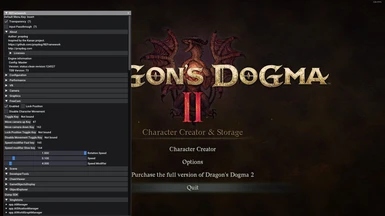File information
Last updated
Original upload
Created by
praydogUploaded by
praydog2Virus scan
Safe to use
Tags for this mod
Current section
About this mod
Modding tool/framework with a powerful scripting API using Lua.
Comes with FreeCam, Timescale, FOV, VR, and tools for script/mod developers
- Requirements
-
This mod does not have any known dependencies other than the base game.
Mods requiring this file
- Permissions and credits
-
Credits and distribution permission
- Other user's assets All the assets in this file belong to the author, or are from free-to-use modder's resources
- Upload permission You can upload this file to other sites but you must credit me as the creator of the file
- Modification permission You are allowed to modify my files and release bug fixes or improve on the features so long as you credit me as the original creator
- Conversion permission You can convert this file to work with other games as long as you credit me as the creator of the file
- Asset use permission You are allowed to use the assets in this file without permission as long as you credit me
- Asset use permission in mods/files that are being sold You are allowed to use the assets in this file in mods/files that are being sold, for money, on Steam Workshop or other platforms
- Asset use permission in mods/files that earn donation points You are allowed to earn Donation Points for your mods if they use my assets
Author notes
While this project is generally permissive, please don't upload our dinput8.dll with your mod, unless we don't make changes for an extended period of time, and you plan to make your own changes to the DLL. Just to ensure that users are using the latest updates we release.
File credits
praydog
curseyDonation Points system
Please log in to find out whether this mod is receiving Donation Points
- Mirrors
- Changelogs
-
-
Version Nightly963
- Fixed more startup crashes
- Significant startup time improvements
-
Version Nightly955
- More fixes for crashing
-
Version Nightly953
- Fixes for official DLSS Frame Generation causing crashes
-
Version Nightly939
- Fixes for Lua's hook storage
- Fixed case where Lua scripts could be loaded before substantial game data was ready
-
Version Nightly924
- Fixed crashes caused by Dragon's Dogma 2 update
- Even more startup time improvements
-
Version Nightly893
- Significant improvements to startup time, should help with features like LooseFileLoader.
- AVX2 instructions are now used (if possible) in some scan routines to massively improve startup time.
- Added Ray Tracing Tweaks under Graphics.
- Fixed some issues with hook conflicts in scripts.
- Added debug lib to Lua.
-
Version Nightly878
- Lua: Fixed sdk.create_userdata
- Lua: ValueTypes are now assignable to fields (e.g. with ValueType.new or sdk.to_valuetype)
- Performance improvements.
- REFramework version is now logged.
-
Version Nightly842
- Fixed a freeze that could occur at startup.
- REFramework can now act as cimgui for plugins
- Basic imgui callbacks are now exposed to plugins
- Updated imgui to 1.90.1
- Generic method definitions are now skipped in method lookups
-
Version Nightly802
- Fixed a long standing bug with Lua being unable to write 64-bit integers correctly.
-
Version Nightly788
- Fixed a freeze that could occur.
- Changes to improve the efficiency of field/method lookups for Lua.
-
Version Nightly781
- Fixed random startup crashes that started occurring in 763.
-
Version Nightly775
- Hotfix to (rare?) crashing issues introduced in Nightly771
Disabled Capcom's crash reporter as it caused conflicts with REFramework
- Hotfix to (rare?) crashing issues introduced in Nightly771
-
Version Nightly771
- Hotfixes to the last release causing some issues with some DLLs not loading correctly (e.g. DLSS dlls)
- Added more APIs for modders.
- Fixed some types being shown as null in ObjectExplorer/returning null in Lua
-
Version Nightly763
- Added "LooseFileLoader" mod that can now load loose file mods from the "/natives/" directory. Must be manually enabled.
- Added new APIs for modders.
- Added "Called Methods" to Object Explorer method views
- Added several filtering options to hooked methods in Object Explorer.
- Added a "max distance" option for the GameObjectsDisplay.
- Added a display for the REFramework version in the title. Detailed info in the "about" section of REFramework.
- Reworked the entire hooking system to be more stable.
- Fixed cutscene pillarboxes not being disabled with the Ultrawide fix.
- Fixed "Vignetting Brightness" option not working.
- Fixed
- Fixed some Lua APIs not working as expected (sdk.create_* APIs)
- Fixed System.Double not being supported in Lua.
- Fixed some log spam.
- Additional logging for troubleshooting.
- Updated the spdlog dependency.
-
For up-to-date information, head to the GitHub page. For bug reporting guidelines, read the Wiki
For information on the scripting and plugin API, check out the wiki
For examples of what the scripting system can do, check out the Example scripts and the many mods for Monster Hunter Rise making use of REFramework.
To install, simply extract dinput8.dll from the zip file into your Dragon's Dogma 2 game install folder.
You can open the menu with the Insert key.
Scripts can be installed in the "reframework/autorun" folder.
Plugins can be installed in the "reframework/plugins" folder. Loose DLL files
with no REF functionality can be loaded in here too.
If REFramework cannot access the current game directory for any reason, all
of its files will then be used from "%APPDATA%/REFramework" instead.
Scripts and plugins will need to be placed in there instead.
To uninstall REFramework temporarily, simply remove the dinput8.dll file from your game directory.
To completely remove it along with ALL mods, you will need to delete the
reframework folder, re2_fw_config.txt, re2_framework_log.txt, and
reframework_crash.dmp as well (if it exists).
This page may not be updated frequently. Use the GitHub page as an always up-to-date resource.
Modding Haven Discord
Donations
For information on the scripting and plugin API, check out the wiki
For examples of what the scripting system can do, check out the Example scripts and the many mods for Monster Hunter Rise making use of REFramework.
To install, simply extract dinput8.dll from the zip file into your Dragon's Dogma 2 game install folder.
You can open the menu with the Insert key.
Scripts can be installed in the "reframework/autorun" folder.
Plugins can be installed in the "reframework/plugins" folder. Loose DLL files
with no REF functionality can be loaded in here too.
If REFramework cannot access the current game directory for any reason, all
of its files will then be used from "%APPDATA%/REFramework" instead.
Scripts and plugins will need to be placed in there instead.
To uninstall REFramework temporarily, simply remove the dinput8.dll file from your game directory.
To completely remove it along with ALL mods, you will need to delete the
reframework folder, re2_fw_config.txt, re2_framework_log.txt, and
reframework_crash.dmp as well (if it exists).
This page may not be updated frequently. Use the GitHub page as an always up-to-date resource.
Modding Haven Discord
Donations