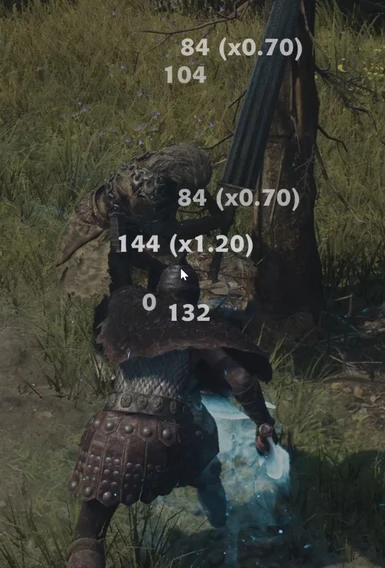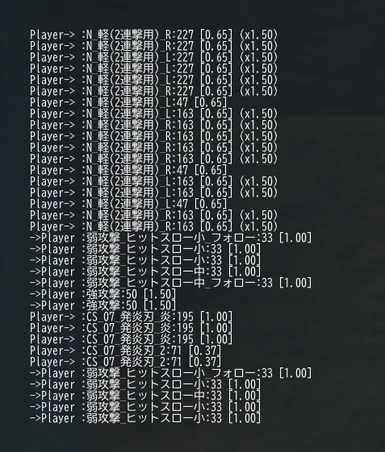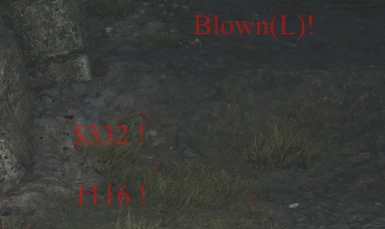About this mod
Show Damage&Knockdown Number.
- Requirements
- Permissions and credits
- Changelogs
- Donations
All dd2 mods source in github.
Note:
1.Show damage number.
(If enable in config) Show knockdown damage number. Knockdown damage will start with ”$“。
Show damage reaction(Shrink/Hitdown/Blown,etc) when they are triggered.
1.4.Most numbers are not integer.This mod shows rounded value.
1.5.There are two kinds of knockdown damge: Lean & Blown.They exist at the same time.
They are same in most condition.
If they are different,they will be displayed like “L150/B200”
2. By default your taken damage is blue,other's are white.
The first three covers shows the effect of normal font(`times.ttf`) / ouline font(`tt1214m_.ttf`) /super bold font(`tt1255m_.ttf`)
Font/size/color are configurable in config file.
2.5.For testers: you can click `Spawn Debug Console` under `Script Runner` in reframework UI to show a console,which will also show all damage numbers.
You can also enable `Show Battle Log On Screen`
3.(since v1.7)Non-attack damage such as dot/fall is also displayed.
4.Damage multipliers(aka DamageRate) will be shown after damage. For example : 120(x 1.2) ,means damage is 120 AFTER multiplied
Knockdown damage could have a second multiplier like (ut/x0.5).It's a value less than 1.0.It only affects when this attack can't reach the lean/blown threshold without multiplying the second multiplier.
Damage number over 1200 will have "!" and be bigger .
Damage less than `ignorecap` won't be showed.`ignorecap` is -1 by default.Means it will show all damage number.
4.5.Damage number appears in position where the attack hit.Dot/Fall damage appears on head.Appears on foot if character has no head or too tall.
There is also a random offset to reduce overlapping.
5. (If enabled in config) Will show left hp after taken damage.
Left HP is not completely realtime value.It's speculated by HP-before-hit minus damage.But it should be the same with real HP in most situation.
(If enabled in config) Will show a log on topleft of screen.Battle log will show the in-game action name.The action names are named by dev so there is only japanese version
(If enabled in config) show the action rate
(If enabled in config) show the damage type.Contains several flags.
(If enabled in config) show the original damage composition before calculating action rate&damage rate&etc.Only enchant damage has an extra rate in this part.
(If enabled in config) show the ATK/DEF/DamageAbsorptionRate.Only works for player's attack.
For damage, it shows (atk-def)*absorptionrate ,which should equal to the original damage composition in most situation.
For knockdown damage,it shows the whole formula ,which should equal to the final knockdown damage.
(If enabled in config)show reaction lv.Reaction Lv and damage reaction type and enemy's status decides the enmey's reaction.(See Enemy Statusfor more detail)
(If enabled in config)show hit body part.There will be two part No.The first is used for bodypart hp/lean/blown threshold calc.The second is used for selecting damage absorption rate.
Example:
if enable all,damage number will be like "55 /Slash:20 Magic:60 Enchant:20*0.17 [0.55] (x1.2) {Fire/phyThunder/Hitback_L} <Enchant=(200-100.0)*0.2> <Slash=(200-100)*0.2> <Magic=(150-70)*1> -> 1332.55 BodyPart.2 ReactionLv.2"
Means the final damage is 55.Usually it equals SUM of Damage Composition*ActionRate* DamageRate=(20+60+20*0.17) * 0.55 * 1.2.
It contains 20 Slash damage.it usually equals to (Atk-Def)*absorption rate=(200-100)*0.2
This damage has Fire/phyThunder/Hitback_L flag."Fire/phyThunder" means it deals magic fire damage&non-magic thunder damage."Hitback_L" means it can deal a damage reaction if this attack reaches the enemy's max lean knockdown value.And when that happens ,this attack will deal a larger damage reaction than "Hitback_M" attack but smaller damage reaction than "Hitback_LL" attack.
After enemy takes this attack,it has 1332.55 hp left.
This attack hits the bodypart 2 of enemy and has a Lv2 reaction level.
6. Config In UI
Press `Insert` key to show/hide reframework UI.
Click the `Script Generated UI`.
Press the button which has same name with this mod.
7.Settings:
Style:
font: name of the font file, this mod contains `times.ttf` `tt1214m_.ttf` `tt1255m_.ttf`.If you want another font ,you need to modify config and put the font file into `reframework/fonts` in game folder
fontsize: size of the font.Too Large fontsize could cause crashes.
bigfontsize: size of big damage
Base Color: base color
Enemy Taken Damage Color: use this color if damage-taker is a hostile character
Player Taken Damage Color: use this color if you are the damage-taker
Big Damage Color: use this color if damage more than bigcao
DOT&Fall Color:color of non-attack damage (DOT,Fall,etc)
(check conditions by order,the last wins)
Number Lasting Time how long the damage number lasts.Unit is frame. This also affects how fast the damage number goes to sky and how soon it becomes transparent.
Format:
showlefthp: show left hp or not
showmultiplier:show multiplier or not
show!afterbignumber: add ”!“ after big damage
precisevalue: show original numbers rather than rounded.For those who want to do some test.
showActionRate: show action rate
showDamageType: show damage type
Show Final Atk&Def&AbsorptionRate for player's attack:show atk/def/damage absorption
Show Original Damage Composition:literal
Show Damage Reaction Level:literal
Show Hit Body Part:litreal
Filter:
Show Damage Taken By Enemy: show the damage taken by enemies
Show Damage Taken By Friend: show the damage taken by friends
Show Non Player Damage: If false , only show damage that is dealt or taken by the player. (not affect DOT)
showNonBossEnemyTakenDamage:show non-boss enemies taken damage(not affect DOT)
(these options can work together. For example,if `shownonplayerdealandtakendamage` is false and `showfrienddamage` is false. You will only see the damage that you dealt to enemy.)
bigcap: damage more than this will has a "!"
ignorecap: damage less than this will hide
showDOT:show non-attack damage (DOT,Fall,etc).
showDamage: literal
showKnockdownDamage:literal
showMeter: show hp and knockdown value of each body parts when hit boss enemy.
showReaction: show damage Reactions(like Shrink/blown,etc)
Other:
rndoffset: damage number will have a random offset to reduce overlapping.If set to 0,then numbers always appear in enemy's head.
ShowBattleLogOnScreen:literal
Install
1. Install Reframework
1.5. Install _XYZApi (Optional.Only necessary when you need to modify settings in UI)
2.You can Install by Fluffy Mod Manager or Manually
3.1. Install by Fluffy Mod Manager:
Download this mod and drag into mod manager.Then turn it on in mod manager
3.2.Install Manually
Dowload this mod and extract.Copy the `reframework` folder to game folder. If `reframework` already exists in game folder,then merge these two folders.
If XXX.ttf already exists,ignore