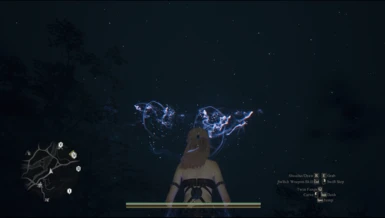About this mod
This mod allow you to cast magic, teleport (blink) and toggle enchantment with hotkeys, better methods than my previous mods.
- Requirements
- Permissions and credits
This is an advanced form of my team enchantment mod and cast magic without staff mod. After these two mods, I learned a lot of skills from other mods and now I can use better methods to cast magic and apply effect. Compared to the previous mods, this mod has the following advantages:
1. Can cast magic with projectiles: The projectiles will always fly to the direction you are looking at (camera direction), which means if you are looking up, the projectiles will fly up, not always fly horizontally like the vanilla mage's bolt.
2. Can toggle enchantment effect: Once toggle on, the effect will last forever (with a configurable stamina consumption). Once toggle off, the effect will instantly be removed.
3. Can use with levitation: Most magics have no animation, this is to make them compatible with levtitation. Now if you have an infinite levitation mod, you can have true air combat. The dodge and mirror shield (mirour shelde) still have animation, so when they are cast, the levitation state will end and you can not enter levitation untill they are finished. For other magics, you can freely use them during levitation.
4. The hagol and thunder mine can follow player: The Fire ball, lightening ball (thunder mine) and ice storm (hagol) will follow the player.
5. Fully configurable stamina cost: Now the stamina cost for each single magic is confiurable.
How to use:
Shift + Alpha1: toggle fire aura (keep fire enchantment)
Shift + Alpha2: toggle ice aura (keep ice enchantment)
Shift + Alpha3: toggle Thunder aura (keep thunder enchantment)
Shift + Alpha4: toggle Auto Doge (Like formless feint)
Shift + Alpha5: cast fire enchantment for the whole team
Shift + Alpha6: cast ice enchantment for the whole team
Shift + Alpha7: cast thunder enchantment for the whole team
Shift + Alpha8: cast palladium
Shift + Alpha9: cast celerity (increase speed)
Shift + Alpha0: cast halidom (remove debuff)
Alpha1: cast magic bolt (like magic archer's normal attack, the effect depends on your current enchantment)
Alpha2: cast magic slash (like Mystic Spearhand's special attack the effect depends on your current enchantment)
Alpha3: cast magic shock (the effect depending on your current aura, magike speregonne, blazefang arrow, frosthunter bolt or ricochet)
Alpha4: cast lifetaking arrow
Alpha5: toggle fire field (a fire ball that keeps above and in front of playe's head and dealing continuous damage to sorrounding enemies)
Alpha6: toggle ice field (a hagol that keeps above and in front of playe's head)
Alpha7: toggle lightening field (a thunder mine that keeps above and in front of playe's head)
Alpha8: toggle illumination (a 0.1x no-damage empyrean that illuminates the surrounding area, the litening area is same as normal empyrean)
Alpha9: cast holly explosion (a gold explosion that damage enemies around)
Alpha0: cast mage's healing
Hold Alpha1: Keep shooting magic bolt (like a magic machine gun)
Hold Alpha2: Keep shooting seching bolt (the true seching storm)
Hold Alpha3: Keep shooting magic shock projectile (the effect depends on your current aura)
Hold Alpha4: Keep giving debuffs to your sourrounding enemies depending on your current aura (poison, on fire, freeze or electric)
Hold Alpha5 for a while and then release: cast salamander (if you are on the ground); cast fire explosion (if you are in air, because salamander can only be placed on the ground)
Hold Alpha6 for a while and then release: cast frigor
Hold Alpha7 for a while and then release: cast lightening dragon (looks like dragon's delusion but it is more than a delusion, alos stun the targets)
Hold Alpha8 for a while and then release: cast shockwave (continuous explosions that pass through obstacles)
Hold Alpha9 for a while and then release: Create a holly explosion at distant place. It will be placed at the location you are looking at. Can be placed in mid air.
Hold Alpha0 for a while and then release: Create a blade of pyre at distant place.
"C" Key: enchanced dash (stronger than thieve's dash)
Shift + C: instant recover (recover from any stagger or knock down, also stagger enemies around)
Hold C for a while and then release: Teleport (blink). For more information see the teleport part.
"V" Key: instant heal all lost health and recover(retrive) nearby pawn
Shift + V : toggle forece shield (resist knock down force)
Hold V for a while and then release: use instant heal at at distant place (to save pawns from faraway).
Teleportation:
When hold "C" for a while, a mark will appear indicating the landing position. Release the key to teleport to that location. If you look at empty air, you will be teleport to the mid air. If you look at celling, you will teleport beneath it. If the location you are looking at has no enough space, the teleportation will fail. When you hold the "C" to prepare teleport, you can hold the "-" key to decrease the teleport distance or hold "+" to increase the distance. THis function is only useful when you ant to teleport to mid air and is mainly for fun. The distant explosions can also be controlled in this way.
Tips:
1. The "alpha1" key is the "1" key on the keyboard. It is also the default keys for controlling pawns, you can either change the in-game key-bindings or change the key-binding in this mod using the reframework UI.
2. Only the player's enchantment is togglable. Because the pawns may join and leave, it is better to use the normal enchanment effect on them.
3. When you have an active aura and you cast a different team enchantment, your active aura will be switched to the element you cast.
4. The magic bolt (alpha1) and magic slash (alpha2) depend on your current enchantment, but magic shock (alpha3) and debuffs (hold alpha4) depends on your current aura. If you use a vanilla boon magic to get an enchantment, it will not change the effect.
5. All the powers can be used in air and beside the "C' powers they ill not interupt levitation.
Installation:
After installation of Reframework and _ScriptCore, just put the downloaded LUA fiel to "Dragons Dogma 2\reframework\autorun" folder. If you have my cast magic without staff, overwrite it.
Configuration:
The hotkeys can be configured using the Reframework UI (the save problem of my previous mods has been fixed), but the stamina cost can only be chaned in the LUA file. You can simply open the file and change the values in the "CONFIGURATION" part.
Credits:
I learnt a lot of skills from the following mods:
1. Spell Maker
2. Magic Trickster
3. Cloudward Orbs
4. Universal Enchant
Permission:
Even though I learned some methods from other mods, The script of this mod is still writen by me. For my mods, feel free to do whatever you want with them.