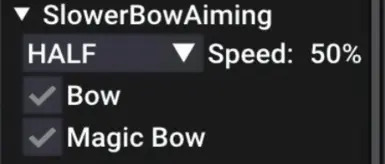About this mod
Enter slower timescale when aiming with any regular or magic bow or while throwing an object. By default time is slowed down by half when aiming but this can be modified.
- Requirements
- Permissions and credits
- Changelogs
- Donations
New Features (v1.1.0)
- Timescale Easing ease in and out of timescale shifts
- Fast Charge for Bow Weapon Skills
- Skill Release Timer which gives visual indicator for perfect release timing of Bow Weapon Skills.
- Adjust Release Delay for Bows and Magic Bows
Available Timescales:
- GLACIER: 10%
- SNAIL: 25%
- TURTLE: 40%
- HALF: 50% (default)
- SLIGHT: 60%
- SQUINT: 75%
- NORMAL: 100%
Toggle on/off for:
- Bow
- Magic Bow
- Throw Object
Ignore Player Timescale [1.0.2]
Keep the player's timescale normal while slowing the world speed.
Gamepad Aim Speed Sync Option [1.0.3]
Fixes issues where gamepad analog stick aiming speed is reduced to the same degree as the world speed reduction.
Visual Cue [1.0.5]
Adds a screen filter overlay to more clearly indicate when a slower timescale is active. This effect can be disabled in settings by selecting the Disable Color filter when timescale aiming.
Throw Aiming [1.0.5]
Adds the ability to enter a slower timescale when aiming a throwable object. This works the same as bows and magic bows but also offers the ability to extend the duration of the timescale effect after the object is released.
- Throw Object -- when enabled, will enter the selected timescale while aiming a throwable object.
- Release Delay -- The delay applied to the trigger that exits the slower timescale when a throwable object is released. Can be set to any number between 0 and 1000 where 0 is immediately after release and 1000 is ~10 seconds after release.
INSTALLATION (recommended):
Install with Fluffy Mod Manager
- Click Manual Download from the Files tab towards the top of this page
- Click Slow Download
- move the SlowerBowAiming*.zip file into your Fluffy Mod Manager \Games\DragonsDogma2\Mods folder
- Open Fluffy Mod Manager and activate SlowerBowAiming mod.
MANUAL INSTALLATION
- Click Manual Download from the Files tab towards the top of this page
- Click Slow Download
- Extract the zip file
- Copy the SlowerBowAiming.lua file found in the SlowerBowAiming/reframework/autorun directory
- Paste this file into the /refreamework/autorun directory within your Dragons Dogma 2 game folder.