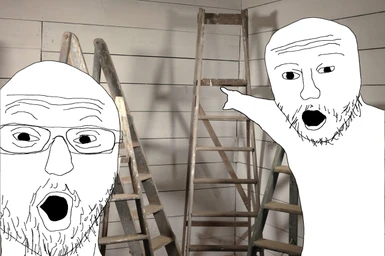About this mod
Block repetitive annoying dialogues, block pawn high-fives, uBlock Origin for pawns.
- Requirements
- Permissions and credits
- Changelogs
- Donations
Can stop pawns from commenting on every ladder & chest they see, or any other annoying lines they decide to spout.
Also allows blocking highfives after battles, in case you've had enough of them taking control of your character every time.
Highfives can be setup to only allow after boss fights, or after a certain battle duration.
You can also set highfives to be always allowed for your main pawn while keeping sub-pawn highfives blocked, to help with main pawn affection gain.
NOTE: if this stops working properly after game update, try installing latest REFramework nightly version from https://github.com/praydog/REFramework-nightly/releases/ (DD2.zip there)
Usage
Your blocklist can be configured via REFramework overlay (Insert key) > Script Generated UI > ShutUpPawns!Presets are included for blocking the ladder & chest dialogue, along with some other annoyingly common lines.
You can also set it to either always block that line (default), block only during a cooldown of X minutes, or block based on a "block chance" probability.
The overlay also includes a "message history" of the last 10 lines spoken by pawns, just press "Block" next to any that you're tired of seeing (and make sure to save your config after), and you'll see it no more.
(blocks will also affect most variants of the blocked line, there's no need to block each variation individually)
Blocklist is saved into reframework\data\dd2_ShutUpPawns.json, feel free to upload/share your settings with others!
Setup
- Install REFramework onto your game
- Extract the ShutUpPawns ZIP into your game folder root (or add ZIP to Fluffy Mod Manager & enable it)
- Run the game, and configure the mod via REFramework overlay > Script Generated UI > ShutUpPawns! section (make sure to click "Save Config" after making any changes!)
If game language is CN/JP/KO or a different non-Latin language, setup KeiSagano's JP Font mod for messages to show in the overlay properly.
Other Mods
Disable Mouse Acceleration - Disable the mouse deceleration when making slower mouse movements.Mouse Wheel Camera Distance - Add some new features to your mouse.
Dialogue Auto Advance - Allows dialogue to advance naturally, no need to keep pressing Next each time.