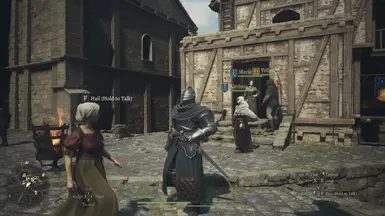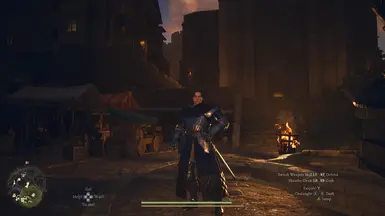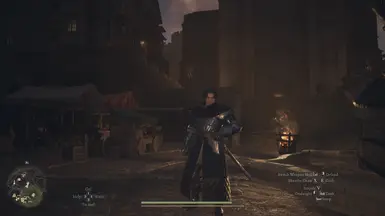About this mod
It surprised me how good the game look with proper modern color palette after trying LUT mod by moiianxiv, but they lack a little bit contrast in the night and sharpening when using with DLSS/FSR so I decided to try making my own tonemap, may not as good as the LUT mod in certain time/lighting and affect UI but overall I'm happy with it.
- Requirements
- Permissions and credits
- Mirrors
Update v1.2 (Ignore jaggies in my new screenshots - in photo mode DLSS temporal anti-aliasing doesn't work as things stay still):
- Slighty reduced contrast, vibrance and exposure, balanced color more to make spell effects less powerful and obstruct vision (especially purple lighting)
- Rebranch v1 main preset as ReShade_DD2_LUT_Better_Tonemap_Light, the other preset as ReShade_DD2_LUT_Better_Tonemap_Strong (Changes were made for both presets, Strong preset can still make spell effects look too strong at night, also some small adjustments to contrast presets. Strong preset and Better_Contrast use stronger AMD Contrast Adaptive Sharpening, while other two use Luma Sharpen).
My reshade aim for improve overall color palette (not just simply add more saturation!), contrast, and clarity (if you don't use DLSS/FSR you might want to disable/reduce my sharpening effect), the presets are very lightweight and zero performance loss on my RTX 3060 laptop, with only 3 effects! - Thank to the game itself already good graphically, it only need some better coloring!
Installation: Extract all files to where the game exe is. Require reframework to load the reshade (download DD2.zip, you only need to put dinput8.dll into game folder tho). I recommend run the game as administrator too, for some reason it will stuck and black screen for me when I don't set the game to run as administrator.
The zip file included reshade.dll and all effects needed.
Bonus: I also recommend DLSS Enabler (use v3.01 and install as winmm.dll)
(Change those two lines in nvngx.ini: QualityRatioOverrideEnabled=true, QualityRatioQuality=1.1, for example 1.2 ratio = 1080/1.2 = 900p, 1.5 ratio = 720p, you can also change ShortcutKey=19 to avoid in-game menu key overlap with reframework - 19 is Pause key).
UPDATE YOUR DLSS TO DLSS4 (v3.10+) - just replace the dll file and change DLSS preset to preset J either with Nvidia app override setting or Nvidia inspector, or even DLSS Enabler has a setting to override DLSS preset too, the default quality mode at 720p upscaled now look as good as my configured 90% native res DLSS 3.8.
While in-game, press Home to open reshade menu, press End on keyboard to toggle effects.
There are 4 presets, one is more natural (v1 preset - which was used in my sceenshots), one is more blueish with stronger green, the other two are just contrast/sharpen boost for vanilla and works well with moiianxiv LUT mods (I recommend use 'better contrast' preset for 'Nature LUT' and 'subtle contrast' for 'Vibrant LUT - Bright').