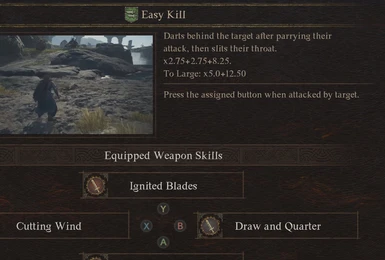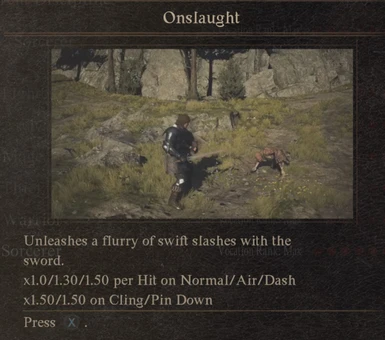About this mod
Show Damage Detail(mainly ActionRate,aka MotionValue) in custom/normal skill description.
- Requirements
- Permissions and credits
-
Translations
- German
- Changelogs
- Donations
All dd2 mods source in github.
The data correspond to 2024.04.25 game version.
(The mod itself works in later versions.But the effect descriptions are based on this version's unpack data.
I haven't update the data due to some tech issues.)
Note
1.Fully Support English & Simplified Chinese by default. Other language users will see English text.
You can config `Force using language` in config to force the mod use selected language.
German Language Pack by Pyr0blad3
2.Will show extra description in status menu & job change menu
3.If a skill has extra detail and the text is too long ,the new description will REPLACE the old text by default.
You can disable RemoveOriginalText in config to display both new and old description.
3.5.Unless otherwise stated,all numbers mean the "Action Rate Per Hit".
numbers in "[]" means this damage may be reduced sometime.
For example :Torrent Slot deal x0.65[0.20] [Far] dmg. Means it deals x0.65 damage,but if you are attacking an enemy far away,then only deal x0.20 damage.(Sometimes it is written as “x0.65/0.20 to Near/Far’,means the same.)
numbers seperate by "/" means similar thing.
For example:Hindsight Sweep deals "x2.5+1.25/4.5+2.25/5.5+2.75 on Normal/Dodging Attack/Just Dodging Attack".Means it deals 2.5+1.25 dmg normally.But If you dodged an atttack during cast ,you can deal 4.5+2.25 dmg.If you dodged the attack at perfect timming,then deal 5.5+2.75 dmg.
Rare/Useless numbers are ignored.For example,some skills deal a different damage to main target and other target.This mod only shows damage to main target.
3.6.For testers: You can install Damage Number(>=1.9) and enable "ShowBattleLogOnScreen" to check the runtime action rate.
4.This is a lua script mod. BUT UNLIKE the Better Better Item Description, this mod DOESNT read value from game at runtime.
Values come from extracted game file.But all text are maually translated.
Therefore ,there could be some errors.
If this mod shows different value with “Damage Number”.Then “Damage Number” is right.(But also could be a bug of game itself.For example ,when you execute an enemy, an extra damage number could appear on your main target, but it should only appear on non-main target.)
5.Configurable Settings :
removeOriginalText:will remove original description if set to true
Force using this language: use selecte translation file if set to any non-emtpy value
How to Install?
1. Install Reframework
安装 Reframework
1.5. Install _XYZApi (Optional.Only necessary when you need to modify settings in UI)
2. You can Install by Fluffy Mod Manager or Manually
2.1. Install by Fluffy Mod Manager:
Download this mod and drag into mod manager.Then turn it on in mod manager
2.2.Install Manually
Dowload this mod and extract.Copy the `reframework` folder to game folder. If `reframework` already exists in game folder,then merge these two folders.
How to add a new translation?
1.Find a build-in translation file in "reframework/data". For example: "SkillDescription.English.json"
Duplicate this file to and rename it to "BetterBetterItemDescription.[Your Language].json"
If you choose from following candidate language names,this mod can automatically selected language:"Japanese""English","French","Italian","German","Spanish","Russian","Polish","Dutch","Portuguese","PortugueseBr","Korean","TransitionalChinese","SimplelifiedChinese","Finnish","Swedish","Danish","Norwegian","Czech","Hungarian","Slovak","Arabic","Turkish","Bulgarian","Greek","Romanian","Thai",
"Ukrainian","Vietnamese","Indonesian","Fiction","Hindi","LatinAmericanSpanish"[/spoiler].(If you choose a language name not in list, you need to set its name to "Force Using Language" config to use it.)
2.edit this file with notepad or any software.Repalce the English translation to your translation.
You only need to translate the text following "format"
Remember You need to leave the "{XXX}" part not changed, they will be repalced with effect values.
3.validate your file with a web json formatter( you can easily find many by google)
4.Upload your file to nexus as a mod and claim it requires this mod.(recommended)
If you don't want to upload a mod by yourself,and you are familar with github,you can also choose to commit a PR to my repo.
[/spoiler]