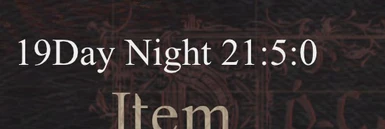About this mod
Show in-game time in left top.
- Requirements
- Permissions and credits
- Changelogs
- Donations
All dd2 mods source in github.
Note:
1. Config In UI
Press `Insert` key to show/hide reframework UI.
Click the `Script Generated UI`.
Press the button which has same name with this mod.
2.Configurable Settings:
enable: enable
disableInMenu: disable when showing menu
enableHotkey: hotkey to enable/disable(need _ScriptCore)
fontsize: size of the font
(Too large font causes crash!)
color: text color .
(In ui ,it's simple rgba color.)
backgroundcolor: color of background
offset: position to show the time
(offsetX/offsetY has been replaced to offset config since v1.2.You may need to reconfig when you upgrade from v1.1)
showtimeslot: show timeslot(dusk/noon/...)
showbackground: show background
zerofill: fill zero to hour/minute/second ,for example, 3:3:1-> 03:03:01
useampm: use am/pm instead of 24-hour
customFormat: default value is "{D}Day {T} {h}:{m}:{s} {a}". "{D}/{T}/{h}/{m}/{s}/{a}" means "Day/timeslot/hour/minute/second/ampm".
For example,if you set it to "This is {D}th day".it will show "This is 5th day." in 5th day.
Install
1. Install Reframework
1.5. Install _XYZApi (Optional.Only necessary when you need to modify settings in UI)
1.6. Install _ScriptCore(Optional.Only necessary when you need to use hotkey)
2. You can Install by Fluffy Mod Manager or Manually
3.1. Install by Fluffy Mod Manager:
Download this mod and drag into mod manager.Then turn it on in mod manager
3.2.Install Manually
Dowload this mod and extract.Copy the `reframework` folder to game folder. If `reframework` already exists in game folder,then merge these two folders.
If times.ttf already exists,ignore