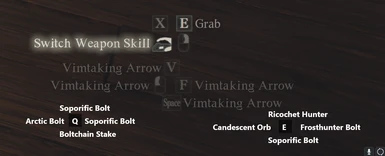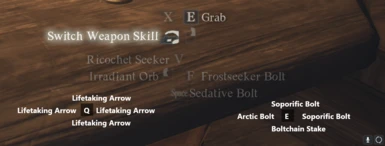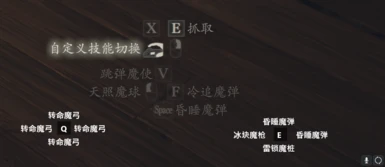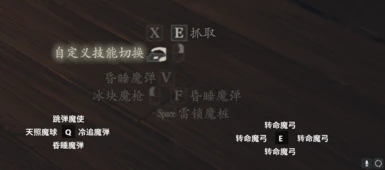About this mod
Let you add/manage many skills sets in different vocations. And switch them in a ring order..
- Requirements
- Permissions and credits
- Donations
It supports infinite number of skills set in theory.
1. Every vocation has two configurations, Skill Set and Activated Skill Set. In Skill Set, you can edit you slots and named them. And in Activated Skill Set, you can organize your Skill Set. Only skill sets in Activated Skill Set can be switched.
2. You have a ModifierKey by default is LCtrl, a Previous Skill Set key by default is Q, a Next Skill Set key by default is E. The whole Activated Skill Set list will be traversed in a ring order. LCtrl+Q to previous skill set and LCtrl+E to next skill set.
3. In Skill Set Management, add new skill set will automatically read your current skill set. It is useful if you find the UI is hard to use.
If you have D2D:
1. If you press the modifier key, a UI will show to display what's your prev/next skill set content.
2. if you find that the UI content position is incorrect, it is INTENDED. Because I have no interest in adapting different resolution, different favor, etc. You have to manually adjust the UI element position. In the "Prev Skill Set Panel" and "Next Skill Set Panel" menu. Just play with it.
3. In Skill Set Management, add new skill set will automatically read your current skill set. It is useful if you find the UI is hard to use.
Installation
You need REFramework D2D if you want to display UI. If you don't have D2D, disable "Use D2D" in menu and click "Script Runner > Reset Scripts".
No fully tested yet. Bugs are expected.
Skill names are Level 2 version. It is not a bug, just my laziness.
Translation has no double-check, please leave a comment if error exists.
In REFramework UI (press insert), find "Script Generated UI", find "Class and Skill Panel". Why the name contains Class because I am investigating how to one-key switch class and equipments.
Put the file to reframework/autorun. The final path should be "Dragons Dogma 2\reframework\autorun\XXX.lua"
├── dinput8.dll
├── DD2.exe
├── reframework
│ ├── autorun
│ │ ├── XXX.lua
│ │ └── reframework-d2d.lua (if you want to have ui)
│ └── plugins
│ └── reframework-d2d.dll (if you want to have ui)
Donation