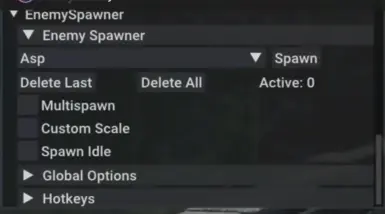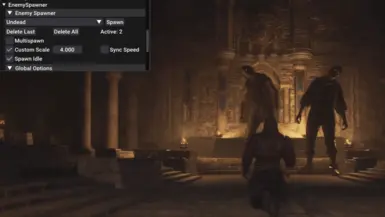About this mod
Spawn enemies, monsters and animals large or small. Multiply in-game monster spawns to create insanely difficult in-game encounters. Summon tiny dragons or gigantic chickens. Disable normal spawning for Stray Pawns, NPCs, Monsters.
- Requirements
- Permissions and credits
- Changelogs
- Donations
CONFIGURATION OPTIONS
ENEMY SPAWNER
Options for spawning monsters or animals
Enemy Selection - Alphabetical list of characters that can be spawned. ~100 available options currently.
- Spawn - When clicked will spawn the currently selected character -- from the Enemy Selection dropdown -- facing the same direction as the player.
- Delete Last - Remove the most recently spawned enemy.
- Delete All - Remove all enemies you have previously spawned.
- Active - Count of currently active enemies you have spawned.
- QTY - Quantity of entities to spawn with the next spawn action. (1-50)
- Scale - Relative size to apply to spawned characters. This value can be anything between 0.1 (10 times smaller) to 10.0 (10 times larger)
- Sync Speed - increases enemy speed for spawns smaller than 1.00 scale and decreases speed for characters larger than 1.00 scale. This helps to make some enemies more realistic in their attack movements.
GLOBAL OPTIONS
Options to control Enemies, Stray Pawns and other characters that are spawned normally by the game.
StrayPawn - Targets any pawn characters that are not in your party.
- Disable - prevent normal spawning of Stray Pawns by the game.
- Delete All - remove any current Stray Pawns that have been previously spawned normally by the game.
NPC - Targets any human or beastren characters
Gimmick - Targets game assets that are spawned but not necessarily alive or part of a scene. This includes assets such as Ox Carts, Catapults and other intractable objects.
Other - In my testing I have not found anything that gets effected with this category but I am leaving it in because it is a unique category that the game considers to be an important distinction so maybe someone will find a use for it. Let me know if you do.
Spawn+ -- Increase the number of monsters that spawn normally in the world. For example, Spawn+2 will add 2 additional copies of a normal spawning monster. Default spawn limit is set to 50 total extra monsters but you can modify this -- in the Enemy Spawner section -- to allow more or less depending on what your system can handle without dropping frames.
HOTKEYS
This section provides the ability to change the default keyboard hotkeys for the following options:
- Spawn - defaults to the + key on the keyboard numpad
- Delete Last - defaults to the - key on the keyboard numpad
- Delete All - defaults to the * key on the keyboard numpad
Warning - There are features of this mod allow you to summon objects and characters that bypass the typical spawn limits the game allows. This means that careless utilization of this mod -- such as summoning 1000 mobs -- can potentially put your CPU and/or GPU at max utilization. This can cause the game to crash and other unintended in-game effects. Please use common sense and get a feel for what your system can handle without putting any undue strain on your machine.
I HIGHLY RECOMMEND creating a manual backup of your game save data prior to using this mod. A guide to doing this can be found here. Alternatively you could use a save data mod such as Simple Savegame Manager. At the very least do an Inn Save. Below are a few examples of why I feel this warning is necessary:
- Enemies that you spawn can kill a quest giving NPC. That will have the effect of preventing their quest from progressing until you revive them from their coffin in the morgue.
- Spawning too many enemies may crash your game. If this occurs while the game is creating a save point it may render that save point invalid forcing you to load from Last Inn Rest save point.
INSTALLATION (recommended):
Install with Fluffy Mod Manager
- Click Manual Download from the Files tab towards the top of this page
- Click Slow Download
- move the EnemySpawner*.zip file into your Fluffy Mod Manager \Games\DragonsDogma2\Mods folder
- Open Fluffy Mod Manager and activate the EnemySpawner mod.
MANUAL INSTALLATION
- Click Manual Download from the Files tab towards the top of this page
- Click Slow Download
- Extract the zip file
- Copy the contents in the EnemySpawner/reframework/autorun directory
- Paste these files into the /refreamework/autorun directory within your Dragons Dogma 2 game folder.