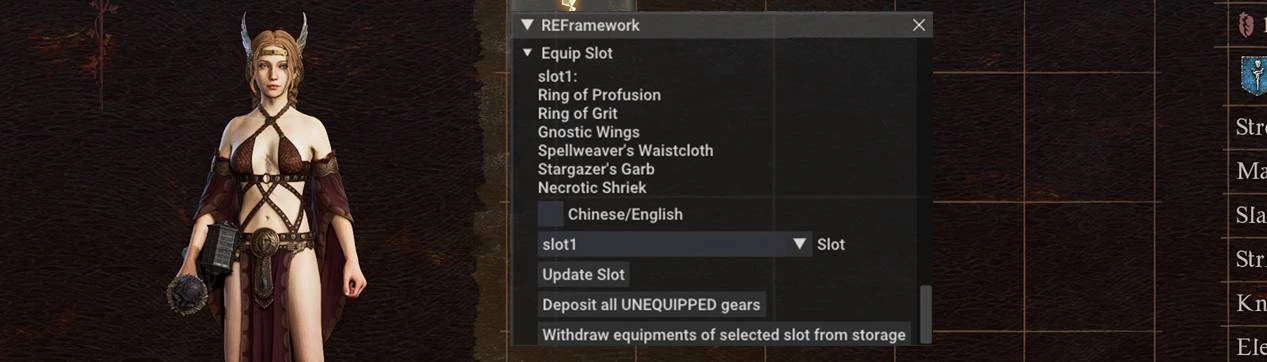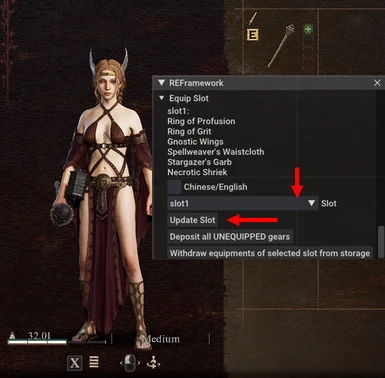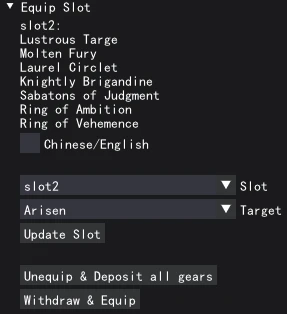About this mod
Provide multiple equipment slots for quickly switching equipment. 提供多个装备预设槽,用于快速切换装备。
- Requirements
- Permissions and credits
- Changelogs
- Donations
本mod是可供ReFramework挂载的lua脚本,可提供多个装备预设槽,用于快速切换装备。由于龙之信条2暂无法在仓库界面中直接切换装备,且“装备”设置界面中的“自动装备”选项无法装备披风及戒指,因此本mod应运而生,预计为经常切换职业的玩家节省在仓库中寻找对应装备的时间。mod提供中文装备名称显示,其余中文文档待补充。
Change Log
v0.2.0 - Add support to both the Arisen and the main Pawn
v0.2.1 - Fixed a critical bug. Please update this version!!! - Thanks for @tornskyex report.
v0.3.0(beta) - Auto equip/unequip gears, no need to manually do that. This is a beta version and lacks testing, please backup your save first. This version will remove your saved slot presets created by the old version, so you need to update these slots again.
v0.3.1 - This may fix the game crash issue.
!!! Important Notes !!!
This mod uses the in-game item 'Give' function (same as storing the item and passing the item to pawns) to transfer items, and does not modify the game data itself. However, this mod is still in the early development stage and is under testing, so the absolute safety of the mod is not guaranteed. In severe cases, it may cause save data loss. In addition, since the developer has not purchased the DLC, the DLC-exclusive equipment cannot be tested. Theoretically, the transfer of DLC equipment is supported (friends who have purchased the DLC are welcome to assist in testing). Please back up your save data before using this mod to avoid irreparable problems caused by the mod.
!!!重要注意事项!!!
原则上本mod采用的物品转移方法是通过游戏内置的物品转移功能实现的(与向仓库中转移物品及向追随者传递物品调用接口相同),不会对游戏本身的数据进行修改。但此mod处于早期开发阶段,仍在测试中,因此并不保证mod的绝对安全性,严重情况下可能造成存档丢失。另外,因开发者没有购买dlc,故无法针对dlc专属装备进行测试,仅在原理上支持dlc装备的转移(欢迎购买了dlc的朋友协助测试)。请在使用本mod前备份存档,以免因mod导致的问题无法恢复。
For updating the slot preset:
1. Select the slot you want to update via the combo box.
2. Click the "Update Slot" button. You will see the list of items in the GUI.
- v0.2.0 updated: select the Arisen or main pawn

For loading the slot preset:
1. Manually unequip(remove) all items first.
2. Select the slot you want to load via the combo box.
- v0.2.0 updated: select the Arisen or main pawn
4. Click the "Withdraw equipment of selected slot from storage" button.
3&4. Chick the Unequip&Deposit button to auto unequip and save all gears to the storage, and click the withdraw&equip button to get all items in the slot from the storage.

5. You need to switch to another category and then switch back; or close the 'Equipment' menu and reopen it to see the changes. Do not re-equip the gears before the changes show up in the 'Equipment' menu, or there might be some issues, and you have to return to the title screen and reload the save.