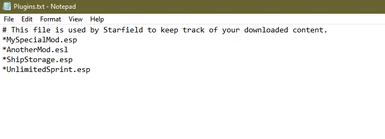|
(Outdated) Alliance H9 Pistol - Sidestar Replacer
|
|
|
(Outdated) Pistol Attachment Framework - PAF
|
|
|
(temporarily unsupported) Ship Combat Overhaul - CN Installer
|
|
|
A6 EXCLUSIVE CLOTHES
|
|
|
Actually Protecting SpaceSuit
|
|
|
Actually Useful Cargo Habs (with Optional Relative Mass)
|
|
|
Adhesive Vacuum Tape
|
|
|
Adhesive Vacuum Tape - Francais
|
(seulement si vous utilisez cette méthode) |
|
Adhesive Vacuum Tape ESM'd
|
|
|
Adhesive Vacuum Tape ESM'd - Francais
|
(seulement si vous utilisez cette méthode) |
|
Admmersive Adhesives
|
mandatory |
|
Adoring Fan Enhanced
|
|
|
Adoring Fan Picture
|
|
|
Aerospace Casualwear 2.0
|
|
|
Affinity Reworked
|
Required if using a mod manager. |
|
AK74
|
for the .esm to work or else youll have wonky iron sights |
|
Alien Reanimation Parallel Self and Sense Star Stuff now last longer and excluded companions
|
|
|
All Trilogy Lightsabers - Francais OUTDATED
|
(si vous utilisez cette méthode) |
|
All Trilogy Lightsabers - Simplified Chinese Translation
|
必需 |
|
Alle Hintergrund-Dialoge Freigeschaltet (Deutsch)
|
|
|
Alternate Outfit (Sarah inspired)
|
|
|
Alternative Cockpit Access From Ladders
|
and SFSE |
|
Always Transparent Starborn Visor
|
|
|
Andreja - Affinity Tweaks And Dialogue Fixes
|
|
|
Andreja Reperked
|
|
|
Aneutronic Fusion Plus
|
If you want to do it the manual sTestFile way, that's up to you to figure out |
|
Annihilator Assault Rifle
|
Needed to install this mod! |
|
Another Space Adept
|
REQUIRED |
|
APOGEE - Starship Combat Overhaul
|
|
|
Aqueous Hematite stuck in inventory fix
|
mandatory |
|
Armored Hats
|
|
|
Astral Lounge - Enhanced
|
|
|
Astral Lounge Liquid Silver Dancer Outfit
|
|
|
Astroneer - Become a Starship Designer
|
Required for loading ESM |
|
Aurora Duration And Effects
|
Safe method for using plugin files. Please switch if you still use StarfieldCustom.ini! |
|
Auto Door Closer
|
mandatory |
|
Auto Loot Asteroids - With configurable Xp Reward
|
|
|
Auto Loot Kills
|
|
|
Automatic Plugins.txt updater
|
|
|
Avontech Castershots - Simplified Chinese Translation
|
必需 |
|
Avontech Deployables - Simplified Chinese Translation
|
必需 |
|
Avontech Munitions - Simplified Chinese Translation
|
必需 |
|
Avontech Plasma Rifle - Chinese Translation
|
esm建议使用 |
|
Avontech Suit Power Cores - Simplified Chinese Translation
|
必需 |
|
Avontech Weapon Upgrades - Simplified Chinese Translation
|
必需 |
|
B.A.S.E. - Better container snapping
|
Require to run any ESM file including this one |
|
B.A.S.E. - Building Advanced Space Encampments (walls foundations etc for your BASE outpost or settlement)
|
Required for all ESM mods |
|
Badass Constellation Companions (Added Starborn Version)
|
|
|
Badmagic - EXP Buffs
|
Please install and follow the instructions for Plugins.txt Enabler, I can't support Beth's nonsensical and painfully limited testfile setup. |
|
Baka Starborn Armor Refit
|
|
|
Ballistic Orion (LMG)
|
Needed to install this mod! |
|
Banshee
|
|
|
Banshee - Starfield Extended Patch
|
required of all esm plugins made with xEdit |
|
Barret Reperked
|
|
|
Barrett clothing --updated
|
|
|
Beefy Backgrounds and Traits
|
|
|
Beefy Skills
|
For ease of installation |
|
Belt and Holster (Patch)
|
|
|
Belts and Holster Standalone Russian Loc
|
|
|
Bespin Security Uniform (Trident Security Replacer)
|
highly recommended |
|
Better Apparel Effects - Simple
|
Optional for Steam users only, see Pre-Requisites and Installation section |
|
Better casing ejection
|
(optional) makes loading .esm files alot easier |
|
Better Companion Gifts
|
|
|
Better Crowd Citizens
|
Must |
|
Better cutter - standalone
|
For esm activation. |
|
Better Death Physics
|
|
|
Better EM Weapons (One-Shot Stun)
|
If you are still using the testfile method of loading ESM, it is not required but recommended. |
|
Better Full Auto Turret- Enhanced turret firing rate
|
Required if you want to easely install .esm files |
|
Better NPCs
|
|
|
Better Recruitable Russian Loc
|
|
|
Better Ship Camera
|
|
|
Better Ship Part Flips - TN's Useful Ship Structure Patch
|
required of all esm plugins made with xEdit |
|
Bigger Ship Limit plugin
|
|
|
Biometric IDs - Crimson Fleet Edition
|
|
|
Biometric IDs - Neon Edition
|
|
|
Black Upscale Uniform
|
|
|
BlackRifleMod
|
|
|
Bleached Hair
|
|
|
Boba Fett 1313 (Star Wars)
|
highly recommended |
|
BodyMesh with Bikini - Standalone (6 Variations)
|
|
|
Books Revamped
|
|
|
BoostR - Improved Tech Habs and Ship Stat Booster Equipment
|
ESM |
|
Breaking the Bank - Ask Once
|
|
|
Brig Door Terminal
|
|
|
Bugfix - Better Banglawala
|
|
|
Bugfix - Graviplas and Hazmat Suit Facial Hair Bug
|
|
|
Build Outposts with Credits
|
|
|
Buy Swimsuits
|
Add "*BuySwimsuits.esm" to the plugins.txt file |
|
Cad Bane (Star Wars)
|
highly recommended |
|
Cad Bane (Star Wars) (Ukrainian Translation)
|
Необов'язково, але рекомендується |
|
Cargo Hab Modules Give Cargo Space
|
Required to make ESM file load. |
|
Cargo Hold Filter
|
|
|
CHAINSSSSSSSSSSSS (replaces nightlife skirt)
|
|
|
Champion Armor Set - Stelden Ring
|
|
|
Character Creation Unchained
|
|
|
Cheaper Ammo
|
|
|
ChopShop - Organ Harvesting
|
ESM |
|
Cloaking Shield Equipment
|
|
|
Cob's Starship Customs
|
|
|
Commerce Perk Increases Vendor Credits
|
Also install SFSE or ASI loader |
|
Companions use Ammo
|
mandatory |
|
Configurable Armor Presets And Quickslot Equip
|
ESM |
|
Constellation Fleet Uniforms - Simplified Chinese Translation
|
目前esm必需 |
|
Constellation Fleet Uniforms Expanded - Simplified Chinese Translation
|
esm必需 |
|
Constellation Tweaks - ESMified
|
Required |
|
Constructible Outpost Faction Guards
|
|
|
Contraband - Expanded
|
Required File |
|
Conversational First Person Notifications and Messages
|
|
|
CoreTech Spacesuit
|
|
|
Cortana Bodysuit
|
|
|
Coruscant Police Uniform (Neon and Ryujin Security Replacer)
|
highly recommended |
|
Cowgirl - Standalone with VBB Option
|
|
|
CP's Menagerie
|
|
|
CPunk - Standalone with VBB Option
|
|
|
Craft Adhesive from Vacuum Tape
|
Required |
|
Craft Missing Materials
|
|
|
Craftable ' Va'ruun Snake Optic' Spacesuit
|
|
|
Craftable Chasmbass Oil
|
|
|
CrEaToXx Hardcore Tweaks
|
mandatory |
|
Crew and Companion Overhaul
|
|
|
Crew Companion Skill Overhaul Chinese Translation
|
原mod的前置 |
|
Cropped top - standalone
|
|
|
CROSS_Eyepatch_playable
|
|
|
Culinary Greenhouses - Simplified Chinese Translation
|
|
|
Cutter Ahegao Skin (not replacement)
|
Don't forget to add .esm to plugins.txt |
|
Cyberpunk Errata Standalone - Simplified Chinese Translation
|
必需 |
|
Dark Stubble
|
Required |
|
Darkstar Manufacturing - Compatibility Patch for Boostpack Mods and Workbench Framework
|
ESM |
|
Deception Challenge - Sell Contraband
|
ESM |
|
Decorate Starborn
|
Required |
|
Decoration Panel on Cabot C4 bridge
|
|
|
Defense Depot - NEW Expert Social Perk
|
Needed to install this mod! |
|
Demolitions Perk Overhaul
|
Required for mod installation! |
|
Denizens Legendary Crafting
|
Tested on v1.2 |
|
DerreTech Legacy
|
|
|
DerreTech Legacy-Simplified Chinese Translation
|
|
|
Desert Eagle (WIP)
|
Required |
|
Dick
|
|
|
Dilated Timescale
|
Required if using a mod manager. |
|
DisplayStuff
|
|
|
Don't Touch on That Matter - Hidden Armor Dialogue Fix
|
|
|
Doorway placeholder
|
Recommended |
|
Doorway placeholder - Simplified Chinese Translation
|
|
|
DracTech Weapon Systems - EM Missile Launchers
|
|
|
Dream Home with Clean Water_Nesoi WaterType is Safe now
|
|
|
Drinks on the House-Fix
|
|
|
Drug Manufacturing Extended
|
Needed for ESM mods |
|
Drydock Blues Improved - Profitable Staryard Contracts
|
|
|
Early Game Weapons Empowered - Simplified Chinese Translation
|
目前esm必需 |
|
Easy Lockpicking (ESM)
|
Mandatory |
|
Easy Persuasion
|
|
|
Easy Tweak Collections(ESM)
|
|
|
Eat.Sleep.Drink - Spanish Translation
|
|
|
Eat.Sleep.Drink.
|
|
|
Elektra - Standalone with VBB Option
|
|
|
Elysion Spaceship Weapons
|
|
|
EM Beamers
|
Needed to install this mod! |
|
EM Ship Missiles
|
Needed to install this mod! |
|
EM Turrets
|
Required to load mods. Gamepass users check the Installation section for alternative method. |
|
Emma Wilcox Fix
|
|
|
Enemy Weapon Randomizer
|
|
|
Engines Reactors and Gravdrives
|
|
|
Engines Reactors and Gravdrives FR
|
|
|
Enhanced Crew
|
|
|
Enhanced Landing Gear
|
|
|
Enhanced Ship Modules
|
|
|
Entangled - Give Rafael Food
|
|
|
Environmental Hazards Expanded - Resistances affect Suit Protection
|
Esm |
|
Essential Ship Parts
|
|
|
Every Ship Scares Spacers as Mantis
|
|
|
Exile
|
|
|
Exile - Starfield Extended Patch
|
required of all esm plugins made with xEdit |
|
Expensive Repair Parts - SSEO
|
Enable ESM with this and/or Mod Manager |
|
Expensive Vending Machines
|
mandatory |
|
Experimental Chems and Mutations
|
|
|
Explosive Legendary Effect Tweaks
|
for the esm, obviously |
|
Exquisite Parents
|
mandatory |
|
Extended Outpost Builder Categories
|
|
|
Extract or mine everything in one outpost
|
|
|
Eyewitness Quest Fix - Fireteam NPC Ammo
|
Hard requirement. |
|
Eyewitness Startup Fix
|
Hard requirement |
|
EZ's Crime Pays a Pirate's Life
|
|
|
EZ's Digipick
|
|
|
EZ's Discount and Commerce Mod
|
|
|
EZ's Emotional (in)Security MOD
|
|
|
EZ's Extended Captain's Locker
|
|
|
EZ's Extended Captain's Locker -
|
|
|
EZ's FarTravel Mod
|
|
|
EZ's New Atlantis Transit FastTravel Mod
|
|
|
EZ's OverEncumbered FastTravel
|
|
|
EZ'z Target Comspike and Conduction Grid
|
|
|
Faction Clothes - Unlock Traits Dialogue Options
|
|
|
Faded Memories - A Combat and Exploration Music Replacer
|
Required to use the .esm file included with the non-combat version of this mod. |
|
Fast Planet Trait Discovery (FPTD)
|
Follow instructions on this page |
|
Fast Resource Production
|
|
|
Fast Spacesuit Deployment Kit
|
|
|
Faster Ships overhaul
|
Needed to load mod |
|
Firefly VTOL Engines
|
|
|
Firefly VTOL Engines-Fixed and ReUploaded for your flying pleasure
|
I mean, all mods seem to require this lol |
|
First Person Messages
|
|
|
Fix HopeTech Hab Spine Cross Brace Weight
|
|
|
Fixed Particle Beams
|
|
|
FMR - Fire Mode Rebalance
|
You need it in order to run ESM mods |
|
Following Asteroids Fix - Stalking Objects Solution
|
|
|
Free Default Mods - Weapons and Armor
|
|
|
Free Traits - The Fun Stuff
|
|
|
Freight Fright Door Transition Fix
|
mandatory |
|
Frenzy Legendary Effect Tweaks
|
|
|
Full Tutorial - Add New Weapons and Armor to Starfield with xEdit
|
|
|
Fully Automatic Orion Rifle
|
Needed to install this mod! |
|
Functional Brigs
|
|
|
Functional Brigs Spanish Translation
|
|
|
Functional Ship Infirmaries
|
|
|
Functional Ship Infirmaries Spanish Translation
|
|
|
Game Tweaks
|
Needed to use with MO2 or Vortex |
|
General World Interactor
|
mandatory |
|
Genghis Khan Unique Boss Mod
|
Needed to install this mod! |
|
Glacialiser - New Standalone Weapon Mod
|
Needed to install this mod! |
|
Glasses
|
|
|
Glasses - Spanish Translation
|
|
|
Gloo Cannon
|
|
|
Gloo Cannon Simplified Chinese translation
|
|
|
Gotta Run Fast - an xEdit ESM Mod
|
|
|
Grav Drive Boosters
|
|
|
Greedo - Star Wars Companion
|
highly recommended |
|
GrindTerra Gameplay Overhaul Russian Loc
|
|
|
GRiNDTerra Industries - Universe Terraformed 2.0 Russian Loc
|
|
|
Gunsmith Workshop
|
Needed to install this mod! |
|
Habz
|
|
|
Habz - Spanish
|
|
|
Halo 5 Spartan Locke's Hunter armor standalone
|
|
|
Han Solo Outfit (Star Wars)
|
highly recommended |
|
Hand Scanner Utility
|
|
|
Happytime Gunz - 3 New FullAuto Explosive Rifles
|
Or a similar method required for this mod and any using .esm |
|
Harvest with Scanner
|
|
|
Health Regeneration Visual Effect Removal
|
|
|
Heller Reperked
|
|
|
Helmet Collection
|
|
|
Helpful Activity Objectives
|
|
|
Hephaestus Hound - New Boss Enemy By Inquisitor
|
Needed to install this mod! |
|
Higher Outpost Production through Perks
|
ESM |
|
Hoth trooper inspired space suit
|
|
|
Human Activity on Earth - Man-made Points of Interest
|
|
|
Huttslayer Outfit Standalone (Vanilla and VBB)
|
This mods uses an esm file which require this plugin to work. |
|
HyperGuardian Mass Effect armor - Standalone
|
|
|
Hyperion Hammer
|
Needed to install this mod! |
|
Immersive Bounty System
|
|
|
Immersive Cargo Access
|
Required if using a mod manager. |
|
Immersive Contraband
|
|
|
Immersive Contraband - Stolen Artwork - Simplified Chinese Translation
|
|
|
Immersive Contraband - Va'Ruun Heretic Writings
|
|
|
Immersive Landing Ramps (RUS)
|
|
|
Immersive Landing Ramps - Simplified Chinese Translation
|
|
|
Immersive Landing Ramps Russian Loc
|
|
|
immersive less caseless ammo and ammunition rename
|
needed to load .esm |
|
Immersive Love Perk
|
Needed to install this mod! |
|
Immersive Shell Casings
|
Needed for ESM Version |
|
Immersive Ship Battles
|
Required |
|
Immersive Ship Damage (Damage Control)
|
|
|
Immersive Ship Systems - German (Immersive Schiffsysteme - Deutsch)
|
|
|
Incendiary Armor Legendary Effect Tweaks
|
|
|
Incendiary Legendary Effect Tweaks
|
|
|
Increase Pickpocket Cap
|
|
|
Increased Cargo Link Capacity
|
ESM Mod |
|
Increased Crew Capacity - Simplified Chinese Translation
|
|
|
Increased Mission Rewards
|
|
|
Increased Nutrition Perk Effect
|
|
|
Infiltrator Spacesuit
|
|
|
Inflated Ship Cargo
|
To use the ESM |
|
Inflictor Enhanced
|
Essential |
|
Inflictor Enhanced - Simplified Chinese Translation
|
必需 |
|
INQ 19-61 Salvo Cannons
|
Needed to install this mod! |
|
Inquisitor Buildable Flags
|
Needed to install this mod! |
|
Inquisitor Cannons
|
Needed to install this mod! |
|
Inquisitor Defense Systems
|
Needed to install this mod! |
|
Inquisitor Image Decorations
|
Needed to install this mod! |
|
Inquisitor Storage Expanded
|
Needed to install this mod! |
|
Instant Melee Stealth Kills - Concealment
|
|
|
Inventory Filter Sorter
|
|
|
It is Aluminium and not Aluminum
|
v1.1 or more recent |
|
Item Filter Framework
|
|
|
Item Filter Framework - Added DarkStar Manufacturing Quality Tiers
|
esm mod |
|
ItemFilterFramework - The Lodge containers as sorting destinations
|
esm contained in mod |
|
Items Dont Decrease Mod
|
|
|
Jellybomb
|
must have |
|
Just Be a Pirate - Immersive Crimson Fleet Start
|
|
|
Kid Stuff Trait With No Payments
|
|
|
Kitten - Standalone with VBB Option
|
|
|
Knife to Gunfight
|
|
|
Lacerate Legendary Effect Tweaks
|
|
|
Lando Calrissian Outfit (Star Wars)
|
highly recommended |
|
Larger Captain's Lockers
|
|
|
Laser Sights Expanded
|
Needed to install this mod! |
|
Legendary Effect Overhaul (LEO) - Crafting - Improvements - Bugfixes
|
v1.1 or more recent |
|
Legendary Module Recycler - Boss Chests Always Contain Legendaries Patch
|
required of all esm plugins made with xEdit |
|
Legendary Module Recycler - Legendary Clothing Enabled Patch
|
required by all esm plugins made with xEdit |
|
Legendary Module Recycler patch for Infiltrator Outfit
|
|
|
Legendary Module Recycler patch for Sith Lord Robes
|
required |
|
Let me solo her.....an homage to a true legend
|
|
|
Level 1 Savegame and M-Class Ship
|
|
|
Leveled Vendor Credits
|
Highly recommended for installing plugins, as the sTestFile method is risky. |
|
Lexingtons Turret Targetting Radius
|
|
|
Liara outfit and spacesuit
|
|
|
Liara's Spacesuit (DISCONTINUED)
|
|
|
Lin Reperked
|
|
|
Lively's Enhanced Skills
|
|
|
Lively's Leveled Mannequins Bug Fix
|
|
|
Lodge Decorator
|
mandatory |
|
Loop Stabilization - Grav Drive Cooldown
|
Only needed for game versions < 1.12.30 |
|
Looter Shooter - Shooter Looter
|
|
|
Lower Challenge Repetitions for Diplomacy Instigation Intimidation Manipulation Fitness
|
ESM |
|
Lower Landing Pad Russian Loc
|
|
|
LuxuryLines Habs
|
|
|
LuxuryLines Habs - French Translation
|
|
|
LuxuryLines Habs - Spanish
|
|
|
LVOA-C (WIP)
|
Required |
|
M1lkm8n_Buildings
|
|
|
MagKet Launcher
|
Needed to install this mod! |
|
Magnus the Magnate's Outpost Production Shenanigans - Sorters Splitters Skimmers Sellers
|
ESM |
|
Make Food Useful
|
|
|
Mark M
|
|
|
Marked Landmark Books
|
Currently required because the current game version otherwise won't load plugins. |
|
Marked Landmark Books Russian Loc
|
|
|
MarkM - Starfield Extended Patch
|
required of all esm plugins made with xEdit |
|
Masako Outfit
|
|
|
Mask in Helmets
|
|
|
Max Grav Drive 145
|
(Recommended) |
|
Med Pack
|
|
|
Medical Expanded
|
Needed to install this mod! |
|
Mei Devine's Outfit Reward
|
Needed for MO2, not sure about Vortex. |
|
Melee is back
|
|
|
Melee Weapons Revised - CHS
|
|
|
Micro Modules - Equipment Mounted Engine-Grav Drive-Reactor-Fuel-Shield-Cargo
|
|
|
Microgun Skins - 5 New Standalone Workbench Skins
|
Required for this mod and any using .esm |
|
Mighty F35 - Drum Beat Improved Rifle (Standalone)
|
|
|
Mini Rocket Launcher By Inquisitor
|
Required for mod installation! |
|
Minibot Vasco (Standalone Race)
|
|
|
Minx's Grendel Skins - 3 New Standalone Workbench Weapon Skins
|
Or a similar method required for this mod and any using .esm |
|
Mirrored Legendary Effect Tweaks
|
for the esm, obviously |
|
Misc NPCs - Biometric IDs
|
|
|
Mission Boards Anywhere - Also Bounty Clearance
|
Read the god damned instructions in this mod's description. |
|
Mission Boards Anywhere - Also Bounty Clearance - Spanish Translation
|
|
|
Missions Galore
|
|
|
Mjolnir mark 6 gen 2
|
for the esm |
|
MJOLNIR Mark V
|
Required for standalone version. |
|
Modular Clothing. Wear any of these with ANY dress in the game
|
|
|
Modular Extraction Greenhouse - Spanish Translation
|
|
|
Monster Outfit Plus
|
Required to use .esm mods |
|
MONSTERaider - Adorable Followers
|
Required for activating the mod |
|
MONSTERaider - Andreja Brackenridge
|
Required for activating the mod |
|
MONSTERaider - Sarah Brackenridge
|
Required for activating the mod |
|
MONSTERaider - Weightless Items
|
Required for activating the mod |
|
Moo Rage in Space(Actor Push)(Move)(Get out of the Way)
|
|
|
More Background Skills
|
|
|
More Boostpack Xplosions
|
Esm mod |
|
More Credits for Vladimir
|
|
|
More Dramatic Grav Jumps
|
|
|
More Fantastic Star Powers
|
|
|
More Immersive Landings And Takeoffs
|
|
|
More Mission Board Quests
|
|
|
More Player Backgrounds
|
|
|
More Ship Storage
|
|
|
More Vendor Credits and Vendors Sell More Resources
|
Needed for proper .ESM loading |
|
More Visualized Docking
|
|
|
More Weapons Have Tiers And Unlimited Range Cutter Patch
|
Essential For ESMs |
|
My Basic Ship Improvements ESM
|
(Recommended) |
|
My Habs Tiny Habs - Living Quarters - Unsupported
|
|
|
My Habs 2 Tiny Habs - Armory
|
|
|
My Habs 2 Tiny Habs - Armory - Spanish
|
|
|
My Habs No Ladders Captain's Quarters
|
|
|
My Habs Tiny Habs
|
|
|
My Habs Tiny Habs - French Translation
|
|
|
Nades - Spanish Translation
|
|
|
Naked Guard and Other NPCs Fix
|
|
|
Neon Dancer Outfit
|
|
|
Neon Entertainer's Outfit
|
|
|
New Atlantis Paint Job
|
required unless you prefer to use your sf custom ini |
|
New Legendary Effect - Rapid Reload
|
|
|
New Photomode Textures
|
mandatory |
|
New Workbenches Essential Framework NWEF
|
|
|
Nix's Stellar Tanktops and Croptops - Standalone
|
|
|
No Contraband Items (With Weightless Option)
|
|
|
No Contraband Scans
|
|
|
No Experience From Cooking-Crafting-Discovery-Research
|
For the ESM version. |
|
No Helmet Facelights
|
|
|
No legendary creatures
|
|
|
No Locks on Dung and Rock Piles
|
Until BGS unlocks modding for Starfield. |
|
No Scary Space Music - The Far Reaches Music Replacer
|
|
|
No Slouch Mathis
|
Not required If you are still using the testfile method of loading ESM, but recommended. |
|
No Vendor Resources
|
mandatory |
|
No Weapon Mod Research
|
|
|
Non-Lethal Framework - Simplified Chinese Translation
|
|
|
Not a noob (Experienced Background)
|
|
|
NSFW Nude Babes Outpost Image Decorations
|
Needed to install this mod! |
|
Old Earth Beverages
|
|
|
Old Earth Hunting Rifle Full-Auto Unlock
|
Must |
|
Omari Hassan Reperked
|
|
|
Oola Outfit Standalone (Vanilla and VBB)
|
|
|
Organic Resource Inventory Decluttered
|
|
|
Original Trilogy Lightsabers (Standalone) - Francais
|
|
|
Original Trilogy Lightsabers - Spanish Translations
|
Mod para activar más de 10 mods a la vez. |
|
OUT - Outpost Ultimate Tweaks and add-ons
|
|
|
OUT - Outpost Ultimate Tweaks and add-ons - Simplified Chinese Translation
|
|
|
OUTDATED TN's Melee Weapon Modifications and Tiers - Francais
|
(seulement si vous utilisez cette méthode) |
|
Outpost Add On - Custom Framed Photos
|
|
|
Outpost Addon - Hazard Clearing Bulldozers
|
|
|
Outpost Construction Expanded (Even More Outpost Objects)
|
|
|
Outpost Construction Expanded (Even More Outpost Objects) - Spanish
|
|
|
Outpost Construction Expanded (Even More Outpost Objects)-Simplified Chinese
|
|
|
Outpost Foundation Engineering with Landing Pad Mods
|
|
|
Outpost Overhaul
|
mandatory |
|
Outpost Resources COMPLETE (1000 BUILDABLE OUTPOST ITEMS - FIXED)
|
|
|
Outpost Shipbuilder Unlocked ESM
|
|
|
Outpost Shipyard-Wholesale
|
or Mod Organizer |
|
Outpost Showers
|
mandatory |
|
Outpost Toilets
|
mandatory |
|
Outpost Tutorial after NG Plus Fix
|
mandatory |
|
Outpost Ventilators
|
mandatory |
|
Outpost- less is more
|
|
|
Parallel Self - Starborn Power Tweaks
|
|
|
Particle Beam Weapons No Crit Kill Annihilator Effect
|
|
|
Particle Weapon Annihilator Companion Immunity
|
|
|
Pathfinder - Starfield Extended Patch
|
required of all esm plugins made with xEdit |
|
Pathfinder armor - Standalone
|
|
|
PEAK - A Hardcore Combat Overhaul Experience Spanish Translation
|
|
|
PEAK - Enemy Combat AI
|
|
|
PEAK - Enemy Combat AI - Simplified Chinese Translation
|
必需 |
|
Perk Up - Quality of Life Improvements (ESM)
|
|
|
Personal Atmosphere - Starborn Power Tweaks
|
|
|
Piloting Class M Ships
|
If not using the sTestFile1 method of enabling this. |
|
Place Doors Yourself
|
|
|
Place Doors Yourself - Spanish Translation
|
Mod para poder activar más de 10 mods a la vez |
|
Playable Civilian Clothing
|
Required to load plugin files (such as this one) |
|
Plushies Maker 5000 - Outpost Fabricator
|
Required |
|
PoI - Interessante Orte Fraktionsvielfalt (Deutsch)
|
|
|
Poptart's Constellation Suit
|
Required just for the .esm portion. |
|
Posers Incorporated - 1 pip Ship Engines and Weapons
|
|
|
Power from Beyond Missing Anomaly Marker Fix - SFCP Canary
|
|
|
Power Ranger Suit Armor - Standalone
|
|
|
Prequel Trilogy Lightsabers - Francais
|
(si vous utilisez cette méthode) |
|
Prequel Trilogy Lightsabers - Spanish Translation
|
Mod para activar más de 10 mods a la vez. |
|
Project FPS Plus - Deciduous Forest Biome
|
Needed to install this mod! |
|
Project FPS Plus - Frozen Biome
|
Needed to install mod! |
|
Protectors Of The Stars
|
Needed to install this mod! |
|
Prototype Grendel Workbench Skin Russian Loc
|
|
|
Pucque's Weapon Tweaks
|
|
|
Purge Outfit
|
|
|
Quality of Star-Life
|
|
|
Quasar Career Solutions - A Background Overhaul
|
|
|
Quick Power from Beyond - No Vlad Talk
|
mandatory |
|
Quick Trade
|
mandatory |
|
Raging Rampage
|
Needed to install this mod! |
|
Ramses II Boss
|
Needed to install this mod! |
|
Randomised Or Levelled Vendor Credits
|
Optional for Steam users only, see Pre-Requisites and Installation section |
|
Ranged Sneak Attacks count for Concealment Perk Challenge
|
ESM mod |
|
Rapid Legendary Effect Tweaks
|
|
|
Rarity Fixes
|
|
|
Reactive Shield Effect Removal
|
|
|
Realistic Consumables - Food Drink Chems - Addictions and Hunger
|
|
|
Really full auto weapons
|
Mandatory to load .esm files (easy method) |
|
Rebalanced Ship Weapons
|
Highly recommended for installing plugins, as the sTestFile method is risky. |
|
Recoil Overhaul
|
|
|
Recycle Scum - Loot Organs (now with Cannibal Trait)
|
|
|
Red Mile Powerplay
|
mandatory |
|
Reduced Gas Vents
|
|
|
Rejuvenation BUG FIX
|
HARD REQUIREMENT, the old sTestFile method will not work. |
|
Research Redone
|
|
|
ResourceJunk
|
to load without manually adding to the custom.ini |
|
ResourceJunk Spanish Translation
|
|
|
Rested XP lasts 45 minutes (up from 24)
|
|
|
Ricardo Bosch Slate Fix
|
mandatory |
|
Richer Vendors - 10x merchant gold and 1 day restock
|
|
|
Robotics Outfit (VBB with morphs)
|
|
|
Robs Ship Upgrades
|
|
|
Rocket Engineer Outfits
|
Needed to install this mod! |
|
Rosie Tannehill Reperked
|
|
|
Royal Aliens - Simplified Chinese Translation
|
目前esm必需 |
|
Royal Arena - Leveled Enemies - Simplified Chinese Translation
|
目前esm文件必需 |
|
Royal Galaxy - A Compatible Starfield Revamp - Traduzione Italiana
|
|
|
Royal Starborn - Leveled Starborn Bosses With More Magic
|
To allow .esm mods. Manually edit plugins.txt to add any new plugins. |
|
Royal Unique Human and Robot NPCs And Factions - Simplified Chinese Translation
|
目前esm必需 |
|
Royal Weapon Balance - Simplified Chinese Translation
|
必需 |
|
Royal Weathers - An Immersive Starfield Climate Overhaul - Simplified Chinese Translation
|
必需 |
|
Sam Coe Reperked
|
|
|
Same Cargo For Home Ships - No blocked ship inventory when changing ships
|
and SFSE |
|
Sarah Morgan Zen Master
|
As long as this is needed/useful for installing and running plugin mods. |
|
Sasha's Starborn Guardian Weapon perk fix
|
|
|
Scarcity
|
|
|
Scared of Shootings - NPCs react to shootings
|
|
|
Scarfield - a Comprehensive Difficulty Overhaul
|
non optional - for the esm |
|
Scouter - Skins
|
Required to use .esm mods |
|
Scrap Vacuum Tape For Adhesives
|
|
|
Security Checkpoints Dialog Fixes
|
|
|
Seeking out Stores - Navigate Using City Info Kiosks
|
|
|
Seeking out Stores - Navigate Using City Info Kiosks - Simplified Chinese Translation
|
必需 |
|
Seeking out Stores - Navigate Using City Info Kiosks - Traduction FR
|
|
|
Select Fire Old Earth Assault Rifle (AK)
|
|
|
Sense Star Stuff Immunity for Companions and Crew
|
|
|
Sephs Re-Balance - Android
|
|
|
Sephs Re-Balance - Gameplay
|
|
|
Sephs Re-Balance - Starborn
|
|
|
Sequel Trilogy Lightsabers Standalone - Francais
|
(si vous utilisez cette méthode) |
|
Sexier Collectors Outfit
|
|
|
Sexier Formwear and Poncho
|
|
|
Sexier Khan Outfit
|
|
|
Sexier Operator Outfit
|
|
|
Sexier Striker Gang Outfit
|
|
|
Sexier Trashbag Outfit (fishworker outfit)
|
|
|
Sexy Female Stormtrooper armor Replacer
|
|
|
SF Civis Chems Effects Stack Bug Fix
|
|
|
SF Civis Experience Gained Gradually Increased
|
|
|
SF Civis Fallout 3 New Vegas Leveling Curve
|
|
|
SF Civis Food Healing Duration Restored
|
|
|
SF Civis Guards Banter Fix
|
|
|
SF Civis Low Level Weapons Damage Increased
|
|
|
SF Civis No Exploding Canisters
|
|
|
SF Civis Perk Boxing Buffed
|
|
|
SF Civis Perk Concealment Pacifier Fix
|
|
|
SF Civis Perk Faster Movement Speed Cheetah
|
|
|
SF Civis Perk Stealth Speed Gradually Increased
|
|
|
SF Civis Perk Weight Lifting Pack Rat
|
|
|
SF Civis Perks Fixed
|
|
|
SF Civis Vendors More Credits Gradually Increased
|
|
|
SH Armor
|
Please read the description of this mod carefully. Very important. |
|
Shades Added Skills (More Skills More Perks) - CHS(zh-hans)
|
所有模组的前置,必需。 |
|
Shades Bonus Backgrounds and Traits (Immersively add multiple Backgrounds and more Traits)
|
|
|
Shades Immersive Looting (strip and loot equipped armor) - Simplified Chinese Translation
|
|
|
Shades Stealth Takedowns (Knock-out or Lethal) - Simplified Chinese Translation
|
所有模组的前置,必需。 |
|
Ship Cargo Hold Storage (x10) - No Replacer
|
|
|
Ship Cleanup
|
|
|
Ship Colorize
|
|
|
Ship Decoration - Crew and Passenger Slots
|
ESM |
|
Ship Module Stats Overhaul - Reactor Power - Cargo - Crew
|
v1.1 or more recent |
|
Ship Power Allocation Fix - Revert Unwanted Power Changes
|
|
|
Ship Speed Overhaul
|
需要此Mod来启用ESM。This Mod is required to enable ESM. |
|
Ship Storage 9 000 000
|
|
|
Ship Weapon Fixes
|
Manually add the "*ShipWeaponFixes.esm" line to the plugins.txt file |
|
Ship Weapons Use Ammo
|
Needed to use with MO2 or Vortex |
|
Ship Weapons Use Ammo - German (Schiffswaffen verbrauchen Munition - Deutsch)
|
|
|
ShipClutchCrutch
|
|
|
Ships for Sale (Sell Frontier and Starborn Guardian)
|
Follow instructions on this page |
|
Ships Need Gas and other immersive ship systems
|
Hard requirement |
|
Shipshape Sanity
|
I imagine you'll need this. Use as directed. |
|
Show Read Books
|
mandatory |
|
Show Read Books Russian Loc
|
|
|
Shut Up Sarah
|
|
|
Shut Up You Love Me
|
|
|
Simple Ammo Weight and Weighted Items
|
mandatory |
|
Simple Corpse Removal
|
mandatory |
|
Simple Deadlier Terrormorph
|
Follow the installation tutorial for this plugin so I can write down my mod in it or it won't work |
|
Simple Economy Overhaul
|
|
|
Simple Faster Walk
|
|
|
Simple Needs - A Minimal Survival MOD
|
You have already installed more than 10 ESMs, right? |
|
Simple Needs - Spanish
|
|
|
Simple Puzzle Trigger
|
mandatory |
|
Sink that Sink
|
mandatory |
|
Sit to Add Ship - Spanish Translation
|
|
|
Sit To Add Ship to Fleet
|
|
|
Sit To Add Ship to Fleet - French Translation
|
|
|
Skimpy Leather - Standalone with VBB Option
|
|
|
SKK Craftable Ship Tools (Hack Call Teleport) - Spanish
|
|
|
Slavers Rule the Universe
|
|
|
Slightly better Adventurous Poncho
|
|
|
Slower AKM (Old Earth Assault Rifle) Cyclic Rate
|
Plugins.txt is required to load .esm mods correctly. You'll also need SFSE for the Steam version of the game, or the ASI Loader for the Gamepass version |
|
Smart Outposts
|
|
|
Space Mining - Asteroids and Space Debris Russian Loc
|
|
|
Spaceship Stats Booster Framework
|
ESM |
|
Spacesuit Hazard Restoration
|
|
|
Special Forces Background And Traits
|
Needed to install this mod! |
|
Special Forces Weapon Technologies
|
Needed to install this mod! |
|
Special Forces Weaponry
|
Needed to install this mod! |
|
SSEO Russian Loc
|
|
|
Standalone Accessories
|
|
|
Standalone Ancestral Spirit Headgear - Stelden Ring
|
|
|
STANDALONE beach Towel outfit
|
|
|
STANDALONE Bikini
|
|
|
Standalone Constellation Uniforms
|
|
|
STANDALONE Denim Onesie
|
|
|
STANDALONE LumberJack Outfit
|
|
|
Standalone Maid Outfit - 3 variants
|
|
|
Standalone Red Dress
|
|
|
Standalone Sleepwear
|
|
|
Star Wars Bounty Hunter Pack (Boba Fett and Friends)
|
highly recommended |
|
Star Wars Clone Wars Outfits (Anakin - Obi-Wan - Padme)
|
highly recommended |
|
Star Wars Melee Weapon Replacer
|
highly recommended |
|
Star Wars Rebel Leaders
|
highly recommended |
|
Starborn Are Jedi
|
Required |
|
Starborn Armor Upgrade
|
And whatever Plugins.txt Enabler needs in order to run. |
|
Starborn Galactic Armaments - Brand New Master Tech Perk
|
Needed to install this mod! |
|
Starborn not Toddborn - Modular Spacesuit and buffed Guardian ship
|
|
|
Starborn Protector Spacesuits
|
Needed to install this mod! |
|
Starborn Royalty - A Starfield Mod List 2.70
|
To allow .esm mods. Manually edit plugins.txt to add any new plugins. |
|
Starborn Space Suit Visor FX Plus
|
Required to use .esm mods |
|
Starborn Space Suit Visor FX Plus - Simplified Chinese Translation
|
必需 |
|
Starborn Supervisor
|
Needed to install this mod! |
|
Starborn Trader Overhaul - Drip Harder In NG Plus
|
|
|
Stardevistan - A Cyberpunk Sandevistan Mod - Slow Time - Bullet Time
|
Necessary for .esm mods made with SF1Edit |
|
Starfiedl
|
This OR ANY OTHER WORKING plugins.txt ENABLER MOD is required, until Starfield supports mods all by itself. |
|
Starfield Beards - RTFP
|
|
|
Starfield Credits Mod
|
|
|
Starfield Deleveled
|
|
|
Starfield Extended - Aggressive Leveled NPCs - Chinese
|
必需 |
|
Starfield Extended - Armor and Clothing Crafting
|
required by all esm plugins made with xEdit |
|
Starfield Extended - Armor n Clothing Crafting - Craftable Quality Patch
|
required of all esm plugins made with Xedit |
|
Starfield Extended - Armor n Clothing Crafting - Legendary Clothing Enabled - Craftable Quality Patch
|
required of all esm plugins made with xEdit |
|
Starfield Extended - Armor n Clothing Crafting - Legendary Clothing Enabled Patch
|
required by all esm plugins made with xEdit |
|
Starfield Extended - Armor Naming (VIS-G for Starfield)
|
all plugins made with xEdit require this |
|
Starfield Extended - Armor Naming for Craftable Quality Extended (VIS-G for Starfield)
|
required by all esm plguins made with xEdit |
|
Starfield Extended - Craftable Color Swaps
|
required by all esm plugins made with xEdit |
|
Starfield Extended - Craftable Quality
|
required by all esm plugin mods made with xEdit |
|
Starfield Extended - Craftable Quality - Legendary Clothing Enabled Patch - Simplified Chinese Translation
|
必需 |
|
Starfield Extended - Craftable Quality - Spanish Translation
|
|
|
Starfield Extended - Craftable Quality - TN's Melee Weapon Modifications Patch
|
required of all esm plugins made with xEdit |
|
Starfield Extended - Craftable Quality - TN's Melee Weapon Modifications Patch - Simplified Chinese Translation
|
|
|
Starfield Extended - Craftable Quality Extended
|
required of all esm plugins made with xEdit |
|
Starfield Extended - Craftable Quality Extended - LMR Legendary Qualities
|
required of all esm plugins made with xEdit |
|
Starfield Extended - Craftable Quality Extended - Simplified Chinese Translation
|
必需 |
|
Starfield Extended - Enemy Ships Un-Nerfed
|
required of all esm plugins made with xEdit |
|
Starfield Extended - Freebird Ship Build
|
|
|
Starfield Extended - Game Settings
|
required for all esm plugins made with xEdit |
|
Starfield Extended - Legendary Clothing Enabled
|
required by all esm plugins made with xEdit |
|
Starfield Extended - Leveled Vendor Credits
|
required for all esm plugin mods made with xEdit |
|
Starfield Extended - Mod Armor Distribution
|
required of all esm plugins made with xEdit |
|
Starfield Extended - More Engines Rebalanced
|
required by all esm plugins made with xEdit |
|
Starfield Extended - More Medpacks For Sale
|
required of all esm plugins made with xEdit |
|
Starfield Extended - More Shielded Cargo Bays Rebalanced
|
required for all esm plugins made with xEdit |
|
Starfield Extended - New Outfits
|
required by all esm plugins made with xEdit |
|
Starfield Extended - New Outfits - Craftable Quality Patch
|
required of all esm plugins made with xEdit |
|
Starfield Extended - New Outfits - Craftable Quality Patch - Simplified Chinese Translation
|
必需 |
|
Starfield Extended - New Outfits - Legendary Clothing Enabled - Craftable Quality Patch
|
required of all esm plugins made with xEdit |
|
Starfield Extended - New Outfits - Legendary Clothing Enabled - Craftable Quality Patch - Simplified Chinese Translation
|
必需 |
|
Starfield Extended - New Outfits - Legendary Clothing Enabled Patch
|
required of all esm plugins made with xEdit |
|
Starfield Extended - New Outfits - Legendary Clothing Enabled Patch - Simplified Chinese Translation
|
必需 |
|
Starfield Extended - New Outfits - Simplified Chinese Translation
|
必需 |
|
Starfield Extended - Plainclothes Rangers - Craftable Quality Patch
|
required by all esm plugins made with xEdit |
|
Starfield Extended - Plainclothes Rangers - Craftable Quality Patch - Simplified Chinese Translation
|
必需 |
|
Starfield Extended - Plainclothes Rangers - Legendary Clothing Enabled - Craftable Quality Patch
|
required by all esm plugins made with xEdit |
|
Starfield Extended - Plainclothes Rangers - Legendary Clothing Enabled Patch
|
required by all esm plugins made with xEdit |
|
Starfield Extended - Plainclothes Rangers - Legendary Clothing Enabled Patch - Simplified Chinese Translation
|
必需 |
|
Starfield Extended - Plainclothes Rangers - Simplified Chinese Translation
|
必需 |
|
Starfield Extended - Reactors Rebalanced
|
required by all esm plugins made with xEdit |
|
Starfield Extended - Rolling Deep (Ship Command Rebalance)
|
required by all esm plugins made with xEdit |
|
Starfield Extended - Rolling Deep - TN's Hab Tweaks Patch
|
required of all esm plugins made with xEdit |
|
Starfield Extended - Rolling Deep - TN's Ship Modifications All In One Patch
|
required of all esm plugins made with xEdit |
|
Starfield Extended - Shields Rebalanced
|
required by all esm plugins made with xEdit |
|
Starfield Extended - Short 'n Sweet Armor Naming
|
required for all esm plugins made with xEdit |
|
Starfield Extended - Short 'n Sweet Armor Naming For Craftable Quality Extended
|
required of all esm plugins made with xEdit |
|
Starfield Extended - Short 'n Sweet Weapon Naming
|
required of all esm plugins created with xEdit |
|
Starfield Extended - Short 'n Sweet Weapon Naming For Craftable Quality Extended
|
required of all esm plugins made with xEdit |
|
Starfield Extended - Weapon Naming (VIS-G for Starfield)
|
all plugins made with xEdit require this |
|
Starfield Extended - Weapon Naming For Craftable Quality Extended (VIS-G for Starfield)
|
required of all esm plugins made with xEdit |
|
Starfield Eyewear
|
|
|
Starfield NPC LEDs Russian Loc
|
|
|
Starfield OSHA
|
|
|
Starfield Patch Hub
|
|
|
Starfield Uniform Additions
|
Needed to install this mod! |
|
Starless Explorer Suit - Simplified Chinese Translation
|
必需 |
|
Starvegas - Cinematic Killcam
|
Mandatory Requirement |
|
Starvegas - Cinematic Killcam - Simplified Chinese Translation
|
必需 |
|
Starvival - Immersives Ueberlebens-Addon (Deutsch)
|
|
|
Static Junk - Place Items as Outpost Objects
|
Needless to say |
|
Statues of Starfield
|
Needed to install this mod! |
|
Steal Anything
|
Only if you want to use the ESM |
|
Stealth and Combat Tweaks
|
Need the Plugins.txt enabler for Mod Organizer 2 and Vortex |
|
Stealth Operator
|
mandatory |
|
Stealth Run - Move Faster While Sneaking
|
Follow instructions on this page |
|
Strap-In - Standalone with VBB Option
|
|
|
Stronger Ragdolls
|
Needed to install this mod! |
|
Structural Components add Hull
|
Highly recommended for installing plugins, as the sTestFile method is risky. |
|
Summoning of Ship - Lite
|
|
|
Summoning of Ship - Lite (RUS)
|
|
|
Summoning of Ship - Lite Simplified Chinese translation
|
|
|
Summoning of Ship - Ship Remote Control - Land - Take off - Set gravity
|
Read the god damned instructions in this mod's description. |
|
Summoning of Ship - Ship Remote Control - Land - Take off - Set gravity - Simplified Chinese Translation
|
|
|
Super Amp - AMP REBALANCE
|
might work without but haven't tested without. |
|
Survivability
|
|
|
Survival Patch Hub
|
mandatory |
|
Sustenance Enhanced
|
|
|
Swiftly Order Squad - Multiple Followers - Group Commands
|
|
|
T77 7.77mm Pistol 2277
|
|
|
TacSuit - Standalone with VBB Option
|
|
|
Tali's Spacesuit (Standalone)
|
|
|
TCV Heavy Shield
|
Hard requirement |
|
Techno Monk Trait
|
|
|
Terraformed Green Mars
|
|
|
Terro Mind Control
|
To enable it |
|
Tesla Legendary Effect Tweaks
|
for the esm, obviously |
|
TG's Cut Flamethrower Restored - Simplified Chinese Translation
|
目前esm必需 |
|
The Deep End
|
|
|
The Dome - Standalone (by B.A.S.E.)
|
Required for all ESM mods |
|
The Dress - Standalone with VBB Option
|
|
|
The Dusty Cydonian Face
|
Required if using a mod manager. |
|
The Elder Star System - Magnus
|
required |
|
The Eye Begone
|
And whatever it requires |
|
The Gang's All Here - Simplified Chinese Translation
|
|
|
The Lawn Ranger
|
|
|
The Naked Spacesuit
|
Or whatever you use to make Starfield notice your .esm files. |
|
The VSS We Deserve
|
Enables .esm plugins |
|
TheencoGlasses and StarfieldBackpacks Patch
|
|
|
Tier Requirements
|
|
|
TN's Aid and Ammo Crafting (Enhanced)
|
Recommended since this is an esm file. |
|
TN's Aid and Ammo Crafting Spanish Translation
|
|
|
TN's Expanded Cargo Holds
|
Recommended since this is an esm file. |
|
TN's Hab Tweaks
|
Recommended since this is an esm file. |
|
TN's Hab Tweaks - Starfield Extended Rolling Deep - Ship Combat Overhaul Patch
|
Needed for ESM Mods |
|
TN's Melee Weapon Modifications (Enhanced)
|
Recommended since this is an esm file. |
|
TN's Melee Weapon Modifications and Tiers - Simplified Chinese Translation
|
目前esm必需 |
|
TN's Melee Weapon Modifications and Tiers - Spanish
|
|
|
TN's Modular Starborn Suits - Simplified Chinese Translation
|
必需 |
|
TN's Power Tools - Simplified Chinese Translation
|
目前esm必需 |
|
TN's Separated Categories
|
Recommended since this is an esm file. |
|
TN's Ship Modifications All in One - Spanish
|
|
|
TN's Supplemental Cockpits
|
Recommended since this is an esm file. |
|
TN's Supplemental Reactors
|
Recommended since this is an esm file. |
|
TN's Supplemental Thrusters
|
Recommended since this is an esm file. |
|
TN's Useful Ship Structure (Hull Buffs)
|
Recommended since this is an esm file. |
|
TN's Weapon To Module Snapping
|
Recommended since this is an esm file. |
|
Toliman Guard Dialogue Fix (INTEGRATED INTO COMMUNITY PATCH)
|
Hard requirement. |
|
TOM - Tom's Object Modifications - Akila The Stretch Apartment
|
You always need this to load any mods via the plugins.txt |
|
TOM - Tom's Object Modifications Akila square table fix
|
|
|
Trade Authority at Outposts
|
|
|
True Power - Moon Form
|
Required to load ESM |
|
True Power - Reanimation
|
Required to load ESM |
|
Tweak - Balanced Marksmanship Rank 4 Perk (Snipers Only)
|
|
|
Tweak - Nearly Vanilla Stealth
|
|
|
Tweak - Particle Beams Are Kinda Lasers - Particle Beam Weapons Benefit From Rank 4 Lasers Perk (But not 1-3)
|
|
|
Two Tales Two Cities Flanel Shirt No Drop Fix
|
mandatory |
|
UC Gear for Sale
|
Needed for proper .ESM loading |
|
UC Military Overhaul - UC Antixeno Spacesuit
|
Only required if using the optional Red Devils HQ Vendor plugin |
|
UC Navy Fatigues With Gloves
|
Currently Essential |
|
UC Pilot Spacesuit Fix
|
Optional But Recommended |
|
UC ReUniform - United Colonies Faction Uniform Overhaul
|
Either use this or edit your StarfieldCustom.ini |
|
UC Urbanwar Rebalance (Bug Fix)
|
|
|
UC Vanguard pilot simulator Easy Mode
|
|
|
Unarmed Damage Scaling
|
Follow instructions on this page |
|
Unarmed Weapon
|
|
|
Unique Covers for Skill Magazines - Base for Modders
|
|
|
Unique Magazines
|
Hard |
|
Unique Standalone Crew Member - Astrid
|
|
|
Unique Standalone Crew Member - Sivan - (Beta)
|
|
|
Unity Plus - Background and Trait Changer
|
|
|
Unlimited Range Cutter
|
|
|
Useable World Objects
|
mandatory |
|
Useful Bonuses
|
Use to get rid of "sTestFile"-junk. Add *UsefulBonuses.esm to the plugin list. |
|
Useful Brigs - Simplified Chinese Translation
|
|
|
Useful UC Uniforms
|
|
|
Va'ruun Devastators
|
Needed to install this mod! |
|
Va'ruun Ship Weaponry
|
Needed to install this mod! |
|
Va'ruun Viper
|
|
|
Vacuum Tape Resource - Francais
|
(si vous utilisez cette méthode) |
|
Vale Armor Standalone
|
|
|
Vanilla Ballistics Automatic Weapon Sounds Fix
|
Install as instructed, then follow instructions in this mod's description |
|
Variable Contraband Prices (Sell Price Multiplier Addon)
|
|
|
Varuun Ambassador Outfit
|
|
|
Varuun Cyber Runner
|
|
|
Varuun Spacesuit Remade
|
|
|
Vasco Reperked
|
|
|
Vasco Replacer. Edi from Mass Effect
|
|
|
Very Reasonable Crafting
|
|
|
VIGILANCE SAVED GAME FILE
|
|
|
Vivid Infinity 8K Milky Way Galaxy Stars
|
required unless you prefer to use your sf custom ini |
|
vTZv Ultimate Weapon Overhaul - Spanish
|
|
|
w1r3d.au's Faster Ship Turn Speed
|
|
|
w1r3d.au's Low Tier Engine Speed Mods
|
|
|
Watch of the Stars
|
Needed to install this mod! |
|
We Care A Lot(ownership fix)
|
mandatory |
|
Weak Spot Locational Damage
|
|
|
Weapon Skins Unlocked
|
Required to make the game load plugins |
|
Weapons Reverb Fix - Vanilla Ballistics Automatic Weapon Sounds Fix Patch
|
|
|
Weight Lifting Plus (Experimental)
|
Do NOT use "sTestFile"! It doesn't respect load order and is unsafe! |
|
Wellness Skill Bugfix
|
|
|
Wooden Mallard
|
Required to load esm mods |
|
Xerophthalmia - A Electromagnetic One-shot-sleep gun
|
Required, For load Non-Vanilla ESM files |
|
Yamashita Corporation Essential Ship Weapons
|
|
|
ZMD Dark Gothic Flooring Floormat Replacers for Home and Ship Decorator
|
Required for the esm or use your StarfieldCustom.ini with the ba2 if preffered |
|
ZMD Jupiter 8k Variation
|
required unless you prefer to use your sf custom ini |
|
ZMD Pink Squid Studios Hacked Transmission - Posters Murals Signs Home Ship Decor Misc Texture Replacers with Extras
|
required unless you prefer to use your sf custom ini |