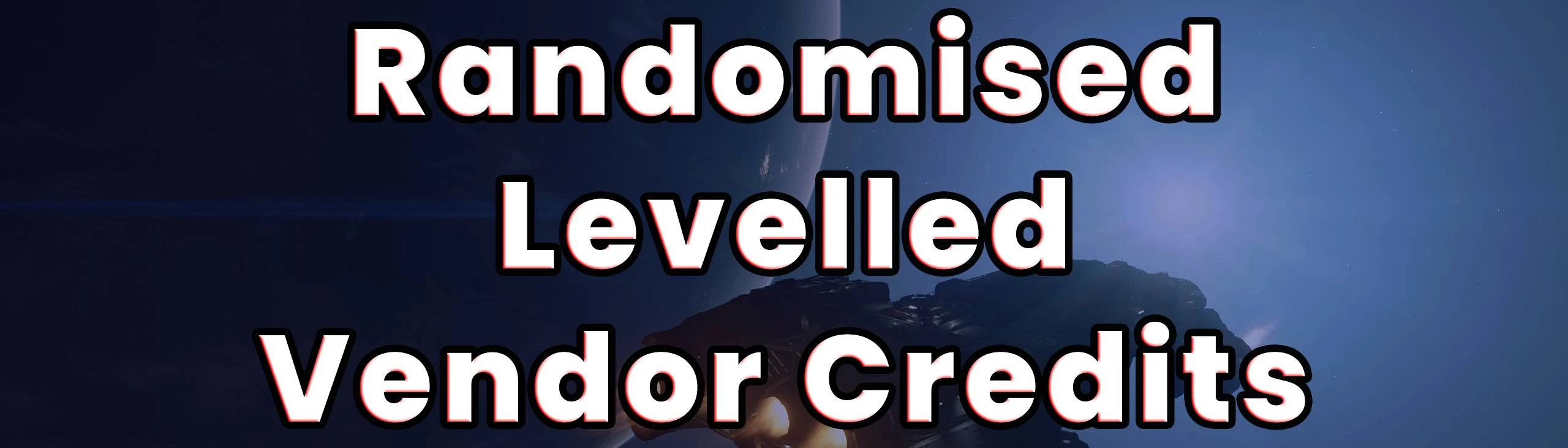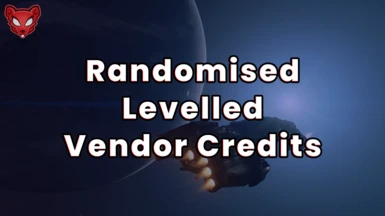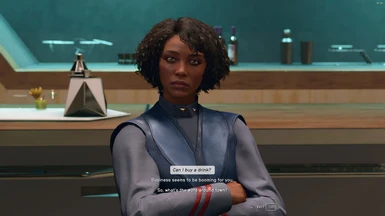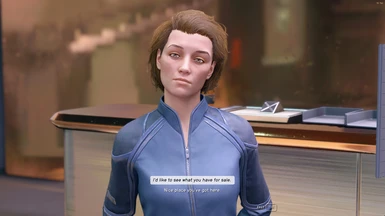About this mod
Makes vendor credits more realistic or dependant on player level. Random amount of Credits is assigned to all vendors on reset. (3 variants: Balanced, Poor Vendors, Rich Vendors). Alternatively makes the amount of Credits dependant on player character's level - the higher the level, the more money available. (2 variants: Balanced and Rich Vendors).
- Requirements
- Permissions and credits
- Changelogs
It really bugged me that every time I went to sell my loot to a vendor, they always had the same amount of money. Now that we finally have xEdit I decided to do something about this.
This mod makes vendor credits more realistic by simulating cash flow via randomisation or - alternatively - makes vendor dependant on player level.
There are 2 main variations of this mod, details below.
- RNG - simulates vendor cash flow via a random amount of Credits that is assigned to all vendors on reset. 3 variants: Balanced, Poor Vendors, Rich Vendors.
- LVL - the higher the player's level, the more chance vendors will have more money. 3 variants: Balanced, Poor Vendors, Rich Vendors.
== VENDORS ==
There are 12 vendor archetypes in Starfield and each actual vendor in the game belongs to one of these groups. In vanilla game, they get a fixed amount of money, as follows:
1. Franchise Store - 2500 credits
2. Weapons Dealer Commercial - 12500 credits
3. Restaurant Dive - 1200 credits
4. Convenience Store - 1500 credits
5. Boutique - 3500 credits
6. Trade Authority - 11000 credits
7. Small Business - 1350 credits
8. General Outfitter - 5000 credits
9. Weapons Dealer Small - 4500 credits
10. Restaurant Upscale - 3000 credits
11. Radiant Poor - 1350 credits
12. Radiant Wealthy - 2600 credits
This isn't very realistic. With my mod every time their inventory is reset (every 48 hours), the amount of Credits they get will vary, depending on which variant and version you will download.
== RNG VARIANT ==
This is supposed to simulate vendor cash flow, by allowing for them to have a bad or a good day at the store, and therefore less or more credits available for trading. There are 3 versions of this:
Balanced
20% chance for 50% less money (bad trading day)
40% chance for the standard amount (normal trading day)
20% chance for 50% more money (better day)
10% chance for double the initial value (amazing day at work!)
10% chance for 2.5 times the initial value (even more amazing day!)
Poorer vendors
40% chance for 50% less money
40% chance for the same value
10% chance for 50% more money
10% chance for double the initial value
Richer vendors
10% chance for 50% less money
10% chance for the same value
30% chance for 50% more money
30% chance for double the initial value
20% chance for 250% the initial value
== LEVEL VARIANT ==
This is more gamified variant, where the higher player's level is, the more higher potential amounts are introduced. New, higher amount is added to the list every 10 levels, from levels 10 to 60. After reaching level 60 the increased money stops.
There are 2 versions of this (currently both in development)
Balanced and Richer Vendors, where in the Richer version the increasing amounts are higher than in the Balanced version.
== PRE-REQUISITES ==
If you already have SFSE and Plugins.txt installed, skip to the next section, but remember to add my ESM in your Plugins.txt file.
Pre-requisites are 1) optional and 2) for Steam users only. Game Pass users see next section.
Using these pre-requisites will allow you to have more than 10 ESM/ESP/ESL plugins enabled. This is helpful if you use more than 10 mods that include these type of files and generally is considered good practise for now.
How to install:
1. Install SFSE
2. Install Plugins.txt
3. Navigate to "%localappdata%\Starfield" in File Explorer. (Full path: C:\Users\[YourUserName]\AppData\Local\Starfield)
4. Create a file called "Plugins.txt" in that location.
5. Input the following code in it:
# This file is used by Starfield to keep track of your downloaded content. (You HAVE to keep a # on the first line here)
*rrRandomisedLevelledVendorCredits.esm
== INSTALLATION ==
USE ONLY 1 FILE! Do not use multiple files. There is no harm, but only one will work, per your load order.
*** I assume we all know about StarfieldCustom.ini edits required to enable modding. ***
Mod Manager:
- Download this mod with Mod Manager of choice and activate it.
Manual installation:
- Download the zip, unpack it and place "rrRandomisedLevelledVendorCredits.esm" file in Starfield/Data folder.
---
GAME PASS USERS - also follow these steps
(or Steam users that don't use the optional Pre-Requisites)
1. Navigate to My Documents/My Games/Starfield
2. Add these line in [General] section of your StarfieldCustom.ini file
[General]
sTestFile1 = rrRandomisedLevelledVendorCredits.esm
Now, if you have any other similar code there, use the next available number for sTestFile, for example sTestFile2, sTestFile3 and so on.
Do remember that this only supports up to 10 files, so you can't go sTestFile11. The files above 10 simply won't work and you HAVE to use Plugins.txt - see Pre-Requisites.
3. Launch the game and enojy!
== MY STARFIELD MODS ==
- Better Apparel Effects - Simple
- Randomised Or Levelled Vendor Credits
- Hotkeyed Walking and Running Speeds
See my Nexus mods for ALL games here.
---