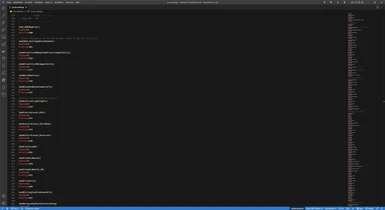About this mod
This is a well-organized mods.settings file for all users which prefer to install mods without a mod manager (recommended for W3). You can use it as a template for your own mod setup.
- Requirements
- Permissions and credits
- Changelogs
- Donations
The offered file is only suggested for the use as template and does not claim to be another mod list guide. The objective was only to offer a mods.settings that handles prioritization as well as possible. Download mods, merge if necessary, and then get started and play right away without having to struggle with priorities for hours. For this reason, all relevant patches and fixes and a variety of popular mods have been included in the template. Of course, the list is still missing a lot of popular mods, but I will continue to maintain and expand it.
Pros and cons
It is true that normally you must not prioritize every mod that was considered in my template. Many of them would run without prioritization. There is no need to discuss this. But every critic should take into account that all available mod managers for Witcher 3 prioritize each installed mod in one or another way. It simply doesn't matter how many mods are considered in this template. The game can't load any mod which isn't installed and skips the entry in the mods.settings file. There will be no loading errors at the start of the game just because a mod that was considered in the template is not present in the mod directory.
It is also often objected that outdated mods and thus an outdated template led to problems. This accusation is only half the truth. As already noted above, the game cannot load anything that is not present in the mod directory. If users know what they are doing and are aware that outdated mods can be critical and often lead to unexpected errors, it won't affect their mod installation either. If a user thinks he must download and install every mod that was considered by this template, it's his own fault. It should be obvious that the template is not intended for this purpose.
I must reject all arguments in the direction that I cannot consider all conceivable mod combinations. It was neither my intention nor my goal to create a template for this purpose. However, I would like to note that it must be a very extensive mod setup with exceptional mods for the template not to work right off the bat. This is the biggest advantage of the template for users besides that all those who do not want to deal with this topic or do not have the time to do so, can simply get started without having to worry about it in most cases.
How to use
First, you should keep in mind that it doesn't make any sense to live in two worlds. You should either using a mod manager or installing mods by hand. If you try to use this template in conjunction with a mod manager, you may run into problems. It is not designed to be used with a mod manager.
Download the file, unzip it, and copy the mod.settings to your users\<your account name>\My Documents\The Witcher 3\ folder. Which of the included patches, fixes, and mods you want to use is up to you. Objective is that you can download a list of popular mods, unpack them into your Witcher 3's mods directory, run Script Merger and don't have to worry about priorities.
You should be aware that there is a hard limit for mods (~260-300 bundles). Even if you use Mod Limit Fix or Mod Limit Adjuster this hard limit cannot be bypassed.
Recommended Patches, Fixes and Utilities
Some mods and utilities are essential for modding Witcher 3.
Utilities
- Script Merger
- Patched WCC_LITE for faster startup (used by Script Meger)
- Ultimate-ASI-Loader
- Mod Limit Adjuster
- Crashinfo Debloater
- Input.Settings Patcher
Sometimes it is necessary to edit an XML file, the input.settings or mods.settings. Therefore, it is recommended to have a powerful editor at hand.
Community Patches
You should only install these Community Patches if any other mod you're installing has them listed as requirement.
Optional
Since each main menu item is limited to a maximum of ten sub entries and one of them is the back button, the mod menu normally cannot contain more than nine mods with their own settings menu. By using another Community Patch, it is possible to add nine subcategories to the mod menu. This allows us to add a total of 81 mods to the Mods menu.
If a mod does not support the Community Patch - Menu Strings, ask the respective mod author if he can make his mod compatible or inform you about how you can adapt the mod yourself. It's not difficult to make the necessary changes on your own.
BiA Bugfix Collection
In addition to the Community Patches, it is highly recommended to use
If you have installed BiA v8.2 don't install
- Community Patch - Besserwisser's Fix Collection (Including Nitpickers Patch)
- Nitpicker's Patch - various visual fixes
Both got fully integrated with BiA v8.2. They are no longer needed.
BiA Compatibility Patches
BiA v8.2 includes about 5400 fixes and restored content. With the abundance of changes, it is understandable that there are incompatibilities with other mods. To fix these compatibility problems you will need additional patches. Whilst some of them are only available through the BiA Discord others can be found here at Nexus.
Discord exclusive
- Brothers in Arms - Faction Appearance Project Compatibility Patch
- Brothers in Arms - HD Reworked Project Compatibility Patch
- Brothers in Arms - No Indignant NPCs Compatibility Patch
- Brothers in Arms - True Fires Compatibility Patch
- Brothers in Arms - Witcher Lore Collection and Bags Compatibility Patch
Nexus
- Brothers In Arms - FCR3 Patch
- Brothers In Arms - Ghost Mode - Compatibility Patch
- Brothers In Arms - Immersive Torture Triss - Compatibility Patch
- Brothers In Arms - Uber LOD Compatibility Patch
- Brothers In Arms - Warmly Dressed Skelligers - Compatibility Patch
- Brothers In Arms - Witcher 3 Enhanced Edition Patch
Of course, you should only use/download the respective patches if you have installed the corresponding mod.
BiA Optional Files
At the BiA Discord you can find some optional files
- BIA extra restored content package
Includes some controversial cut content that was taken out of the main BIA mod. - BIA tucked hair add-on
Too many mods edit the hair template file, this version is made to rule them all. Tucking all the armors that require it (and only the ones that require it). - Nilfgaardian Armor Texture
For those that want the Nilfgaardian armor texture that the BiA Team previously included in BIA but removed because it's not a bug fix. This recolors the castle on the armor from red to black and gold, which matches the rest of the Nilfgaardian armor. The texture is upscaled to 4K. - Wet face fix for Geralt
Fixes Geralt's face never getting wet, including hair and beard.Not included in the main BIA mod, because it heavily conflicts with other beard mods on Nexus, making the beards black. - White Orchard sun direction fix
Fixes the issue in White Orchard (both prologue and winter one) where sun rises in the west and sets in the east. Not included in the main BIA mod, because in ruins (kind of anyway) 2 scenes made with western sunrise in mind - Geralt and Vesemir in the prologue and Geralt and refugees in the epilogue.
Additional Fixes from other Authors
Following fixes are highly recommend in addition to the bugfix collection and the community patches. All listed fixes have been included in the template.
- Blood And Wine Dismantle Fix by Sergeanur
- Chandelier Flare Flicker Fix by SilentM00n
- Domination by Karpfenfrosch
- DUI Crossbow Fix by khoover
- Fast Stash Menu by Sergeanur
- Fix New Game Plus Crafted Items Leveling by Sergeanur
- Fix Regeneration by Sergeanur
- Fix Stuck Quest Items by MerseyRockoff
- Item Description Fix (use only if you don't use GM or WLC) by RovanFrost
- Item Selection Grid Fix by Sergeanur
- Low XP from Some Quests Fix by konyme
- Novigrad Crest in Journal Restored by glassfish777
- NPC Script Fixes by Catir
- Oil Minor Fixes by Aephiex
- Olgierd Mansion Shading Fix by Scoutbr0
- Rend Adrenaline Fix by christianvictoria
- Scabbard Clipping Fix by Zowbaid
- Toxicity Decotion Critical Fix and Faces Screen Skull On Threshold by byblomod
- World Map Fixes by Terg500
Mod Recommendations
In the list below you will find a list of mods which I would like to recommend for improving the overall quality and user experience of the game. All listed mods have been included in the template.
By b1ackbeat
By crthdr
By djkovrik
- Additional Stash Locations
- Colored Map Markers
- Instant Tooltips
- More Shadows
- Sort Everything
- Vampires Have No Shadows
By Divergent444
By eNoodles
- Accessory Slot Mod
- LIT - Lumen Igni Totus
- Natural Cat Vision
- Save Equipment Presets
- Show Kill XP
- Wearable Pocket Items
By glassfish777
- Restored Content - Additional Perks
- Restored Content - Ciri's Fate
- Restored Content - Yellow Mutagens
- Smooth Camera Zoom For Base Game Signs and Posters
By Halfmillz
By K1ngTr4cker
By KnighTec
By MegaBound2500 (aka Ferroxius)
By MerseyRockoff
- DLC - Events
- DLC - Fast Travel Pack
- DLC - Party at Chameleon
- Harbor Names Restored
- Ladder with Torch
- Stack Your Items
- Witcher Lore Collection
By paulr0013
- Grammar of the Path - TW3 Text Cleanup Project (if you play with english subtitles)
- Master Mirror Challenge Time Extender (BiA Compatible)
- Restored Content - Omelet Quest
By rmemr
By RovanFrost
By Scoutbr0
- Beauclair Restore
- E3 Boat and Sail
- E3 2013 Skellige Boats
- E3 Runes - 4K
- Faction Appearance Project
- Filterless Toussaint
- HD Palace
- More Shadows for Toussaint
- Stars on Night Sky
By teiji25
- Action Log Customization
- Base Appearances Special Expansion
- Immersive Real-time Cutscenes
- Improved Merchants
By Tinnaib
By whghost81
By Wolfmark
Mod Recommendations outside Nexus
Two of the mods considered in the mod.settings you will not find on Nexus. But since I personally like them very much and they were a hell of a lot of fun in my current playthrough, I would like to share them with you:
Mod List Recommendations
If you don't have any experience with Witcher 3 modding, you can look at one of the following guides
- Caerme - A Witcher 3 Mod List and Guide (build around W3EE and W3EE Redux)
- Immersive Mod List - Guide
- Ultimate High End Mod List Guide
- Yet Another The Witcher 3 ModList (build around Ghost Mode)
A little outdated
Recommended Discord communities and support servers
If you need help with a specific mod or have problems merging, the people on these support servers will help you out
- Brothers in Arms - The Witcher 3 Mod
- CDPR Modlists
- Ghost Mods
- GudMods 5.0 Devolved
- Mod Übersetzungsteam (Support for German translations only)
- w3 radish tools
- WolvenKit Workshop
Credits
I would like to thank some people for their kindness and support and for pushing me in the right direction: