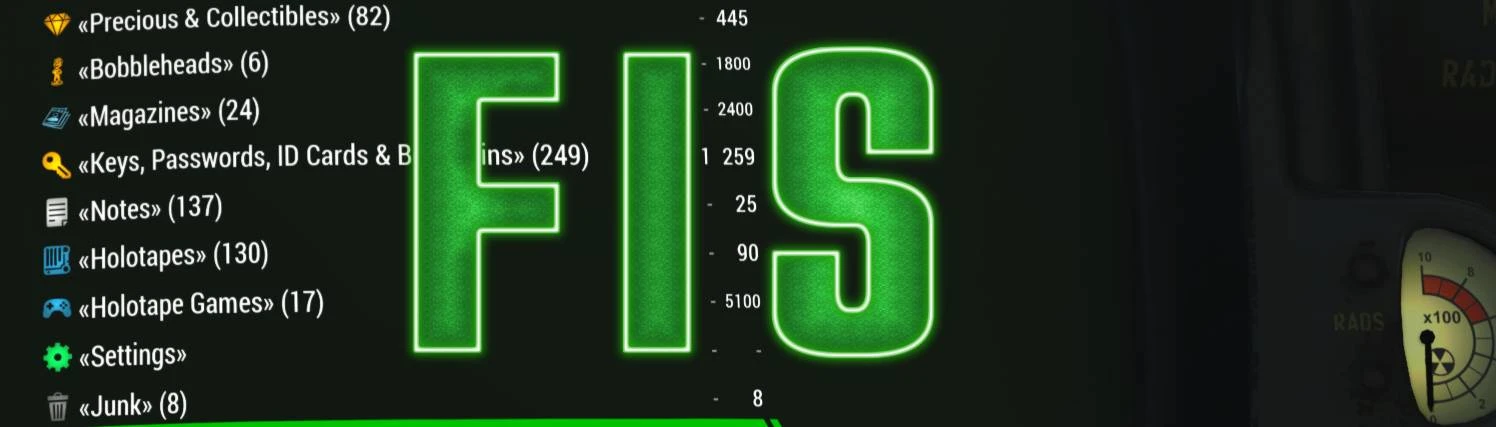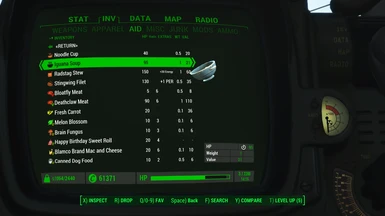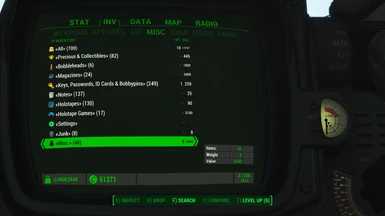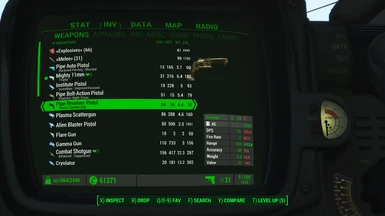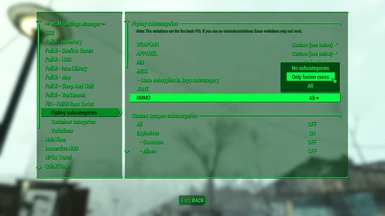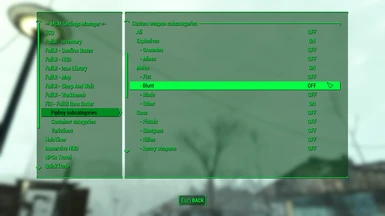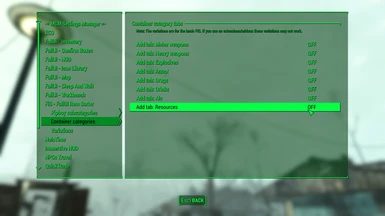About this mod
The official new Item Sorter for the FallUI mods. Features auto-tagging, MCM-configurable categories and variations, many tags/icon, clear arranged overview and more!
- Requirements
- Permissions and credits
-
Translations
- Turkish
- Spanish
- Russian
- Portuguese
- Mandarin
- Korean
- Italian
- German
- French
- Czech
- Changelogs
The official new Item Sorter for the FallUI mods.
Make use of the new features now possible with the new FallUI item sorting, like auto-tagging and configuration of categories and variations via MCM. Also this mod can be easily extended with add-ons, which can add tags, add icons (even NEW icon libraries), change categorization and more!
The main goal if this item sorting mod is to provide a well-arranged item overview with a appealing presentation using easily distinguishable icons and smarter item naming with subtitles.
Also this is the first item sorter which can work without any ESP (called light mode).
Modes (can be selected in the installer)
Light: Don't use any sorting ESP (only using in-game auto-tagging).
Basic: For nicer names there exist an optional basic naming ESP (all languages), which will add more correct icon tags to weapons and also reorders the naming (with subtitles instead of loooong item names). That ESP only includes INNR records, so this is highly compatible with other mods.
Pro: If you want to make full usage with a complete and correct sorting, there exist a Complex Sorter plugin in the FOMOD installer, which allows you to automatically tag all your mods at once (and without resetting your records like pre-made patches, and of course in your language).
Features
- Clear simple well-arranged item presentation
- Auto-tagging support for usage without ESP (item index available for all languages)
- Make use of the new FallUI - Icon Library, allowing to customize your icons in the way you like it
- Covers all items in Fallout 4 and all DLCs, also many mod-added items - even without ESP plugin
- Display weapon extra properties as subtitle instead of prepending the property to the name.
- Clear item grouping in Pipboy and in container/barter interfaces using categories and subcategories.
- Unique and easily distinguishable icons for all items. Including different weapon types (pistol, rifle, plasma rifle,....) and apparel types (hat, google, ring, ..., armor icon by set type, different icon for clothes wearable under armor,... etc.)
- Advanced full customization via XML files possible. You can change EVERYTHING. (See the FIS - Howto Modify And Extend)
- Can use multiple icon libraries (even existing def_ui icon libraries) at the same time!
- Complete backward compatible to the old legacy FallUI Item Sorter (So you can use FIS1 item sorting esps)
- Make usage of composing existing icons together, like armor icon with faction sub-icon, also dynamically adds color. So much less base icons are needed, improving the performance while using.
- Full multi-language support via separate conflict-free translation files
- Configurable categories and variations via MCM
Required/Recommended mods
- Required: FallUI - Icon Library - The new FallUI Icon Library, with custom colorization
- Recommended: FallUI - Inventory - The user interface mod this Item Sorter was made for
- Recommended: FallUI - HUD - See nice item names and what scrap components your loot contains.
Installation
- (optional) Install FallUI - Inventory and FallUI - HUD - make sure to use the latest version!
- Install FallUI - Icon Library
- Simply install using any mod manager
- If you have chosen Pro mode: (Re-)Run Complex Sorter after installation. Sort the created ESP to the end of your load order.
Tip: Already using the previous FallUI Item Sorter (FIS1)? Then this article is for you:
Upgrading FIS1 to FIS2 (Old FallUI - Item Sorter to FIS - The NEW FallUI Item Sorter)
Load order
- If you use the basic naming ESP, then order it late in your load order
- No further special ordering required (Just make sure it won't be overwritten)
Modification, extension and addons
See the article FIS - Howto Modify And Extend to learn how to modify FIS (or even create your own extension/addon!)
FAQ - Frequently Asked Questions
See FAQ - Frequently Asked Questions on the FallUI Inventory page, which covers most known questions regarding FallUI and item sorting.
Credits
Bethesda (Fallout 4)
Ruddy88 (inspiration for item sorting mod lead to Complex Sorter and finally this mod)
The Collective Modding discord (hosting the FallUI hub, testing and morale support)
The NEXUS community!