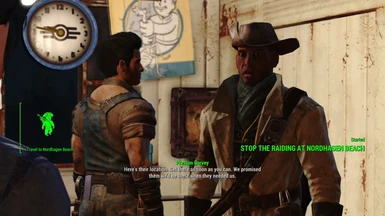About this mod
My attempt to move almost every part of the HUD to the bottom or corners of the screen with FallUI.
- Requirements
- Permissions and credits
Can't really think of a good name for this preset so I'll just name it what I was trying to do.
Notable changes:
- Most of the HUD elements are smaller by around 80-85%.
- Enemy/NPC health is now at the bottom left exactly over your own health which lets you compare health.
(doesn't actually mean anything since your max health is different anyway, just looks cool) - Removed compass direction (NSEW) since I think it's useless and so that I can place the location splash under instead.
(If you want it you can move the location splash to the left on top of the NPC health bar and re-enable the direction yourself) - Crosshair is smaller as I felt the original was way too large.
- Made the legendary star symbol yellow for easier distinction, this is a small colour change so I don't think it should clash with the overall theme of the Fallout 4 ui.
- Unlike some other presets I have made sure to leave space at the top for the stuff that appears when you enter workshop mode.
- XP bar is now vertical and there's some weird number thing I made which looks cool I guess. If you don't like it just disable the percentage and move the XP text to the right abit. Also the level up text is gone since FallUI doesn't let you rotate it and I don't want vertical text.
- Rollover item display is under the crosshair instead of to the right, so now all the usual buttom prompts look more natural since they are at the centre of the screen.
- Stealth indicator now has percentage since I felt the original didn't really tell you anything.
- Changed alot of full brackets to half brackets which some people may not like, shouldn't be that hard to change.
- There's alot of space between the messages section and the quest images because FallUI lets you display many messages at once which will expand all the way down.
- I removed the shading from some of the objects with text but I might add it back if I find that it affects the readability.
- Alot of other stuff is in wildy different locations so just look at the screenshots.
Other mods shown in screenshots
Vault Girl (Size of the normal icons should be roughly the same)
Rings of Highlighting
Floating Damage