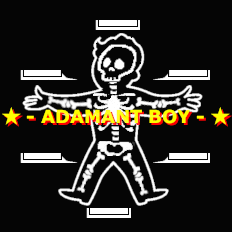About this mod
3D HUD Style FallUI Preset with integration of Condition Boy / HoloTime / Kill Tips and Hit Sound (Remastered).
Fit whith your HUD color of Game base settings.
16/9 Only tested.
- Requirements
- Permissions and credits
- Changelogs
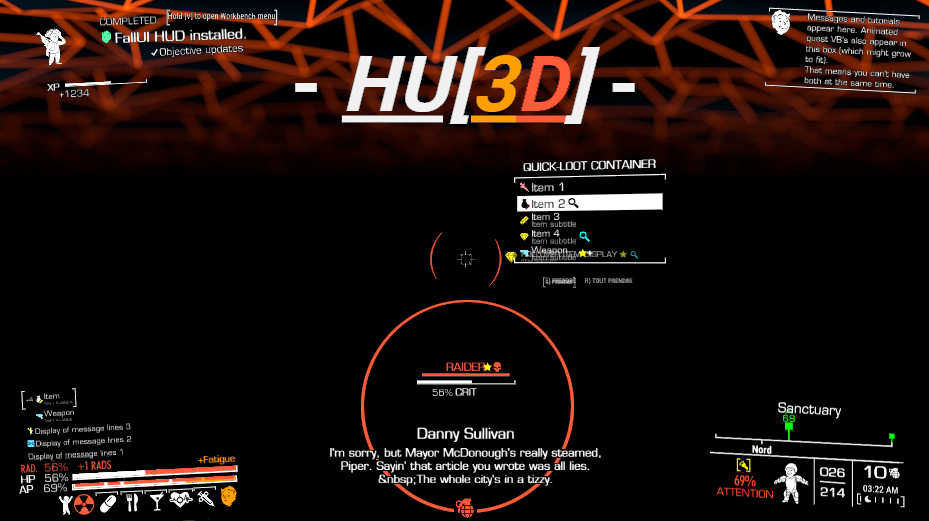
-HU[3D]- V.2
Personal 3D HUD Style FallUI Preset with integration of Condition Boy Widget / HoloTime Widget / Kill Tips and Hit Sound (Remastered).
Fit whith your HUD color of Game base settings (Pause - Settings - Display).
V.2.0 Come with somes facility to make your own adjustements.
16/9 Only tested.
★ HARD REQUIREMENTS ★
Download and install FallUI - HUD
Think to Endorse it - Thanks to m8r98a4f2's
★ OPTIONAL REQUIREMENTS ★
1) - If you whant the Condition Boy Widget:
Download and install Condition Boy
Think to Endorse it - Thanks to jarari
2) - If you whant an funny and original Condition Boy Widget click on spoiler and click on pictures.
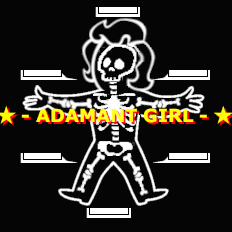
/!\ If you change the condition Boy Picture whit mod, remember to move the Condition Boy Position and/or maybe some -HU[3D]- parts positions.
3) - If you whant the HoloTime Widget:
Download and install HoloTime
Think to Endorse it - Thanks to registrator2000
4) - If you whant the Kill Tips and Hit Sound Widget:
Download and install Kill Tips Kill Tips and Hit Sound (Remastered)
Think to Endorse it - Thanks to toounx
★ INSTAL ★
★ Mod manager instal ★
Make sure you put -HU[3D]- after FallUI - HUD
after HoloTime
after Kill Tips and Hit Sound
after Condition Boy
/!\ (if you use a ModManager you can have a conflict with your personal setting placed in --> Overwrite/MCM/Setting/ConditionBoy.ini <--).
★ Manual instal ★
Replace (make copy before): --> MCM/Setting/ConditionBoy.ini
--> MCM/Config/HoloTime/config.json
--> MCM/Config/KILLTIPSbytooun/config.json
--> MCM/Config/KILLTIPSbytooun/settings.ini
★ Apply FallUI-HUD ★
1) Start game,
2) open MCM/FallUI - HUD/Layout/Import Layout
3) Select --> -HU[3D]-
4) Close MCM, and Reload or QuickLoad (F9)
★ PROBLEM WITH WIDGET POSITION ? ★
See Pictures for make yoursefl MCM menu Setting.
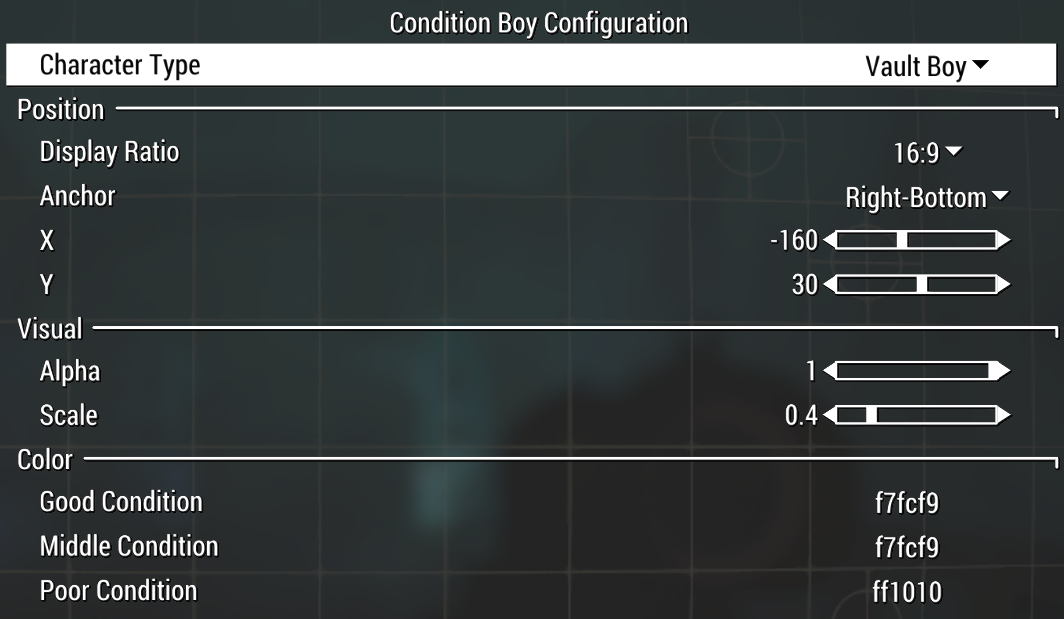

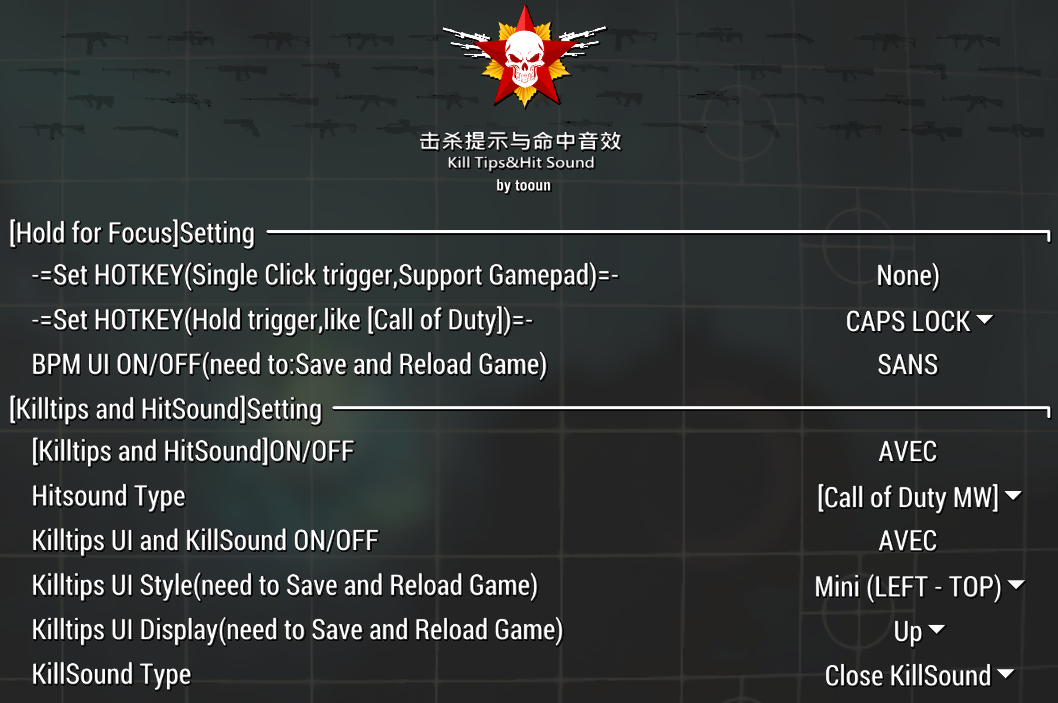
/!\ The HoloTime and Kill Tips widget 3D and position are affected by 3D compas brackets effects.
★ /!\ IF YOU DON'T USE CONTITION BOY /!\ ★
★ Remember to re-activate the condition vault boy ★
See Picture for make yoursefl MCM / FallUI HUD Setting.
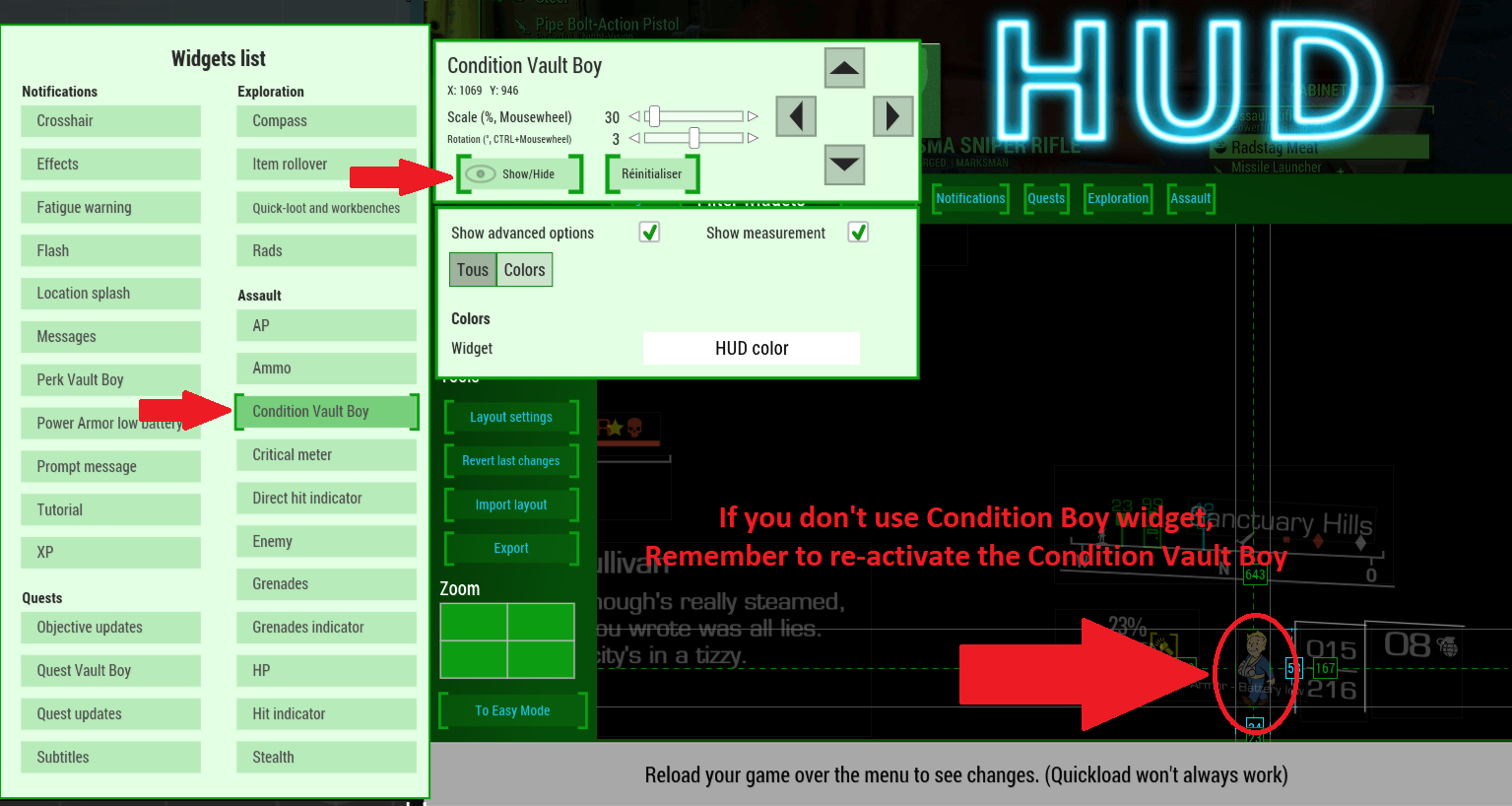
★ COLOR CHANGE ★
If you change your HUD color in basic game settins, all parts in white of HU3D change too !
HoloTime and Kill Tips change too !
/!\ If you change color in game, need exit and reload, F9 generaly bug on 3D brackets
If you whant to play whit orange HUD color, change the Fatigue color.
/!\ Go to -> MCM - FallUI HUD - Layout settings, change COLOR SLOT 2 directly.