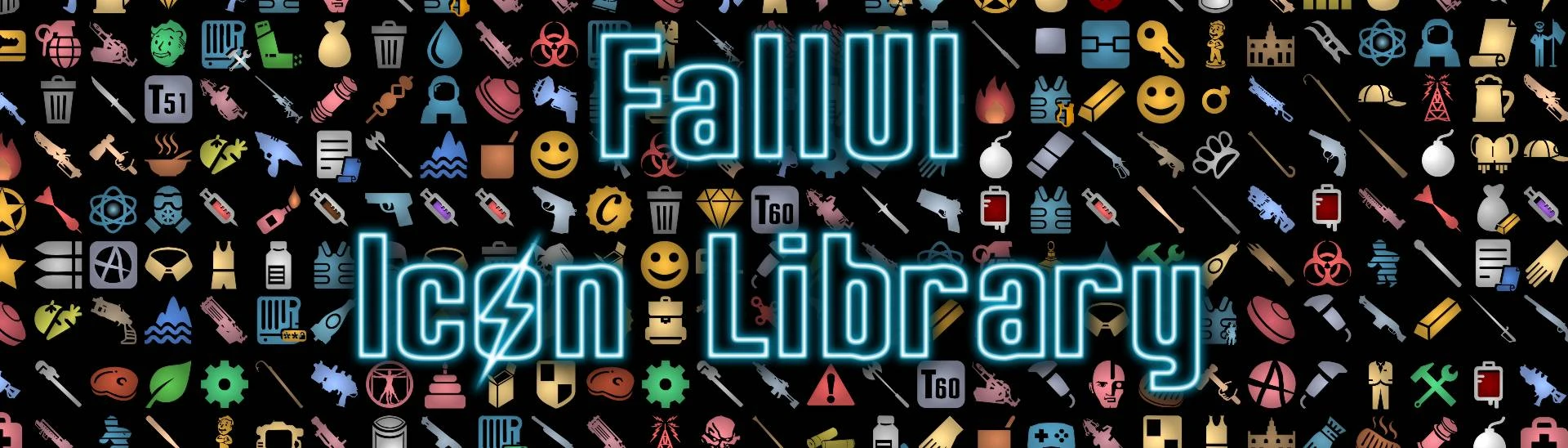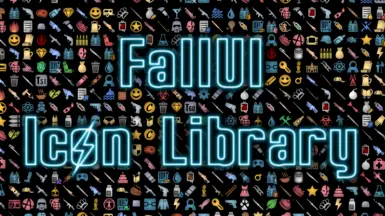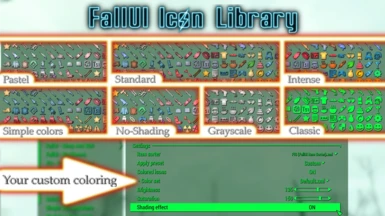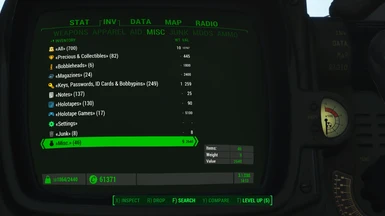About this mod
A whole new icon library with many fancy icons for usage in the FallUI mods. Including many customization settings.
- Requirements
- Permissions and credits
-
Translations
- Turkish
- Spanish
- Russian
- Portuguese
- Mandarin
- Korean
- Italian
- German
- French
- Czech
A whole new icon library with many fancy icons for usage in the FallUI mods. Including many customization settings.
Featuring much more weapon icons by Spherikal, more armor icons, more custom item icons!
You can adjust the brightness, saturation, colors and shading in MCM. You can also change the icon colors to any color you like by editing or extending the XML files.
The FallUI - Icon Library also supports complete extensibility. So you can create add-ons containing (complete new) icons, tags, colors, categories and so on!
Features
- Complete new build of an icon library for FallUI mods, based on Fallout 4 game files, Spherikal's weapon collection and (re-edited) public domain icons
- Configurable display options via MCM (brightness, saturation, shading, colors)
- Hand-optimized icons for smooth display while having a low node count, improving the performance in game.
- Full support for extension: Mod authors can create own tag add-ons, which can even contain complete new tags with own graphic files!
- Can co-exist with a def_ui tag configuration/icon lib. So you can install a def_ui tag configuration/icon lib too (for compatibility with older mods).
Required/Recommended mods
- Required: Item sorting mod which uses this icon library, like FIS - The New FallUI Item Sorter
- Do you use the "old" FallUI Item Sorter and don't wanna upgrade your item sorting? There is an adapter in Old FIS optional files, allowing using new icons without changing your sorting!
- Do you use the "old" FallUI Item Sorter and don't wanna upgrade your item sorting? There is an adapter in Old FIS optional files, allowing using new icons without changing your sorting!
- Recommended: FallUI - Inventory - Have nice items in all your inventories with this mod
- Recommended: FallUI - HUD - See nice item names and what scrap components your loot contains.
Installation
- Simply install using any mod organizer
Load order
- No further special ordering required (Just make sure it won't be overwritten)
Image sources
A) Icons based on Fallout 4 game files
All images with names starting with Fo4 belong to this group. (Fo4Locs, Fo4Wpn and Fo4Misc)
Source: Fallout 4 Game files
Source licence: Bethesda Fallout 4‘s Modding EULA
All images copyright remains with Bethesda
This material is not made, guaranteed or supported by Zenimax or its affiliates
B) Weapon icons by Spherikal
All images with names starting with Wpn belong to this group. (WpnFist,
WpnBlunt, WpnBlade, WpnOther, WpnPistols, WpnShotguns, WpnRifles,
WpnLaser, WpnPlasma, WpnHeave)
Source: https://www.nexusmods.com/fallout4/mods/22824
Source licence: Attribution-NonCommercial 4.0 International(CC BY-NC 4.0)
(See also https://creativecommons.org/licenses/by-nc/4.0/ )
C) Self-drawn and/or adaptions/compilations of CC0 sources.
All images with in the group Made belong to this group and are property of the author (m8r98a4f2)
Source: Self-drawn, partially based on or including CC0 image parts.
Source license: None or CC0
D) Images from or based on CC0 sources from SVG Repo
All images with in the group Repo belong to this group.
All images were released on www.svgrepo.com under the CC0 license.
Source: https://www.svgrepo.com
Source licence: CC0
(See also https://creativecommons.org/publicdomain/zero/1.0/legalcode )
Credits
Bethesda (Fallout 4)
Spherikal (Fancy weapon icons)
SVG Repo (Great resource of public domain and CC0 icons)
The Collective Modding discord (hosting the FallUI hub, testing and morale support)
The NEXUS community!