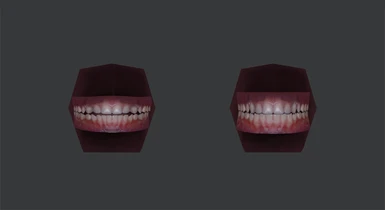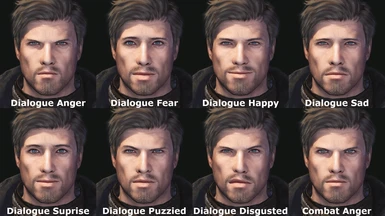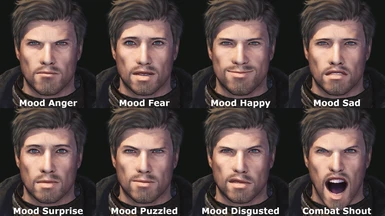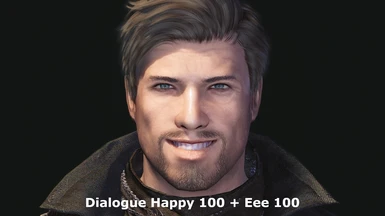File information
Last updated
Original upload
Created by
NirokuUploaded by
NirokuVirus scan
Safe to use
Tags for this mod
Current section
About this mod
This mod replaces the facial expression morphing files for humans and elves used by players and NPCs.
This mod modifies all animations including lips, eyebrows and eye movements and expressions.
- Requirements
-
This mod does not have any known dependencies other than the base game.
Mods requiring this file
- Permissions and credits
-
Credits and distribution permission
- Other user's assets All the assets in this file belong to the author, or are from free-to-use modder's resources
- Upload permission You are not allowed to upload this file to other sites under any circumstances
- Modification permission You are not allowed to modify my files, including creating bug fixes or improving on features under any circumstances
- Conversion permission You are not allowed to convert this file to work on other games under any circumstances
- Asset use permission You are not allowed to use assets from this file under any circumstances
- Asset use permission in mods/files that are being sold You are not allowed to use assets from this file in any mods/files that are being sold, for money, on Steam Workshop or other platforms
- Asset use permission in mods/files that earn donation points You are not allowed to earn Donation Points for your mods if they use my assets
Author notes
The permissions section has been made a little stricter as it is often ignored.
If there are any unclear points, please contact me.
Do not include EFA morph files (.tri) in your mods under any circumstances.
If you want to use EFA for NPC mods (follower, NPC overhaul, etc.), please list EFA as a recommended mod.
please contact me in advance if you want to create a new file using EFA.File credits
Fair Skin Complexion by HHaleyy
Donation Points system
This mod is opted-in to receive Donation Points
- Changelogs
-
-
Version 1.21
- Fixed an issue where the beard around the upper lip was pulled by the lower lip
-
Version 1.2
- Fixed some phonemes (reduction of upper lip movement)
- Mood Happy changed to a smile with a closed mouth
- Please use a combination with Eee for smile with an open mouth
-
Version 1.1
- Remake "phoneme" "modifier" "Dialogue / Mood Happy"
- Correspondence to "Beads"
-
Version 1.01
- Eliminate tongue clipping
-
Version 1.0
- It corresponds to face, eyes, odd eye, eyebrows, mouth, scar, playable beard.
-
I use machine translation. Please do not use slang etc for messages addressed to me, please write concise sentences.
Please post a screenshot. It will be a way to know if MOD is working properly and it will be the best sample for others.
The sample image was taken with Oldrim.
Other version links : Ordrim / Female Edition
Install / Uninstall
Please use a mod manager to install, and be careful about the priority of the files,
if the files are overwritten by other mods, it may cause problems such as clipping in eyebrows.
To uninstall this mod, just disable or remove it, no cleaning required.
Recommended
opparco mfg Command for SSE by opparco
Mfg Fix by Andrelo
Random Emotions SE by Cryomorph and DenisWinter
Conditional Expressions - Subtle Face Animations by JaySerpa
Alternate Conversation Camera by NasiGorengCumi and NasGorTelorCeplok
Compatibility
This mod is not compatible with Female Facial Animation, because it replaces the same files.
The morphing files for facial expressions are greatly affected by the shape of the face, so please use the one you prefer.
This mod is for vanilla head meshes and will not work properly with other meshes with different numbers of vertices or different order.
It works if other meshes have patches, but users need to install them correctly, so please read the description of each mod carefully.
Expression sliders in Racemenu are not affected by EFA because they do not refer to EFA files.
Therefore, please use console commands to set facial expressions even during character creation.
When using the Facegen import function of Racemenu, be sure to reset the facial expression console command.
opparco mfg Command for SSE or Mfg Fix is required to use the console commands for facial expressions.
The position of the teeth depends on the shape of the mouth.
If you want to adjust the position of the player's teeth, use the slider to adjust the position of the teeth in ECE or Race menu.
Also, if you install the "EFM - Racemenu Plugin" located in Expressive Facegen Morphs, you can adjust the size of the teeth, etc.
This mod is just a replacement for facial expression morphing files.
Facial expression control is performed by events such as conversation.
The facial expression of the player does not change much in vanilla,
if you want to improve this, please install Random Emotions SE or Conditional Expressions - Subtle Face Animations.
Some vanilla NPCs have jaws that are too receding, making it easier for teeth to penetrate the face mesh during animation.
It is therefore recommended to install NPC Overhaul.
Please post a screenshot. It will be a way to know if MOD is working properly and it will be the best sample for others.
The sample image was taken with Oldrim.
Other version links : Ordrim / Female Edition
Install / Uninstall
Please use a mod manager to install, and be careful about the priority of the files,
if the files are overwritten by other mods, it may cause problems such as clipping in eyebrows.
To uninstall this mod, just disable or remove it, no cleaning required.
Recommended
opparco mfg Command for SSE by opparco
Mfg Fix by Andrelo
Random Emotions SE by Cryomorph and DenisWinter
Conditional Expressions - Subtle Face Animations by JaySerpa
Alternate Conversation Camera by NasiGorengCumi and NasGorTelorCeplok
Compatibility
This mod is not compatible with Female Facial Animation, because it replaces the same files.
The morphing files for facial expressions are greatly affected by the shape of the face, so please use the one you prefer.
This mod is for vanilla head meshes and will not work properly with other meshes with different numbers of vertices or different order.
It works if other meshes have patches, but users need to install them correctly, so please read the description of each mod carefully.
Expression sliders in Racemenu are not affected by EFA because they do not refer to EFA files.
Therefore, please use console commands to set facial expressions even during character creation.
When using the Facegen import function of Racemenu, be sure to reset the facial expression console command.
opparco mfg Command for SSE or Mfg Fix is required to use the console commands for facial expressions.
The position of the teeth depends on the shape of the mouth.
If you want to adjust the position of the player's teeth, use the slider to adjust the position of the teeth in ECE or Race menu.
Also, if you install the "EFM - Racemenu Plugin" located in Expressive Facegen Morphs, you can adjust the size of the teeth, etc.
This mod is just a replacement for facial expression morphing files.
Facial expression control is performed by events such as conversation.
The facial expression of the player does not change much in vanilla,
if you want to improve this, please install Random Emotions SE or Conditional Expressions - Subtle Face Animations.
Some vanilla NPCs have jaws that are too receding, making it easier for teeth to penetrate the face mesh during animation.
It is therefore recommended to install NPC Overhaul.