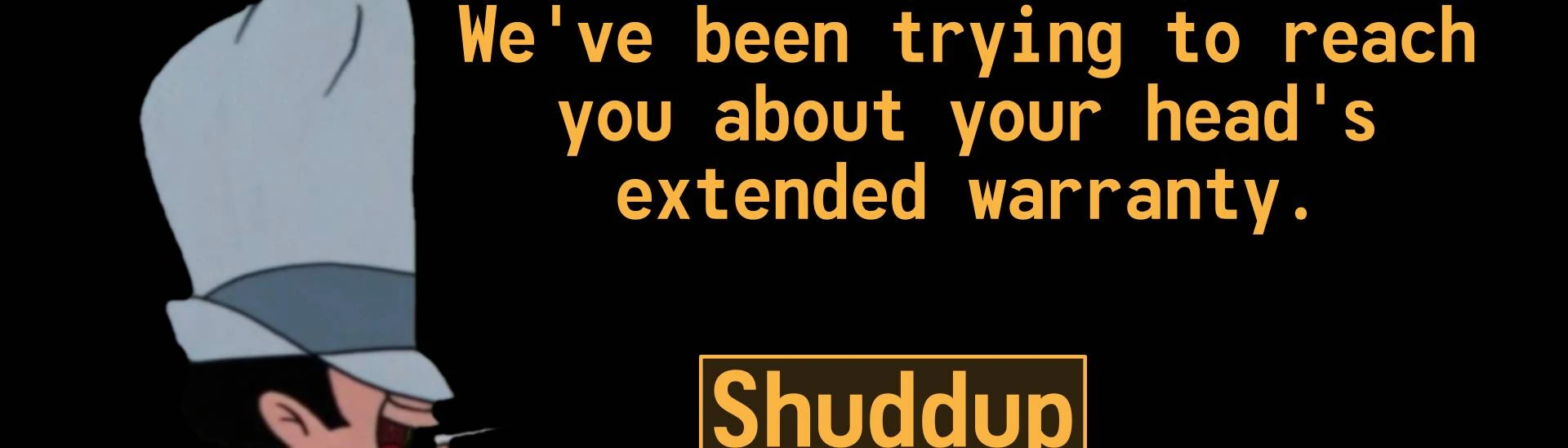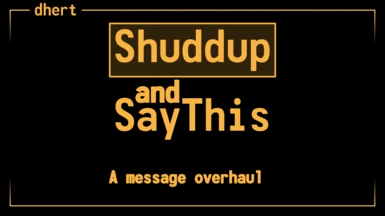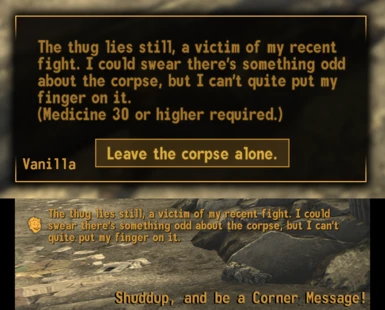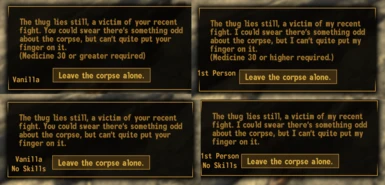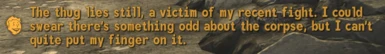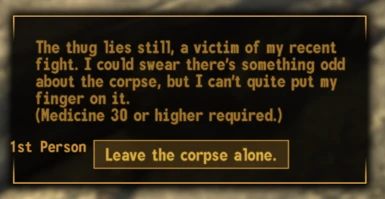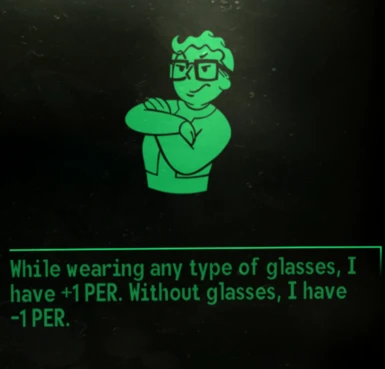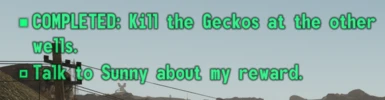About this mod
An Overhaul of all messages across both Wastelands. Changes all non-interactive or conditional messages into corner messages to prevent pop-ups. Also provides a framework to rewrite most text in the game. Included are some presets to make all messages in First Person, and/or to remove all Skills from messages! No ESP!
- Requirements
- Permissions and credits
- Changelogs
Shuddup and SayThis is a 2-part script runner (so no ESP) that completely overhauls all of the messages for New Vegas and Tale of Two Wastelands for a much more immersive experience. I will explain the 2 parts below, starting with:
SHUDDUP - "Shut Ur Damn Dialogboxes UP!"
(went a bit loose with the acronym)
"Shuddup" is a simple script that can change any message into a corner message, or can simply disable any message from the game. Many of the dialog boxes that appear when performing an interaction will only ever have a single "Ok" option to proceed, and sometimes these are chained together (like when dismissing followers that give a perk) These messages are now all pushed to the corner!
This is fully configurable via JSON files, and support can be added for any mod by adding new JSON configuration!
I will be posting instructions on this process shortly.
Included Presets:
+ FULL (Recommended)
I have gone through ALL of the 1,800+ messages in both Fallout 3 and New Vegas, and have updated each one that is not interactive or conditional to be a corner message. A quick example:
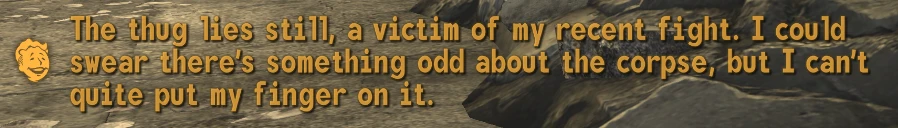
NOTE: This is using the "First Person - No Skills" SayThis preset, more on that below!
This also will move some object interactions that create a message window, DLC start pop-ups, Bobblehead pickups, Perk/Karma/Whatever gains and loses, and more, to corner messages!
Covers New Vegas and Tale of Two Wastelands!
A couple notes about this preset:
- Basically requires B42 Notify by Xilandro. -- This preset was made with this in mind, and you probably won't get all of the text for some messages without it. Or, they'll just go by really slow/look weird. Your choice, but I recommend it.
- First release, this MIGHT break a quest or two! -- Like I said, I have gone through ALL 1,800+ of the messages through 2 games to make this switch. While I'm pretty sure that only non-interactive or non-scripted messages are being toggled, there is a slight possibility that I missed one or two or a few. If I did, PLEASE let me know, and try to give me either the EditorID of the Message, the actual text, OR how to trigger it so I can find it.
- Some boxes still appear that only have one option! -- The game was made inconsistently is why. There are some interactions where there are multiple messages defined, each for a specific state; I have handled these. For example, the generic "Repair X Object" interactions have the "No Skill" interaction as its own Message, so I can make it a corner message without issue. When you have enough skill, a different message object is used that has the interactions. However, there are some interactions that have conditions built-in to one Message; I cannot cover these, and the box will still show. A good example of this is the Bison Steve Elevator: when you don't have enough Repair, the only option is to walk away, but when you do, you can choose to repair it. This condition is built-in to the one Message, so it must always display.
- While this does minimize DLC Start messages -- I still recommend using something like Delay DLC Redux by shad0wshayd3 for a proper solution. This will, however, prevent all of the pop-ups and just show corner messages instead.
- HELP AND TUTORIAL MESSAGES ARE DISABLED!
- Faction Reputation pop-ups will still show! -- These seem to be scripted events, and are not associated with a Message object. You can use lStewieAl's Tweaks and Engine Fixes and its option called "bNoReputationMessages" to disable these reputation messages.
+ MINIMAL
This includes all of the "Shuddup" configurations, but most of it has been disabled. The only messages that are forced to corner messages are:
- DLC Start-ups
- Tutorials and Help
- Companion Dismiss + Perk Gain + Perk Loss + Death
You can go through the configuration files to enable any of the options you would like from there.
+ NONE
Installs only the script itself, Shuddup configuration is not installed.
CONFIGURATION:
"Shuddup" uses JSON files for its configuration, available at:
Data/config/shuddup
The basic configuration format is of the following:
{
"aEnable": {
"SECTIONA":1, // SECTIONA is enabled
"SECTIONB":0 // SECTIONB is disabled, section is not processed
},
"SECTIONA": {
"EDITORID":5, // Greater than 0 sets it to a corner message, used as display time.
"EDITORID":-1 // Set to -1 to disable
},
"SECTIONB": {
"EDITORID":0 // Set to 0 to do nothing.
}
}
(NOTE: JSON doesn't allow comments, so don't actually use the above.)The Section "aEnable" is required for ALL "Shuddup" configuration. Each available section that is listed in the "aEnable" Section can be toggled itself. This means that you can safely toggle large portions of this mod at any time!
Why JSON you ask? -- Because SayThis required it, so this uses JSON now too.
SayThis
(no acronym for this one)
"SayThis" allows for the rewriting of all of the Messages in the game! ANY message from ANY mod can be rewritten via the configurable JSON as well!
To demonstrate the full power of this framework, I have also included some presets that completely overhaul almost all of the messages in the game!
Included Presets:
+ First Person Messages
That's right - ALL messages have been rewritten from a First Person perspective. Instead of "You don't have any lockpicks", you will see "I don't have any lockpicks", "I need more knowledge in Medicine/Science", "I cannot do that", "I've gained the Big Brained perk.", etc. This includes question boxes too!
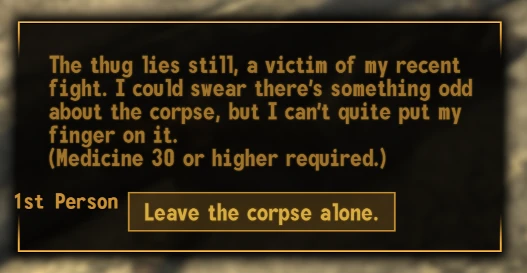
Includes everything from Factions ("I am no longer dressed as a Powder Ganger."), Crafting ("I've successfully created a Shishkebab."), and when you're probably about to die ("I failed to disarm the trap.")!
+ First Person Messages - No Skills
This is my recommended option! Its the same as the above, but changes all of the direct references to "Skills" and other "Video Gamey" things in messages. For example, would remove the "(Medicine 30 or higher required.)" in the above message.
Do note, this will remove ALL references to skills, which can make the game a bit more ambiguous as you do not know the exact threshold of where you need to be. However, that's true in real life too!
Use either of the First Person presets with Shuddup, and suddenly all of these messages become your player's inner thoughts for a more immersive experience!
- ChatGPT was of great assistance in making the First Person conversion, and is overall what made this possible. To note, the only instructions that were given To ChatGPT were to change the Point of View of all of the text to First Person, so this conversion is fairly basic. I performed the conversion in batches, and read (most of) the output that was provided and have also made numerous edits compared to what was given. I consider ChatGPT's involvement a more intelligent search & replace from "You->I/Me", etc., and was not used to attempt a rewrite of the messages and such.
+ Vanilla - No Skills
Vanilla messages, but removes all of the verbose Skills notices and "Video Gamey" stuff. No more "[Repair of X or higher]", etc.
Both "No Skills" presets go great with Stewie's "bNoSkillTags" option, so that Dialog options are covered too!
+ None
Installs no configuration for SayThis
+ Optional
- First Person Perks - Rewrite of the Vanilla perks to have a First Person voice. Skill values are still present in the perk so they are still useful. ("I gain +25% Damage, etc")
- First Person Quests Objectives - Rewrite of the Vanilla Quests to have a First Person voice. This is NOT a rewrite of the quests, but a simple replacement to be in First Person. The quests are still a "Task List" and honestly most entries were not impacted. Though it makes it at least kind of seems like your character is writing it themselves.
CONFIGURATION:
"SayThis" uses JSON files for its configuration, available at:
Data/config/saythis
The basic configuration format is of the following:
{
"EDITORID":"Custom message goes here!",
"EDITORID":"You can include as many as you want."
}
Ok, but really why JSON. Most things use INIs...
Well, INI doesn't seem to like string formatting. So, you can't have newlines, quotes, or anything else of that nature in any of your custom messages. That's a big limitation. On the other hand, JSON has built-in support for all of these special characters. With a bit more tweaks to formatting, I found that JSON can be used to replace in-game messages without any issues. Since I had to include a JSON reader already, I just made it more generic so Shuddup could use it too. Less code, and not much difference in format IMO.
Compatibility
Both Shuddup and SayThis should be compatible with everything! As this is a script runner, this will run last at Game Start. So, this does mean that mods that change these Messages will be overwritten by this mod. This may mean some inconsistencies, depending on what all was changed in your load order.
Additionally, most mods don't use a First Person POV for messages, and will still refer to you as "You". Their normal message boxes will appear without specific configuration as well.
If you are using Tutorial Killer, you can safely replace it with this mod!
New in v1.2.0! - Supports the following mods, with more on the way!
3DNPC New Vegas v0.04
3DNPC TTW
Alternate Start with Delayed Main Quest
Afterschool Special
Autumn Leaves
B42 Melee Bash
Bad Mothafucka LE (Original too)
Barg - Super mutant companion
The Better Angels
The New Bison Steve Hotel and Lucky Casino
Caravan Guard - Remastered
Checkpoint Gary
Claim the Mojave (NV ONLY)
The Couriers Cache
Cyberware 2281 (+OWB)
CyberJAM
DEIMOS
Delay DLC Redux
DMT - Dead Money Tweaks - Complete Overhaul
Essential DLC Enhancements Merged
Essential Vanilla Enhancements Merged
Fallout Who Vegas Complete Edition
Famine - A Loot Rarity Mod
Functional Post Game Ending
The Haunted Casino
House's Securitron - Voiced Companion-Questgiver
The Inheritance
JSUE (+Push's Tweak) / SawyerBatty / Vigor
King of the Ring
The Living Desert
Lucky Jim's Cache
Mobile Truck Base Remastered
The Mod Configuration Menu
Mojave Squads
Molerat - New Fully Voiced Companion
More Perks + More Companion Perks + More Traits + All DLC
New Blood
New Vegas Bounties I LE (Original too)
New Vegas Bounties II
New Vegas Bounties III
New Vegas Killer LE (Original too)
Project Nevada
Race To The Bottom
Russell
Salt Lake Stories
Salt Lake Stories - Text and NPC Tweaks
Salt Lake Stories Improvements
Delay Salt Lake Stories
Scratch - A Ghoulish Companion - NV Conversion
Simple Diseases
Sweet Consumables NV
Sweet Healing Systems
Sweet 6 Shooter Perks - TTW - NV (NV ONLY FOR NOW!)
Sweet Perk Overhaul (NV ONLY FOR NOW!)
Sweet Pain NV
Sweet Style Bounties
Underwater Home
Unofficial Patch NVSE Plus
Vault 42 - Personal Fallout Shelter
The World We Knew
Willow - A Better Companion Experience
The Yes Man Companion Mod
Yukichigai Unofficial Patch - YUP
Zion Trail
Zion Trail Enhanced
Zion Trail Tweaks
S6S Zion Trail Patch
Yet Another Zion Trail Tweaks
It is possible to make configurations for mods and change their message's text or turn them into corner messages/be disabled! You are free to release these on your own.
I will be posting instructions on this process shortly.