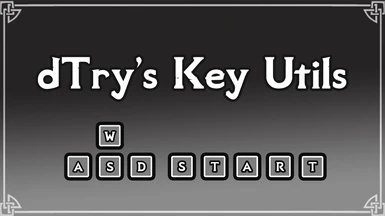File information
Last updated
Original upload
Created by
dTryUploaded by
dTryVirus scan
Safe to use
Tags for this mod
Current section
About this mod
SKSE key utility plugin.
- Requirements
-
Nexus requirements
Mod name Notes Address Library for SKSE Plugins Mods requiring this file
- Permissions and credits
-
Credits and distribution permission
- Other user's assets All the assets in this file belong to the author, or are from free-to-use modder's resources
- Upload permission You are not allowed to upload this file to other sites under any circumstances
- Modification permission You are allowed to modify my files and release bug fixes or improve on the features without permission from or credit to me
- Conversion permission You can convert this file to work with other games as long as you credit me as the creator of the file
- Asset use permission You are allowed to use the assets in this file without permission or crediting me
- Asset use permission in mods/files that are being sold You are not allowed to use assets from this file in any mods/files that are being sold, for money, on Steam Workshop or other platforms
- Asset use permission in mods/files that earn donation points You are allowed to earn Donation Points for your mods if they use my assets
Author notes
This author has not provided any additional notes regarding file permissions
File credits
This author has not credited anyone else in this file
Donation Points system
Please log in to find out whether this mod is receiving Donation Points
- Changelogs
-
-
Version 1.1
- Fixed a silly ini line that makes the mod stop working
-
Overview
A simple SKSE key utility plugin.
Currently supports movement input trace&button ID input trace&user input event trace through spells/magic effects.
Script: none. Everything done thru SKSE.
esl.
Movement Input Trace
For MKB users:
Movement input trace works just as in Simple Movement Key trace
For gamepad users:
Movement input trace is fully functional. Pushing the thumbstick forward, you receive the forward movement magic effect.
By default, thumbstick is divided into 4 zones: up, down, left, and right. Having your thumbstick in those zones gives the player corresponding magic effects.
Optionally, you can enable octodirectional trace for gamepad. In this case, thumbstick is divided into 8 zones: right, up+right, up, up+left, left, down+left, down, down+right. Having your thumbstick in simple zones gives you one of the 4 directional trace magic effects. Having your thumbstick in combined zones gives you a combination of corresponding spells. For example, having the thumbstick in 45 degree, the player receives both up and right spell.
For TDM users:
Optionally, you can disable movement input trace when TDM target lock is not active.
For modders:
Put the following conditions in DAR conditions text file for movement input trace to work:
forward: HasMagicEffect("Keytrace.esp"|0x801)
back: HasMagicEffect("Keytrace.esp"|0x803)
left: HasMagicEffect("Keytrace.esp"|0x802)
right: HasMagicEffect("Keytrace.esp"|0x804)
Custom input trace
The plugin currently supports 2 types of custom input trace:
user event trace:
user events are input events that works universally for all kinds of input devices. For example: "Right Attack/Block" is a user event that triggers when right attack button is pressed, whether it be the trigger button on controller, or the left mouse click.
If you want to find out official names for user events, In "settings.ini", set "bLogUserEvent" to "true" to print out input user events in game console that you have triggered.
event ID trace:
event IDs are unique IDs to specific buttons that differs across different devices. Because of this, event ID trace need to be assigned separately.
IDs can be looked up here: https://www.creationkit.com/index.php?title=Input_Script
To add your own custom input trace, reference example.ini in SKSE\Plugins\dtryKeyUtil\config\custom. You can add your own .ini configs in your own mod, as long as they are stored in SKSE\Plugins\dtryKeyUtil\config\custom.
Credits
All the SKSE people that everyone else credits; you guys are amazing.
STGAMPLE for Simple Movement Key trace that inspired this plugin.
Source
https://github.com/D7ry/DtryKeyUtil
A simple SKSE key utility plugin.
Currently supports movement input trace&button ID input trace&user input event trace through spells/magic effects.
Script: none. Everything done thru SKSE.
esl.
Movement Input Trace
For MKB users:
Movement input trace works just as in Simple Movement Key trace
For gamepad users:
Movement input trace is fully functional. Pushing the thumbstick forward, you receive the forward movement magic effect.
By default, thumbstick is divided into 4 zones: up, down, left, and right. Having your thumbstick in those zones gives the player corresponding magic effects.
Optionally, you can enable octodirectional trace for gamepad. In this case, thumbstick is divided into 8 zones: right, up+right, up, up+left, left, down+left, down, down+right. Having your thumbstick in simple zones gives you one of the 4 directional trace magic effects. Having your thumbstick in combined zones gives you a combination of corresponding spells. For example, having the thumbstick in 45 degree, the player receives both up and right spell.
For TDM users:
Optionally, you can disable movement input trace when TDM target lock is not active.
For modders:
Put the following conditions in DAR conditions text file for movement input trace to work:
forward: HasMagicEffect("Keytrace.esp"|0x801)
back: HasMagicEffect("Keytrace.esp"|0x803)
left: HasMagicEffect("Keytrace.esp"|0x802)
right: HasMagicEffect("Keytrace.esp"|0x804)
Custom input trace
The plugin currently supports 2 types of custom input trace:
user event trace:
user events are input events that works universally for all kinds of input devices. For example: "Right Attack/Block" is a user event that triggers when right attack button is pressed, whether it be the trigger button on controller, or the left mouse click.
If you want to find out official names for user events, In "settings.ini", set "bLogUserEvent" to "true" to print out input user events in game console that you have triggered.
event ID trace:
event IDs are unique IDs to specific buttons that differs across different devices. Because of this, event ID trace need to be assigned separately.
IDs can be looked up here: https://www.creationkit.com/index.php?title=Input_Script
To add your own custom input trace, reference example.ini in SKSE\Plugins\dtryKeyUtil\config\custom. You can add your own .ini configs in your own mod, as long as they are stored in SKSE\Plugins\dtryKeyUtil\config\custom.
Credits
All the SKSE people that everyone else credits; you guys are amazing.
STGAMPLE for Simple Movement Key trace that inspired this plugin.
Source
https://github.com/D7ry/DtryKeyUtil