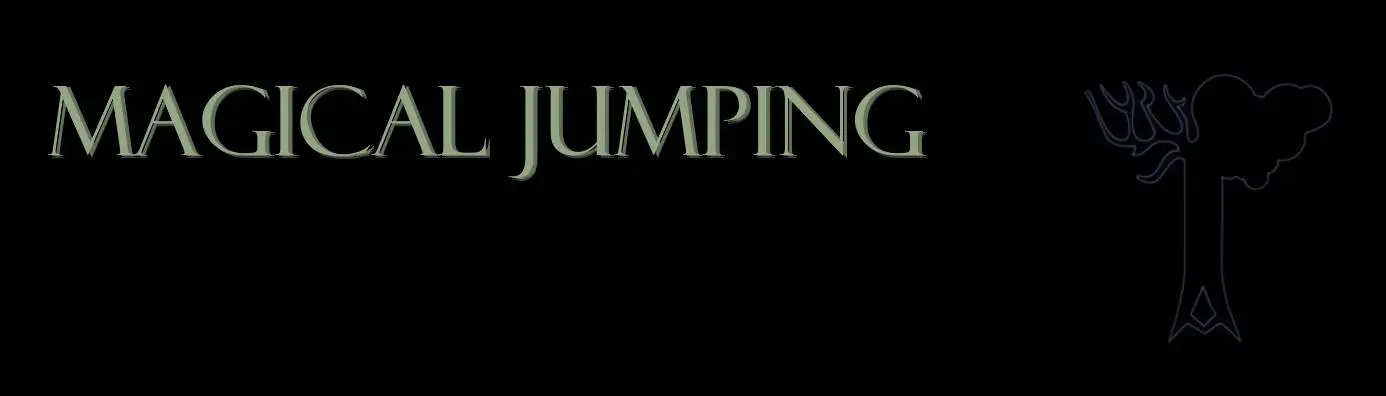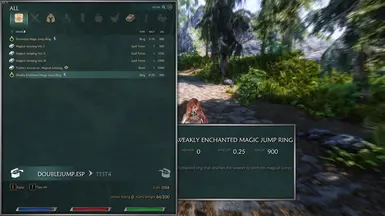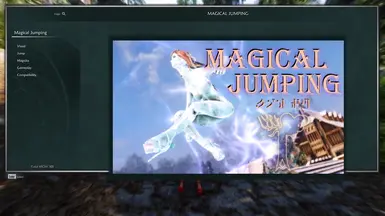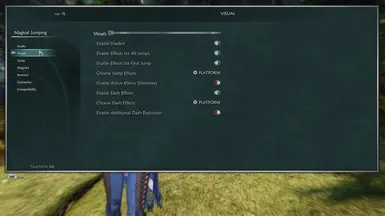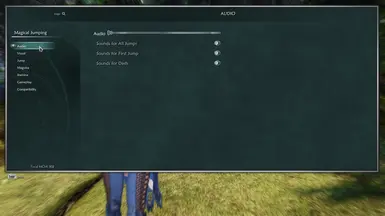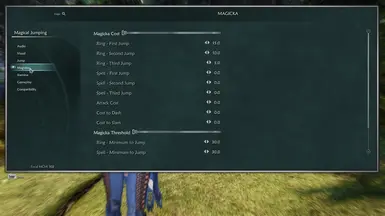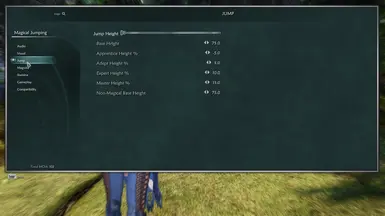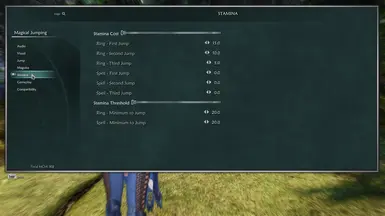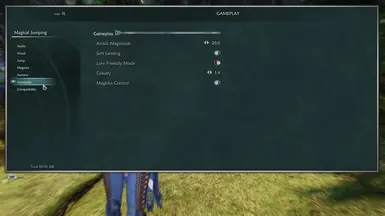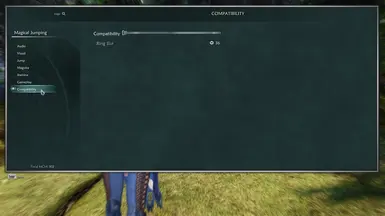About this mod
Boldly go where no Dragonborn has gone before! Perform a string of jumps with different animations, effects and sounds. Perform special moves including a powerful air attack, slam attack, air dash and super jump. All features are modular.
V2.7.1 is out!
- Requirements
- Permissions and credits
-
Translations
- Mandarin
- Changelogs
This mod brings multiple jumping to new heights, featuring immersive sounds, effects, animations, four special moves and a highly customizable MCM. Imagine the fluid and dynamic jumping of Ori and the Blind Forest, now in Skyrim. Some mods have attempted to enhance jumping before, but none have got it just the way I wanted.
The Dragonborn's study of alteration will allow him/her to harness that knowledge into spells and artifacts of amazing power. By smithing a magic jump ring or casting powerful jumping spells, the Dragonborn can defy physics and leap with unparalleled ability. With that power, the Dragonborn can execute a series of up to three jumps, from either a standing position, while running or sprinting. Each jump features its own animation, sounds, visuals and additional magical effects. The mod also features a detailed MCM, with a plethora of customization options for audio, visuals and gameplay.
As the player, you have the choice. As your character progresses in alteration, you may try to forge magical jump rings at any forge. There are three tiers of rings. Each tier requires a different minimum alteration skill of adept or higher.
Alternatively, you may choose to master multiple tiers of magical jumping spells. There are four spell books, each for a different tier (apprentice, adept, expert and master). Each tier has a different alteration skill requirement. Expert and master level tiers provide additional benefits, described below. The books may be purchased from:
Finally, the MCM features a lore friendly toggle. Disabling the toggle places the game into a cheat mode, granting the player persistent master-level power, and the ability to jump and perform special moves at will.
Gameplay Mechanics
- The spells implement a progression function. Be careful not to cast spells your Dragonborn isn't prepared for. Expect the apprentice and adept level spells to have limited utility compared to the expert and master level spells.
- The master and expert level spells add i-frames to the jumps
- The master level spell (and the non-lore/cheat mode) grants access to four special moves.
- The first special move is an air attack. Hold your set hotkey and then execute the second or third jump to fire a projectile. The projectile covers a small cone, but travels over a long distance. The magnitude tapers exponentially over distance.
- The second special move is a slam attack. Hold your set hotkey after jumping one, two or three times. The Dragonborn will slam to the ground and release a shock wave over a wide arc. The player may combo the air attack into the slam.
- The third special move is an air dash. Press your set hotkey after jumping one, two or three times. The Dragonborn will zoom off in the direction the player (not the camera) is facing. Note: the dash requires True Directional Movement to operate as intended. Please set TDM to override vanilla acrobatics control with a value of 0.100 or less, preferably 0.025. See the installation section for more information.
- And the fourth special move is a super jump. Holding your set hotkey will charge the super jump, allowing the player to leap to great heights.
- Optional hold-to-sprint function. This feature works with gamepad!
- Optional direction change boost with each jump.
- Magical Jumping supports first person with the Magical Jumping - First Person Addon.
- Magical Jumping supports Jumping Attack with the Magical Jumping - Jumping Attack Addon.
Customization
- The mod features a detailed MCM that allows the player to adjust audio, visuals, jump parameters, magicka parameters, gameplay parameters and compatibility:
- [/list]- Enable/disable certain audio effects. All audio effects are keyed to the magic volume slider.
- A big thanks to my playtesters: Heloriel, kylorayker, Billy2smooth and jomoroon
- Papyrus INI Manipulator and its author MeridianoRus
- JBO (animations) and its author iRetrospect
- Jump Animations (animations) and its author davjes
- Another Jump Animation (animations) and its author stuxjr
- Poise Stagger Animations (animations) and its author Akira1364
- Tempest (animations) and its authors elysees and Gomachaum
- Better Jumping (multiple jump mechanic) and its authors z65536 and meh321
- Payload Interpreter (support for custom animation events and payloads) and its author dTry
- I-Frame Generator (I-frames) and its author maxsu2017
- MCM Helper (MCM menu) and its author Parapets
- Dynamic Animation Replacer (swapping animations based on dynamic game conditions) and its author Felisky384
- dTry's Key Utils and its author dTry
- Animation Motion Revolution and its author alexsylex
- Hkanno64 (editing animation annotations) and its author opparco
- Native EditorID Fix making console commands easier) and its author LonelyKitsune
- Enable/disable certain visual effects. The player may choose between the classic Magical Jumping air explosion visual effect or a new platform visual effect inspired by Devil May Cry. The player may also choose to enable/disable an additional air dash explosion effect that is inspired by the vanilla Whirlwind sprint shout. Note, some visual effects will not change until after a magic effect is reapplied. This can be done manually by toggling the lore-friendly mode off/on.
- Adjust base jump height and jump height multipliers.
- Choose among three dash lengths.
- Set the amount of magicka and stamina required per jump or per special move. The user may also set minimum thresholds required to jump. Only one threshold will be checked, either magicka or threshold.
- Adjust the max magnitude of the special moves, toggle soft landing, toggle lore-friendly/cheat mode and adjust gravity.
- Choose to equip the rings in slot 36, by default, or to select a different slot for compatibility.
- Hotkeys used for special moves may be set through the MCM.
- Toggle an optional hold-to-sprint function.
- Any features that are undesired may be disabled through the MCM, or disabled by unbinding the hotkeys.
- The player can now reset the mod's variables through the MCM in case any feature breaks or if the character becomes stuck (e.g., zero gravity).
- Dash failsafe: the air dash now has two failsafe options. The first is a height check that prevents dashing when near the ground. This option may introduce latency in dash execution, but reliably prevents the dash speed glitch. The second is a distance failsafe that prevents the user from dashing too far if the dash triggers when coming into contact with the ground. Use of only one option is recommended.
Addons
- Magical Jumping - Smooth Random Jump addon
- Magical Jumping - Jumping Attack addon
- Magical Jumping - First Person addon
Videos
- Please enjoy these videos showcasing the features of Magical Jumping.
Installation Notes
- In the True Directional Movement MCM, go to the Miscellaneous options page and enable Override Acrobatics. I highly recommend setting the Acrobatics value to 0.100 or less, preferably 0.025. Failure to do so may cause the dash and jump direction changes to exhibit odd jerky behavior because vanilla air control applies a hard damper to motion.

- Install all requirements and their requirements, if any. If this is your first time installing Payload Interpreter, make sure to run Nemesis, and check the Payload Interpreter patch--there is no patch for Magical Jumping itself.
- Updated requirements for v2.6+:
- DAR no longer supported.
- Behavior Data Injector is now required to support changing direction between succesive jumps. Currently direction change only works for master level and non-lore Magical Jumping effects. I will soon release a small update adding direction change for all Magical Jumping effects.
- If updating from v2.4, make sure to set your hotkeys again through the MCM.
- Updating from previous versions to 2.6+ should be safe. However, I always recommend rolling back to an earlier save or performing a clean save process because there may have been some shift in formIDs. To clean save, (1) go into a quiet interior cell with minimal scripting, preferably no NPCs. Make sure you aren't wearing any Magic Jump Rings, don't have an active Magical Jumping spell and that you re-enable lore-friendly mode (if applicable). (2) Save and exit. (3) Uninstall Magical Jumping. (4) Reload the game and then make a new save. (5) Clean the new save using Resaver, removing undefined references and unattached instances. (6) Install Magical Jumping 2.4. (7) Launch the game and configure the mod as desired.
Conflicts
- This mod is compatible with Ordinator and Vokriinator Black. It conflicts with Vokrii and Adamant, but I have made a patch available. Let me know in the comments if you have another perk overhaul that is incompatible.
- This mod conflicts with Jumping Attack (while weapons are drawn) and Combat Gameplay Overhaul (any version with an air attack). The problem is currently not fixable on my end. If using CGO, try Distar's CGO Lite. Alternatively, try Magical Jumping - Jumping Attack addon.
- This mod is confirmed to work with Paragliding and Skydiving. You will have to rebind the keys used with either Magical Jumping or Skydiving.
- It is possible that the spell books may not show up in the vendor's list if you have another mod loaded after this mod that also edits the vendor's chest. The only mod conflict I'm aware of is Flying Mod Overhaul. The vendor in question is
- Other mods that alter gravity or jump height (e.g., More Draconic Aspect) may conflict with this mod. Magical Jumping v2.7+ includes a SettingsManager.esp with Global functions for setting/resetting gravity and jump height. Mod authors may use the Global functions to set/reset gravity and jump height without any conflict. Magical Jumping v.2.7+ includes a patched script for More Draconic Aspect.
Known Issues
- This mod relies on OAR to swap jump animations. If you have a lot of animations it can take a while for OAR to fully cache all animations. Failure to wait for all animations to cache may cause some animations to play inconsistently. Please allow a minute or two after loading the game to begin testing this mod on your setup.
- Air dashing point blank into an inclined surface may cause the wrong landing animation to play. Simply jump again to cancel the animation.
- Air dashing near the ground may cause the dash to accelerate the player to great speed. The MCM now has two failsafes to handle that situation. The first failsafe performs a height check prior to dashing. This method may introduce latency due to Papyrus delays. The second failsafe adds an invisible backstop to catch the player. Use of only one failsafe is recommended.
- Use of motion control mods like Skyrim Motion Control (SMC) can interfere with the slam attack. The MCM includes an option to prevent the conflict. However, the compatibility option will prevent the slam from working while holding the forward movement key ('W').
- If you use the sprint key as the air dash hotkey you may encounter a bug if you spam the hotkey. If you spam the dash/sprint button (or if you use Classic Sprinting Redone and hold the dash/sprint button) while holding forward ('W') after jumping a bug may occur that greatly accelerates the player. It's quite humorous, but definitely annoying. The error happens because of a strange interaction between the sprint behavior graph and AMR. It can be avoided by either a) not spamming the button or b) mapping dash and sprint to different buttons. You may also try using the hold-to-sprint feature included in Magical Jumping v2.4+.
- Some of the special moves temporarily adjust gravity and player mobility. Magical Jumping v2.7+ includes a SettingsManager.esp that manages set/reset requests for gravity and jump height. Still, it is possible in very rare circumstances for my safeguards to fail and for the scripts to get out of sync. In those cases, the player may float in the air, or the player may get stuck. In either case, open the Magical Jumping MCM and reset the player through the troubleshooting page.
Plans for Magical Jumping
- Add a lore-friendly quest to learn about Magical Jumping, forge a ring, learn spells, etc.
- Create puzzle platform locations that require the magical jumping mechanic.
Social
- Check out some of my other mods:
- Please visit me at Patreon to participate in surveys and to receive progress updates.
- You may also visit me at YouTube for videos.
Credits
[list]